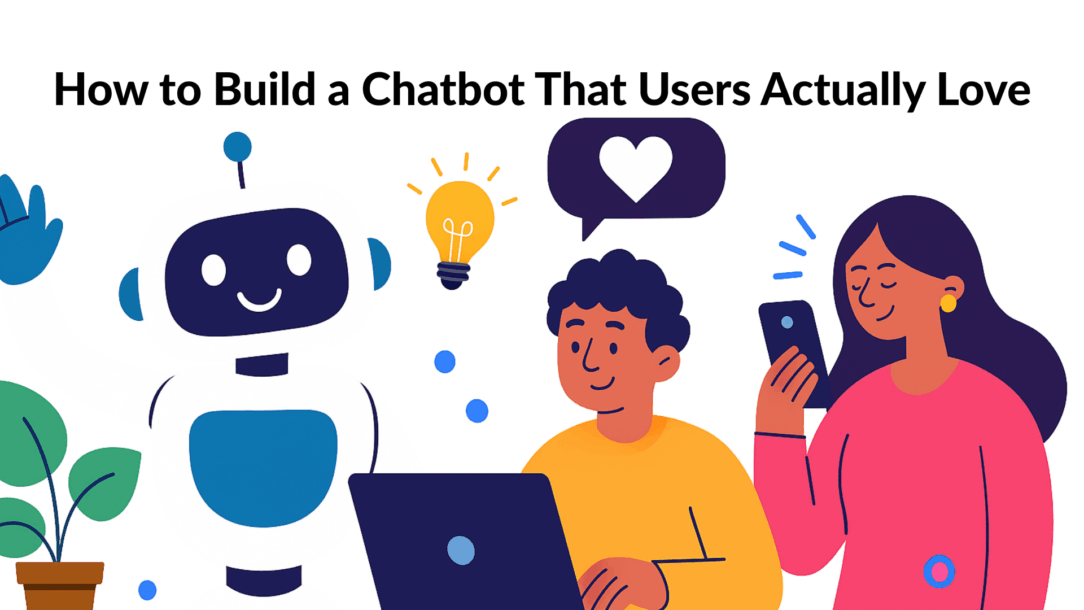Forget the myth that building a chatbot requires a team of developers and complex code. Today, creating a powerful bot is a strategic process anyone can master. It boils down to four key stages: defining a clear purpose, designing a natural conversation, using a no-code builder to assemble it, and testing relentlessly before you go live — even if you plan to leverage NLP or advanced platform integration later on.
This guide will show you how to transform a simple idea into an automated asset that elevates your business.
Your Practical Blueprint for Building a Modern Chatbot
Gone are the days when chatbots were clunky, frustrating tools. Today, creating a smart, helpful assistant is a strategic project that drives real business results—from generating qualified leads to providing instant, 24/7 customer support.
The best part? You don’t need a technical background. Modern platforms have simplified the entire process, turning a once-complex task into something you can manage from a visual dashboard — even if you eventually plan to integrate NLP logic and data-layer integration later in your scaling plan.
This guide is your complete, actionable roadmap. We’ll skip the high-level theory and focus on the practical steps that deliver a great user experience and tangible results.
You’ll learn how to:
- Define a clear purpose to solve a specific, nagging problem.
- Design a natural conversation that guides users without friction.
- Build the logic with an intuitive, no-code tool like Clepher.
- Integrate AI for smarter, more flexible, human-like responses.
- Test and launch to ensure a flawless experience from day one.
From Blueprint to Launch
The journey from concept to a live, working chatbot follows a clear and manageable path. This visual breaks down the essential phases: blueprinting your idea, designing the conversation flow, building the mechanics, and testing everything to make sure it performs exactly as planned.
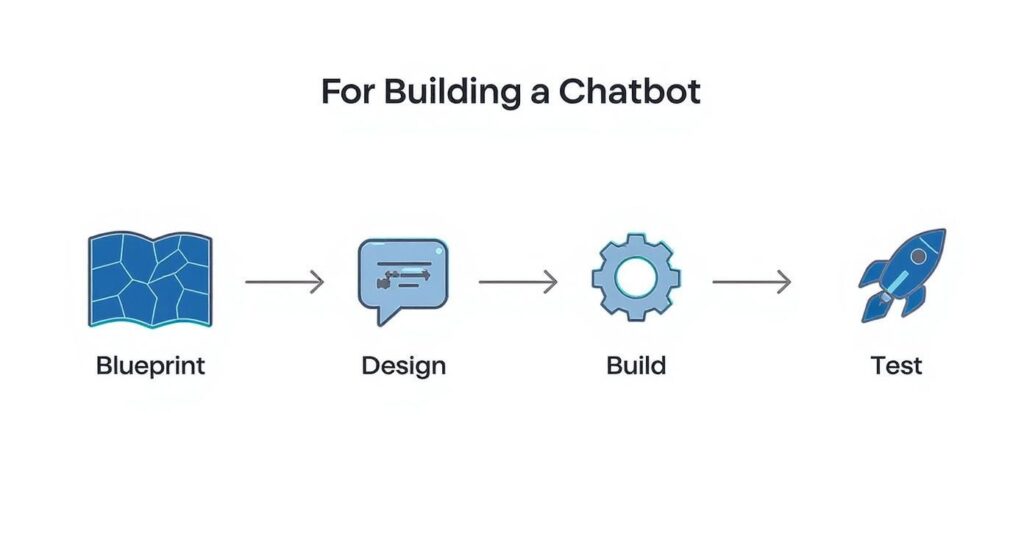
building a chatbot
This process proves that success isn’t just about technology. It’s about a thoughtful strategy that puts the user’s needs at the center of every decision.
This structured approach is why the global chatbot market was valued at USD 7.76 billion in 2024 and is projected to hit a staggering USD 27.29 billion by 2030. This explosive growth is fueled by how accessible and powerful AI has become. You can read the full research about chatbot market trends to see how businesses are betting big on this technology.
By mastering these core stages, you’re not just building a tool. You’re creating an automated system that elevates your customer experience, frees up your team’s time, and directly contributes to your bottom line.
This guide provides actionable insights for each stage, ensuring you can build a chatbot that not only works but that your customers find genuinely helpful.
Choosing the Right Type of Chatbot
Before you start building, you need to decide what kind of chatbot best fits your goal. Are you answering simple, repetitive questions, or do you need a bot that can handle complex, multi-step conversations?
Here’s a quick comparison to help you choose the right technology for your business.
| Chatbot Type | How It Works | Best For | Example Use Case |
|---|---|---|---|
| Rule-Based (or Scripted) | Follows a pre-defined script or decision tree. Users choose from buttons or keywords. | Simple, predictable tasks like FAQs, booking appointments, or lead qualification. | A restaurant bot that asks “Reservations or Menu?” and guides the user through set options. |
| Keyword Recognition-Based | Uses keywords to understand user intent and provides a pre-programmed response. | Slightly more flexible than rule-based bots for answering common customer service questions. | A user types “shipping cost” and the bot pulls up the relevant info from its knowledge base. |
| AI-Powered (NLP) | Uses Natural Language Processing (NLP) to understand context, intent, and sentiment. Can handle open-ended conversations. | Complex customer support, personalized recommendations, and dynamic sales conversations. | An e-commerce bot that understands “I need a new pair of running shoes for trail running” and suggests relevant products. |
| Hybrid Model | Combines rule-based flows with AI capabilities. Uses scripts for simple tasks and AI for complex queries. | Businesses that need both structure and flexibility, ensuring a fallback for unpredictable questions. | A support bot that first offers menu options (e.g., “Track Order,” “Return Policy”) but uses AI if the user types a custom question. |
For most businesses, a Hybrid Model offers the best of both worlds. It gives you the control of a scripted bot for common interactions while using AI to handle unexpected queries, ensuring a smooth user experience. Platforms like Clepher are built around this powerful hybrid approach.
Defining Your Chatbot’s Core Purpose
Before you touch a chatbot builder or any chatbot platform, answer one critical question: What specific problem will this AI chatbot solve?
A bot without a clear purpose is a gimmick. It frustrates users and delivers zero ROI because it tries to do a little bit of everything and excels at nothing. The best chatbots are specialists, not generalists.
Think of your chatbot like a new hire. You’d give them a specific job description, not just tell them to “do stuff.” Your bot needs a defined role. The goal is to identify a manual, repetitive, or slow process and automate it to be instant and helpful — whether you’re planning to create a chatbot for Messenger, WhatsApp, or your website.
From Vague Ideas to Measurable Goals
“I want to improve customer service” is a wish, not a goal. To get real results, you need to be specific and turn that vague idea into a measurable outcome.
Here’s what focused, actionable objectives look like:
Generate qualified leads by asking prospects qualifying questions and booking demos for good-fit leads directly in the chat.
Cut support ticket volume by 20% by instantly answering the top five most common questions, like order status or return policies.
Boost qualified sales meetings by 15% by allowing prospects to book appointments with your sales team 24/7.
Recover abandoned carts by proactively messaging users who are about to leave, perhaps with a small discount or an offer to help — something modern AI agents can trigger automatically.
A sharply defined purpose is your North Star. It guides the bot’s tone, dictates every conversational path, and serves as your ultimate benchmark for success.
Just as a business needs a clear mission, understanding the importance of purpose ensures your chatbot provides real value from day one.
A Real-World Example in Action
Let’s make this practical. Imagine a local HVAC company. Their receptionist is overwhelmed, answering the same two questions all day: “How much for a new AC unit?” and “Can you come out next Tuesday?”
Their core purpose isn’t just to “answer questions.” It’s to automate appointment booking and initial quote requests to free up the receptionist for high-value customer calls.
That specificity makes the bot’s job crystal clear. It needs to:
- Ask if the user needs a repair or a new installation.
- Collect basic info like their address and the problem.
- Check a connected calendar and show available time slots.
- Confirm the booking and send a notification.
That’s it. They resist adding fluff like “HVAC maintenance tips” or “our company story.” Instead, they build a lean, effective tool that solves one problem exceptionally well. The result? Customers love the speed, and the business runs more efficiently.
Designing a Natural and Engaging Conversation
The difference between a helpful chatbot and a frustrating one is conversation design. A great bot feels like a capable assistant, not a clunky machine. This is where you focus on the user experience, scripting conversations that are intuitive and sound like your brand.
Think of your chatbot as the first “person” a customer interacts with. Its personality matters. Is it professional and direct? Or friendly and playful? Defining this voice early ensures every interaction feels consistent and human.
Crafting a Great First Impression
Your welcome message is your bot’s digital handshake. It must greet the user and immediately set clear expectations. A vague “How can I help you?” is a recipe for failure.
Instead, a strong welcome message guides the user from the very first tap.
- Bad Example: “Hello. Ask me a question.”
- Good Example: “Hey there! I can help you track an order, check our return policy, or connect you with a support agent. What can I do for you today?”
This simple shift provides instant clarity. By adding quick-reply buttons for those options, you make it effortless for the user to get started. You’re showing them what the bot can do, not making them guess.
Guiding the Conversation with Smart Design
Effective conversation design means anticipating user needs. Map out logical paths for common questions and plan for the unexpected. When a user asks something your bot isn’t trained for, a graceful “fallback” response is crucial.
Don’t use a dead-end “I don’t understand.” Instead, try something more helpful: “I’m not equipped to handle that just yet, but I’m always learning! In the meantime, would you like to speak with a human agent or see our main menu?” This keeps the user engaged and prevents them from leaving in frustration.
Thoughtful conversation design transforms a functional tool into a valuable experience. It makes your bot feel less like a script and more like a conversation.
For a deep dive into scripting, our guide on how to write a chatbot script provides detailed frameworks and examples for mapping out your bot’s entire dialogue.
This focus on user experience is why the global chatbot market is projected to hit $27.3 billion by 2030. With an estimated 4.88 billion smartphone users in 2024, businesses are adopting chatbots to meet customers where they already are. You can discover more insights about the chatbot market to see just how big this opportunity is.
Bringing Your Chatbot to Life with a No-Code Builder
This is where your planning becomes a real, interactive chatbot. With a no-code builder, you aren’t writing code; you’re visually assembling your bot on a drag-and-drop canvas, connecting message blocks to create a logical conversation path.
Think of it like building with digital LEGOs. The process is intuitive and puts you in complete control.
Constructing Your First Conversation Flow
The heart of any chatbot is its conversation flow—a series of connected steps guiding a user from their initial question to a successful resolution. A single flow should handle one specific task, like “Booking an Appointment” or “Tracking an Order.”
For example, an e-commerce store could build a flow to handle common support questions. It would start with a trigger, like a user clicking the “Help” button. The first block would be a welcome message: “Hi! How can I help you today?”
From there, you’d add quick-reply buttons for “Track My Order” or “Return Policy.” Each button branches into its own path, creating a simple, effective decision tree.
Here’s a glimpse of the visual canvas inside a platform like Clepher.
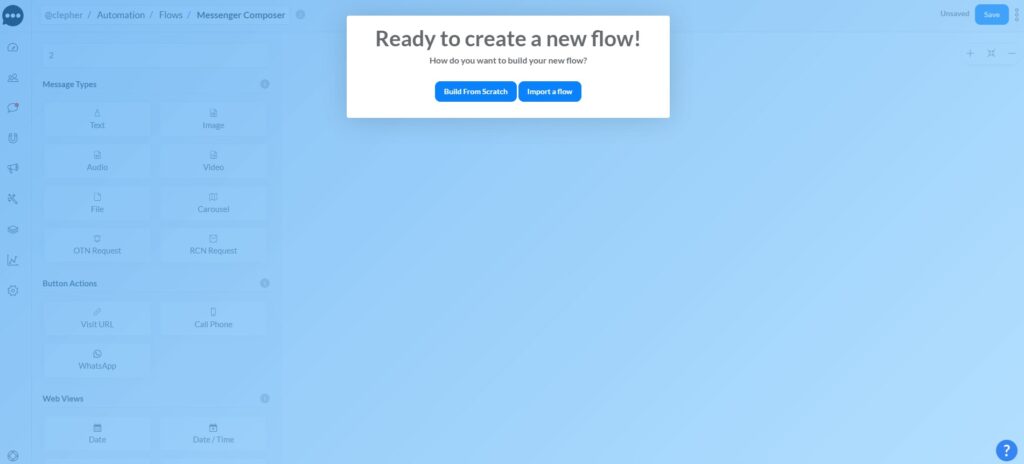
Clepher canvas
You can see the conversation taking shape as you connect the dots, turning a complex process into a straightforward, manageable task.
Using Logic and Capturing Data
A no-code builder’s real power lies in making your bot smart. Conditional logic allows your bot to react differently based on user input.
For example:
- If a user clicks “Track My Order,” the bot asks for their order number.
- If they select “Return Policy,” the bot instantly shows the policy text.
This simple “if-then” logic makes the experience feel responsive and gets people answers fast.
You can also capture user information and save it to custom fields. This is a goldmine for lead generation. A bot can ask for a name, email, and company size, then automatically save that info for your sales team.
This transforms your chatbot from a passive Q&A tool into an active part of your sales and marketing machine.
Integrating with Your Business Tools
Your chatbot shouldn’t be an island. A powerful no-code platform lets you connect your bot directly to the other software you use every day, creating seamless automation that saves time.
- Connect to your CRM to automatically create new leads.
- Integrate with your email marketing software to add new subscribers.
- Link to your calendar to let the bot book appointments directly.
When you connect these systems, the information your bot gathers is immediately put to work, creating a fully automated system that nurtures leads and supports customers 24/7.
Supercharging Your Bot with Artificial Intelligence
A rule-based bot is a great start, but AI is where the real magic happens. This is when your chatbot stops being a simple flowchart and starts thinking, understanding, and truly conversing.
AI allows your bot to interpret what someone means, not just the specific keywords they type. The engine behind this is Natural Language Processing (NLP), which teaches machines to understand language the way people do.
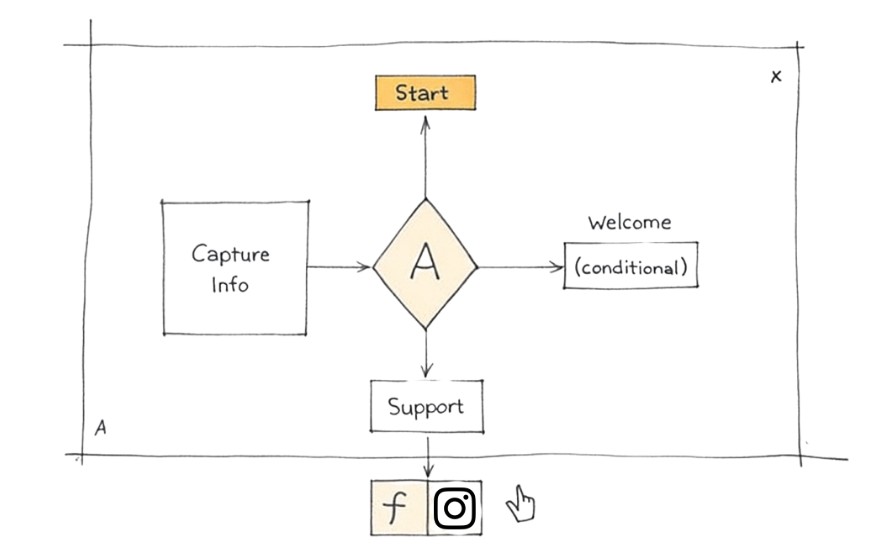
NLP understanding
This means a customer can just ask, “How long does shipping take to California?” or “Do you have any blue running shoes in a size 10?” and the AI understands the intent. To learn more, see how NLP for chatbots is a complete game-changer.
Training Your AI on Your Business Data
An AI is only as smart as the information you give it. With a platform like Clepher, you can create a custom AI “brain” trained exclusively on your business knowledge. It won’t just know about a business; it will know everything about your business.
You can build this knowledge base from your existing assets:
- Your Website Content: Point the AI to your website and let it crawl everything—product pages, company info, and blog posts.
- Knowledge Base Articles: Upload your help center or FAQ documents so the bot can handle support questions instantly.
- Product Catalogs: Feed it your inventory data, and your bot becomes a sales assistant that knows every product inside and out.
The result is an AI that gives instant, accurate answers pulled directly from your own materials. It becomes a digital expert on your brand.
The goal is to build an intelligent partner that can handle thousands of unique customer questions, freeing up your team for tasks that require a human touch.
Powerful AI Use Cases in Action
So, what can this AI actually do?
An e-commerce brand can build a sales assistant that understands nuanced requests like, “I need a durable backpack for hiking,” and immediately recommends the right products. A SaaS company can deploy an AI support agent that walks users through complex features, slashing support ticket volume.
The good news is that this isn’t as complicated as it sounds. Cloud-based platforms are now the go-to for 78.4% of organizations building chatbots, making sophisticated AI more accessible than ever.
Enterprises are already seeing huge savings, with automation cutting customer support costs by up to 92%. You can explore more chatbot market findings to see the full picture. This is how you build a bot that delivers a real return on investment.
Testing, Launching, and Optimizing for Performance
Your chatbot is built, the flows are mapped, and the AI is trained. But now comes the most critical part: rigorous testing. This is what separates bots that work from bots that frustrate customers.
Building the bot is just the first step. A successful launch is about finding and fixing hiccups before your audience does.
Start with an internal review. Get people from different departments—sales, marketing, customer support—to try to break it. You’ll be surprised at the questions they ask and the logical gaps they find.
Creating Your Testing Playbook
After your team has tested it, bring in the real experts: your customers. A controlled beta test with a small group of actual users is invaluable. They will expose confusing copy, awkward conversational paths, and dead ends your team might have missed.
Give your testers a simple checklist to keep feedback focused:
- Broken Flows: Did any conversation stop, lead to an error, or go in a circle?
- Confusing Copy: Was anything the bot said unclear, robotic, or weird?
- Logical Gaps: Did the bot fail to understand a reasonable question?
- Speed & Responsiveness: Did the bot feel slow or delayed?
Once you’ve gathered feedback and fixed the issues, you’re ready to deploy. With a platform like Clepher, this is as simple as pasting a code snippet on your site or connecting to your social channels. The technical launch is easy; the real work starts now.
Post-Launch Optimization and Refinement
Your chatbot is live, but the job isn’t done. The best bots are constantly improving, and that improvement comes from data. The conversations your bot has are a goldmine of insights into what your customers want and where they get stuck — especially when you built your chatbot from scratch or you’re working with a more advanced setup.
Get comfortable digging into your conversation logs. This is where you see exactly how people talk to your bot. Look for patterns. Are people asking the same question your bot can’t answer? Are they getting trapped in a specific flow? These insights will inform your ai model and help sharpen response accuracy.
This iterative process of analyzing and refining is what separates a good chatbot from a great one. Every user interaction is a lesson that helps your bot evolve — and this is how modern chatbot creation really works in the real world.
This analysis shows you exactly where to refine scripts, add new training phrases for the AI, and smooth out confusing paths. Treat your bot like a living tool, and it will become a powerful asset that gets better with every conversation — especially when layering advanced AI chatbot solutions over time.
Common Questions About Building a Chatbot
Diving into chatbots for the first time? You probably have questions about the time, cost, and skills required.
Let’s clear things up with straightforward answers to the most common questions we hear.
How Much Does It Cost to Build a Chatbot?
The cost varies, but it’s more accessible than you think. It all depends on the path you choose.
- No-Code Platforms: Using a builder like Clepher is the most cost-effective option. Plans typically range from $50 to a few hundred dollars a month, depending on features and conversation volume. You get enterprise-level tools without the huge upfront cost.
- Custom Development: Hiring an agency or developer is a significant investment. A simple custom bot starts around $5,000 and can easily exceed $50,000 for complex, AI-driven solutions.
For most businesses, a no-code platform provides all the power you need without breaking the bank.
How Long Does It Take to Build a Chatbot?
Modern tools have dramatically reduced development time. You can get a bot live and working much faster than you’d imagine.
With a no-code platform, you can design, build, and launch a simple bot for a specific task—like qualifying leads or answering top FAQs—in just a few hours.
A more advanced bot with AI and integrations might take a few days to a week to build and test properly.
The key takeaway is that you don’t need to wait months to see a return. A focused bot can be live and delivering value in less than a week.
How to Build a Chatbot
Building a chatbot can seem daunting, but with the right approach, anyone can create an effective chatbot tailored to their needs. In this step-by-step guide, we will explore how to build an AI chatbot that can engage users and enhance customer experience.
Step 1: Define Your Goals
Before you start building your chatbot, it’s essential to define its purpose. What do you want your chatbot to accomplish? Whether it’s providing customer support, guiding users through a sales process, or answering frequently asked questions, having clear goals will guide your development.
Step 2: Choose the Right Platform
There are various platforms available for creating chatbots without coding. You can use a no-code chatbot builder or opt for AI chatbot development frameworks that allow for more customization. Popular options include Facebook Messenger, WhatsApp, and website integrations.
Step 3: Design the Chatbot Interface
The chatbot interface should be intuitive and user-friendly. Consider the types of chatbots you want to create and how users will interact with them. Designing effective chatbot flows can enhance the user experience and ensure that your chatbot is engaging and informative.
Step 4: Train Your Chatbot
Once you have your chatbot set up, it’s time to train it. Use conversational AI techniques to help the chatbot understand user queries better. This involves inputting various phrases and responses so that the AI-powered chatbot can learn and adapt over time.
Step 5: Test and Deploy Your Chatbot
Before going live, it’s crucial to test your chatbot thoroughly. Check for any bugs or issues and refine the chatbot flows as needed. Once you’re satisfied with its performance, you can deploy your chatbot on your chosen platforms.
Conclusion
Building an AI-powered chatbot involves several steps, from defining your goals to deploying your chatbot. By customizing your chatbot and utilizing AI chatbots, you can create a powerful tool that enhances user interaction. Whether you choose to build a custom AI chatbot or use a free chatbot platform, the key is to ensure that it meets your specific needs. With the right approach, integrating chatbots into your business strategy can greatly improve customer satisfaction and engagement.
Absolutely not. This is the biggest myth holding businesses back.
The game has changed. Powerful no-code platforms have made chatbot development accessible to everyone, regardless of technical background. If you can create a slide presentation, you can build a chatbot.
Modern builders use visual, drag-and-drop interfaces, putting the power directly in the hands of marketers, support teams, and founders. This turns a once-technical chore into a creative and strategic advantage.
Ready to build a chatbot that actually drives results? With Clepher, you get an intuitive no-code builder, powerful AI, and seamless integrations to automate your marketing, sales, and support. Start your free trial today and launch your first bot in minutes.
Related Posts