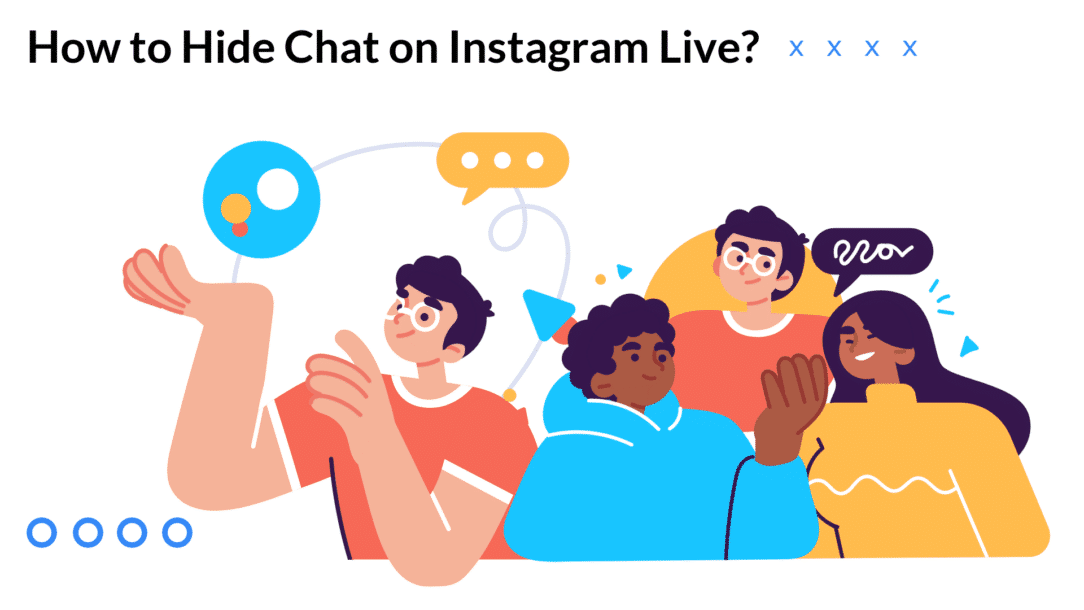Do you get offensive or spammy messages in your Instagram livestream? As an influencer, you might want to know a way to hide or disable comments. It could be the only way to continue your live broadcast sessions without distractions. While many people know the methods, most others don’t.
But there’s no need to worry about it. This guide will tell you all the effective methods to turn off comments on Instagram Live. Let’s get started!
Why Would You Want to Hide Comments on Instagram Live?
There could be several reasons to hide the comments during your live stream. The most common one is negativity and offensive messages. Please note that Instagram has billions of active users. Many of these are troll and spam accounts created for the sole purpose of posting harmful or derogatory comments. Many well-known celebrities and social media influencers have tackled this issue. And in many cases, they have preferred to disable the comments.
Another reason could be to avoid spamming messages or emojis, which are also common. These could be distracting comments that might take away from other live comments. This case can get even more annoying if you are considering a Q&A session, taking audience questions. The spam can ruin the flow, affecting your as well as your loyal followers’ experience.
Luckily, Instagram Live makes you able to hide comments as a viewer and host. You can disable comments on Instagram Live and enable them once you feel like it. How does it work? Let’s find out both methods step-by-step!
How to Hide Chat on Instagram Live As a Host?
Do you want to avoid inappropriate comments during your live session? Then, you have the option to hide this chat. Here’s how!
- Open the Instagram app and log in if you haven’t already.
- Then, move to the Camera section and start a live broadcast on Instagram.
- You will see a three-dot icon in your comment section at the right side. Tap the three dots to access the drop-down menu.
- From the menu, select “Turn Off Commenting.”
Now, you will see that the chat is disabled for viewers to leave comments. So now, you’ll be able to continue your live sessions better!
If you change your mind and want to enable the comment section at any point in your Instagram live session, you can do so. Follow the same steps above, then click Turn On Commenting to show comments live!
How to Turn Off the Chat Section on Instagram Live as a Viewer?
Are you watching a live session and coming across many offensive or inappropriate comments? Then, you can also turn off the live chat. Note that this method doesn’t work on the Instagram app. It will only work effectively on the web using an extension.
Here’s how you can do it:
- Go to the Chrome Store and install the IG Stories extension for your browser.
- Now, open the Instagram web and log in to your account.
- Head to the Instagram live session you want to join.
- The extension will offer you the option to Hide Comments at the top of the screen. Click it.
- Next, you will see the live sessions without comments.
Similarly, this method doesn’t hide Instagram comments permanently. You can enable them at any point by clicking the Show Comments button from the extension.
As mentioned earlier, you might not find the option or extension for your mobile devices. However, you can use it on your laptop, PC, or Mac.
Can Instagram Turn Off Comments In an Instagram Live?
Instagram holds absolute power to disable or remove comments on Instagram live. That could be due to several reasons. Firstly, Instagram can restrict an individual from commenting anywhere temporarily. That generally happens if your account has been reported for some comments that don’t follow community guidelines. In that case, only the platform can unblock you. All you can do is contact support or spend your temporary restriction period.
You might also see Instagram has disabled comments on some influencers. In that case, the followers will not be able to leave a comment. Generally, that is done by the influencers themselves, as they might want to avoid spam or offensive comments. Hence, they opt for the built-in Turn Off Commenting feature that allows them to conduct sessions without distractions and negativity. Similarly, many influencers and content creators use chatbots to handle their comments, taking the burden off their shoulders.
Automate Comment Moderation with Clepher
Do you find it unfair for your audience to turn off the comments in your live broadcasts? Then, you can handle the comment or chat moderation with Clepher. It helps you take control of your response rate on the highly-crowded social media platforms like Instagram. Clepher utilizes the power of intelligent chatbots that handle your conversation in your live streams, messages, and comment section. These chatbots generate human-like responses and solve user queries within no time.
The best part is that you don’t need to clear your schedule or interfere with Clepher. It handles everything, allowing you to use Instagram with a better experience.
Offering affordably-priced packages, Clepher’s chatbot templates work efficiently for social media influencers, entrepreneurs, marketers, customer service providers, and business owners!
FAQs
Do Viewers have the ability to hide comments?
Yes, viewers can hide comments using the IG Stories extension on your browser. Note that viewers on Android and iOS devices can not access this feature, as it only works for the web version.
Can I make the comments disappear during my live streams?
Go to your comment section, tap on the three dots, and disable comments. Now, the comments will disappear, and this option is available throughout your live stream.
What are some ideas for Instagram live streams?
You can conduct live streams on Instagram to promote your products and services. Moreover, you can hold a Q&A session where you take live questions and answer them in your stream. Furthermore, you can play games with your followers or communicate with them on any subject.
Conclusion
It is a good thing to know how to hide the chat section. This feature can come in handy when you want to host or watch a focused Instagram live. Moreover, it allows you to control your Instagram experience by eliminating hate and negativity. The comment section can get heated with spammy messages, creating an unwelcoming environment for new followers. That is why it is essential to moderate the live messages to keep your profile credible and trusted. Make sure to use a chatbot service like Clepher that can handle all!
Related Posts