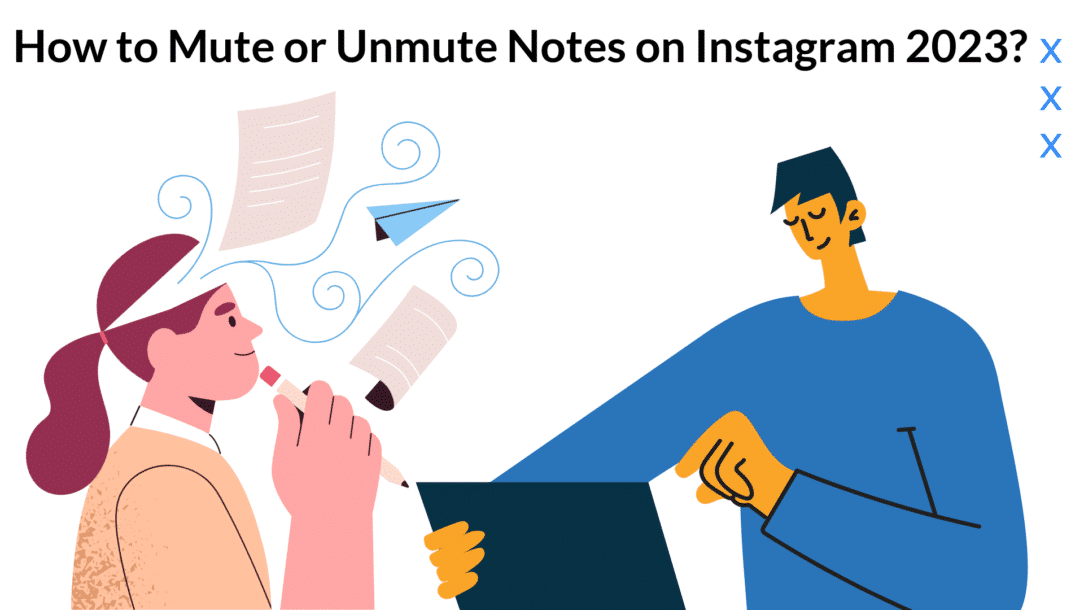Notes on Instagram is an excellent new feature that allows your followers to connect with you better. You can leave a note, and all your followers will see it. Recently, the social media platform has further upgraded this feature. Now, it lets you add music that others can listen to just by tapping. Furthermore, you can reply to notes easily.
However, sometimes, you may want to rather not see someone’s note. This simple tip can make your Instagram experience better. Similarly, you may have muted someone mistakenly. Now, you have changed your mind and want to unmute that person. Luckily, you can do that as well. This guide will walk you through the steps to mute or unmute the notes feature on Instagram. Let’s get started!
How to Mute Notes on Instagram?
As mentioned earlier, Instagram notes are an amazing feature, opening new opportunities for communication. But it may not be suitable for everyone. That’s because some accounts might be spamming the same notes. Or, someone might be posting some offensive messages. In that case, you’d rather not see that individual’s notes at all.
Here are the easy steps to mute someone’s notes on Instagram:
- Open the Instagram app and head to your DMs (Direct Messages).
You will see all the currently available notes at the top of your chat list. - Next, tap and hold the profile picture whose notes you want to mute.
- When the option appears, select “Mute Notes.“
- Now, confirm your decision.
Can you Mute the Notes Feature on Instagram on PC?
Note that you can only mute notes on Instagram using a mobile phone. The web version doesn’t include notes since it is one of Instagram’s most recent features. Moreover, this feature is also not available on Instagram lite. That means you can only mute or unmute someone’s notes using an Android or iOS device.
How to Unmute Notes on Instagram 2023?
You can easily unmute Instagram notes by going to that person’s profile. Follow these steps to unmute notes:
- Open the Instagram app and search for the Instagram account whose notes you want to unmute by entering their username.
- Now, open the individual’s profile.
- Under their bio, you see the Following button with a downward arrow. Tap that button.
4. Select Mute from the newly opened menu.
5. You will see various toggle buttons and options to mute or unmute Posts, Notes, and Stories. Tap the toggle button at the right corner next to Notes, and now you will see the notes from this account.
To verify, you can head to your DM section and wait for the person to add a new note. If you see it, then the unmuting process has been successful!
How to Unmute Instagram Notes? The Alternative Method
If the first method doesn’t seem feasible, you can opt for this one. Learn how to unmute a profile on Instagram with the steps below:
- Launch Instagram and head to your profile.
- You will see the hamburger icon (3 horizontal bars) at the top-right corner; tap it.
- Scroll down or enter Mute in the search bar.
- Tap Muted Accounts.
5. Next, scroll through the Instagram profiles till you find the one you want unmuted.
6. You will see the option to Unmute next to the username.
Hopefully, this method will help you unmute the notes you want to see from the specific users.
Managing Your Instagram Messages, Notes, and Other Activities Efficiently
Now, you know how to access the option of unmute and mute notes on Instagram. However, that’s not enough if you want to pull the maximum traffic from the social media platform. For that, you have to increase your engagement. How to do that? Well, that involves managing the Instagram notes feature, messages, comments, stories, replies, and more. For a busy individual, it might seem too much. But, there’s an efficient way known as Clepher.
Clepher offers a wide range of AI chatbot templates that you can use in your Instagram profile. It strengthens your online presence by automating your posts and stories. Furthermore, it handles all your incoming comments and messages to boost your engagement rate. It comes with a wide range of integrations to market your brand via the power of social media and email.
With Clepher, you don’t have to worry about the notes you don’t want to see and to mute stories and posts. That’s because this chatbot will handle your entire Instagram messaging section. It can take care of all the communications with its human-like responses, carrying conversations like a pro!
FAQs
What are the steps to unmute someone’s notes?
Search for the user and access their profile, tap the Following button, select mute, and swipe to the toggle bar next to Notes to unmute these notes on Instagram.
How To Post Instagram Notes?
You can post notes by opening Instagram and heading to the DM section. On the top of your chatbox, you will see the text “Note…” on your profile picture; tap that. There, you can type and post notes on Instagram.
How to Delete Your Own Notes?
After posting, you will see your shared note in the DM section. Tap your note, and a pop-up will appear. Select the option “Delete this Note” from the pop-up menu.
Which Notes Can You Mute?
You can only mute the notes of people on your list of followers, including the list of close friends as well.
Can You Remove the Instagram Notes Feature?
Instagram features can not be removed from the application. However, you can minimize that by using the mute for notes. Plus, you can opt for Instagram lite or the web version, as they don’t include notes.
Conclusion
And that brings us to the end of this detailed guide on unmuting notes of someone on Instagram. This knowledge can help you improve your user experience by minimizing clutter. The notes can be utilized to increase your profile’s potential. Moreover, this feature is easily accessible, right above your direct messages. Make sure to post notes that grab user attention and gain a message.
If you need to mute notes, you can easily do so. Plus, you can unmute them as well without much hassle. While this feature can help get traffic, it’s not the ultimate solution. The key is to look for solutions that can boost your engagement rate within your budget, like Clepher!
Related Posts