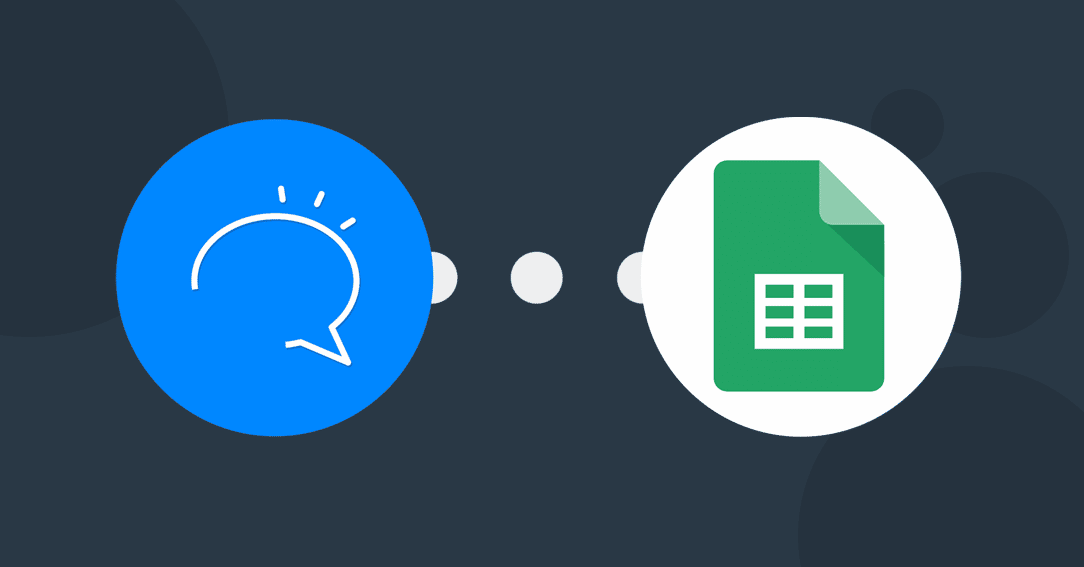Happy to announce that Part 3 of the Google Sheets Integration is being rolled out slowly to your accounts. As discussed on our Facebook live in the community last Wednesday, we mentioned we’ve made it our mission to mold this into the best Google Sheets integration available for chatbots… Giving you access to ALL necessary functions. And I guess we did it! Now, you could already connect to your Google Account using oAuth inside the Integration Manager. And then, using the Google Sheets Card, you could either Insert a Row, Update a Row, or Clear a Row. This is great, but we’re giving you 1 more action and an Air Variable to play with today!
Google Sheets Part 3: Integrate with this new Supported Action
With Google Sheets part 3, we added 1 new Action! We keep a close eye on any other API hooks! Please make sure you familiarize yourself with the Google Sheets Documentation too. For now, you can:
| Action(s) | Description |
|---|---|
| Fetch Row | Clears a Row from data in your Google Sheet. |
Google Sheets Part 3: Integrate with these Supported Air Variable
With Google Sheets part 3, we added 1 new Air Variable! This means you can report outcomes, Google Sheet Cell values, back to your subscribers via Clepher! This is HUGE!
| Action(s) | Description |
|---|---|
| Fetch Individual Cell | Fetches an individual cell from your Google Sheet. |
Final Thoughts
With this third Google Sheets release, 2 weeks after its initial inception, you can now also fetch any data from any sheet you want. Now, as more actions come available, we’ll obviously let you know. So, now that you can integrate Google Sheets, how will you use it? Let us know the comments below.
Related Posts