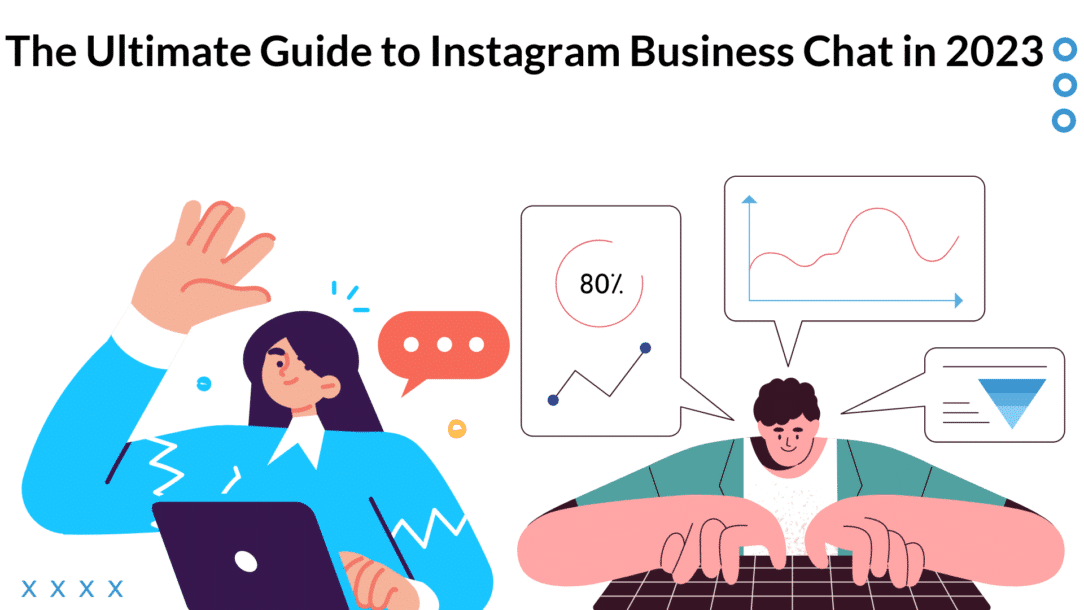Aren’t we all using Instagram in 2023 to watch reels on a personal account and see where our friends are vacationing this summer? It’s the truth, right?
However, that’s not the only use of Instagram because Instagram for Business is a real deal. Brands and businesses sell a product or service online, earning millions in profits. This visuals-centric platform allows businesses and brands to create a strong brand presence. In fact, Meta now allows brands to publish ads and professional accounts can also be created.
We are sharing the guide if you want to know about Instagram Business Chat and how to set up Instagram for more sales.
But first, first.
What does business chat mean on Instagram?
Business chat on Instagram refers to the feature that allows businesses and customers to communicate directly through private messages. This enables businesses to provide personalized customer service, answer inquiries, and build relationships with their audience. It also allows customers to ask questions, request information or make purchases, all within the Instagram platform.
What exactly are business chats on Instagram, and how do they operate? Let’s unravel the mystery.
Defining Business Chats
Business chats refer to conversations you have with a business account on Instagram. When you’re in a business chat, you’ll notice that the conversation text appears in gray, distinguishing it from regular chats.
Taking Charge of Your Chats
Managing these chats is a breeze. You have the autonomy to choose which business chat message requests you’d like to accept, and you can typically find these requests neatly organized in your Message Requests folder.
Streamlined Communication
Business chats offer more than just basic conversation. Business accounts come equipped with suggested responses and actions to make your interactions more efficient. These suggestions are generated through automated message processing, ensuring a seamless experience.
Understanding Instagram Business Chat in 2023 to Automate Business Communication
Three types of chats/inboxes are available regarding a business account (different from a personal account). An Instagram business account has multiple features, ranging from paid ads to specialized stories. Businesses can choose any of them to interact with their customers after they see your products on Instagram shop. These three options for a business chat on Instagram include Instagram App Inbox, Instagram DM API (this is a third-party inbox), and Meta Business Suite.
Business Chat on Instagram
1. Instagram App Inbox
This option suits small businesses and solopreneurs with Instagram accounts who don’t receive many messages. For this inbox type, you need to have a business account. The good thing is that the rules are minimal if you want to send or receive Instagram messages. Businesses with an Instagram profile can reply to the chats whenever they want and initiate a conversation with a public account. However, in the case of private accounts, the private account holders need to text first.
With this feature, businesses can set four FAQs to ensure their customers get quick answers (customer support is a huge deal). This eliminates the need to involve an agent. Also, businesses can use Instagram to set up “quick replies” to automate sending pre-set replies/responses to customers. Instagram business chat is a great way to increase the response rate.
2. Direct Message (DM) API
Enterprises and SMEs usually receive many messages, so they need advanced automation. This is possible with Instagram DM (Direct Message) API. However, it’s an API, so there’s no interface. You have to connect it to the messaging inbox to automate the replies. The features of the API depend on the software you connect it with. It’s important for businesses to communicate with their customers, so it’s important to be vigilant.
For instance, using third-party API, you can automate the conversations, integrate the CRMs, and monitor agent performance. Many people don’t know, but Meta has a 24-hour messaging window in Instagram direct messages to improve the reply rate. However, it can be inconvenient for the businesses as they are sometimes closed.
If you connect it with a reliable API, you can increase the messaging window to seven days for your business account on Instagram. Remember that there are no broadcasts or 1:1 chat options with the API. With this method, you’ve to provide the escalation path. For instance, you can leave the phone number or start following up through emails. This will actually help improve your Instagram insights and performance.
With API, you can receive mentions on your Instagram business account or Instagram stories, private replies to the comments on Instagram posts, and receive messages through the ig.me links. Simply put, Instagram offers many opportunities to businesses, but you must focus on business messaging to grab and retain customers.
3. Meta Business Suite
This is a good option for small and medium businesses that want to automate the responses and run a successful business on Instagram. Specifically, the brands that receive medium-volume messages should opt for Meta Business Suite. For this purpose, you’ve to connect the Instagram account to Facebook. Once the accounts are connected, the Instagram DM messages will appear in the Meta Business Suite.
You can reply to the followers whenever you want, as there are no time restrictions. However, initiating a conversation isn’t impossible, regardless of the business category. For this purpose, you’ve to open the Instagram app. Irrespective of where you text from, the messages will appear in Meta Business Suite. There are some additional tools, such as agent assignment and labels. These tools make it easier to organize the messages and contacts.
There is also an option to set up four FAQs. You can set the automated replies, such as “We are away right now, but we will be back to answer your queries.” When you set up automated replies, Instagram provides some example messages, but you can edit them to add a personal touch.
How to Set Up Instagram Business Chat?
63% of people say that Instagram has helped them create meaningful connections with different brands. This means that an Instagram business account can empower brands to connect with the audience and increase brand awareness. However, many businesses don’t set it up because they don’t know how to set up a business account. If you have a similar issue, we are sharing the step-by-step guide with you.
- First of all, you have to download Instagram on your phone and tap on the “create new account” button.
- The next step is to provide all the required details. This includes your email address (you should use your business email address), brand name, username, and password.
- Adding the details will help set up the account. Then, you’ve to switch to the business account. For this purpose, you’ve to open the profile and click on the three lines in the top-right corner.
- Go to the “settings” and tap on the “account” button. Then, tap on the “Switch to professional account” button.
- Now, you can choose to be a brand or a creator. In addition, you can select the niche for your brand.
- Once you’ve added the details, save them. Also, don’t forget to post a brand logo as the profile picture and brand vision or products/services in the description. The brands also have the option to include the open hours, official website, and contact details.
Best Practices to Set Up Instagram Business Account & Succeed Instagram Shop
There are thousands and millions of brands operating on Instagram. This is why the brands need to do some things better if they want to grab more sales. After all, it’s important to generate more sales than your competitors. Remember that running ads on Instagram will be useless if you don’t focus on the profile. So, we are sharing the best practices to help businesses you can follow!
1. Instagram Verified Badge
There are different types of Instagram accounts available. This is why a verified badge is all the reassurance your potential customers or target audience want. That’s because it shows that the brand is authentic. In addition, it eliminates the chances of your Instagram account getting duplicated and/or forged. You need a public account for this badge, which should be notable, authentic, and unique.
The good thing is that there are no follower-count eligibility criteria. Previously, the brands had to apply for the badge when they wanted to switch to a business account, and Instagram would run checks before giving it. However, the brands can now pay a monthly subscription for the blue tick.
We recommend investing in it if you want to create a strong brand presence. In addition to this, we recommend using Instagram ads because Instagram marketing is essential to growing your reach and engagement. In fact, a well-crafted ad allows businesses to communicate the brand vision with the target audience.
2. Use In-App Search
If you want the customers to find you easily and reach out, you can use the in-app search. This means they can search for your business account through the search bar. When customers use the username to search for the account, it pops up quickly. For this reason, it’s better to keep the profile name and username the same.
3. Share Profile Links
If you want to help new followers find your Instagram business profile, you can start sharing your profile link or QR code. You can share the link online on stories and Instagram live sessions. On the other hand, the QR code can be printed on paper and put in physical locations (posters in high-traffic places).
Expert Tips to Manage & Use Instagram Business Chat
Now that we have shared how to improve the reach of your account, we are sharing how you can manage the inflow and improve your account on Instagram. These are a few tips to help you manage the Instagram Business chats more effectively:
- Ensure you check the messages daily to respond to the queries on time.
- Always be professional yet friendly while responding to the customers. Use the customer’s name and customize the replies.
- Provide helpful information that addresses the concerns and questions of the customers. Please provide a step-by-step guide to earn their trust.
- You can use emojis and GIFs to add personality and interactive factor to the chat.
Conclusion
The bottom line is that Instagram Business Chat is important for businesses to connect with customers. As a business, you must ensure quick replies because your customers prefer a brand with prompt replies. So, it’s time to assess the message volume and see which of the three chat options is suitable for you.
We recommend trying out these tips immediately if you have access to Instagram because it’s always better to start soon and leverage the full benefit of features of Instagram!
Related Posts