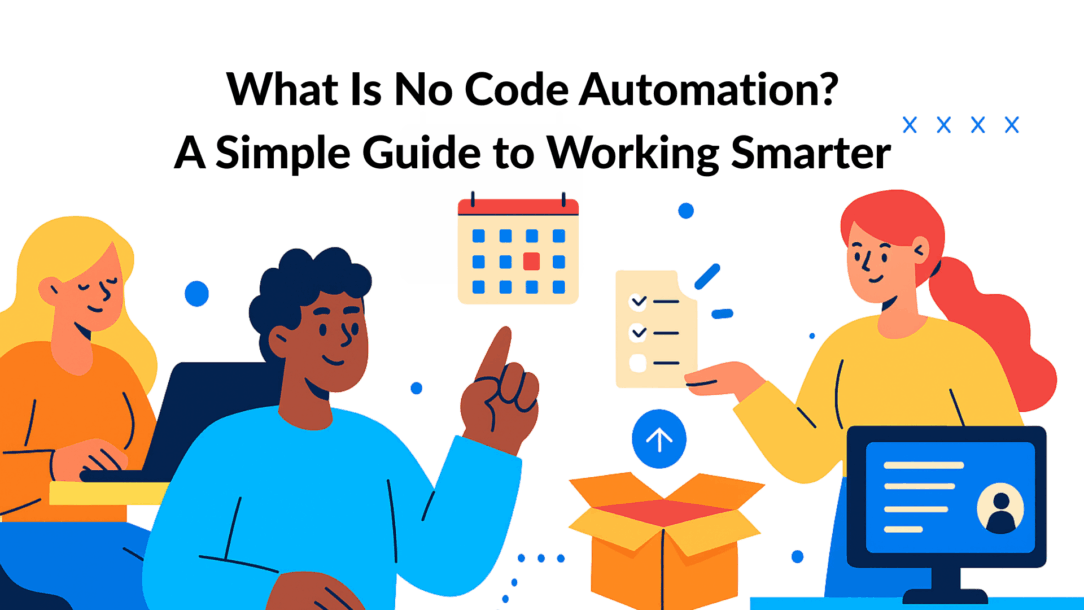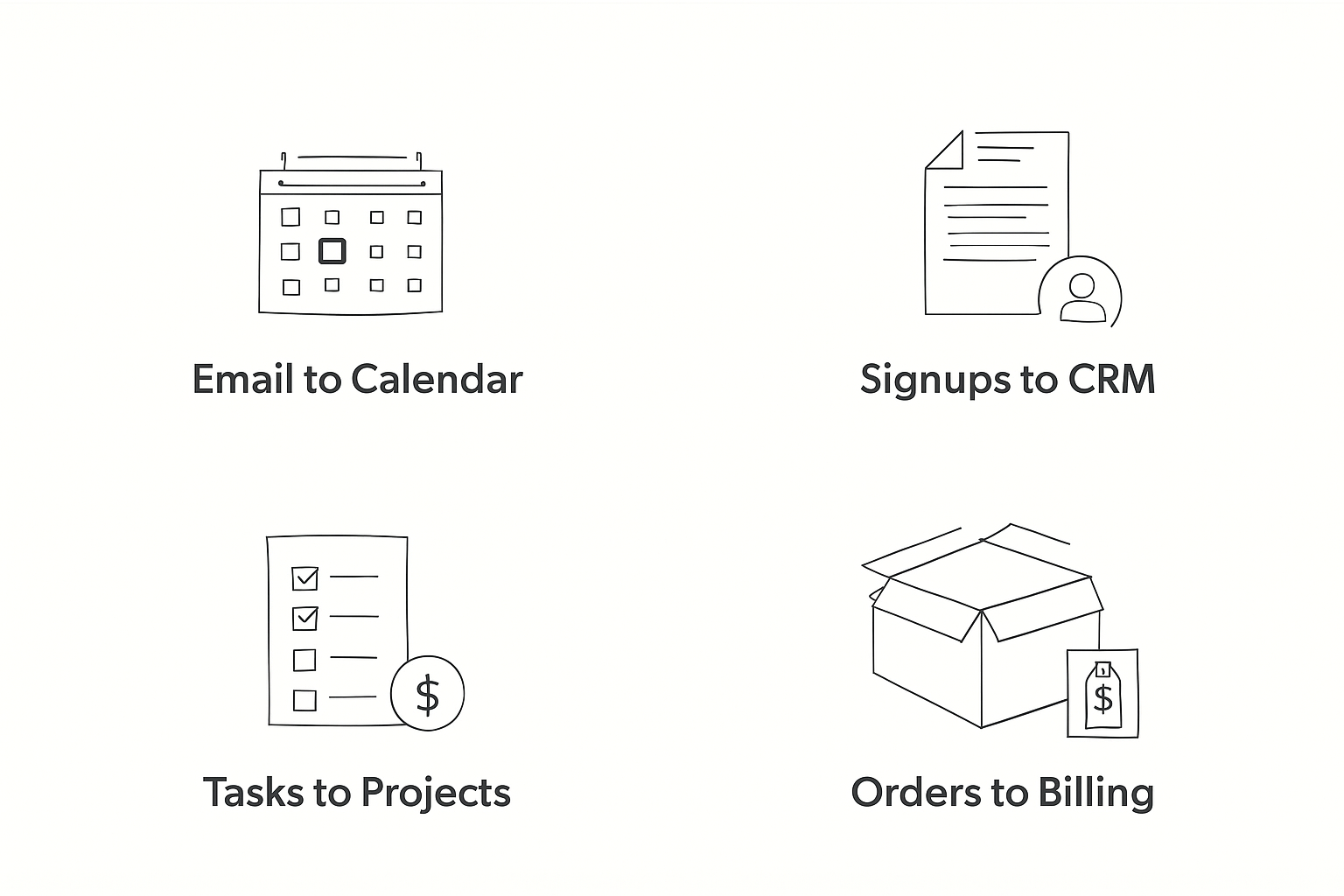Let’s be honest: you’re doing too much manual work. No-code automation tool platforms are changing that. No-code automation is a way for anyone—yes, anyone—to connect different software tools and make them work together, all without writing a single line of computer code.
Think of it like building with LEGOs. Instead of needing to be an engineer who can design and mold plastic bricks from scratch, you just snap the pre-made blocks together to create something amazing. No-code tools give you those blocks for the digital world — which is why the benefits of no-code are becoming impossible to ignore.
So, What Is No-Code Automation, Really?
At its heart, no-code automation gives the power back to you—the marketer, the small business owner, the operations lead. It gets rid of the technical middleman and lets you design your own workflow automation using simple, visual builders.
You can finally connect the apps you rely on every day, like Gmail, Slack, and your CRM, and make them talk to each other. No more tedious, soul-crushing manual work — this is true process automation in the simplest form.
Instead of manually exporting leads from a form, pasting them into a spreadsheet, and then drafting a welcome email for each one, you build a workflow that does it all for you the second someone hits “submit.” This all works on a simple “if this, then that” principle, built on two key ideas:
A Trigger: This is the starting pistol for your automation. It’s the event that kicks everything off, like getting a new lead from a Facebook Ad.
An Action: This is the job your automation does once the trigger fires. For instance, that new lead’s info is instantly added to your email list.
This trigger-and-action logic is the engine driving every no-code workflow you’ll ever build. The screenshot below shows exactly what this looks like in practice—a clean, visual interface where you just point and click to connect your tools.
This visual approach is what makes it all click. Instead of tangled lines of code, you just pick your apps from a menu, choose a trigger, and tell it what action to perform next. To get a bigger picture of how this works, it’s helpful to understand the broader world of app development without coding.
Understanding the No-Code Landscape
This shift toward empowering non-technical users has sparked some serious growth. The no-code and low-code market was valued at an estimated $28.75 billion and is expected to explode to nearly $264.4 billion by 2032.
That’s not just a trend; it’s a fundamental change in how businesses operate. Companies are hungry for tools that help them move faster and build smarter, without waiting on overloaded IT teams.
To really see where no-code fits, it helps to put it side-by-side with the other ways of building things.
Comparing Development Approaches
Here’s a quick breakdown to help you understand the key differences between no-code, its cousin low-code, and old-school traditional coding.
| Attribute | No-Code | Low-Code | Traditional Coding |
|---|---|---|---|
| Primary User | Marketers, business users | IT pros, developers | Software developers |
| Skill Required | None (drag-and-drop) | Basic coding knowledge | Advanced programming |
| Speed | Fastest (hours or days) | Fast (days or weeks) | Slowest (weeks or months) |
| Flexibility | Good (within platform limits) | High (customizable with code) | Unlimited customization |
Actionable Insight: No-code shines when you need speed and accessibility for everyday business tasks. If your goal is to automate a marketing, sales, or operational process today, no-code is your best bet.
How Does No Code Automation Actually Work?
To really get what no-code automation is all about, you have to look under the hood. At its heart, every no-code workflow runs on a simple but incredibly effective principle: if this happens, then do that. This straightforward logic is the engine driving everything, turning otherwise complex processes into a series of simple, connected steps.
Think of a no-code platform as a universal translator for all your different software tools. It lets apps that were never built to talk to each other—like Google Sheets and Slack—communicate and share information without a hitch. It does this by breaking down every automated workflow into three basic building blocks.
The Building Blocks of Automation
Every single no-code automation you build, whether it’s dead simple or incredibly complex, is made from the same core parts. Once you get these three concepts, you can build just about anything — even if you’re mixing low code automation with pure no-code workflows or layering in smart AI agents to handle decision making.
Triggers: This is the event that kicks the whole process off. It’s the “if this happens” part of the logic. A trigger is just a specific event inside an app that your no-code platform is constantly watching for.
no-code automation: These are the tasks your automation actually performs once that trigger event happens. This is the “then do that” half of the equation. An action is a specific job you want to get done in one or more of your connected apps.
APIs (Application Programming Interfaces): You don’t need to be a developer to understand their role here. Think of APIs as pre-built messengers that no-code platforms use to talk to your apps.
They are the secure doorways that let platforms like Zapier or Make send and receive data for you.
This infographic really helps visualize how no-code, low-code, and traditional development use these building blocks differently.
As you can see, the no-code approach relies entirely on those pre-built visual components. It’s all about connecting the dots between different app APIs without you ever having to write a single line of code.
A Real-World Marketing Example
Let’s make this concrete. Imagine you just launched a new lead magnet on your website. People are filling out a form to get it, and now you have to deal with every single submission. Doing that by hand is a soul-crushing waste of time.
Here’s how a no-code workflow automates the entire thing from start to finish:
- The Trigger: A visitor successfully submits your website form (maybe a Typeform or a native form on your site). That’s the specific event that sets everything in motion.
- The Actions: The moment that trigger fires, a whole sequence of tasks kicks off instantly:
- Action 1: The contact’s info (name and email) is automatically zapped over to a Google Sheet, creating a new row for your records.
- Action 2: That same contact is added to your email marketing tool (like Mailchimp) and tagged as a “New Lead.”
- Action 3: A personalized welcome email shoots out to the new lead, delivering the lead magnet they asked for.
- Action 4: A notification pops up in a dedicated Slack channel, giving your sales team a heads-up about the hot new lead.
The Transformation: In just a few minutes, you can build a multi-step machine that handles lead capture, data entry, email delivery, and team notifications. This workflow runs 24/7 without you lifting a finger, making sure every single lead gets the same immediate and professional experience. This is the practical power of no-code automation.
What’s In It for Your Business? The Real-World Benefits
We’ve covered the “what” and the “how.” But the real question is, why should you care? Businesses aren’t jumping on this trend just because it’s new and shiny. They’re doing it because it delivers clear, measurable results that hit the bottom line.
The advantages go way beyond just saving a little time. We’re talking about a fundamental shift in how your teams operate, innovate, and get things done. From slashing costs to moving at lightning speed, the benefits are too good to ignore — especially when you look at how low code and no code workflows compete directly with traditional robotic process automation and legacy development.
Let’s break down the four game-changing perks.
Drastically Cut Your Operational Costs
One of the first and most powerful impacts you’ll see is a major drop in costs. Traditionally, if you needed to connect two different software tools, you had to call in the cavalry—expensive developers or specialized agencies. That process wasn’t just pricey; it was painfully slow.
No-code platforms completely flip that script.
By removing the need for specialized coding skills, you’re no longer chained to costly developer resources. Instead of budgeting for weeks of development work, you can implement powerful no code automation software and automation solutions with affordable subscription tools. This turns a massive, unpredictable capital expense into a manageable operational one — and directly showcases the core benefits of no code automation.
Move Faster on Everything You Do
In today’s market, speed is everything. The ability to launch a new campaign or fix a broken process right now is a massive competitive advantage. No-code automation gives your business an incredible injection of speed and agility, letting you build and launch new workflows in hours or days, not months.
This speed comes from the visual, drag-and-drop nature of these tools. This screenshot from Make.com shows how it works. Each app is a visual block, and you just connect them like you’re drawing a flowchart on a whiteboard.
This visual approach means you can literally design, test, and launch an automation that solves a real business problem in a single afternoon.
This isn’t just a small improvement; companies using these visual tools report building applications up to 90% faster and cutting development costs by as much as 70%. You can explore the latest insights on low-code trends to see just how big this movement is.
Empower Your Entire Team (Not Just the Techies)
No-code automation demolishes the walls between your technical and non-technical teams. It gives rise to the “citizen developer”—a marketer, a salesperson, or a support agent who sees a problem and can build the solution themselves, without writing a single line of code.
This is a profound change in how a company innovates.
Instead of submitting a ticket to an overloaded IT department and waiting weeks, the person who actually understands the problem best can build the fix themselves. This unleashes a wave of creativity and problem-solving across your whole organization.
For instance, a customer support lead can build a workflow that automatically tags and routes incoming tickets, freeing up agents to focus on the tricky issues that need a human touch. Our guide on how to automate customer service walks through practical steps to empower your support team just like this. When everyone can solve problems, you get better, faster solutions.
Putting Marketing and Social Media on Autopilot
A massive headache for any marketing team is keeping a consistent social media presence. Manually creating, scheduling, and posting content across multiple platforms is a huge time sink that pulls them away from actual strategy.
- The Problem: A marketing coordinator spends hours each week copying content from a Google Sheet and pasting it into separate schedulers for Facebook, Instagram, and LinkedIn. It’s tedious and prone to copy-paste errors.
- The No-Code Solution:
- Trigger: A new row is added to their Google Sheet content calendar, and a specific column gets marked “Ready to Post.”
- Action 1: The text and image URL from that row are automatically sent to a tool like Buffer to be scheduled for LinkedIn.
- Action 2: That same content is formatted for Instagram and scheduled. You can even build an Instagram bot without code to handle DMs and comments automatically.
- Action 3: A notification pops up in a team Slack channel, confirming the post has been successfully scheduled.
- The Result: The marketing team gets back 5-10 hours every single week. Content scheduling becomes a background task, freeing the team to focus on analyzing campaigns and cooking up new creative ideas.
Supercharging Sales and Lead Management
In sales, speed is everything. Every second that passes after a new lead shows interest is a second they could be talking to your competitor. Manually processing new leads isn’t just slow—it costs you customers.
- The Problem: New leads fill out a form on the company website. That information lands in a general inbox, where it sits until someone manually checks it, assigns the lead to a salesperson in the CRM, and then emails that salesperson. This delay can take hours, and hot leads go cold fast.
- The No-Code Solution:
- Trigger: A new submission comes in from a website form (like Typeform or Gravity Forms).
- Action 1: The contact information is instantly created or updated in the company’s CRM, like HubSpot or Salesforce.
- Action 2: A round-robin rule assigns the lead to the next available salesperson and updates their owner status in the CRM.
- Action 3: A personalized email shoots off to the salesperson with the lead’s details and a direct link to their CRM profile.
- The Result: Lead response time plummets from hours to mere seconds. Salespeople are notified about new prospects while they’re still browsing the website, leading to more conversations and a measurable spike in closed deals.
Simplifying HR Onboarding
Welcoming a new employee involves a mountain of repetitive admin tasks. From creating accounts to sending documents and scheduling meetings, HR often gets buried in checklists, leaving less time for the human side of onboarding.
- The Problem: An HR manager manually creates a checklist for every new hire. They have to send separate emails to IT for equipment, to the hiring manager for scheduling, and to the new employee with their first-day info. It’s disorganized, and things often fall through the cracks.
- The No-Code Solution:
- Trigger: A candidate is marked as “Hired” in the applicant tracking system (ATS).
- Action 1: A new Google Drive folder is created for the employee, and standard onboarding documents are automatically copied into it.
- Action 2: Tasks are instantly created in a project management tool like Asana: one for IT to set up accounts, one for the manager to schedule a welcome meeting, and one for HR to complete payroll.
- Action 3: A welcome email is automatically sent to the new hire with their start date and a link to their onboarding packet.
- The Result: The onboarding process is now standardized and completely reliable. HR saves hours of administrative work per hire, new employees get a smooth and professional first impression, and nothing gets forgotten.
No-Code Automation Use Cases by Department
Here’s a quick look at how different departments are putting no-code automation to work.
| Department | Automation Task | Popular No-Code Tools |
|---|---|---|
| Marketing | Syncing email subscribers to a CRM | Zapier, Make |
| Sales | Automating sales outreach sequences | Lemlist, Apollo.io |
| HR | New employee onboarding checklists | Trello, Asana, Zapier |
| Finance | Invoice creation and payment reminders | QuickBooks, Stripe |
| Operations | Managing project tasks and deadlines | Notion, Airtable, Make |
| Customer Support | Creating support tickets from emails | Zendesk, Help Scout |
| E-commerce | Sending abandoned cart reminders | Shopify, Klaviyo |
As you can see, the applications are practically endless. Any repetitive, rule-based task you can map out is a prime candidate for a no-code workflow.
Choosing the Right No Code Automation Tools
So, you’re sold on the idea of no-code automation. Awesome. The next move is picking your platform, and this is where a lot of people get stuck. The “best” tool is simply the one that fits your specific needs, technical skills, and business goals — whether you want to create automations, build automations, or even mix in low code platforms for more advanced logic.
Choosing a platform isn’t just about ticking off feature boxes; it’s about finding a partner for your efficiency journey. Jumping on the first shiny tool you find can lead to frustration if it doesn’t talk to your other apps or can’t keep up as you grow. A little thought now will save you a world of headaches later.
Key Factors for Your Decision
To make a smart choice, you really only need to focus on four critical areas.
Ease of Use: How intuitive is it, really? A great tool should feel accessible right out of the box, with a clean, visual builder that doesn’t demand a week of tutorials.
App Integrations: An automation tool is only as good as the apps it can connect to. Make sure its library supports the software you rely on every single day—your CRM, email platform, project management software, etc.
Scalability and Power: Think about where you’ll be a year from now. Can the platform handle more complex, multi-step workflows with conditional logic? You want a tool that can grow with you.
Pricing Model: You’ve got to understand how they charge. Is it based on tasks, active workflows, or the number of users? Find a model that aligns with your planned usage so you don’t get hit with surprise bills.
Comparing Popular No Code Platforms
To see these factors in action, let’s look at two of the heavyweights in the no-code automation game: Zapier and Make. They both get the job done, but they take different approaches and appeal to slightly different users.
Your choice often boils down to a classic trade-off: simplicity versus power.
Zapier is famous for its massive library of over 5,000+ app integrations and its simple, step-by-step “if this, then that” logic. It’s incredibly user-friendly, making it a fantastic starting point if you’re new to this. If you just want to connect your apps fast, our guide on how to integrate Zapier shows just how quickly you can get going.
Make (formerly Integromat), on the other hand, offers a more visual and powerful workflow builder. It lets you map out complex scenarios with branching logic and advanced data manipulation, making it a favorite for users who need to build more sophisticated systems.
The explosive growth of these tools signals a major shift in how businesses operate. No-code adoption is surging, and analysts predict no-code/low-code tech will be used in 70% of all new enterprise applications by 2025. This whole movement is about empowering the people who actually do the work to build their own solutions, fast. You can discover more insights on no-code usage trends to see just how big this change really is.
Common Mistakes to Avoid When Starting Out
Jumping into no-code automation is exciting, but it’s easy to stumble right out of the gate. A few common pitfalls can turn that initial enthusiasm into frustration. Here’s your roadmap to sidestepping those early mistakes.

common mistakes when starting with no-code
Mistake #1: Trying to Automate Everything at Once
The single biggest mistake? Trying to boil the ocean. It’s tempting to go after a massive, mission-critical company process right away. But that’s a recipe for disaster. You’ll end up with a tangled, overly complex workflow that’s a nightmare to build inside no-code visual builders or even low-code platforms.
Actionable Insight: Start small. Target a high-impact, low-effort task. We all have them: those small, nagging manual jobs that chip away at our time every single day. Automating one of those gives you a quick, tangible win. It proves the value immediately and builds the momentum you need for bigger projects — and this is exactly how the best no-code creators get consistent results without writing code.
Mistake #2: Neglecting Documentation
Another classic mistake is letting “automation sprawl” take over. This is what happens when different people on your team build dozens of automations with no record of what they are, what they do, or who owns them. It’s chaos waiting to happen — especially when you’re using multiple workflow automation tools or testing different no-code app builders.
When an employee leaves or a system changes, those undocumented “ghost” automations can break, causing problems nobody knows how to fix. You can get ahead of this with just a few simple ground rules.
Use a Simple Naming Convention: A consistent way to name workflows (like [Dept] – [Process] – [Apps]) makes everything instantly recognizable.
Keep a Central Log: A basic spreadsheet or a project board is all you need. Track each automation’s purpose, its owner, and the apps it connects to.
Document Key Steps: For anything beyond a simple two-step workflow, add brief notes explaining what each step does. This makes it a thousand times easier for someone else to understand and update it down the road.
Key Takeaway: A little bit of structure goes a long way. Setting up simple governance from the start ensures your automations stay a manageable asset, not a tangled mess.
Mistake #3: Overlooking Data Security
Finally, you absolutely cannot afford to overlook security, especially when your automations touch sensitive information. No-code tools create powerful links between your most important apps, and those connections need to be managed responsibly.
Granting overly broad permissions or failing to track who has access can easily expose customer or company data.
Before you build anything, ask yourself: what kind of data will this workflow handle? If it involves personal customer details or financial records, be extra careful. Follow the principle of least privilege—only give the automation the bare minimum permissions it needs to function. Periodically review who has access to your platform to keep your system secure.
Frequently Asked Questions
As you start to imagine what no-code automation can do for you, a few questions always pop up. Getting straight answers is the best way to move forward with confidence. Let’s tackle the big ones.
Ready to stop wasting time on repetitive tasks and start building powerful automations yourself? With Clepher, you can design intelligent chatbots and workflows for your website, Messenger, and Instagram in minutes—no coding required. Start your free trial today and see how easy it is to automate your marketing, sales, and support.
Related Posts