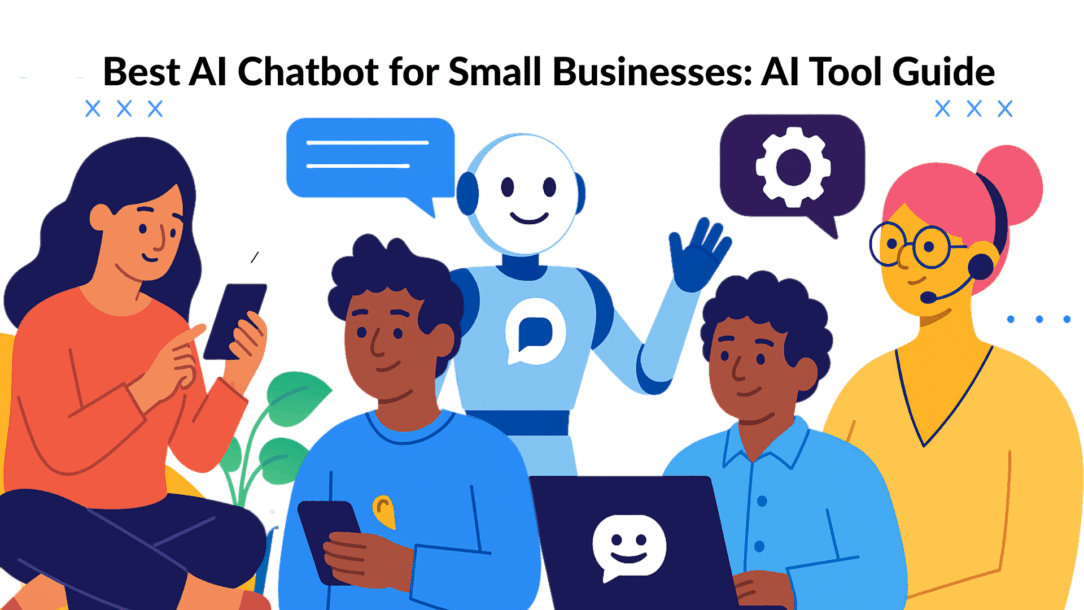An AI chatbot for a small business is like having a tireless team member who works 24/7. It instantly answers customer questions, qualifies new leads, and handles routine support tasks. This frees up your team to focus on strategic work, all while you watch operational costs drop and customer satisfaction soar—without hiring more staff.
How AI Chatbots Transform Small Business Operations
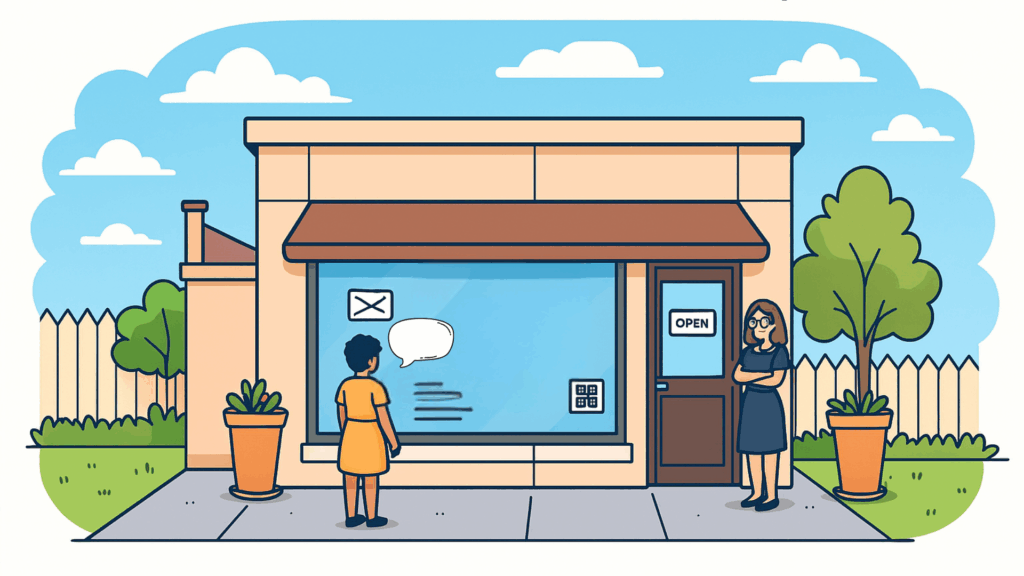
chatbots transforming small business
Let’s skip the jargon and get straight to the results.
A chatbot isn’t just a widget on your website; it’s a fundamental shift in how you engage with customers and manage daily tasks. Built on conversational AI and generative AI technologies, it transforms missed opportunities into sales and turns common customer frustrations into reasons for loyalty.
Here’s a real-world example: A potential customer lands on your e-commerce site at 11 PM with a question about your return policy. No one is online to answer, so they leave—and that sale is gone. Now, imagine AI-powered chatbots instantly provide the return policy details and even offers help finding the right size. You wake up to a new order. Suddenly, your business is always open, delivering instant support around the clock.
Turning Repetitive Questions into Real Opportunities
Answering the same questions over and over—“What are your hours?” “Do you offer discounts?” “Where’s my order?” is a massive time drain. A conversational AI chatbot can step in and autonomously handle over 80% of these routine inquiries.
This simple shift delivers two powerful results:
-
Instant Customer Gratification: People get fast, accurate answers, improving their perception of your brand and building trust.
-
Freed-Up Team Focus: Your staff can stop being reactive and focus on high-value tasks—like closing complex sales or building lasting customer relationships.
This efficiency directly impacts your bottom line. To see how automating tasks can improve your entire operation, explore the wider workflow automation benefits.
The real magic of an AI chatbot is clearing the repetitive, predictable work off your team’s plate. This empowers your people to excel at the creative, strategic tasks that actually grow your business.
AI Chatbot Impact Areas for Small Businesses
Here’s a breakdown of how an AI chatbot can upgrade core business functions, solve common pain points, and deliver tangible wins.
| Business Area | Common Challenge | AI Chatbot Solution | Practical Example |
|---|---|---|---|
| Customer Support | Slow response times, an overwhelmed team | Instant answers to FAQs, 24/7 availability | A local bakery’s bot answers questions about gluten-free options and store hours after closing time. |
| Lead Qualification | Losing leads after business hours | Real-time lead capture and follow-up | A real estate bot asks visitors about their budget and desired location, then schedules a call with an agent. |
| Order Management | Manual order updates and tracking | Automated status notifications via chat | An online shop’s bot lets customers track their package just by entering their order number. |
| Appointment Booking | Scheduling back-and-forth emails | Seamless calendar integration and auto-confirmations | A consultant’s bot shows their availability and lets clients book a meeting directly in the chat window. |
| Feedback Collection | Low survey response rates | Interactive, conversational surveys in chat | After a purchase, a bot asks, “On a scale of 1-5, how was your checkout experience?” |
Implementing a chatbot doesn’t just patch holes—it transforms these areas into powerful, efficient systems that give you a competitive edge.
The Growing Adoption and ROI
This isn’t just a trend for big corporations. Today, over 64% of small businesses are using AI-driven chatbots to connect with customers. Why? Because they work. Chatbots are proven to help businesses reduce support costs, increase conversion rates, and build lasting customer loyalty.
When you compare the affordable monthly cost of a chatbot to the salary of a new employee, or measure it against the value of captured leads, the ROI becomes crystal clear. Ready to dive deeper? Explore the full potential of chatbots for business and see how they can fuel your growth.
Choosing the Right AI Chatbot Platform
Picking the right AI chatbot can feel overwhelming. There are hundreds of options, all promising the latest tech. It’s easy to get lost in feature lists.
Here’s the secret: ignore the hype. Don’t chase the platform with the most bells and whistles. Instead, focus on a tool that solves your biggest problem—whether that’s capturing more leads, automating appointment booking, or simply giving customers instant answers 24/7.
A tool your team can actually use without a developer, that connects to your existing software, and that has clear, predictable pricing is infinitely more valuable than a complex system you’ll never fully implement.
Start with Your #1 Business Goal
Before you look at a single platform, ask yourself one critical question: “What is the primary problem I need this chatbot to solve?” Your answer is your North Star. It cuts through the marketing fluff and keeps you focused.
- Need to generate more leads? You need a bot that excels at capturing contact info, asking qualifying questions, and integrating directly with your CRM. For a marketing agency, this means a bot that asks about a visitor’s budget and goals before scheduling a consultation.
- Drowning in repetitive support questions? Prioritize platforms that you can easily train with your own knowledge base, like FAQs and help docs. The goal is a bot that provides instant, accurate answers so your team doesn’t have to.
- Want to automate scheduling? Look for chatbots with native calendar integrations like Google Calendar or Calendly. Your goal is to make booking a call or an appointment completely frictionless for your customers.
When you define this single, primary goal, you avoid getting distracted by features that don’t actually move your business forward. It helps you find a solution built to deliver tangible results, fast.
Key Factors for Small Business Success
Once you know your main goal, you can evaluate platforms based on what really matters. The AI chatbot market is exploding for a reason. Valued at $2.47 billion in 2021, it’s projected to hit a staggering $46.64 billion by 2029.
This growth is fueled by over 987 million users, proving how many businesses are using this technology to scale efficiently. An ai chatbot for small business is no longer a luxury; it’s a core operational tool.
Here are the non-negotiables to look for in a platform:
- Ease of Use: This is critical. Can you build and edit conversations yourself using a drag-and-drop interface, without writing a line of code? If the platform feels confusing during a free trial, it won’t get any easier.
- Essential Integrations: Your chatbot must connect to the other tools you use daily. This could be your Shopify store, your Mailchimp account, or even a simple Google Sheet for tracking leads. An isolated chatbot is a limited chatbot.
- Scalability and Transparent Pricing: Watch out for platforms with cheap introductory plans that become expensive as your contact list grows. Look for clear, predictable pricing. Ask yourself: Can this platform support me from 100 contacts to 10,000 without breaking my budget?
The best chatbot platform isn’t the most powerful one on the market—it’s the one that feels like a natural extension of your team, simplifying your workload instead of adding to it.
Questions to Ask Potential Providers
When you’ve narrowed your list to a few contenders, go into the demo prepared. Don’t just listen to the sales pitch; ask pointed questions that reveal if the platform is truly a good fit for a small business. If you want a head start, check out our guide on the top AI chatbots for business in 2024.
Here are three questions I always recommend asking:
- “How is your customer support handled for small businesses?” Do they offer live chat, or will you be stuck waiting days for an email response? Fast, accessible support is non-negotiable when you’re running a lean operation.
- “What does your onboarding process look like?” Will someone guide you through the setup, or are you left alone with a library of video tutorials? A strong onboarding experience is key to getting value from the tool quickly.
- “Can you show me a case study of a business similar to mine using your platform?” This forces them to provide relevant, real-world proof instead of just a generic feature list.
Choosing the right platform is the single most important step. By focusing on your core goal, evaluating practical features, and asking the right questions, you’ll find a partner that helps you automate, engage, and grow.
Designing Your First AI Chatbot Conversation
This is where your chatbot transforms from an idea into a working tool. You don’t need to be a coder; you just need to think like your customer. The goal is to create a clear, guided path that solves their problem efficiently using modern AI capabilities.
A well-defined strategy is crucial. A chatbot with a narrow, specific focus delivers immediate value, whereas one that tries to do everything at once will only confuse users and lead to dead ends.
Define Your Chatbot’s Core Purpose
Start by identifying the single most valuable task for your bot to handle. For a local plumber, this might be booking service appointments. For an e-commerce store, it could help customers track their orders.
This single purpose will guide every decision you make, from the welcome message to the final call to action. It ensures your AI agent is a focused, effective solution that enhances every customer interaction.
Mapping Out an Intuitive Conversation Flow
With a clear goal, you can start building the conversation. Modern chatbot software—especially the best AI chatbot platforms—use visual, no-code builders that feel like drawing a flowchart. You just drag, drop, and connect the different responses. Behind the scenes, natural language processing (NLP) allows your bot to understand human intent and respond intelligently, even when users phrase things differently.
Make sure to plan for the most common scenarios:
- A visitor asks about your pricing.
- A customer wants to speak with a human.
- The bot doesn’t understand what someone typed.
A great chatbot conversation feels like a guided tour. It anticipates needs, offers clear choices, and never leaves the user feeling stuck.
Here’s a simple, actionable roadmap:
- Start with a Strong Welcome: Greet the user, briefly introduce the bot, and provide 2–3 quick-reply buttons for the most common tasks (e.g., “Track My Order,” “Ask a Question,” “View Products”).
- Handle Top Questions First: Look at your emails and social media DMs. Identify the 3–5 most-asked questions and build dedicated conversation paths to answer them.
- Use Buttons for Navigation: Quick-reply buttons and multiple-choice options guide users, reduce typos, and keep the conversation on track.
- Create a Smooth Human Handoff: When a conversation gets too complex, have the bot collect the person’s name and email, then notify your team so they can jump in with full context.
Injecting Your Brand’s Personality
This is your chance to make your chatbot feel like a true part of your brand. Its tone should match the voice you use on your website, in your emails, and on social media. Consistency builds trust.
Simple tweaks make a huge difference:
- Give Your Bot a Name: “Cleo, Your Customer Helper” sounds much more engaging than “Chatbot.”
- Use Emojis (Sparingly): If it fits your brand, a well-placed emoji can make the conversation feel more friendly. 👋
- Write Conversational Replies: Instead of a robotic “Affirmative,” try “You bet! I can help with that.”
For example: A specialty coffee shop’s bot might greet users with, “Hey there, coffee lover! ☕ What can I get started for you?” In contrast, a financial consultant’s bot should be more direct: “Welcome. How can I assist you with your financial planning today?”
Connecting Your Chatbot to Your Channels
Finally, place your chatbot where your customers already are. Most platforms offer one-click integrations for the most popular channels.
- Website: Simply copy a small snippet of code and paste it into your site’s header or footer. Platforms like WordPress and Shopify often have plugins that make this even easier.
- Social Media: For Facebook Messenger or Instagram, you just need to connect your accounts in the chatbot dashboard and grant the necessary permissions.
Once live, all your conversations flow into a single, unified inbox. Whether it’s your website, Messenger, or Instagram DMs, your AI agent ensures seamless customer interaction across every channel—without you needing to juggle multiple apps.
Training Your Chatbot for Smarter Conversations
Launching your chatbot is just the beginning. The real value comes from what you do next. Think of your bot as a new employee: it’s smart and eager, but it needs training and feedback to become a true expert. Consistent coaching transforms it from a simple Q&A tool into a powerful problem-solver.
Building a Robust Knowledge Base
The quality of your chatbot’s answers depends entirely on the information you provide. A strong knowledge base is the foundation for every helpful interaction — and it’s what separates average bots from the best AI chatbots.
Start by compiling:
- Product/Service Details: All specifications, pricing, shipping policies, and return procedures.
- Frequently Asked Questions: Your existing FAQ page is the perfect starting point for chatbot scripts.
- Internal Documents: Use your team’s training manuals and support guides to teach the bot how you handle specific situations.
Whether you’re using an off-the-shelf chatbot software or building a custom one through chatbot development, treat this knowledge base as a living library, not a one-time upload. Every time you launch a new product or update a policy, update your chatbot too. This ensures your system always provides accurate, up-to-date information to users.
The Actionable Art of Analyzing Conversation Logs
Your chatbot’s conversation logs are a goldmine of customer insights. Don’t let them sit there unread. Set aside time each week to review the logs and look for patterns:
- Questions the bot couldn’t answer (“I’m not sure…”).
- Different ways customers phrase the same request.
- Moments where users seem to get stuck or abandon the chat.
These insights are incredibly valuable. They show you exactly where to refine your bot’s scripts and training data. Over time, this analysis helps you turn your chatbot from a simple automation into one of the most effective AI chatbots for customer service in your industry.
Your conversation history is direct feedback from your audience. It’s not just data—it’s a roadmap to improving your chatbot development process and delivering smoother, smarter customer experiences.
For a deeper dive, see our guide on how to train an AI chatbot.
Refining Responses and Understanding Intent
When you spot an error, fix it immediately. Most platforms let you see where a conversation went wrong and provide a better answer. For example:
- Problem: A customer asked, “When will my package get here?” but the bot only understood “track my order.”
- Solution: You train the bot to recognize “get here” as the same intent as “track my order.” You can also refine the response to be more conversational, like: “I can help with that! Just enter your order number below to see your tracking status.”
Each small correction teaches the bot to better understand user intent. Keep an eye out for:
- Unanswered Questions: Add them to the knowledge base.
- Vague Replies: Rewrite them to be clearer and more helpful.
- Common Typos: Train the bot to recognize common misspellings of your brand or products.
Creating Smart Escalation Paths
Even the best chatbot can’t handle everything. Knowing when to hand off a conversation to a human is crucial for preventing customer frustration. A smart escalation path should be seamless.
Design your bot to:
- Automatically collect the customer’s name, email, and a summary of their issue.
- Identify complex or sensitive topics (e.g., refund requests, complaints) that require a human touch.
- Smoothly transfer the conversation and all its context to a live agent, so the customer never has to repeat themselves.
This combination of AI’s speed and your team’s empathy creates an experience that is both highly efficient and reassuringly human.
Measuring Chatbot Performance and ROI
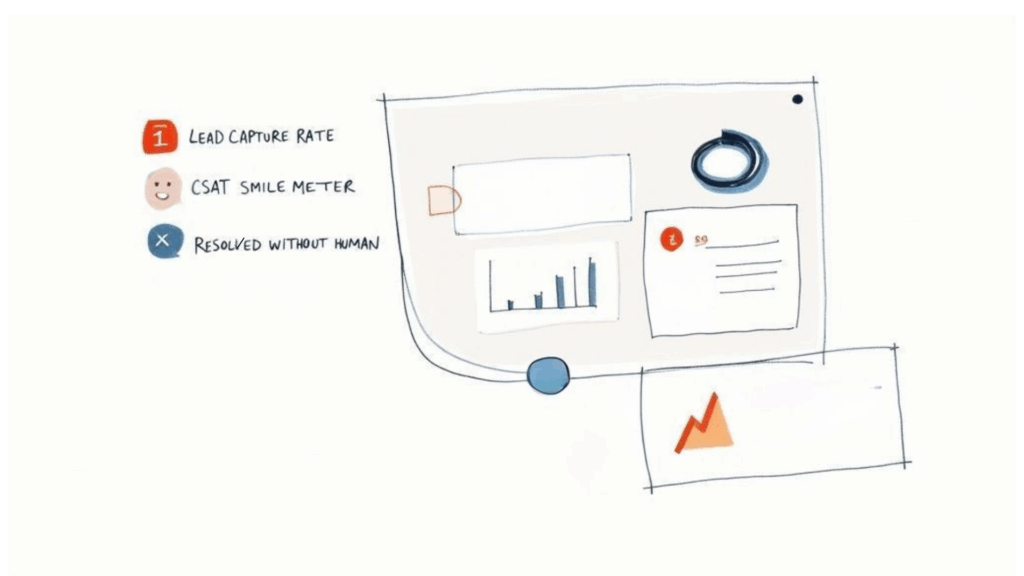
chatbots metrics
So, your chatbot is live. Now what? How do you know if it’s actually working? Without clear metrics, your bot is just a cool website feature with no proven value. To turn it into a true growth engine, you have to track its performance and connect the dots back to your bottom line.
This isn’t about drowning in data. It’s about focusing on a few key performance indicators (KPIs) that prove your bot is saving time, generating leads, and making customers happy.
Key Performance Indicators That Actually Matter
For a small business, the only metrics worth tracking are those tied directly to efficiency and revenue. Forget vanity stats like “total messages sent.” Focus on the numbers that tell a clear story about your chatbot’s impact.
Here are the essential KPIs to monitor:
- Resolution Rate: What percentage of conversations does the bot handle from start to finish without needing a human to intervene? A high resolution rate—aim for 70-80% for routine questions—is a direct measure of how much time and effort your bot is saving your team.
- Lead Capture Rate: How many conversations result in a new lead, such as a collected email address or a booked demo? This KPI draws a straight line from your chatbot’s activity to your sales pipeline.
- Customer Satisfaction (CSAT) Score: At the end of a chat, ask a simple question like, “Did I answer your question today?” A quick thumbs-up/thumbs-down provides instant feedback on whether your bot is genuinely helpful or causing frustration.
Tracking these three metrics gives you a powerful, at-a-glance view of your chatbot’s performance. You can see what’s working and pinpoint exactly where you need to make improvements.
Using Your Analytics Dashboard for Actionable Insights
Most modern chatbot platforms, including Clepher, provide a built-in analytics dashboard. This is your command center. Use it to ask strategic questions.
For instance, if your resolution rate is low, dive into the “unanswered questions” report. This is a goldmine. It shows you the exact topics your bot needs to learn about. If you see the same question popping up repeatedly, that’s your cue to create a new automated response for it immediately.
The data also confirms what your customers want. The preference for instant answers is undeniable, with over 62% of consumers now choosing to interact with a chatbot rather than wait for a human agent. This trend highlights the critical need for speed and efficiency—a need that an ai chatbot for small business is perfectly designed to meet. You can find more chatbot statistics on how they boost efficiency over at slicktext.com.
Your analytics dashboard isn’t just a report card; it’s a roadmap. It reveals what your customers are asking for, showing you the fastest path to improving their experience and your bot’s performance.
Running Simple A/B Tests to Optimize Performance
A great chatbot isn’t built in a day; it’s optimized over time. The best way to do this is through A/B testing—a simple method of comparing two versions of a message to see which one performs better. It sounds technical, but it’s incredibly easy to do.
Here are two simple A/B tests you can start today:
- Test Your Welcome Message: The first interaction matters most. Try two different greetings. Version A could be direct: “Welcome! How can I help you?” Version B could be more proactive, using buttons: “Hi there! Are you looking for Pricing, Support, or something else?” Track which version gets more clicks.
- Experiment with Your Lead Capture Flow: For a lead generation bot, test when you ask for contact information. Does asking for an email up front cause people to drop off? Compare a flow that asks for it at the beginning with one that saves it for the end, after providing value.
Small, data-driven tweaks can lead to significant improvements in engagement and conversions. Let the data guide your decisions, and you’ll steadily transform your chatbot from a basic tool into a powerful asset that delivers a clear return on investment.
Your Top AI Chatbot Questions, Answered
Considering an AI chatbot, but still have a few questions? You’re not alone. Many small business owners are excited by the potential but get stuck on the practical details. Let’s tackle the most common concerns head-on.
How Much Does a Chatbot Cost for a Small Business?
This is the first question on everyone’s mind, and the answer is refreshingly straightforward: it’s far more affordable than you think. You don’t need a massive budget. Many leading platforms offer free plans with enough features to get started and prove the concept.
When you’re ready to upgrade, paid plans for small businesses typically start in the $15 to $50 per month range. These plans usually scale based on the number of contacts or conversations you have. The key is to find a provider with transparent pricing that grows with you, so you’re never surprised by a sudden jump in cost.
How Long Does It Take to Set Up?
Forget any horror stories about long, complex projects. With today’s no-code chatbot builders, you can get a functional, helpful AI chatbot live on your website in a single afternoon.
The process is designed to be simple:
- Connect Your Channels: Link the platform to your website or social media pages with a few clicks.
- Train with Your Data: This is the easiest part. You can upload your FAQ page, provide a link to your help center, or even just copy and paste information about your business. The AI does the rest.
- Customize the Look: Choose your brand colors, upload your logo, and write a friendly welcome message.
The initial launch is incredibly fast. The ongoing work is in refining its answers over time, but getting a valuable tool in front of your customers can happen in hours, not weeks.
The goal isn’t perfection on day one. It’s about launching a helpful bot quickly, then using real customer conversations to make small, continuous improvements.
Will My Chatbot Sound Robotic?
This is a valid concern, but modern AI has come a long way from the clunky bots of the past. You have complete control over your chatbot’s personality. You can instruct it to be professional and direct, witty and informal, or warm and empathetic—whatever best reflects your brand.
For example, a boutique clothing store can train its bot to use a friendly, fashion-forward voice. A local law firm, in contrast, would instruct its bot to be more formal and precise. By providing a few examples of your brand voice, the AI learns to adapt its responses, ensuring a consistent and on-brand customer experience.
What Happens If the Chatbot Can’t Answer a Question?
No chatbot—or human—has all the answers. A well-designed chatbot knows its limits and, more importantly, knows when to ask for help. The best platforms have a seamless human handover feature built right in.
When the bot encounters a question it can’t answer or identifies a sensitive issue (like a customer complaint), it can be programmed to automatically collect the user’s name and email, then instantly notify a member of your team to take over the conversation. This creates a smooth transition from bot to human, ensuring your customers never feel abandoned. It turns your chatbot into a smart assistant that effectively triages questions for your team.
Conclusion
Integrating an AI chatbot into your small business can significantly enhance customer service and boost sales. By leveraging advanced AI features, you can create a custom chatbot that meets your specific business needs.
Many chatbot platforms offer free tiers, allowing you to build your custom AI without significant initial investment. This AI tool not only engages website visitors but also streamlines interactions for sales teams, ultimately saving time and resources.
Ready to see how an AI chatbot can transform your operations? Clepher makes it simple to build, launch, and manage a smart bot that saves you time and drives sales. Get started today and turn every conversation into an opportunity.
Related Posts