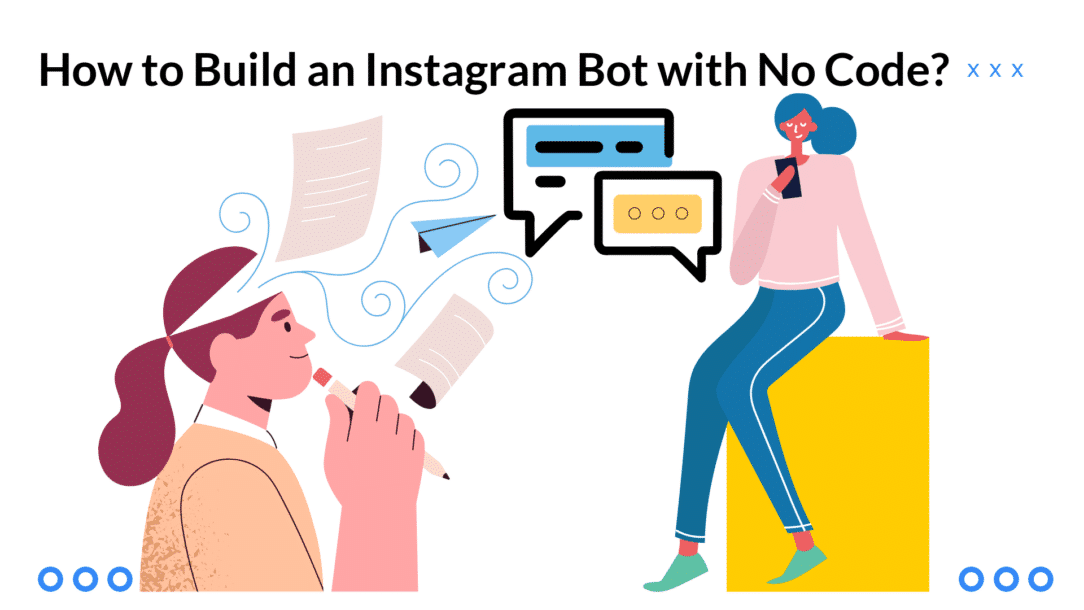With over 500 million daily active users worldwide, Instagram has become a great social media platform for promoting your business. However, maintaining an engaging social presence on this platform seems difficult as no one can regularly upload posts, reply to DMs, and stories, and post comments. That’s where a no-code AI Chatbot for Instagram can help by providing tools to automate your interactions on the platform. But how do you build Instagram bots with no code?
Worry not – here, we will discuss a step-by-step process to build an Instagram AI bot without any coding skills. So, be there till the last word!
What is a No-Code Instagram Bot?
A no-code Instagram AI bot or conversational software is a software or computer program embedded into Instagram that automatically replies to story comments, DMs, and other messages. It is designed to interact with users by sending them welcome messages, providing answers to their questions, and replying to DMs in a conversational manner like humans.
IG bots work 24/7 and can easily handle multiple one-to-one conversations at a time.
Individuals and business companies can use no-code IG bots to automate:
- Replies to customer queries
- Instagram DMs
- Order placements
- Answers to repetitive questions about shipping policy and order status
- Leads collection
- Offering discounts
With AI-powered and ML technologies, these chatbots work as perfect virtual assistants for any Instagram business account. They can boost your profile and upscale your Instagram strategy by improving customer engagement. That’s why AI-powered software have become a perfect virtual assistant and parcel of modern customer service and digital marketing.
How to Build an Instagram AI Chatbot with No Code? A Step-By-Step Guide Explained
Setting up a no-code bot for Instagram is an easy process. Once set, an IG bot can increase your engagement and automate customer services like answering FAQs, story and post comments, and replying to DMs.
To create an AI bot for your Instagram business account, you will have to follow a series of steps and some best practices.
Let’s discuss these steps in detail.
Step 1: Choose a No-Code Platform
The first step is to select a no-code platform like Clepher, which offers chatbot services with an extensive range of AI Chatbot Templates. Before you select a platform, ensure it is easy to use, offers integration options, and provides robust customer support.
Clepher is the best in the business with its easy-to-use interface, seamless integration options, 220+ bot templates, and 24/7 customer support.
Step 2: Create Your Clepher Account
The second step towards creating an Instagram chatbot without coding is to create your free Clepher account. You can also enjoy its free trial or purchase packages to test its services.
Once you have created your account, you will get access to Clepher’s dashboard, from where the real designing process starts.
Step 3: Set Up Your Chatbot
After signing up and accessing Clepher’s dashboard, click on a blue icon saying “Create Bot”. When you click on it, you will have to select the type of chatbot. Click on the Clepher Messenger Chatbot template.
Set up its basic settings.
The 4th step, after adjusting basic settings, is to personally design the flow of your Instagram chatbot. This step involves designing a series of steps that determine how your no-code IG bot will respond to customer queries and other inputs.
You can select automatic story likes and comments, reply to DMs, and answer customer queries from the options. Set the chatbot to answer frequently asked questions by utilizing pre-built templates to speed up the process.
Step 5: Integrate Instagram with Clepher
After designing your chatbot, it’s time to integrate your Instagram business account with Clepher. To make this integration, make sure your Facebook Page is already added to your Clepher dashboard.
Follow these steps to integrate Instagram with Clepher:
- Switch to your Professional IG account from the settings.
- Then, log into your Facebook account and switch to the desired FB page profile.
- On the left, click on the Professional Dashboard.
- Scroll down and click on Linked Accounts from the menu.
- Choose Instagram, click on the Connect Account button, and follow the prompts.
This is how you can integrate your Instagram business account with the Clepher chatbot.
Step 6: Test Your Chatbot
After designing your chatbot, it’s time to test its functionality before going live. Ensure it responds accurately in a human manner to inputs and queries. Make necessary adjustments if needed to ensure the best user experience.
Step 7: Launch Your No-Code Chatbot
After testing your chatbot thoroughly and confirming its proper functionality, launch or deploy it on your Instagram account. Use analytics tools and monitor its performance. If needed, make necessary adjustments with time.
These are some of the simple and easy-to-perform steps that you can follow to build your IG bot with no code on Clepher.
Best Practices to Follow When Building a No-Code Chatbot for an Instagram Account
Follow these practices when building a chatbot for your Instagram business account without coding.
- Set Clear Objectives: You should have a clear picture in your mind of what you want to achieve with your chatbot. Whether you want to improve customer service or increase sales and conversions with customized messages. Defining your objectives helps you accurately implement the design process.
- Keep Chatbot Intuitive and User-Friendly: Ensure that you design an intuitive and easy-to-use chatbot. It should have an easy-to-navigate user interface, allowing users to find relevant information in quick time.
- Update Its Content Regularly: Keep your no-code AI chatbot relevant by updating its content regularly. Introduce new products, advanced features, seasonal promotions, and the latest updates to maintain user engagement.
- Track Chatbot’s Performance: Use the analytics provided by its parent company to track your chatbot’s performance regularly. These analytics help you understand user interactions and queries and identify areas of improvement. Following this data, make the necessary adjustments.
- Ensure Chatbot Complies with Instagram’s Terms and Conditions: Design your Instagram chatbot in such a way that it always complies with the terms and conditions of Instagram. Don’t practice anything that can lead to your account suspension. Never do activities like user spamming or violating Instagram’s privacy policy.
Key Benefits of Building an Instagram Bot Without Coding
Integrating your Instagram account with a no-code AI chatbot offers the following benefits:
Automate Your IG Interactions
Use the Instagram chatbot to automate your interactions such as replying to comments, answering FAQs, capturing and qualifying leads, and converting DMs into the sales funnel.
Turn Your Follower Into Fortune
AI-powered chatbots actively respond to your leads with timely answers and convert them into potential customers. This active customer support also increases your Instagram follower base.
Create Impactful Brand Awareness
Use IG chatbots to interact with your audience and provide exceptional customer experience with direct messages, broadcasts, drip campaigns, auto-reply to comments, visual content showcase, conduct polls and surveys, and send coupon codes.
24/7 Availability
Instagram AI bots offer round-the-clock services by providing users with timely resources when your team members are unavailable. This 24/7 customer support increases user experience and customer satisfaction.
Scalability to Drive More Sales
Advanced no-code bots offer scalability potential. Your chatbots also grow as your business expands. They help by managing increasing customer interactions without compromising on their performance. Their ability to scale your business, helps you drive more sales with the streamlined sales funnel.
Cost-Effectiveness with Quick Development
Building a chatbot without coding is a cost-effective solution as it reduces development costs. You can avoid hiring specialized professionals for each service, thus saving your money and valuable time.
In addition, these AI assistants are quick to develop. Once created, you can quickly integrate them with your Instagram business account and start interacting with your audience right away.
Easy-To-Use with Great Customizability
No code AI Instagram chatbots from Clepher are easy to use as they require no coding skills for building. The drag-and-drop interfaces from the platform make the chatbot creation process straightforward.
In addition, these platforms like Clepher offer a wide range of customizable templates and features. This allows you to tailor your software to fit your brand’s needs and preferences. You can customize your responses, sales, customer support, and lead generation accordingly.
Different Use Cases of Instagram No-Code Bots (Instagram DM Automation, Quick Reply, Like Instagram Posts, and More)
Using a no-code AI chatbot for Instagram can serve multiple purposes that improve your workflow and user engagement.
Instagram AI bots built with no codes can serve multiple purposes, helping you streamline your workflow and user engagement.
Let’s discuss their common use cases:
- IG DM Automation: IG users can use a chatbot to automate their DMs. They can use it to reply to direct messages from clients.
- Quick Replies: Setting quick and saved replies based on common user questions, helps in providing consistent responses and saves time for more complex queries.
- Like Instagram Posts: Users can set chatbots to automatically like and comment on IG posts.
- Robust Customer Support: Companies can use these assistants to provide 24/7 customer support. They can answer FAQs and resolve customer queries about their products, services, shipping processes, and order statuses.
- Marketing Campaigns: IG bots are also helpful in running and managing marketing or hashtag campaigns. They can encourage users to share your stories with specific hashtags, thus increasing user interaction.
- Lead Generation Via Product Recommendations: Top-performing companies deploy bots to capture user information and generate leads. This software leads the customers through the sales funnel by recommending personalized products based on user interests. This ultimately leads to increased customer experience and drives more sales.
- Collect Customer Feedback via Surveys: Business owners can also utilize bots to collect customer feedback about their products and services. They can conduct surveys seamlessly and collect valuable information about customer preferences to improve their offerings.
These are some practical use cases of no-code IG bots to enhance user interaction and streamline different Instagram activities.
Final Words: How to Build Instagram Bots?
Building an IG bot with no code is quite easy. There are different platforms, such as Clepher, that offer no-code chatbot templates for Instagram that you can use to build your own bot.
Implementing a no-code Instagram chatbot helps streamline your IG activities with quick replies, saved answers to FAQs, and DM automation. These bots also help businesses improve customer satisfaction, drive more sales, offer 24/7 customer support, and save costs on managing a team of specialized professionals.
Thus, build your own IG bot with no code by using our platform, Clepher, and automate your interactions seamlessly!
Related Posts