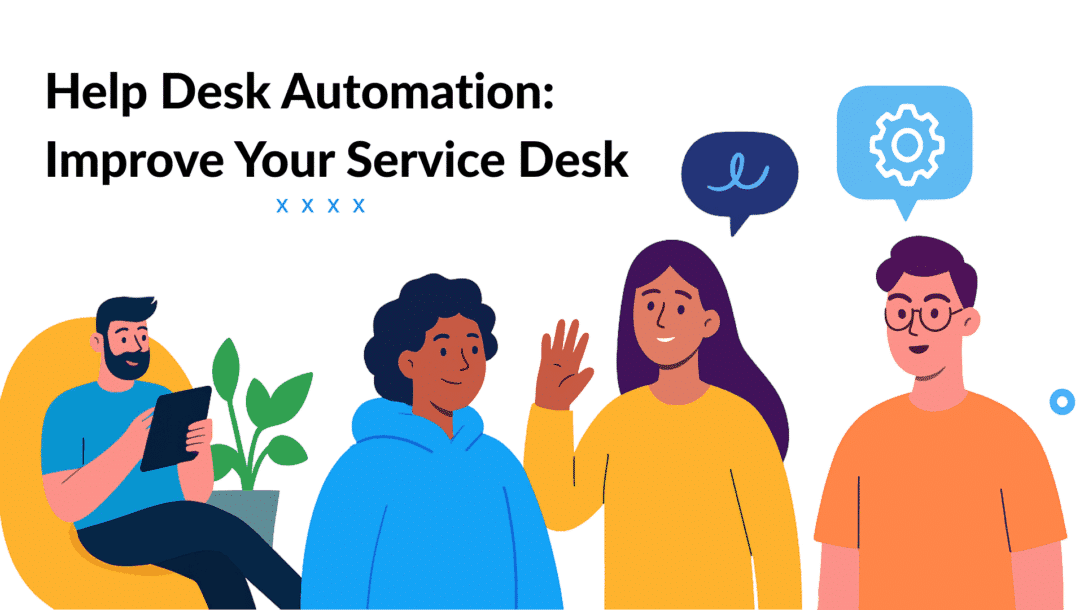Imagine your support team free from the constant ping of password resets. Picture customer tickets automatically routing to the right agent within seconds. This isn’t a futuristic dream—it’s the reality of service desk automation, a practical strategy that transforms your support operations from a reactive cost center into a proactive, efficient powerhouse.
Think of it as the ultimate assistant for your support team—one that streamlines repetitive, low-impact service desk processes so your human experts can focus on solving complex issues that truly require their attention. By automating routine tasks, your team gains more time for high-value customer interactions, leading to faster resolutions and happier clients.
Putting Your Support on Autopilot
A manual help desk often operates like a frantic short-order cook. Every request—whether it’s a simple password reset or a critical system failure—lands in the same queue, forcing service desk agents to constantly switch context. A basic “Where’s my order?” query can pull an agent away from a complex technical issue, creating bottlenecks and frustration on both sides.
By using a modern service desk platform, businesses can automate workflows to eliminate that chaos. Routine requests—like order lookups, ticket status updates, or common FAQ responses—are resolved instantly by the automated system. This frees your expert agents to focus their time and energy on high-value, complex issues that truly require human judgment and creativity.
That’s the real transformation—moving from constant firefighting to a well-orchestrated operation where every request finds the right path automatically.
Freeing Your Team from Repetitive Tasks
Instead of your team manually handling the same “how do I reset my password?” ticket for the tenth time today, automation takes over. This shift doesn’t make your agents obsolete; it elevates their role. They transition from being ticket-closers to becoming problem-solving specialists who tackle the strategic challenges that drive customer loyalty.
The impact is twofold: agents are more engaged and less prone to burnout, and customers get instant gratification for common issues. To achieve this, you need to learn how to automate repetitive tasks and identify which processes are prime candidates for automation.
The principle is simple but transformative: automate the predictable so your team can master the exceptional. This is the foundation of scalable, modern desk operations and an effective support service.
By using AI-powered automation, businesses can offload repetitive, low-value inquiries and empower their agents to focus on complex problem-solving that truly impacts customer satisfaction. The result? A more motivated team, faster resolutions, and a noticeably better customer experience.
The Immediate Impact of Support Automation
When implemented correctly, support automation delivers measurable benefits almost instantly. It’s not just about saving time—it’s about reimagining how your service experience operates at every level.
Instant Resolutions: A customer needing a password reset at 2 AM no longer has to wait until morning. AI-powered automation can securely handle the request in seconds, 24/7.
Smarter Ticket Routing: Automation acts as your intelligent dispatcher. It scans incoming tickets for context—like “billing,” “refund,” or “bug”—and instantly assigns them to the right agent or department. No more manual triage or lost time.
Proactive Support: Leveraging conversational AI, your system can detect recurring issues and automatically escalate them to the appropriate team. For instance, if multiple users report the same bug, it can flag it for engineers before it becomes a major outage.
Putting your support service on autopilot doesn’t mean losing the human touch—it means letting technology handle the routine while your people focus on the exceptional. This creates a stronger, more adaptable foundation for customer excellence that scales effortlessly with your business.
The Business Case for Automating Support
Beyond the technical jargon, here’s the real reason businesses are embracing support automation: it delivers measurable ROI. Automating desk operations helps cut operational costs, increase response speed, and improve customer satisfaction—all while freeing your agents to do their best work.
In short, it’s not about replacing humans—it’s about enabling them to deliver faster, smarter, and more personalized service through AI-powered automation and conversational AI.
The market trend tells a compelling story. Valued at roughly USD 10.7 billion recently, the helpdesk automation market is projected to skyrocket to an incredible USD 91.9 billion by 2033. This growth isn’t speculative; it’s fueled by businesses demanding smarter, more scalable support solutions. You can explore the data in this full helpdesk automation market analysis.
Slash Operational Costs
Every manual ticket carries a hidden cost — agent salaries, training time, and the inevitable risk of human error. An automated service desk targets these inefficiencies head-on by taking over high-volume, low-complexity tasks that eat away at your team’s productivity.
Use Case: An e-commerce brand faces a flood of “Where is my order?” (WISMO) tickets after a major holiday sale. Traditionally, an agent must search the order, copy the tracking link, and paste it into a reply. With AI automation, an integrated chatbot instantly provides tracking updates through your AI service, freeing human agents to focus on more complex customer needs like handling damaged deliveries or refunds.
The result is not only a significant reduction in labor costs but also a dramatic drop in avoidable errors—like sending the wrong tracking link—that could otherwise harm customer trust.
Unlock Massive Efficiency Gains
Efficiency isn’t about working harder—it’s about optimizing workflow and automation so your support scales effortlessly. A human team has time limits. An automated system doesn’t.
An AI-powered service desk works 24/7, providing instant support long after your team has logged off. It can process thousands of routine inquiries simultaneously without compromising quality or increasing headcount.
Use Case: A SaaS company rolls out a major feature update. Instead of being buried under setup questions, they deploy AI tools to train a chatbot on the new documentation. The bot provides interactive walkthroughs, links to tutorials, and answers FAQs. Meanwhile, human agents focus on critical bug reports, accelerating the post-launch stabilization process.
That’s the power of AI automation — scaling service without scaling stress.
Elevate Customer Satisfaction
In today’s competitive market, fast and effortless service is non-negotiable. Customers want instant answers and control over their own experience. Self-service automation delivers exactly that.
Instant Gratification: Customers can reset passwords, check orders, or browse the knowledge base themselves—anytime, anywhere.
Reduced Frustration: When a human touch is needed, automation has already filtered the basics, reducing wait times for complex issues.
Consistent Service: Every automated response is accurate, brand-aligned, and polite—ensuring a seamless, reliable first impression every time.
Ultimately, AI service isn’t about replacing your support team—it’s about enhancing it. By combining self-service automation with human expertise, you create a balanced system where customers always get fast, friendly, and consistent help.
Building an Integrated Automation Ecosystem
To unlock the full potential of workflows and automation, you need to move beyond simple ticket responders. Modern automated service desk platforms operate as interconnected ecosystems—combining chatbots, ticket routing, and analytics to create an intelligent, end-to-end support experience.
Think of it like building a smart home: it’s not just about one light turning on. You want a system where your lights, thermostat, and security all communicate. The same principle applies here—your AI tools and AI automation should work together to create a proactive, seamless, and scalable AI service environment.
There’s a reason the market for these tools is exploding. Recently valued at US$26.8 billion, the global helpdesk automation market is on track to hit a staggering US$130.9 billion by 2030. This boom is driven by AI-powered tools delivering instant, 24/7 support. You can get more details on helpdesk automation’s strategic growth in this business report.
Intelligent Ticket Routing and Categorization
At its core, automation is about precision—getting the right problem to the right person, fast. Ticket automation eliminates the tedious, time-consuming process of manually reading and assigning every incoming request. Instead of relying on a manager to triage tickets, the system does the heavy lifting automatically.
By combining predefined rules with AI-driven keyword analysis, desk automation enables your platform to instantly categorize and route issues to the right department or specialist. This ensures that every inquiry lands exactly where it needs to go—without delay or confusion.
Example in Action: A customer submits a ticket mentioning “invoice discrepancy” and “overcharged.” The ticket automation engine immediately tags it as “Billing,” sets the priority to “High,” and routes it straight to a senior member of the finance support team. The right expert sees it instantly, ensuring faster resolution, fewer bottlenecks, and happier customers.
AI-Powered Chatbots and Virtual Assistants
This is where automation becomes truly conversational. AI-powered chatbots are the new frontline of support, offering immediate, 24/7 assistance. Modern virtual assistants use Natural Language Processing (NLP) to understand user intent, ask clarifying questions, and provide accurate solutions.
They can resolve a massive volume of common requests—password resets, order status checks, and basic troubleshooting—without ever needing to escalate to a human. Our guide on customer service automation software dives deeper into how these tools are revolutionizing support.
A well-trained chatbot is the perfect Tier 1 support agent. It never sleeps, never gets tired, and never messes up a routine query. This frees up your human team for the complex, high-touch issues that need real empathy and expertise.
Self-Service Portals and Knowledge Bases
Empowering customers to find their own answers is one of the most effective forms of automation. A robust self-service portal, powered by a comprehensive knowledge base, allows users to resolve issues on their own terms, anytime.
Modern automation platforms make these portals dynamic. They can suggest relevant articles as a user types a support ticket, often deflecting the query before it’s even submitted. This not only reduces ticket volume but also delights customers with an immediate solution.
Powerful Workflow Automation
Workflow automation is the engine that drives complex, multi-step processes across different teams and systems. It’s the key to standardizing procedures that involve a sequence of actions, ensuring nothing falls through the cracks.
Think of it as a digital project manager. You define the triggers, conditions, and actions, and the platform executes the entire workflow flawlessly every time.
Use Case: New Employee Onboarding
Onboarding a new hire is a classic example. A single trigger—an HR manager changing a candidate’s status to “Hired” in the HR system—can initiate a complete, cross-departmental workflow:
- IT Department: An automated ticket is created to provision a laptop, create an email account, and grant access to necessary software.
- Facilities Team: A notification is dispatched to prepare a desk, phone, and security badge.
- HR Department: The system automatically schedules orientation meetings in the new hire’s calendar and sends out welcome documents.
This automated sequence ensures a smooth, professional experience for the new employee while saving dozens of hours of manual coordination.
To see the difference clearly, let’s compare common help desk tasks side-by-side.
Manual vs Automated Help Desk Tasks: A Comparison
| Help Desk Task | Manual Process | Automated Process |
|---|---|---|
| Ticket Assignment | A manager reads each ticket and manually assigns it to an agent. | System auto-assigns tickets based on keywords, priority, and agent skills. |
| Answering FAQs | An agent spends time repeatedly typing out answers to common questions. | An AI chatbot or knowledge base provides instant, 24/7 answers. |
| Status Updates | Customer has to call or email to ask for an update on their ticket. | Automated notifications are sent to the customer at each stage of resolution. |
| New Hire Onboarding | HR sends multiple emails to different departments to coordinate tasks. | A single trigger initiates a workflow that assigns all tasks automatically. |
| Data Entry | Agents manually enter customer information into the CRM and help desk. | Systems are integrated, and data is synced automatically, reducing errors. |
As you can see, automation doesn’t just make things faster—it makes them more accurate, consistent, and available 24/7, freeing up your team to focus on work that truly matters.
Your Roadmap to Implementing Automation
Jumping into help desk automation can feel daunting, but a phased approach makes it manageable. The key is to start small, score quick wins, and build momentum. Attempting to automate everything at once is a recipe for failure.
A structured roadmap transforms this project from an overwhelming initiative into a series of successful, value-driven steps. This approach minimizes disruption, gathers crucial feedback, and proves the ROI at each stage.
The diagram below illustrates a typical automated ticket journey, where a bot acts as the first line of defense to resolve simple issues instantly.
As you can see, automation deflects the low-hanging fruit, ensuring that only complex problems requiring human expertise reach your agents’ queues.
Identify High-Impact Automation Opportunities
Before choosing any software, start with your own data. Dive into your help desk analytics to identify the most frequent, repetitive, and time-consuming ticket categories.
These are your prime targets for automation. You’re likely looking at issues like:
- Password reset requests
- “Where is my order?” inquiries
- Basic software access requests
- Common billing questions
Automating these high-volume tasks delivers the biggest immediate impact. You’ll instantly free up a significant portion of your team’s time, allowing them to focus on issues where they can truly make a difference.
Choose the Right Automation Platform
With your targets identified, it’s time to select your tools. The right help desk automation platform should align with your operational needs and future goals.
The best automation tools are the ones that can grow with you. Focus on solutions that offer scalability, solid integration options, and an interface that your team can actually use without a massive learning curve.
Keep these key factors in mind during your evaluation:
- Integration Capabilities: Does the platform seamlessly connect with your existing stack (CRM, e-commerce platform, Slack)? Strong integrations prevent data silos and create a single source of truth.
- Scalability: Can the tool support your ticket volume today and as you grow? A solution should perform just as well for a team of fifty as it does for a team of five.
- Ease of Use: How intuitive is the workflow builder? Your team should be able to design, test, and deploy automations without needing a developer for every change.
Design Your First Automation Workflows
Now it’s time to build. Select one of the high-impact areas you identified—like password resets—and map out the ideal resolution process step-by-step.
A simple workflow for a password reset might look like this:
- Trigger: A ticket is created with the keywords “password reset” or “forgot password.”
- Action 1: The system immediately sends an email to the user with a secure, one-time password reset link.
- Action 2: The ticket is automatically tagged “Password Reset” and its status is updated to “Pending User Action.”
- Condition: If the user takes no action within 24 hours, a reminder email is sent.
- Resolution: Once the user successfully resets their password, the ticket is automatically closed.
Mastering these basic workflows builds the foundation for more complex automations. For more detailed strategies, check out our complete guide on how to automate customer service.
Train Your Team and Launch in Phases
Automation is a tool to empower your team, not replace them. Provide thorough training to help agents understand how to work alongside their new digital colleagues. Show them how the system handles repetitive tasks so they can focus on high-value, consultative interactions. This same principle applies across departments; you can even automate employee training to streamline the process.
Finally, resist the urge to launch everything at once. A phased rollout is far more effective. Start with one or two key workflows, monitor their performance, and gather feedback from both your team and your customers. This iterative approach allows you to fine-tune your system and build a solution that perfectly fits your business needs.
Measuring the ROI of Your Automation Strategy
Implementing help desk automation is a strategic business investment, and like any investment, you need to measure its return. To prove its value, you must track specific, data-driven metrics that demonstrate increased efficiency and tangible business impact.
The key is to establish a clear “before” and “after” picture by tracking key performance indicators (KPIs) before you implement automation and comparing them to post-launch results. The market growth reflects this value; the help desk software market, currently at USD 14.3 billion, is projected to reach USD 35.0 billion by 2035. This growth is driven by businesses seeing real ROI. You can see more on the help desk software market on futuremarketinsights.com.
Key Metrics to Track for ROI
Focus on the quantifiable wins to build a strong business case. These hard numbers prove that automation is saving time, cutting costs, and improving service quality.
Before you launch, establish a baseline for these three critical metrics:
- Average Resolution Time (ART): The total time from when a ticket is created to when it is fully resolved. Automation drastically reduces ART for common issues by providing instant solutions.
- First Response Time (FRT): How long a customer waits for an initial reply. AI chatbots and automated acknowledgments can make this metric nearly instantaneous, significantly boosting customer satisfaction.
- Ticket Deflection Rate: This measures how many potential tickets were resolved via self-service tools (like a knowledge base or chatbot) without ever needing an agent. A high deflection rate is a direct indicator of efficiency.
Figuring out ROI doesn’t need to be complicated. A simple way to start is to calculate the total agent hours you’ve saved on repetitive tasks and multiply that by your average agent’s hourly cost. Right there, you have a direct, tangible cost-saving number.
Beyond the Numbers: Qualitative Wins
Not all benefits appear on a spreadsheet. Help desk automation also delivers significant qualitative improvements that foster a healthier team and stronger customer relationships. These “soft” metrics are just as vital when evaluating the total ROI.
While harder to quantify, these wins directly impact your bottom line through reduced employee turnover and increased customer loyalty. Track them through regular surveys and team feedback.
For instance, keep an eye on:
- Improved Agent Morale: Freeing agents from monotonous tasks reduces burnout and increases job satisfaction. This leads to lower employee turnover, saving significant costs associated with hiring and training.
- Higher Customer Satisfaction (CSAT) Scores: Customers appreciate fast, 24/7 support and the ability to solve their own problems. This consistently leads to higher CSAT and Net Promoter Score (NPS) ratings over time. You can learn much more about which specific chatbot KPI metrics to track in our detailed guide.
A Real-World ROI Calculation Example
Let’s make this tangible. Imagine an e-commerce company whose support team spends a combined 80 hours per week handling “Where is my order?” tickets. This is a crucial but highly repetitive task.
By implementing a chatbot that integrates with their shipping provider, they completely automate this inquiry.
If their average fully-loaded agent cost is $25 per hour, the ROI calculation is simple and powerful: 80 hours/week x $25/hour = $2,000 saved per week.
That translates to over $100,000 a year in direct labor savings from automating just one common question. Numbers like these make the value of help desk automation undeniable.
Got Questions About Help Desk Automation?
Considering an automation strategy often brings up valid questions about its impact on your team, budget, and existing processes. Let’s address these common concerns directly. The goal is to show how automation serves as a powerful ally, not a threat, to your support operations.
One of the most persistent myths is that automation is about replacing people. The reality is quite the opposite.
Will Automation Replace Our Human Support Agents?
No. The purpose of help desk automation is not to replace people but to unleash their potential.
Think of all the repetitive, low-value tasks that currently fill your agents’ queues: password resets, order status lookups, and basic ticket routing. Automation is designed to handle this high-volume, low-complexity work. This frees your skilled human agents to focus on the complex, high-stakes problems that require empathy, critical thinking, and creative solutions.
It’s like giving your support team a filter for all the noise. Automation handles the easy stuff, letting your best problem-solvers focus their brainpower where it truly counts. This leads to way higher job satisfaction and much better outcomes for your customers’ toughest challenges.
Your agents evolve from ticket-closers into strategic consultants and product experts.
Is This Only for Big Companies?
Not anymore. While powerful automation was once the exclusive domain of large enterprises with huge budgets, modern, cloud-based SaaS platforms have leveled the playing field.
Today, many tools offer flexible, scalable pricing models designed for small and mid-sized businesses. This allows smaller teams to achieve the same efficiency gains as their larger competitors without a massive upfront investment.
For a growing business, automating even a few core support tasks can be a game-changer. It allows you to deliver consistent, high-quality service and scale your operations without a linear increase in headcount, preserving your budget for other growth initiatives.
How Can We Start If Our Processes Are a Mess?
This is a common concern. Many businesses hesitate because they believe their current processes are too disorganized to automate. In reality, the process of implementing automation often forces the clarity and structure that was missing.
You don’t need perfect processes to begin. The key is to start small.
- Identify your top three to five most frequent, repetitive support requests.
- Select one—the simplest one—and map out the ideal step-by-step resolution on a whiteboard.
- Build a simple workflow in your automation tool for just that single task.
This focused approach allows you to learn, iterate, and build momentum. You don’t need perfect processes to start; the act of automating helps you create them.
Ready to see how automation can transform your customer support? Clepher provides an intuitive, AI-powered chatbot builder to help you market, sell, and support customers 24/7. Design conversational flows, capture leads, and manage your audience across multiple platforms—all with no code required. Start building your automated support system with Clepher today.
Related Posts