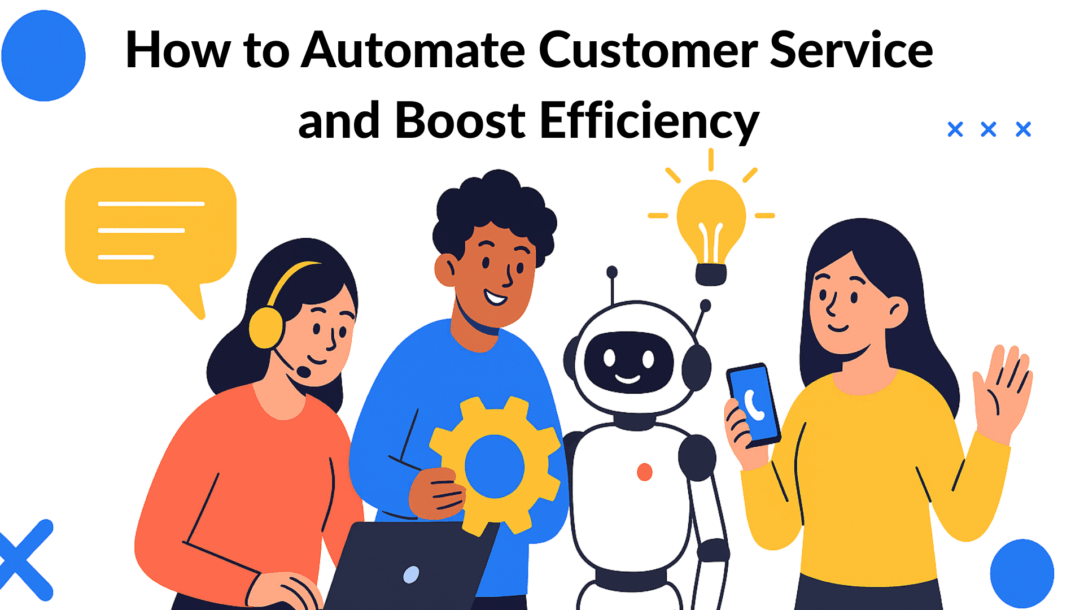Automating your customer service means using smart tools like AI chatbots and self-service portals to handle common, repetitive customer questions instantly. This frees up your human agents to tackle the more complex issues that genuinely need a human touch. The whole process kicks off by figuring out which inquiries pop up over and over again, then putting the right tech in place to manage them 24/7.
The Real Reason Customer Service Automation Is a Must
Let’s cut through the buzzwords. Bringing in automation isn’t just a line item for cutting costs—it’s a direct response to a massive shift in what customers expect from you.
Today’s buyers want help now, not tomorrow. They expect instant, around-the-clock support, and your manual processes simply can’t keep up. This is where smart automation stops being a “nice-to-have” and becomes a non-negotiable for any business serious about growth.
Why the Shift Is Happening Now
The modern customer’s journey is almost entirely digital, and their patience is paper-thin. In their eyes, a slow response is the same as bad service. To really get why automation is essential, you have to look at the bigger picture of key business process automation benefits, which drive efficiency across the entire company.
This isn’t some future trend; it’s happening right now. By 2025, it’s expected that AI adoption in customer service will be nearly universal among major companies. The proof is in the numbers: 90% of customer experience (CX) leaders are already seeing a positive ROI from their AI tools.
This table breaks down the core components of a solid automation strategy, which we’ll be diving into throughout this guide.
| Component | Objective | Key Technology |
|---|---|---|
| AI-Powered Chatbots | Provide instant, 24/7 answers to common questions and guide users. | Natural Language Processing (NLP), Machine Learning (ML) |
| Self-Service Portals | Empower customers to find information and solve problems on their own. | Knowledge Bases, FAQ Centers, Community Forums |
| Ticketing & Routing | Automatically categorize and assign support tickets to the right agent. | CRM, Help Desk Software, Workflow Automation |
| Agent Assist Tools | Give human agents real-time suggestions and data to resolve issues faster. | AI-driven response suggestions, sentiment analysis |
These pillars work together to create a support system that’s both efficient for you and satisfying for your customers.
The goal of automation isn’t to replace your team. It’s to empower them. By handling the predictable, high-volume tasks, you free up your expert agents to focus on the high-value conversations that actually build customer loyalty.
Ultimately, automation creates a support system that’s more resilient and responsive. It guarantees that no matter the time of day or the flood of inquiries, your customers get the immediate help they’ve come to expect.
As you’ll see, this doesn’t just boost satisfaction—it drives home the point that customer service is more important than ever for your brand’s success.
Building Your Automation Blueprint
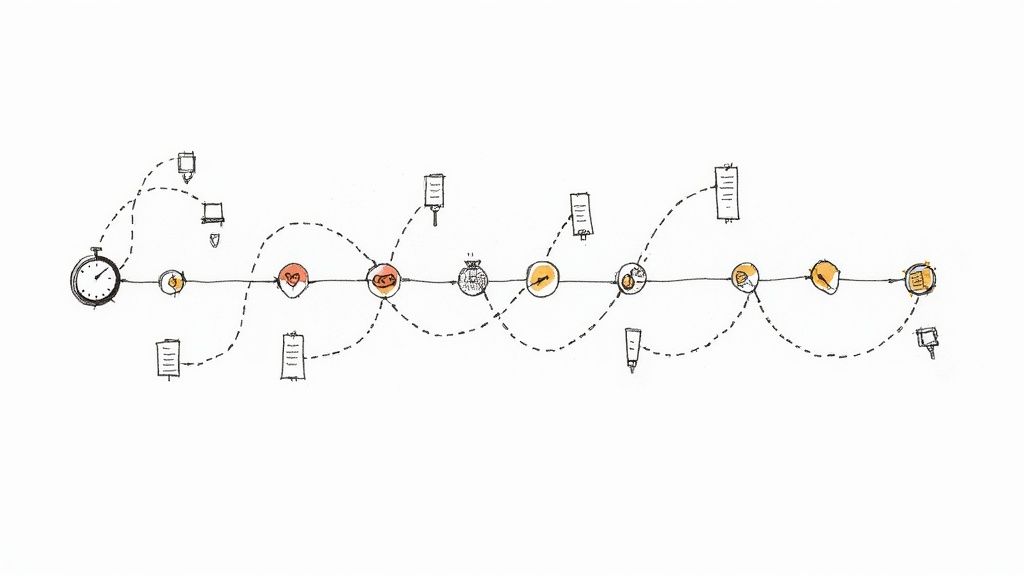
automation blueprint
Jumping straight into automation software without a plan is like building a house without a blueprint—it’s destined for costly mistakes. A solid strategy starts with a deep dive into your current support operations to figure out where automation will actually make a difference.
Think of this initial planning phase as detective work. Your goal is to uncover the “quick wins”—those high-volume, low-complexity tasks that are currently draining your team’s time.
Pinpoint Your Best Automation Opportunities
The best place to start is right in your own backyard: your existing support tickets. Dig into your help desk data from the last 90 days and look for the patterns. What questions pop up over and over again? Order status, password resets, return policies?
These repetitive questions are your golden ticket. They’re predictable, follow a clear script, and don’t require a human’s emotional touch. Automating them frees up your team to handle the messy, complex problems that actually need their expertise.
A quick analysis might show that 25% of your tickets are just “Where is my order?” That single insight is a powerful starting point. An AI chatbot hooked up to your shipping software could handle those instantly, 24/7, without anyone lifting a finger.
Set Clear and Measurable Goals
Once you know what to automate, you need to define what success actually looks like. Fuzzy goals like “improve efficiency” are useless. You need to tie your objectives to specific, measurable business outcomes.
Your goals should reflect what your business truly needs. Are you trying to slash operational costs, make customers happier, or just give your agents some breathing room?
Here are a few practical examples of goals that mean something:
- Reduce First Response Time: Aim to cut the average first response time from 2 hours down to under 5 minutes for all Tier-1 questions.
- Increase CSAT Score: Target a 10% bump in Customer Satisfaction (CSAT) scores for automated chats within the first quarter.
- Improve Agent Capacity: Free up 15 hours of agent time per week by deflecting common questions to a self-service knowledge base.
A well-defined goal is your North Star. It guides everything—the tools you pick, the conversations you design, and the optimizations you make. It ensures every decision pushes you toward a tangible result.
Without these benchmarks, you’re just guessing. You’ll have no idea if your automation efforts are working or if you’ve just added another expensive tool to your tech stack.
Map the Customer Journey
Knowing when and where to offer automated help is just as important as knowing what to automate. This means you have to map out the typical paths customers take when they run into trouble. A customer journey map is just a visual way of tracking every touchpoint a customer has with your company.
For an e-commerce brand, a simple journey might look like this:
- Discovery: The customer lands on your site from a social media ad.
- Consideration: They’re browsing product pages, reading reviews. A chatbot could pop up: “Have questions about sizing? I can help!”
- Purchase: The customer adds an item to their cart but gets distracted. An automated abandoned cart message on Messenger offering a discount can reel them back in.
- Post-Purchase: They get an order confirmation and later ask, “When will my package arrive?” This is the perfect moment for a bot to provide real-time tracking info.
- Support: The customer needs to make a return. An automated workflow can walk them through the process and spit out a shipping label.
By mapping this out, you can pinpoint the exact moments where a quick, automated interaction can head off frustration and deliver immediate value. This makes your automation feel helpful and timely, not intrusive and robotic. Suddenly, your blueprint isn’t just a reactive fix—it’s a proactive plan.
Choosing the Right Automation Tools for Your Business
Okay, you’ve mapped out your automation strategy. Now comes the fun part: picking the right tools to bring it to life. The market is packed with options, and it’s easy to feel like you’re drowning in choices. But here’s the secret I’ve learned from years of doing this: the “best” tool isn’t the one with the most bells and whistles.
It’s the one that fits your business like a glove—slotting into your current workflow, empowering your team, and growing with you.
An e-commerce brand crushing it on Instagram needs a bot that can instantly handle order status DMs. A B2B SaaS company, on the other hand, would probably get more value from a website chatbot that taps into their knowledge base to resolve technical questions. The goal is to solve your specific problems, not just collect features.
Differentiating Between Tool Types
Not all automation is built the same. Most tools fall into one of three buckets, each serving a different purpose. Understanding the difference is the first step toward making a smart choice.
- Rule-Based Chatbots: Think of these as the dependable workhorses. They operate on simple “if this, then that” logic that you define. They’re perfect for handling the straightforward, repetitive questions that eat up your team’s day, like “What are your hours?” or “Where’s my order?”
- AI-Powered Chatbots & Virtual Assistants: This is where the magic happens. These bots use Natural Language Processing (NLP) to understand what a customer means, not just the keywords they type. This allows them to tackle more complex issues, learn from each conversation, and feel much more human.
- Agent Assist Tools: These are the secret weapon for your human support team. They work behind the scenes, listening to conversations and feeding agents real-time suggestions, customer history from your CRM, and even automated call summaries. They make your great agents even better.
The demand for smarter, AI-driven tools is exploding. The chatbot market is expected to grow by a massive $1.34 billion by 2025. It’s not just hype; business leaders are seeing the value. In fact, 72% believe AI can handle certain service tasks better than humans, thanks to its consistency and 24/7 availability.
Your Practical Vendor Evaluation Checklist
When you begin scheduling demos for customer service software, it’s easy to get impressed by flashy features that may not contribute to automating customer service effectively. Keep this practical checklist handy to stay focused on what truly matters.
- Seamless Integration Capabilities: Can this customer service system integrate with the rest of your tech stack? If your business operates on platforms like Shopify, HubSpot, or Zendesk, you need a tool that offers deep, native integrations. An automated system that can’t access customer data from your CRM is a non-starter for handling customer inquiries.
- Ease of Use for Your Team: Be honest about who will be managing these customer service tasks. If it’s your support team or a customer service agent, you need a platform with an intuitive, no-code or low-code interface. A complex tool requiring extensive development for every minor adjustment will ultimately become a burden.
- Scalability for Future Growth: The solution you select today must accommodate your ambitions for tomorrow. Will it manage increased conversation volume effectively? Can you easily expand to new channels like WhatsApp or SMS as your customer support needs evolve? Avoid getting locked into a platform that you will outgrow within months.
- Analytics and Reporting: You can’t enhance customer service without measurement. The best platforms provide clear, actionable data on customer service metrics such as containment rates, deflection rates, and conversation outcomes. This feedback loop is essential for continuously improving customer interactions and optimizing your automated customer service system.
If you want to explore which platforms excel in these areas, check out our guide on the top AI-powered customer service solutions for 2024.
Key Takeaway: The ideal tool for automating customer service isn’t solely about technical capabilities; it also needs to fit operationally. Prioritize a user-friendly interface that your support agents will utilize and deep integrations that enhance your overall customer experience.
To help you visualize the options, let’s break down the common tool types and their suitability for automating customer support.
Comparison of Customer Service Automation Tools
This table gives you a comparative look at different automation solutions to help you choose the right fit for your business needs.
| Tool Type | Best For | Key Features | Typical Cost |
|---|---|---|---|
| Rule-Based Chatbots | Businesses with high-volume, simple, repetitive questions (e.g., FAQs). | Visual flow builders, keyword triggers, basic channel integrations (website, Messenger). | $ – $$ |
| AI-Powered Chatbots | Businesses needing to handle complex queries and provide personalized, human-like conversations. | NLP, intent recognition, machine learning, CRM/help desk integration, sentiment analysis. | $$ – $$$ |
| Agent Assist Tools | Support teams looking to boost efficiency and consistency without full automation. | Real-time response suggestions, AI-powered knowledge base search, automated call summaries. | $$ – $$$$ |
| All-in-One Platforms | Companies wanting a single solution for AI bots, live chat, and agent assistance across all channels. | Omnichannel support, advanced analytics, deep workflow automation, API access. | $$$ – $$$$ |
Each tool has its place. A small e-commerce shop might start with a simple rule-based bot for Facebook, while a larger enterprise might invest in an all-in-one platform to unify its global support. Your blueprint will tell you where to begin.
Implementing a Phased Rollout
Once you’ve selected your customer service automation solution, the temptation is to automate everything at once. However, doing so can lead to chaos for your customer support team and a poor customer service experience for your clients. Instead, opt for a phased rollout.
Start small by addressing a specific customer issue or query that is a “quick win” identified during your planning phase—such as the most common, time-consuming question your team handles. Develop an automated customer service tool for just that one task. Test it, launch it, and monitor the customer effort score and feedback.
This method allows you to learn and iterate in a low-risk environment. You’ll build confidence, gather valuable customer feedback, and ensure that your initial step into automating customer service processes leads to a successful outcome, ultimately improving the overall customer experience.
Designing Conversations That Genuinely Help
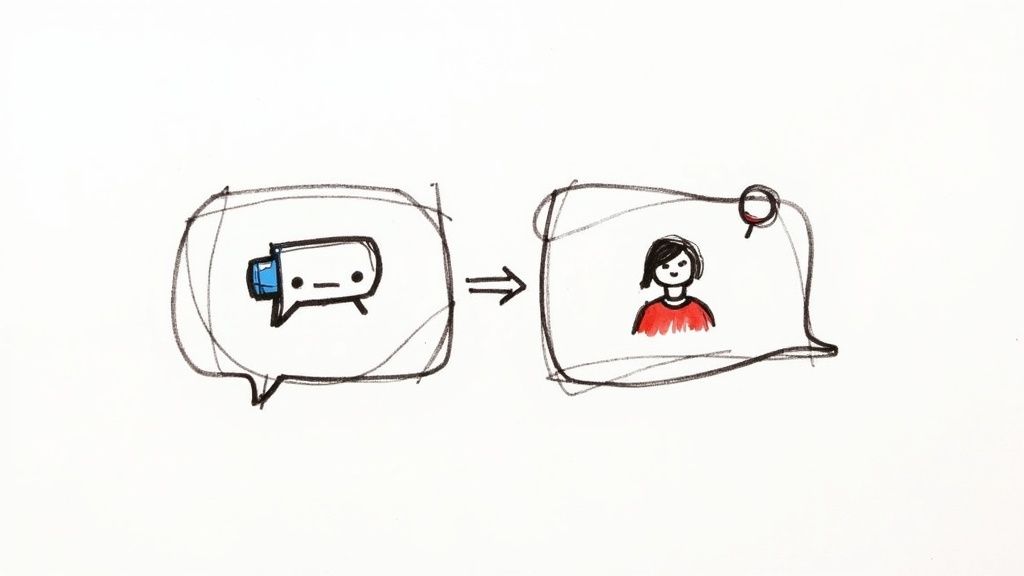
helpful conversations
You’ve picked your tools, but now for the part that really matters: designing automated conversations that actually help people instead of making them want to throw their devices across the room. The slickest automation software on the planet is worthless if it creates a frustrating, dead-end experience.
This is where you master the art of balancing efficiency with a human touch.
A great automated conversation isn’t just a script; it’s a carefully thought-out pathway. It anticipates what your customer needs, gives them clear options, and gets them to a solution fast. The goal is simple: make them feel understood, not like they’re shouting into a void.
Mirror Your Brand’s Voice and Tone
Your chatbot is a direct extension of your brand. If your marketing is fun and informal, your bot’s personality has to match. A stiff, overly formal bot will feel completely out of place and break that consistency you’ve worked so hard to build.
Before you write a single word of dialogue, figure out your bot’s persona. Is it a witty sidekick? A friendly expert? A no-nonsense problem-solver? This decision should flow directly from your overall brand voice.
This is also where tech like Natural Language Processing (NLP) for business comes in, helping your bot understand and respond in a way that feels natural and, most importantly, on-brand.
Structure Conversations for Clarity and Speed
Let’s be honest, people use automated support because they want answers now. Your conversation flows need to be built for speed. Cut out every unnecessary step that could cause friction.
Think like a user who’s in a hurry and probably a little frustrated. Instead of an open-ended “How can I help you?”, get straight to the point with a menu of the most common problems.
- Use Interactive Elements: Buttons and quick replies are your best friends here. They stop typos, make life easier for the user, and keep the conversation moving. A bot for a clothing store, for example, should immediately offer buttons like “Track My Order,” “Start a Return,” or “Sizing Questions.”
- Keep Responses Short: Nobody wants to read an essay in a chat window. Break up your information into small, scannable chunks. A well-placed emoji can also add a bit of personality.
- Confirm and Clarify: To avoid sending a customer down the wrong path, have your bot repeat what it thinks it heard. A quick, “Okay, you want to track order #5555. Is that right?” can prevent a world of pain.
Getting this structure right is non-negotiable. If you want to go deeper, our guide on how to write a chatbot script breaks down the entire process.
The best automated conversations feel less like an interrogation and more like a helpful guided tour. Each prompt should bring the customer one step closer to their goal, with zero ambiguity about what to do next.
Always Provide a Human Escape Hatch
This is the golden rule of automation: never, ever trap a customer in an automated loop. There will always be complex, sensitive, or just plain weird issues that a bot can’t handle. Trying to force automation in these moments is the fastest way to infuriate someone and lose their business.
Every single conversation flow needs a clear, easy-to-find option to talk to a human. This isn’t a sign of failure; it’s a sign of a smart, customer-first strategy. It shows you respect their time.
You can phrase it a few different ways:
- “Would you like to speak with a member of our team?”
- “Did this solve your problem, or do you need more help?”
- “Tap here to connect with a live agent.”
This single feature builds a massive amount of trust. It reassures customers that even if the bot hits a wall, a real person is ready to step in.
Personalize the Experience with Data
Generic, one-size-fits-all responses feel cold. The real magic of modern automation tools is their ability to plug into your other systems—like your CRM or e-commerce platform—to deliver conversations that feel personal.
When a known customer starts a chat, the bot should already know who they are.
- Use Their Name: It’s so simple, but “Hi, Sarah!” feels worlds better than “Hello, valued customer.”
- Reference Past Interactions: “Welcome back! Are you here to check on your recent order for the blue sweater?” This shows you remember them and gets right to the point.
- Offer Proactive Help: If their order just shipped, the bot could pop up with, “Looks like your package is on its way! Want to see the tracking details?”
This is what turns a sterile Q&A into a genuinely helpful interaction. It shows you understand their context, which saves them the headache of repeating information you should already have.
Measure, Optimize, and Iterate for Success
So, you’ve launched your chatbot. Time to kick back and watch the magic happen, right?
Not quite.
Getting your bot live is just the starting line. The real work—and the real payoff—comes from obsessively tracking its performance, learning from the data, and constantly tweaking your approach. Without this, your shiny new bot is just an expensive gadget. With it, it becomes a genuine, cost-slashing asset.
You wouldn’t drive a car blindfolded, so why run your automation without looking at the data? Analytics tell you if you’re actually solving problems or just creating new ones.
Key Metrics That Actually Matter in Customer Service Automation
It’s easy to get lost in a sea of charts and graphs when implementing automated customer service solutions. Instead of trying to track everything, zero in on the handful of metrics that tell you the real story of your customer support automation effectiveness.
These are the numbers that matter:
- Containment Rate: This is the big one. What percentage of customer queries does your automated customer service software handle from start to finish without ever needing a human? A high containment rate is a direct measure of your bot’s problem-solving power and its ability to meet customer expectations.
- Deflection Rate :This tracks how many customer requests your bot successfully steers away from human agents toward self-service options, like your knowledge base or an FAQ page. It reflects the effectiveness of your automation in handling routine customer support tasks.
- CSAT (Customer Satisfaction) Score :After a chat, just ask: “Were you satisfied with this interaction?” This score provides insight into customer sentiment, and it’s crucial for understanding customer feedback related to your customer service strategy.
- Abandonment Rate: How many people just give up and leave mid-conversation? A high number here is a massive red flag. It indicates that your flows may be confusing, too long, or just not meet the needs of complex customer interactions.
Your goal isn’t just to automate chats; it’s to automate resolutions. A high containment rate paired with a strong CSAT score is the ultimate sign that you’re on the right track with your guide to customer service automation.
Using Analytics to Find the Friction
Think of your analytics dashboard as a treasure map leading to opportunities for improvement. It shows you exactly where customers get stuck, confused, or frustrated.
Look for patterns. Are users constantly typing “talk to a person” after a specific question? Are they dropping off when the bot asks for an order number? These are your optimization hot spots.
For example, a high abandonment rate after the bot requests an order number probably means people don’t know where to find it. A tiny tweak—like adding a quick tip, “You can find this in your confirmation email”—could be all it takes to fix a major roadblock.
The data doesn’t lie. Properly optimized AI can slash inquiry volumes by up to 70% and cut handling times by around 80%. That efficiency translates directly into a serious ROI.
A Never-Ending Cycle of Improvement
Optimization isn’t a project you finish. It’s a process you live by. The insights you gather from your data should fuel a constant feedback loop that enhances your automated customer service capabilities, making your bot smarter every single week.
A/B Test Your Scripts: Stop guessing what works best and start testing. Create two different versions of a key conversation flow and see which one performs better. Maybe a friendly, emoji-filled welcome gets better engagement than a straight-to-business greeting. A/B testing gives you the hard data to prove it and improve your customer service metrics like CSAT.
Refine Responses Based on Real Feedback: Make it a habit to review your chatbot transcripts, especially the ones that ended in a low CSAT score or got escalated to an agent. These conversations are a goldmine. They show you the exact words and phrases that confused customers or failed to solve their problems. Use that feedback to rewrite clunky scripts and add new intents your bot didn’t know how to handle, ensuring that you provide the right customer service.
Strategically Expand What You Automate: Once you’ve nailed the basics, let the data tell you what to tackle next. If your analytics show that “product compatibility questions” are the #1 reason for human escalations, you’ve just found your next automation target. This methodical approach ensures you’re always putting your effort where it will deliver the biggest impact, utilizing automation technology to handle customer interactions effectively.
Still Have Questions About Customer Service Automation?
Diving into automation can feel like a huge leap. It’s totally normal to have questions about how this will really affect your team, your customers, and your bottom line. Let’s tackle the big ones head-on so you can move forward with total confidence.
Think of this as the final check-in before you go all-in on automation. We’ll cut through the noise and give you straight answers.
“Will Automation Replace My Customer Service Team?”
This is always the first question, and it’s the most important one. The short answer? No. The real goal is to empower your team, not replace it.
Good automation is a force multiplier. It takes on all the high-volume, repetitive tasks that burn out your best agents. We’re talking about the endless stream of “Where’s my order?” or “How do I reset my password?” tickets.
By letting a bot handle that, your human experts are freed up to focus on what they’re truly great at:
- Solving tough problems: They can dig into the nuanced, high-stakes issues that require real empathy and critical thinking.
- Building customer relationships: Instead of rushing to close tickets, they can have meaningful conversations that build loyalty.
- Proactive support: They get the breathing room to spot potential issues and delight customers before a problem even arises.
Automation doesn’t shrink your team; it elevates it. Your best agents stop being ticket-closers and become strategic problem-solvers and true brand advocates.
“What Happens When Automation Can’t Solve an Issue?”
No bot is perfect, and it was never meant to be. You’ll always have situations that are too complex, too emotionally charged, or just too unique for automation to handle. That’s why a seamless human handoff is non-negotiable.
This “escape hatch” is a critical part of any well-designed system. It guarantees a customer is never left stuck in a frustrating loop with a bot.
For example, a smart chatbot can detect when a customer is getting frustrated (using sentiment analysis) or when the topic is sensitive, like a major billing dispute. At that point, it should proactively offer to connect them with a person. The key is making that transition smooth by transferring the entire conversation history, so the customer never has to repeat themselves.
Suddenly, a potential point of friction becomes proof that you put your customers first.
“Is This Going to Be Too Technical for My Team to Manage?”
This is a totally fair concern, especially if you don’t have a big IT department on standby. The good news? The world of automation has changed. The best platforms today, like Clepher, are built for non-technical people.
They use intuitive, no-code interfaces with simple drag-and-drop builders. This means your customer service manager—the person who actually understands your customers—can design, launch, and tweak conversational flows without writing a single line of code.
The focus has shifted from complicated programming to smart conversation design, a skill your support team already has in spades.
“What’s the Real Cost, and How Do I Justify the ROI?”
Costs can vary, but the conversation should always be about the Return on Investment (ROI), not just the sticker price. When you look at it that way, the business case becomes crystal clear.
Here’s how to calculate your potential ROI:
- Cost Savings from Ticket Deflection: First, figure out what an average human-led interaction costs you (agent’s time, overhead, etc.). Every single ticket your bot resolves on its own is a direct saving. If a live chat costs you $5 and you deflect 2,000 tickets a month, you’re saving $10,000. Every month.
- Increased Agent Efficiency: When your team isn’t bogged down by basic questions, they can handle more complex issues faster. Their productivity skyrockets. This means you can handle a higher volume of inquiries without having to hire more people.
- Direct Revenue Generation: Don’t forget, automation isn’t just a cost-cutter. A chatbot can proactively engage website visitors, help recover abandoned carts, and suggest relevant products. It becomes a revenue-driver.
When you add it all up, the initial investment often pays for itself in just a few months. In fact, studies show AI can cut down inquiry volumes by as much as 70%, which is a powerful and fast path to a positive return.
Conclusion
In today’s fast-paced digital landscape, automating customer service is not just a trend but a necessity for businesses aiming to enhance their customer experience. By integrating AI in customer service, companies can improve their contact center operations, ensuring faster responses to customer inquiries and ultimately delivering better customer satisfaction. The benefits of automated customer service are extensive, from reducing operational costs to providing 24/7 support through automated email and social media customer service. Examples of customer service automation highlight how businesses leverage technology to create efficient workflows while maintaining a human touch through automation and human interaction.
Implementing customer service automation means using automation features that can streamline service work and improve customer relationship management. Moreover, by following customer service automation best practices, organizations can maximize the impact of their automation efforts based on customer feedback. This complete guide to customer service demonstrates that automation can help businesses respond to customer inquiries more effectively and efficiently.
As you consider the potential of automating your customer service, remember that choosing the right customer service software is crucial to realizing these benefits. Explore the various automated customer service uses available and take the first step towards transforming your customer service for your business. Start your journey to better customer engagement and satisfaction today by getting Clepher!
Related Posts