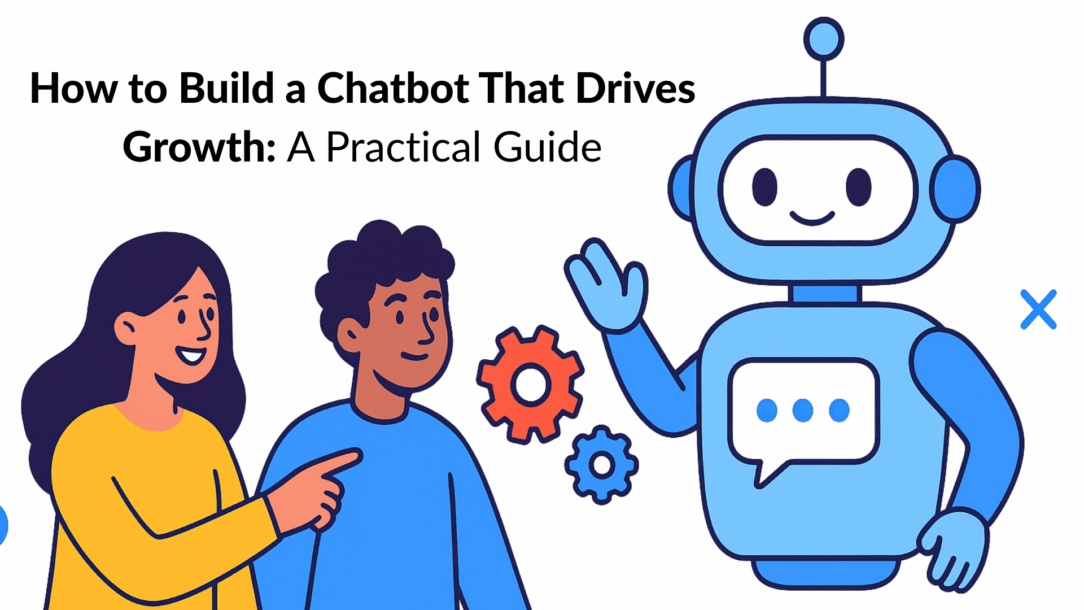Let’s be honest — when you decide to create a chatbot, it can feel daunting. You imagine needing a full development team, complex chatbot development workflows, and maybe even a Python engineer on standby with a six-figure budget… right?
Forget that.
Building a bot that actually grows your business is far less about complicated code in Python and far more about smart strategy. In fact, the entire journey starts with one simple but critical question:
What specific problem is this chatbot going to solve for my customer or my business?
This question is everything. It’s the foundation of your project. Get this part right, and the technical steps — whether you use no-code tools or lightweight Python scripts — become much clearer.
Your Blueprint for a High-Performing Chatbot
Vague ideas are the enemy of effective chatbot development.
“I want a bot for customer support” isn’t a strategy; it’s a wish.
To get real results, you need a specific, measurable goal.
Will your bot automatically resolve 60% of common support tickets about order status? Or will it qualify leads 24/7 by asking three targeted screening questions before handing them off to a sales rep?
See the difference? One is a fuzzy concept. The other is a concrete business objective.
Define Your Core Use Case to Create a Chatbot
Think of your use case as your bot’s North Star. It guides every decision you make — from the first welcome message to the final button. The key is choosing one high-impact task for your bot to master before you even think about adding more features.
Here are a few practical examples that deliver immediate value:
- For E-commerce: An abandoned cart bot that messages a shopper on Facebook 60 minutes after they leave and offers a 10% discount to complete their purchase.
- For Coaches: An appointment-booking bot that asks prospects about their goals and budget, then syncs qualified leads directly with a calendar — no more endless email chains.
- For SaaS: A user-onboarding bot that guides new sign-ups through the first three setup steps so they experience the product’s value instantly.
- Actionable Insight
The most effective chatbots are specialists, not generalists. They focus on doing one or two things exceptionally well. This clarity ensures a smooth user experience and delivers a clear, measurable return — whether you’re using no-code tools or dipping into Python for custom logic.
This process chart breaks down the foundational steps for how to create a chatbot that aligns perfectly with your business goals.

Building a Chatbot
Notice how a clear goal is the starting point. It flows directly into a specific use case, which then informs the final design blueprint.
To help you nail this down, I’ve put together a simple framework. Use this table to map out your chatbot’s purpose and ensure it’s tied directly to business outcomes.
Chatbot Use Case Planning Framework
This table helps you move from a broad business goal to a specific, measurable chatbot function.
| Business Goal | Chatbot Function | Key Metrics (KPIs) | Example Scenario |
|---|---|---|---|
| Reduce support ticket volume | Answer common FAQs 24/7 | – Ticket deflection rate – Resolution time |
A customer asks, “What is your return policy?” The bot instantly provides the full policy and a link to the returns portal. |
| Increase lead qualification | Ask screening questions | – # of qualified leads – Lead-to-meeting conversion rate |
A visitor on a pricing page is asked three questions about company size, role, and budget. Qualified leads are offered a calendar link to book a demo. |
| Boost sales conversions | Recover abandoned carts | – Cart recovery rate – Revenue from recovered carts |
A bot messages a user on Facebook 60 minutes after they abandon a cart, offering a 10% discount to complete their purchase. |
| Improve user onboarding | Guide new users through setup | – Product activation rate – Time to first value (TTFV) |
After a new user signs up, the bot initiates a conversation to guide them through connecting their account and creating their first project. |
Filling this out gives you a rock-solid plan, turning a simple idea into an actionable strategy.
Aligning Strategy with Technology
Before you jump into a specific platform, it’s helpful to understand the core principles of AI agent development. This strategic thinking ensures your chatbot isn’t just a shiny new tool, but a truly integrated part of your business operations.
The good news is that chatbot technology is no longer exclusive to massive corporations. Today, over 80% of companies use some form of it. While custom bots can cost anywhere from $5,000 to $50,000, the explosion of no-code platforms has put this power directly into the hands of marketers and entrepreneurs.
By the end of this planning stage, you’ll have more than just an idea. You’ll have a strategic blueprint for a chatbot built for results, not just for show.
Designing Conversations That Actually Convert
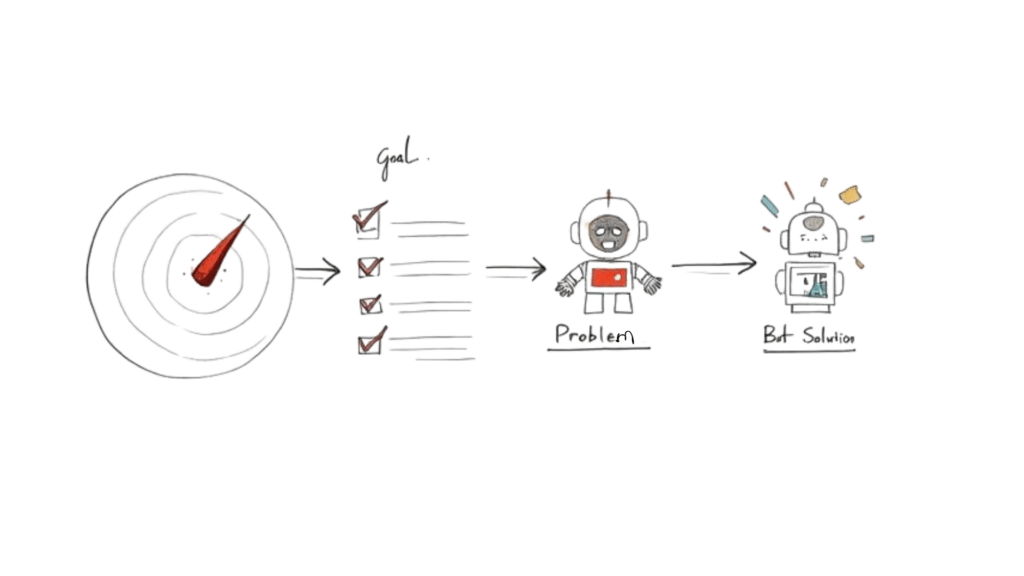
Conversations that convert
A great chatbot feels less like a script and more like a genuinely helpful expert. This is where the art of conversational design comes in—turning a functional tool into an engaging experience that builds trust and guides people to act.
Your goal is to lead users to a successful outcome, not just spit out canned answers.
First, give your chatbot a personality. This isn’t a gimmick; it sets the tone for every interaction and manages user expectations. Is your bot a witty assistant? A friendly guide? Or a straight-to-the-point professional? Your bot’s persona must be a direct reflection of your brand voice. A mismatched personality feels jarring and kills trust before the first message is even sent.
Crafting a Consistent Bot Persona
Defining your bot’s persona makes every message feel authentic and on-brand. Spend some time thinking about how it should communicate.
- Friendly & Casual: Uses emojis, contractions (like “you’re” or “it’s”), and a welcoming tone. Perfect for e-commerce stores or creative brands. Example: “Hey there! 👋 Glad you stopped by. What can I help you find today?”
- Professional & Direct: Skips the slang and emojis, using clear, concise language. Works best for B2B services, finance, or legal industries. Example: “Welcome. Please select from the options below to get started.”
- Witty & Playful: Injects a bit of humor into its responses. Can be fantastic for engagement but requires careful scripting to avoid being annoying. Example: “Beep boop… just kidding. I’m ready to help. What’s on your mind?”
Once you’ve landed on a persona, stick with it. Consistency is key to creating a believable and trustworthy experience.
Mapping the Conversational Flow
With a personality locked in, it’s time to map the actual conversation. Don’t just start writing random lines of dialogue. You need to visualize the entire user journey as a flowchart, from the initial “hello” to the final goal.
Think about the user’s potential questions at each step. What information do they need to move forward? What roadblocks might they hit? Mapping this out helps you build logical paths that guide users seamlessly.
Actionable Insight: A well-designed conversation anticipates the user’s next move. It proactively offers solutions and options, making the user feel understood and expertly guided rather than interrogated.
For example, a lead gen bot for a marketing agency shouldn’t just ask, “What services are you interested in?” A much better approach is to guide them: “We specialize in SEO, PPC, and social media marketing. Which of these are you most interested in exploring?” This simple change gives the user context and makes their decision easier. If you want to go deeper on this, check out this detailed guide to writing effective chatbot scripts.
Handling the Unexpected
Here’s a hard truth: no matter how well you plan, users will always find ways to go off-script. They’ll ask weird questions, use slang, or make typos. A great chatbot is ready for this. This is where your fallback responses become absolutely critical.
Instead of a lazy “I don’t understand,” create helpful fallbacks that get the conversation back on track.
- Offer Suggestions: “I’m not sure I follow, but I can help with pricing, features, or booking a demo. Which of those sounds best?”
- Clarify the Bot’s Purpose: “I’m an automated assistant built to help you with [Task A] and [Task B]. For anything else, I can get you to a human.”
- Human Handover: “It looks like I’m having trouble assisting you. Would you like me to connect you with one of our support agents?”
These responses acknowledge the failure gracefully and give the user a clear path forward, which prevents frustration and keeps them from leaving. A well-designed chatbot knows its limits and isn’t afraid to pass the baton to its human colleagues.
Training Your Chatbot to Understand and Respond
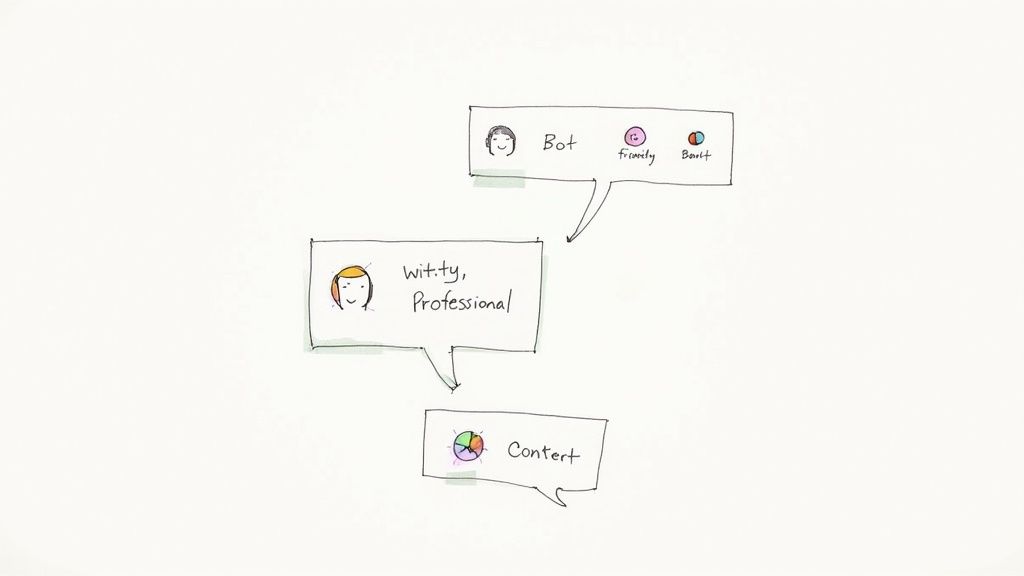
Training your Chatbot
This is where your chatbot gets its brain. A beautifully designed conversation is useless if the bot can’t figure out what someone is actually asking. This isn’t about getting a Ph.D. in natural language processing; it’s a practical process of teaching your bot to connect what users say to the correct action.
The process revolves around intents. An intent is simply the user’s goal—what they’re trying to do. For example, someone might type “what are your hours,” “when are you open,” or “are you open on Sunday?” The words are different, but the intent behind all three is the same: find_business_hours.
Your job is to identify these core intents and then feed your bot all the different phrases, or triggers, that signal each one.
Building a Robust Training Dataset
Your chatbot’s intelligence is a direct reflection of its training data. A bot trained on a few perfect, textbook phrases will fail the moment a real customer uses slang, makes a typo, or asks a question in a slightly different way. You have to plan for the messy reality of human language.
To build a strong training set, start by brainstorming all the ways a user might phrase a specific request.
- Synonyms and Variations: For a “track_order” intent, include triggers like “where’s my stuff?”, “order status,” and “when will my package arrive?”.
- Common Typos: If you sell “sneakers,” include “snekers” or “sneekers.”
- Slang and Abbreviations: A customer might ask about “shipping costs” or just “shipping.” Your bot needs to understand both.
Actionable Insight: A well-trained chatbot feels intuitive because it’s been prepared for the imperfections of real conversation. Spending extra time building a diverse set of triggers is the single best investment you can make to reduce user frustration and boost performance.
The payoff for this effort is huge. Companies report cost savings of $300,000 or more annually from chatbot setups, with ROI often hitting between 148% and 200%. These numbers show how a sharp, well-trained bot directly impacts the bottom line.
Mapping Triggers to Conversational Flows
Once you have a solid list of triggers for each intent, you need to connect them to the right conversational flow in your chatbot builder. Most no-code platforms make this straightforward. You create an intent (like schedule_demo) and then add all the phrases that should kick off that specific conversation.
For instance, a bot for a local gym might have a mapping that looks like this:
| User Intent | Potential Triggers (Training Phrases) | Corresponding Bot Action |
|---|---|---|
| View Class Schedule | – “what classes are today” – “show me the schedule” – “yoga class times” |
Launch the “Class Schedule” flow, showing a list of available classes. |
| Membership Pricing | – “how much is a membership” – “pricing” – “gym fees” |
Trigger the “Pricing” flow, detailing different membership tiers. |
| Cancel Membership | – “cancel my account” – “stop my membership” – “how do I cancel” |
Start the “Cancellation” flow, which might ask for a reason and confirm the request. |
This mapping is foundational. If you want a deeper dive into the mechanics, you can learn more about how to train an AI chatbot, which breaks down the step-by-step process.
Implementing Proactive Triggers for Engagement
Training isn’t just about reacting to what users type. It’s also about proactively starting conversations at the perfect moment.
Proactive triggers are rules that automatically engage a website visitor based on what they’re doing, turning a passive browse into an active conversation. When you’re building your chatbot, these triggers become essential tools for creating smarter, more intuitive conversational AI experiences.
Instead of waiting for a question, set up triggers based on behavior:
Time on Page: Someone’s been on your pricing page for over 60 seconds? A bot can pop up: “Have any questions about our plans? I’m here to help!”
URL Visited: A visitor lands on a specific product page. The bot could offer a demo video or a case study about that very product.
Exit Intent: The user’s cursor drifts toward the close button on the checkout page. The bot jumps in with a last-ditch offer: “Wait! Complete your purchase now and get 10% off.”
These proactive nudges are incredibly powerful for generating leads and recovering sales because they deliver the right help at the exact moment it’s needed most. And the smarter you train the chatbot, the better it gets at predicting user needs.
Deploying Your Chatbot Across Multiple Channels
A great chatbot sitting on a single platform is a wasted opportunity. Your customers might browse your website, but they’re also scrolling Instagram, checking Facebook Messenger, and messaging on WhatsApp. To build a bot that truly moves the needle, you must meet people where they already are.
This is where multi-channel deployment comes in. It transforms your bot from a siloed tool into a connected communication hub powered by conversational AI, delivering consistent support everywhere your customers hang out.
Meeting Customers on Their Preferred Platforms
Deploying a chatbot isn’t a simple copy-paste job. Every channel has its own vibe, user behavior, and expectations. Being intentional about where and how you show up is key to engagement.
A website chatbot acts like your digital front-desk clerk — perfect for capturing high-intent leads or offering instant support. A Messenger or Instagram bot, on the other hand, feels more informal and works beautifully for conversational marketing, re-engagement flows, and promotional broadcasts.
Actionable Insight
The real magic of a multi-channel strategy is creating a unified customer profile. When a user chats with your bot on Instagram and later appears on your website, the conversation continues seamlessly. That’s the power of strategic deployment combined with well-trained conversational AI — it creates an experience that feels personal, connected, and effortless.
Getting a handle on these differences lets you tailor your bot’s job to the platform it’s on. You can dig deeper into how an omnichannel chatbot improves the customer experience by unifying these separate conversations.
A Practical Look at Channel Deployment
So, what does this actually look like on the channels that matter most for businesses?
- Website Integration: This is your home base. Most chatbot platforms provide a simple code snippet to add to your website. This widget is super customizable—you can tweak the colors, welcome message, and proactive triggers to match your brand and the goal of each page.
- Facebook Messenger & Instagram DMs: Connecting to Meta’s platforms is usually as simple as authenticating your business page through your chatbot provider. Once connected, you can automate replies to comments, story mentions, and direct messages, turning passive social media scrolling into active conversations.
- WhatsApp: This channel is more regulated and often requires approval through the WhatsApp Business API, but it’s worth it. It’s incredibly powerful for sending notifications, order updates, and offering direct support on the world’s most popular messaging app.
The smart approach is to start with one channel, perfect it, and then expand. Your website is almost always the best place to begin.
Chatbot Channel Feature Comparison
| Channel | Best Use Case | Key Features | Integration Complexity |
|---|---|---|---|
| Website | Lead generation, 24/7 support, visitor qualification | Customizable widgets, proactive messaging, page-specific triggers, live chat handoff | Low |
| Re-engagement, promotional broadcasts, comment-to-DM | Story reply automation, post comment triggers, sponsored messages, rich media | Low to Medium | |
| Notifications, order updates, direct customer service | Message templates (HSMs), end-to-end encryption, high open rates | Medium to High | |
| Lead capture from Stories, automated DM replies | Story mention triggers, keyword-based replies, product discovery flows | Low to Medium |
This table gives you a quick snapshot. A website bot is your workhorse for on-site engagement, while social channels excel at proactive, conversational marketing.
Connecting Your Chatbot to Your Business Tools
Deployment isn’t just about where your chatbot lives—it’s about what it connects to. A chatbot that can’t talk to your other business software is a missed opportunity. The real power is unleashed when your bot feeds data directly into the tools you already use.
Picture this workflow:
- A prospect on your website answers a few qualifying questions in the chat widget.
- The bot flags them as a hot lead based on their responses.
- Instantly, their contact info is sent to your CRM (like Salesforce or HubSpot), a new deal is created, and your sales team gets a notification.
- Simultaneously, the contact is added to a specific list in your email marketing platform to kick off a follow-up nurture sequence.
This is totally achievable with integration platforms like Zapier, Make, or Pabbly. These tools act as the glue, letting your chatbot send and receive data from thousands of other apps without writing a single line of code. When you’re evaluating options, look for platform chatbot features that include native integrations to turn your chatbot from a simple Q&A tool into a fully automated growth engine.
Testing, Launching, and Optimizing for Performance
Going live with your chatbot isn’t the finish line; it’s the starting gun. The real growth comes from what you do after launch—the continuous, data-driven cycle of tweaking and improving. This is how you turn a functional tool into an asset that drives better business outcomes.
Building a great chatbot is never a “one and done” project. You launch, you measure, you learn, and then you improve.
Pre-Launch Testing: Rehearse for Opening Night
Before a single customer interacts with your new bot, you need to put it through its paces. The goal is to find and fix broken conversational flows, confusing language, or frustrating dead ends.
Get your team involved and encourage them to try and break it. Have them ask weird questions, use slang, or make typos. This internal stress test is brilliant for catching errors a simple script review would never uncover.
Here’s a practical testing checklist:
- Path Completion: Can a user get from the welcome message to the final goal without hitting a wall?
- Trigger Accuracy: Do your keywords and AI intents fire the correct conversational flows?
- Fallback Responses: What happens when the bot gets confused? Does it recover gracefully with helpful options?
- Integration Checks: Are new leads showing up in your CRM? Is the data flowing correctly through your Zapier connection?
Fixing these snags before you go live is critical for making a strong first impression.
Analyzing Performance After You Go Live
Once your chatbot is live, you unlock the most valuable resource of all: real user data. Forget what you think will work—now you can see what’s actually happening. This is where every smart business that builds a chatbot gains a competitive edge.
Start by digging into the conversation logs. Look for moments where users get stuck, confused, or simply drop off. A high abandonment rate at the same point in your flow is a warning sign—it’s highlighting the exact friction you need to fix.
Actionable Insight: Your chatbot’s conversation history is a goldmine of customer insight. It reveals, in your users’ own words, what they need, what confuses them, and where your internal processes fall short. The best teams treat this data as a roadmap for crafting a stronger chatbot solution over time.
This data-first approach is rapidly becoming the norm as AI technology continues to shape customer experiences. The retail sector alone is driving massive growth, with global chatbot spending projected to jump from $12 billion in 2023 to $72 billion by 2028. You can explore more of these chatbot statistics in a recent report from Exploding Topics.
Optimizing with A/B Testing and Key Metrics
Analysis is only half the battle. If you want to improve performance, you need structured experimentation—and nothing beats A/B testing. The concept is simple: show two different versions of a message or flow to different user segments and see which performs better. This is the same process used by top companies that make a chatbot and continually refine it.
You can A/B test nearly anything:
- Welcome Messages: Try an engaging, question-based opener versus a simple greeting.
- Button Copy: Does “Book a Call” outperform “Schedule a Demo”? Only testing will tell.
- Flow Structure: Will asking for an email right away scare people off? Maybe you need to provide value first.
To know whether your experiments are working, track the right KPIs—the ones that directly align with your bot’s core purpose.
Key Chatbot Performance Metrics to Track
| Metric | What It Tells You | Example |
|---|---|---|
| Goal Completion Rate | The percentage of users who successfully complete the desired action. | If 100 people start the lead gen flow and 15 book a demo, your completion rate is 15%. |
| Containment Rate | The percentage of inquiries your bot handles without needing a human to step in. | Your bot successfully resolves 80 out of 100 support chats. The containment rate is 80%. |
| Human Takeover Rate | The percentage of chats escalated to a live agent. The inverse of your containment rate. | This metric is great for spotting gaps in your bot’s knowledge or capabilities. |
| User Satisfaction (CSAT) | A direct pulse check on user happiness, usually measured right after an interaction. | A simple “Did this answer your question?” with a thumbs-up/down at the end of a chat. |
By constantly testing new ideas and keeping a close eye on these numbers, you’ll learn exactly what resonates with your audience. This transforms optimization from a guessing game into a scientific process.
Common Chatbot Questions Answered
Before you jump into building, a few questions always pop up. Getting these sorted out helps you set the right expectations and pick the best tools for your business. Let’s get you some straight answers.
Conclusion: AI Chatbot
In conclusion, building a chatbot can significantly enhance user interactions and streamline processes for your business. Whether you want to create a simple chatbot or develop a more complex self-learning one. Utilizing chatbot development platforms can simplify the creation process. By following a step-by-step guide, you can build your own chatbot from scratch or use a chatbot that utilizes machine learning to improve your business performance.
Remember to test your chatbot thoroughly to ensure it meets the needs of your users. Integrating generative AI and ethical AI practices will help you create an AI chatbot solution that aligns with your business goals. Ultimately, the right chatbot can help your chatbot interact effectively with users, providing them with the support they need, while also allowing users to create their own chatbot experiences. Don’t hesitate to build a chatbot that enhances engagement and drives efficiency in your operations.
Ready to build a chatbot that drives real business results? With Clepher, you can design, launch, and optimize powerful AI chatbots for your website, Messenger, Instagram, and WhatsApp using an intuitive, no-code builder. Start turning conversations into conversions today.
Related Posts