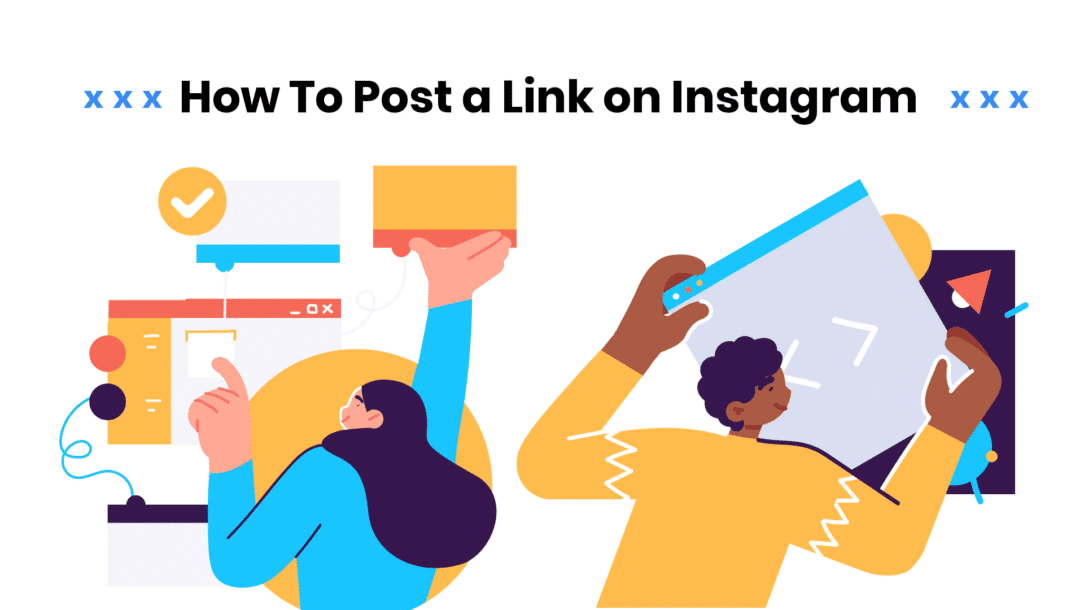Instagram, undoubtedly one of the leading social media platforms, offers users an excellent opportunity to connect with their audience and showcase their content. However, one notable limitation of Instagram is the absence of a built-in feature to add clickable links to posts or captions. Despite this restriction, clever workarounds enable users to include links in their Instagram posts and drive traffic to external websites.
This article will explore various creative methods and third-party tools that allow you to incorporate links into your Instagram posts successfully.
Following these techniques, you can enhance your Instagram presence and seamlessly direct your followers to valuable resources outside the platform.
Let’s dive into the world of link sharing on Instagram and discover how you can make the most of this essential feature.
Importance of clickable links on Instagram
In today’s digital age, the ability to incorporate links within your Instagram posts holds significant value. This feature empowers your followers to conveniently access your website or other relevant content with a single tap.
However, it is essential to acknowledge the limitations imposed by Instagram’s algorithm that empower posts containing clickable links.
Common Strategies for Instagram Link Posting
To ensure maximum reach and engagement for your posts, it is crucial to employ certain strategies.
- Crafting compelling captions incorporating a clear call to action encourages your followers to click on the link.
- Additionally, leveraging relevant hashtags can help expand the visibility of your posts to a wider audience.
- Finally, timing plays a crucial role in determining the success of your advertisement links, so be mindful of posting at optimal times when your target audience is most active.
8 Ways to Post a Link on Instagram
In the upcoming section, we will delve into the various methods of adding links to your Instagram posts, including website and YouTube URL links.
By mastering these techniques, you will be equipped with the knowledge and skills necessary to effectively leverage the power of external links and propel your Instagram presence to new heights.
1. Add a Link to Your Instagram Bio
The most straightforward and fundamental way to incorporate a link into your Instagram presence is by featuring it in your profile.
Method
The simplest way to add a link to your Instagram profile is as follows:
- Go to your Instagram account and tap the “Edit Profile” option.
- In the editing interface, locate the empty “Website” field.
- Paste your desired link into the designated field.
- Save the changes by tapping on the appropriate button or icon.
You can seamlessly integrate a link into your Instagram profile
by following these quick and easy steps.
This approach is particularly advantageous because any link entered in the designated field becomes automatically hyperlinked. As a result, users can effortlessly tap on the link and be directed straight to the designated website.
When crafting an Instagram post, you can leverage the caption section to direct your audience to visit your profile for the relevant link.
This method proves especially effective if you typically share a single link consistently. However, a challenge arises if you frequently change the link, as users browsing older posts won’t be able to access the updated link.
Exploring alternative methods for incorporating links directly into your Instagram posts is advisable.
2 to address this limitation. Utilizing URL Shorteners for Links on Instagram
Long and convoluted links can be challenging to remember, which poses a problem when sharing URLs on Instagram. Fortunately, URL shorteners come to the rescue by transforming lengthy links into more memorable and user-friendly alternatives.
One popular URL shortener service, such as Bitly, can significantly simplify the process.
How to use URL shorteners
Here’s how you can leverage URL shorteners to enhance link sharing on Instagram:
- Choose a URL Shortener: Select a reliable URL shortener service like Bitly, which offers a straightforward and user-friendly platform.
- Shortening the Link: If you opt for Bitly, you can access the homepage without signing up. Paste your long URL into the provided field, and Bitly will generate a shortened link like “https://bit.ly/3wUJsd1mc.” Note that the last seven characters of the link are randomly assigned.
- Customize the Link: To personalize your shortened link further, you can create a free account on Bitly. After logging in, click the “Create” button, paste your long URL, and utilize the “Customize back-half” field. You can craft a more impressive string to replace the randomized characters in this field.
With these techniques, you can optimize link sharing on Instagram by providing your audience with memorable and user-friendly URLs, enhancing engagement and encouraging click-throughs.
3. Create a Landing Page
To streamline your link-sharing process and maintain a cohesive Instagram theme, utilizing link landing page services can be an effective solution.
Services, such as Campsite and Linktree, offer personalized pages featuring a series of links and thumbnails. By signing up for these services, you receive a unique and personalized link that can be inserted into your Instagram profile.
.
Benefits of creating a landing page
Let’s explore the benefits and features of link landing page services:
- Personalized Pages: You can curate a customized page with link landing page services. This includes options for setting a profile picture, creating a bio, and selecting a theme that aligns with your Instagram branding. These customization features ensure a seamless transition for your followers from your Instagram profile to the link landing page.
- Thumbnail Integration: Adding thumbnails to your links on the landing page is highly recommended. Thumbnails provide visual cues to your Instagram followers, helping them identify the relevant link from the post they viewed. This feature enhances user experience and makes navigation more intuitive.
- Free and Paid Plans: Link landing page services often offer both free and paid plans. While paid plans may provide additional features and customization options, you might find that the free offering meets your needs perfectly. It’s a valuable opportunity to elevate the professionalism of your Instagram presence without incurring extra costs.
By leveraging link landing page services, you can present a more professional image on Instagram while conveniently organizing multiple links in a single location.
This approach simplifies the sharing process and enhances the user experience for your followers.
Embrace these services to optimize your link-sharing strategy and elevate your Instagram profile to new levels of professionalism.
4. Sharing a Link in Instagram Stories
While adding an external open link directly to an Instagram post may not be possible, Instagram Stories present an excellent opportunity to incorporate links and make your content more engaging.
Method
Here’s how you can share a link in your Instagram Story:
- 1. Craft your desired Instagram Story using photos, videos, or other creative elements.
- 2. Once your Story is ready, tap the sticker icon at the top of the screen. This will open a range of interactive sticker options to enhance your Story.
- 3. Within the sticker options, locate and select the “Link” sticker. This sticker is designed to include URLs and make them interactive within your Story.
- 4. After selecting the Link sticker, you will be prompted to input the URL you wish to include. Enter the complete and accurate URL for the destination you want your followers to access.
- 5. Tap “Done” to confirm the URL. The sticker can then be repositioned on your Instagram Story by dragging it to the desired location. You can also tap on the sticker to explore different design options and customize its appearance to match the overall aesthetic of your Story.
Following these simple steps, you can effectively incorporate a clickable link into your Instagram Stories. This feature allows your followers to engage directly with your content and access relevant websites or resources.
Leverage the power of Instagram Stories to enhance your storytelling and provide valuable information to your audience by including interactive links.
5. Sharing a Link on IGTV via Instagram Stories
As an IGTV creator, you can share a link within the description of your IGTV videos. However, it’s important to note that your audience may only realize the presence of one once they expand the video description.
To ensure broader visibility and reach for your IGTV efforts, you can repurpose the video and share it on your Instagram Stories.
Method
- Follow these steps to share your IGTV video link through Instagram Stories:
- 1. Access the Instagram Story camera by swiping right on your Instagram home screen or tapping the icon in the top-left corner.
- 2. At the top of the screen, locate and tap on the ‘link’ icon. This will allow you to add a link to your Instagram Story.
- 3. select the desired IGTV video you want to share from the available options. This will link the video to your Instagram Story.
- 4. Once you’ve selected the IGTV video, tap ‘Done’ to finalize the link’s inclusion in your Instagram Story.
Following these steps will display the link to your IGTV video as a Swipe Up link in your Instagram Story. Viewers will be directed to the video when they click on the link.
6. Sponsored Posts
For Instagram business profiles, there is an option to leverage sponsored posts on the main feed or within Stories.
This paid feature enables your content to reach a broader audience, including individuals who do not follow your account but fall within your target range.
Benefits
Here’s how sponsored posts can benefit your link-sharing efforts:
1. Sponsored posts allow you to extend your reach beyond your existing followers. You can effectively reach potential customers who have yet to discover your content by targeting specific demographics, interests, or locations.
2. Unlike regular Instagram posts, sponsored posts provide the option to include actual hyperlinks within the post itself. You can share the desired link without URL shorteners or manual copy-and-pasting. These sponsored posts are distinguishable by the “Sponsored” label and feature a directive call-to-action, such as “Learn more,” at the bottom of the post.
To learn more about leveraging sponsored posts for link sharing on Instagram, refer to the “Advertising on Instagram” page, which provides comprehensive information and guidance on utilizing this advertising feature.
7. Adding Multiple links to Instagram Bio
With the latest update, Instagram offers the option to include multiple links in your profile bio section. This feature allows users to showcase up to five links, providing a convenient way to share various resources or destinations with their audience.
Method
Here’s a step-by-step guide on how to add multiple links to your Instagram bio:
- Access your Instagram profile by tapping on the profile icon at the screen’s bottom right corner.
- Locate and tap on the ‘Edit Profile’ button within your profile. This will allow you to make changes to your profile information.
- Scroll down until you find the ‘Links’ section. Tap on it to access the settings for adding and managing your links.
- In the ‘Links’ section, tap ‘Add external link’ to add desired links.
- In the URL input field, paste the link you want to include in your bio. This could be a website, a shop page, or other relevant destination.
- Provide a title for the link you’re adding. This title serves as a label for the link, such as “Website,” “Shop,” or a similar description.
- Once you have entered the URL and title, tap ‘Done’ to save your changes and add the link to your Instagram bio.
By following these steps, you can include multiple links in your Instagram bio, enhancing the accessibility and navigation for your followers.
Keep in mind that in your bio, only one link will be visible initially, with an anchor like ‘2 more links’ indicating the presence of additional links. A popover will appear when clicked, revealing the rest of the links you have added.
8. Leverage Direct Message Ads for Website Traffic on Instagram
In addition to the previously mentioned methods, there is another powerful option to drive traffic from Instagram ads directly to your website: Direct Message Ads. This lesser-known approach allows you to run ads on Instagram and Facebook that link to Instagram Direct.
Method
Here’s how you can set them up:
- Access Ads Manager: Log in to your Facebook Ads Manager account, the platform for creating and managing Instagram ad campaigns.
- Campaign Objective: Select the campaign objective that aligns with your marketing goals, such as website clicks, conversions, or lead generation.
- Ad Set Targeting: Define your target audience based on demographics, interests, and behaviors. Specify the location, age, gender, and other relevant parameters to reach the right audience.
- Placements: Choose the ad placements where you want your Direct Message Ads to appear. Select Instagram as the platform and opt for automatic placements or manually choose specific placements.
- Ad Creative: Create engaging visuals and compelling ad copy that resonate with your target audience. Use clear call-to-action (CTA) messaging to encourage users to interact with your ad.
- Destination: In the ad setup, specify that you want users to be directed to Instagram Direct. This will allow them to initiate a chat conversation directly from the ad.
- Chatbot Integration (Optional): If you want the chat dialogue, you can integrate a chatbot tool like Clepher. This allows you to streamline the conversation and capture lead information seamlessly.
- Ad Review and Launch: Review your ad settings, creative elements, and targeting parameters to ensure everything is set up correctly. Once you’re satisfied, launch your Direct Message Ad campaign.
Advantages of Chat Ads
Chat ads offer several unique advantages that differentiate them from traditional ads:
A. Chat ads allow you to connect with your audience in a direct and engage directly and engagingly and enabling automated follow-up messages.
B. The post-click ad experience is optimized for mobile and chat, aligning with customers’ preferences for connecting with businesses.
C. Chat ads typically yield a significant boost in lead volume and cost per acquisition (CPA), making them a valuable addition to your advertising efforts.
Improve Instagram Engagement Rates with Clepher
Now that you know how to share clickable links with your Instagram audience let’s see how to engage with them. Instagram users are very likely to message promotional accounts for further information. Thus, you should be responsive and active 24/7.
Why use Clepher?
Clepher solves this problem for you in a snap of the fingers. With Clepher, you can forget about your response rates. Let it handle your audience with its advanced AI algorithms while you can focus on making quality content for your followers. Try out Clepher today and boost your Instagram sales and conversions.
Conclusion
In conclusion, while Instagram does not provide direct options for adding clickable links to posts or captions, several creative workarounds can help you effectively share links with your audience. From utilizing your profile bio, leveraging URL shorteners, and incorporating link landing page services to exploring sponsored posts, Instagram Stories, IGTV, and the new option for multiple links in your bio, with each method of these strategies, you can enhance your Instagram presence, promote your business, drive traffic to your website, and engage with your followers on a deeper level. Remember to optimize your link-sharing efforts by incorporating compelling captions, relevant hashtags, and strategic posting times to maximize the reach and impact of your links.
Stay innovative, adapt to the available options, and make the most of Instagram’s features to share links and connect with your audience effectively. Embrace the power of creativity and engagement as you navigate the world of link sharing on Instagram, and watch your online presence thrive.
Related Posts