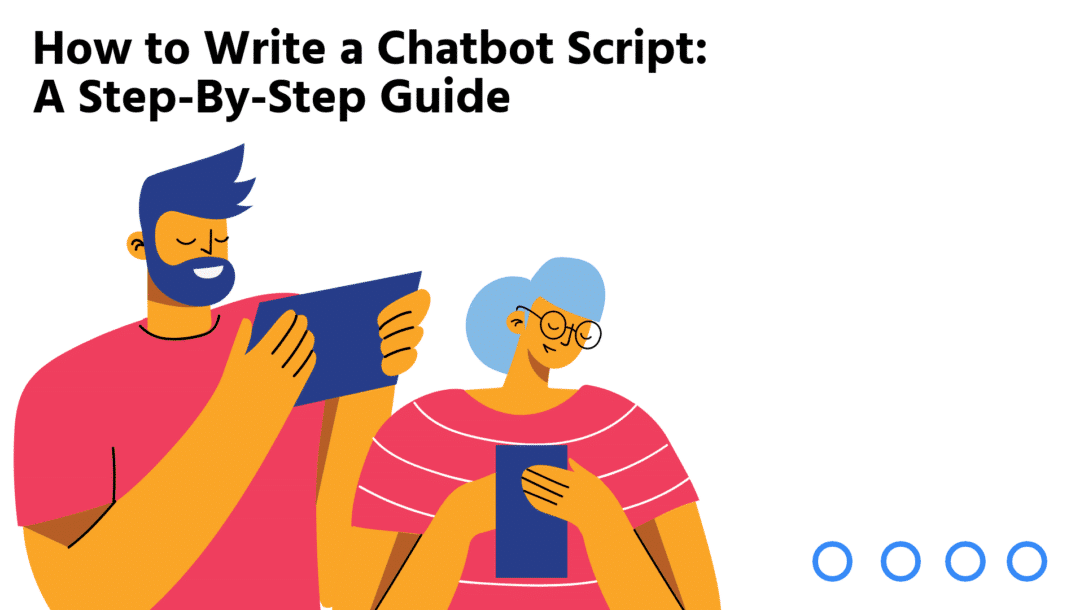Chatbots, hands down, are the future. If you think about it, technology has touched nearly every aspect of our lives in some way – and chatbots are no different. In fact, chatbots have become very common in customer service and support over the past few years. Now, you might be thinking, “What exactly is a chatbot?” And that’s a great question. In short, a chatbot is a computer program that can simulate human conversation – usually via text or voice.
Chatbots are designed to help you save time and money by automating tasks that would otherwise need to be completed by human-like scheduling appointments, providing customer support, or even ordering groceries. Now, a chatbot might automate your tasks, help you save time, or make your life easier in some way – but they also need to hold a conversation. A chatbot can’t just spew out a script of pre-written responses. That would be unlike a human conversation, and users would quickly get frustrated.
Your chatbot’s script, then, is incredibly important. It needs to sound natural, be engaging, and – most importantly – accomplish your chatbot’s goals. In this article, we’ll show you how to write chatbot scripts that are human-like, and engaging and achieve your chatbot’s goals. We’ll also provide some chatbot script examples and templates to get you started.
Let’s get started!
Factors to Consider Before Writing Your Script
When you’re just getting started with writing your chatbot script, it’s important to keep a few things in mind. In this section, we’ll go over some of the key things you need to consider before you start writing your chatbot script.
What’s your goal and purpose to build a chatbot?
Before you start writing your chatbot script, it’s important to take a step back and define your chatbot’s purpose and goals. This is important for a few reasons:
First, your chatbot’s script needs to accomplish your chatbot’s goals. If you don’t know your chatbot’s goals, writing a script that accomplishes them will be very difficult. Second, your chatbot’s script needs to be aligned with your chatbot’s purpose. A chatbot that is designed to provide customer support will have a very different script than a chatbot that is designed to sell products. Third, defining your chatbot’s purpose and goals will help you choose the right tone and personality for your chatbot. More on that later.
So, before you start writing your chatbot script, ask yourself:
- What is the purpose of my chatbot?
- What goals do I want my chatbot to accomplish?
Do you want to increase sales? Drive traffic to your website? Provide customer support? Reduce leag generation cost? Getting feedback from your customers? The possibilities are endless – but it’s important to start with a focus. Once you’ve defined your chatbot’s purpose and the goals you want it to accomplish, you can move on to outlining the customer journey.
Create a customer avatar: where does the chatbot come in?
Now that you’ve defined your chatbot’s purpose and goals, it’s time to start thinking about the customer journey. The customer journey is the path that your customers take as they interact with your chatbot. It starts with their first interaction with your chatbot (usually through a messaging app like Facebook Messenger) and ends with their final interaction.
As you outline the customer journey, you’ll need to think about where your chatbot comes in. In other words, what is the first interaction that your chatbot has with the customer? For example, let’s say you have a chatbot that is designed to sell products. The customer’s journey might look something like this:
The customer sees an ad for your product on Facebook. The customer clicks on the ad and is taken to Messenger, where they are greeted by your chatbot. The chatbot asks the customer a few questions about what they’re looking for. Based on the customer’s answers, the chatbot makes product recommendations. The chatbot asks the customer if they’re interested in any of the recommended products.
If the customer is interested, the chatbot walks them through the purchase process. If the customer is not interested, the chatbot thanks them for their time and ends the conversation. As you can see, in this example, the customer’s first interaction with your chatbot is when your chatbot greets them in Messenger.
Now, check a different scenario. This time you have a chatbot that is designed to provide customer support. The customer’s journey might look something like this: The customer has a question about your product. The customer goes to your website and sees a chat window pop up. The customer clicks on the chat window and is greeted by your chatbot. The chatbot asks the customer a few questions about their question.
Based on the customer’s answers, the chatbot either provides a solution or escalation the issue to a human agent. If the chatbot is able to provide a solution, it does so. If not, it transfers the conversation to a human agent. The human agent takes over and helps the customer with their issue. Once the issue is resolved, the human agent thanks the customer and ends the conversation.
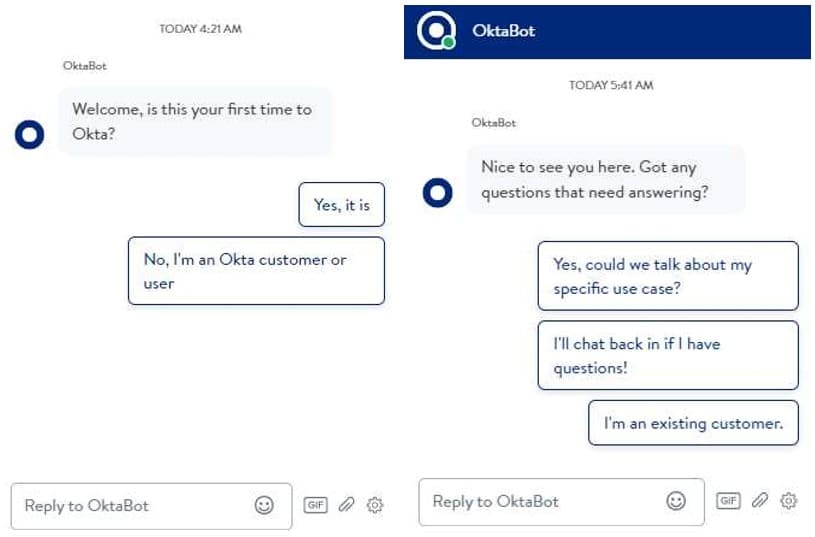
OktaBot
Check this example from Okta. Their chatbot is designed to help employees with their service requests. As you can see in this example, the customer’s first interaction with Okta’s chatbot is when they see the chat window pop up on the website.
Choose your chatbot’s personality
Now that you’ve defined your chatbot’s purpose and goals and outlined the customer journey, it’s time to start thinking about your chatbot’s personality. Your chatbot’s personality is the way it interacts with customers. It should be friendly, helpful, and engaging. Why would customers want to talk to robots? So, human-centric personality traits are essential. Adding humor, being polite, and using emojis are also great ways to make your chatbot more personable.
For example, let’s say a customer asks if you have stock left of an item. Your chatbot could respond in one of two ways: “Yes, we have plenty of stock left.” Check this screenshot from the medium for a second response:
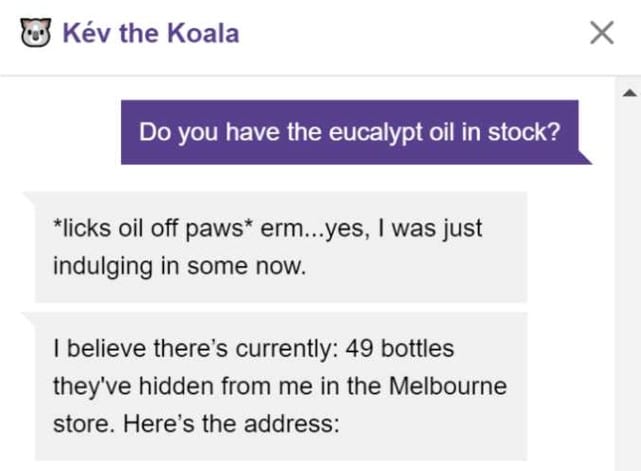
Kev the Koala Bot
Do you see how creative and interactive AI chatbots are becoming with their responses? So, a personality that is interactive, fun, and helpful will make your chatbot more successful. Now that you’ve thought about your chatbot’s purpose, goals, and personality, it’s time to start on the best practices or rules you need to follow while scripting a chatbot conversation.
Time to write the best writing chatbot script: steps and best practices
Now that you’ve thought about your chatbot’s purpose, goals, and personality, it’s time to start on the best practices or rules you need to follow while scripting a chatbot conversation. But first, remember, the actual content of the script will depend on you as you know your product, services, and customers better than anyone.
The tips we will give are more general in nature and will help you write a great chatbot script regardless of the industry you’re in. After you have read the practices, we will give examples from different chatbot scripts so you can understand how to apply these tips. Here are the chatbot scripting best practices:
Start with building the entire dialogue tree:
The first step is always to outline the flow of the conversation. This means you need to think about all the possible things a customer might say to your chatbot and map out the conversation. Write down all the questions in a sequence that your chatbot should ask.
For example, let’s say you are designing a chatbot for a hotel booking website. The conversation might flow something like this:
Customer: Hi, I’m looking for a hotel in New York.
Chatbot: Sure, we have plenty of hotels in New York. When are you looking to stay?
Customer: I’m looking for a hotel for tonight.
Chatbot: We have plenty of hotels available for tonight. What is your budget?
Customer: I’m looking to spend under $200.
Chatbot: We have several hotels that match your budget. Would you like me to book one for you?
As you can see, this is a very simple conversation flow. But it gives you an idea of how to map out the conversation before you start writing the actual script. Now, it’s not as simple as it seems. You need to think about all the different things a customer might say and map out the conversation for all those different scenarios. When you have outlined the conversation flow, it will help you to understand the missing pieces in the conversation. It will also help you to design a more natural conversation flow.
Some tips to keep in mind while building your conversation flow: You must have different versions of answers: When you think about all the different things a customer might say, you need to have different versions of answers for each. This way, your chatbot will sound more natural and less like a script. Think about the different ways a customer might say the same thing: For example, a customer might say, “I’m looking for a hotel tonight” or “I need a hotel to spend a tonight in New York.” While these two sentences mean the same thing, they are different enough that you need to have a different answer for each one.
Think about the different emotions a customer might be feeling: Emotions play a big role in how we communicate with each other. And chatbots are no different. You need to consider the different emotions a customer might feel and design the conversation flow accordingly. For example, let’s say you are designing a chatbot for a customer service website. The customer might be angry, frustrated, or even happy. Each one of these emotions will change the way the conversation flows. Now, let’s move on to the next best practice.
1) Time to introduce your chatbot:
Your chatbot needs to have a personality we talked about it. Once you have decided on your chatbot’s personality, it’s time to introduce it to the customer. This is important because it sets the tone for the rest of the conversation. It’s also a good way to let customers know they are talking to a chatbot, not a human. This way, they will know what to expect from the conversation.
Hello,
Welcome to our website.
My name is Bot, and I will be your chatbot today.
I’m here to help you with any questions you may have about our website.
Is there anything I can help you with today?
2) Guide users along the way:
One of the most important things you need to do with your chatbot is to guide the user along the way. This means you need to help them understand what they need to do and how your chatbot can help them. This is especially important if your chatbot is doing something that is not common or if it is doing something complex. For example, let’s say you are designing a chatbot for an IT help desk. The customer might not know how to reset their password or how to find their IP address. In this case, if options pop up for the customer, it would be helpful if the chatbot could guide them to the right option.
Customer: I forgot my password
Chatbot: I’m sorry to hear that. Let me help you reset your password.
Click on the link below, and I will walk you through the steps.
Customer: I can’t find my IP address.
Chatbot: I’m sorry to hear that. Let me help you find your IP address.
Choose one of the options below to find your IP address.
Do you see the conversation? This helps save time for users and avoid any kind of confusion.
3) Creative personalization
This is the most important best practice of all. Your chatbot needs to be personalized. This means it needs to remember who the user is and what they have discussed in the past. This way, you can make sure that each customer has a unique experience with your chatbot. Remember, no user wants to feel like they are talking to a script. They want to feel like they are talking to a human. The best way to do this is to use variables. Variables are a way to store information about the user so you can use it later in the conversation.
Check this screenshot from the Clepher chatbot:
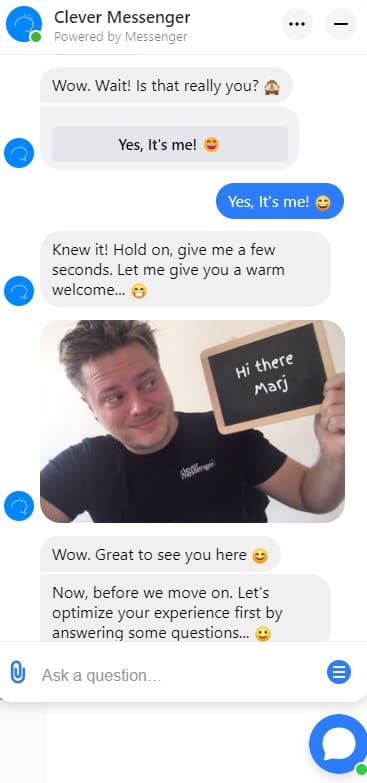
Clepher Bot
Do you see how the chatbot starts the conversation by asking for the user’s name? The way it greets the users with their names on the picture he left? That’s personalization. This is important because it makes the user feel like they are talking to a human, not a chatbot. Now, let’s move on to the next best practice.
4) Use short messages:
When you are designing your chatbot, you need to keep the messages short. This is because people don’t want to read long paragraphs from a chatbot. They want short, concise answers. This is especially important if you design a customer service website chatbot. Customers are already angry or frustrated when they are talking to customer service.
Now, instead of quickly solving their problem, they have to wait for a long message from the chatbot. This will only make them more angry and frustrated. So, keep your script short and to the point.
5) Always prepare for misunderstandings:
Whether you have prepared your chatbot or not, there is always a chance that the customer will say something that your chatbot doesn’t understand.Rule-based chatbots are especially prone to this because they only understand specific commands. If the customer says something not on the command list, the chatbot will not understand it.
To solve this problem, you need to design your chatbot in a way that can handle misunderstandings. One way to do this is to use the customer’s input and match it with a list of possible options. If the customer’s input is not on the list, your chatbot can handle the situation in the following ways:
- Does this answer your query?
- I’m sorry, I didn’t understand that. Can you please rephrase your question?
- I’m sorry, I’m not sure what you’re asking for. Can you please provide more information?
Apart from these three, your chatbot can use the option to go back to the previous menu or start over. And another strategy is to let the users talk to real human agents. You can transfer the conversation to a human agent at any time. This will help to reduce the number of misunderstandings.
Upwork bot example:
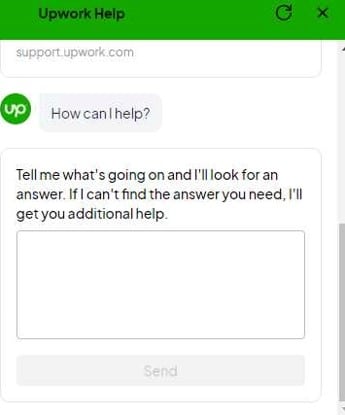
Upwork Help
6) Time to proofread your chatbot script:
After you’ve written your chatbot script, it’s time to proofread it. This is important because you want to make sure that there are no errors in your chatbot script. Also, you want to make sure that your chatbot sounds natural. You can hire a proofreader to do this for you because this is a very important step. I would suggest hiring a freelancer proofreader from a site like Fiverr or Upwork. Proofreading will help you avoid any mistakes in your chatbot script and make sure it sounds natural.
7) Time to test your chatbot script:
Testing is critical for chatbot development. You need to ensure that your bot can handle all sorts of user input and respond accordingly. The best way to test your chatbot is to have someone from your team or go for freelance services test it for you. Whatever the tweaks, testing is very important to make sure that your chatbot works as it should.
8) Be ready to update your chatbot script:
One important thing to remember is that your chatbot script will never be perfect. You will always need to update and make changes as you go along. As you use your chatbot, you will find new ways to improve it. You will also find new problems that you need to solve. So, be prepared to update your chatbot script on a regular basis. The best way is to keep monitoring your chatbot usage data and user feedback to know what changes are required.
Time to Add Value to Your Business with the Right Chatbot Builder
Now you know how to write a chatbot script. You also know the importance of a chatbot script and what factors you need to consider while writing one. But, writing a chatbot script is only half the battle. You also need to build a chatbot that can execute your script and provide a great user experience. And that’s where Clepher comes in. Clepher is the best chatbot builder to help you build an excellent chatbot for your business.
With Clepher, you can:
1) Build a chatbot without any coding
2) Use ready-made 250+ templates to build your chatbot
3) Get more leads, sales, and customers with your chatbot
4) Increase customer satisfaction and loyalty
5) Save time and money with your chatbot
If you’re looking to build an excellent chatbot for your business, Clepher is your best chatbot builder. Click here to learn more about Clepher.
Related Posts