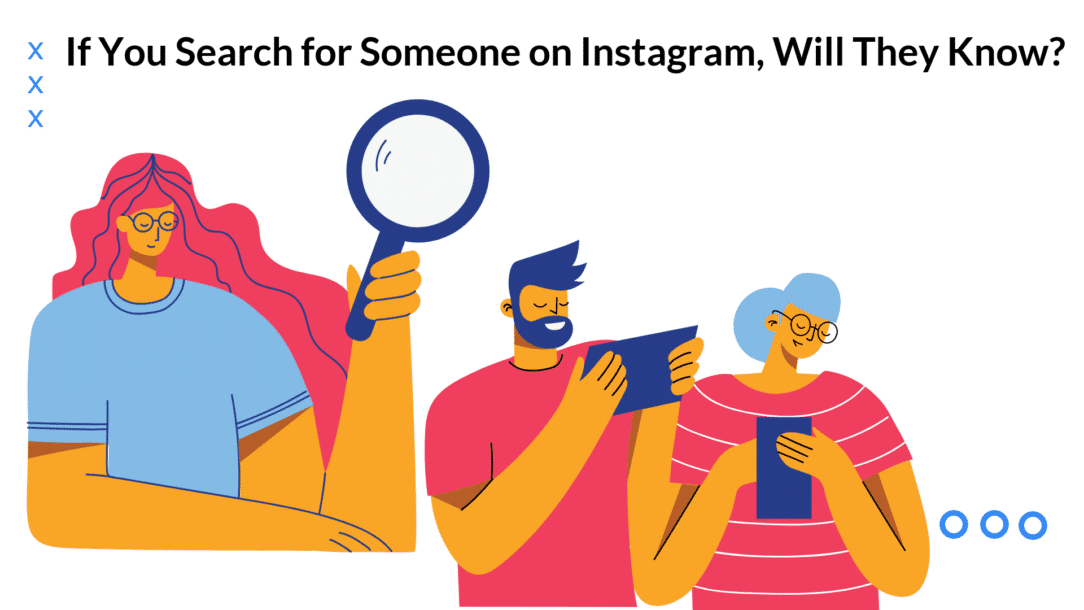Have you recently stalked someone on Instagram? Well, there’s nothing to worry about. It is a common sport on social media platforms. However, the problem begins when the platform notifies the user when someone searches for them.
Since Instagram is one of the biggest social media, people wonder if it sends users notifications to search their profiles. Let’s discuss this topic in detail to provide a clearer picture!
How Does Instagram Search Work?
The Instagram search function may vary from other social media platforms. It considers your previous performance on Instagram. For instance, if you have searched for an account frequently, it will show higher in your search history. Similarly, a profile you regularly engage with will also appear before others.
However, there are many other factors to consider when you search for someone on Instagram. The popularity and SEO-richness of that particular account also matter.
Let’s say you previously passed by an account. Now, you want to search them on Instagram. How do you do that? Follow the simple steps below:
- Launch the Instagram app or web and log in.
- Then, click the search button represented by a magnifying glass.
- Enter your search term or relevant keywords in the search bar.
- Now, you will see a list of accounts you can scroll through to find the right one!
If You Search for Someone on Instagram, Do They Get Any Notifications?
Many people are hesitant to search for Instagram accounts. Generally, most newcomers to the social media platform think that the searched individual will receive a notification. That’s because nobody wants to give the impression of a stalker. However, that’s not the case.
If you search for someone on Instagram, they don’t get any notification. That means they wouldn’t know if you search for them on Instagram. You can even open any account without them knowing. The only case they will receive notifications is if you interact with their posts. That includes liking, commenting, saving, or sharing their photos or videos.
If Someone Searches Your Profile, Will Instagram Notify You?
Again, the answer is no. As previously discussed, Instagram doesn’t notify you when you search for an account. That also includes your Instagram profile. If someone has searched for you, there’s no way of knowing.
So, what happens when you search for someone on Instagram? The short answer is nothing. Whether you use the web or app, the platform will notify you or someone else if their account is being searched by anyone.
Can you Search for Anyone on Instagram?
Yes, you can search with most Instagram accounts. However, many profiles are also unsearchable. They use Instagram’s visibility settings to make their accounts invisible from searches. That means no matter the keyword or username you enter, you will not see those profiles in the search results.
Similarly, many people don’t allow everyone to interact with their content on Instagram. They must approve your follower request before you can like, comment, share, or save their posts.
What Happens When You Search and Interact with Someone on Instagram?
Note that nothing happens if you search for someone on Instagram. However, interacting will instantly notify that person.
What does interaction mean on Instagram? Well, that includes the following things you can do to someone’s photos and videos:
- Liking
- Commenting
- Sharing
- Saving
- Following them
- Viewing Instagram stories
If someone interacts with your posts, then you will also get an alert on Instagram. Note that interacting with someone’s content without them knowing is impossible.
Can I Clear the Search History on Instagram?
Yes, Instagram allows you to see and clear the search history. Here’s how to do it:
- Launch the Instagram app and go to the Search window.
- Now, tap the Search bar to view your recent searches.
- Tap the See All button at the top-right corner.
- Next, tap the Clear All button.
You can also delete each search individually. For that, tap the Search Bar. With every account you’ve searched for, you will see a cross button at the right corner. Tap that button to delete that profile from your history.
One thing to know is that deleting Instagram’s search history is temporary. It will start creating itself every time you search.
What Are Some Other Ways to Find an Account on Instagram?
Failed to find the account you’re looking for? Then, you can also opt for some other methods.
Firstly, if you have a mutual friend, you can go to their followers or following list. There, search for the person by typing their name or scrolling down.
Another way is via hashtags. If the person you are looking for uses hashtags, you can easily find them. Each tag has its relevant posts that you can see by tapping it. You can scroll down until you reach the profile you want.
Lastly, you will find accounts under people “who you might know.” Generally, Instagram creates this section based on your activity on the platform. Many people you find here are mutual accounts. It is one way to know whether the profile you are looking for is visible. If so, it may show up on search results!
Note that Instagram is one of the most popular social media platforms with over 1 billion active users. Hence, finding an account may time and effort.
Appear in More Searches and Become Recognized
You might not know who searched for you on Instagram, but you can appear in more searches. That is one of the signs of popularity on the social media platform. So, how can one become more searchable? The key is to improve your engagement rate!
However, manually improving your engagement rate can take months or even years. So, why not automate it with Clepher? Clepher is an all-in-one smart chatbot with tons of integrations and flows. We can handle your DMs with our AI chatbots who carry conversations just like a human. They respond to incoming queries with appropriate answers. As a result, Instagram recognizes your problem-solving approach and higher engagement rate.
Clepher is suitable for businesses of all scales and industries. We offer a wide range of templates, ranging from restaurants and cake bakers to accounting firms and photographers. With Clepher on your side, you can never miss a text from your potential followers and customers. We market your brand to generate leads, ultimately making you the industry leader!
FAQs
How to Search for Someone on Instagram?
Open the app, go to the Search window, tap the search bar, and enter relevant terms or keywords. Scroll through the list of profiles to find the one you want!
Can You Allow Third-Party Applications to Stalk on Instagram?
You will find many third-party apps to find who viewed your profile. Moreover, many applications will also show a private Instagram user’s data. However, such tools violate Instagram’s terms. Thus, you can get restrictions or suspension for using an app that goes against Instagram’s privacy policy.
What Do You Need to Search for Someone on Instagram?
You need the person’s name or username to search for them on Instagram. However, using some relevant keywords can also help narrow down your search. The Instagram algorithm takes profiles with higher relevancy and promotes them on search results. Similarly, you might not see many profiles in search results if they are private. Only their approved followers can view their content.
Conclusion
In the end, Instagram does not reveal who has searched for your profile. Liking or commenting on one’s content might notify them. Otherwise, you can search and view anyone’s profile and their posts. Some people may appear at the top of your search history. That indicates you have searched and visited their profile.
As a business owner, content creator, marketer, or influencer, your goal should be to get to the top of search results in your category. That is only possible by boosting your profile’s engagement rate with Clepher!
Related Posts