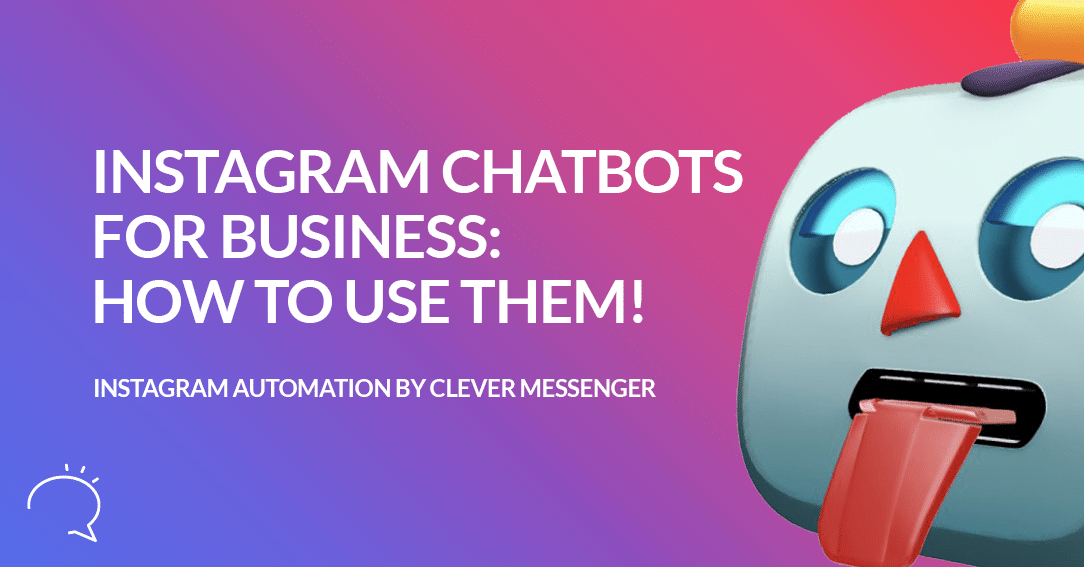Instagram chatbots are changing the way that businesses communicate online. These chatbots can efficiently answer customer questions, provide information about offers and specials, run surveys, collect feedback, and more! Instagram is one of the most popular social media channels globally, with over 1 billion active users per month. This makes it a prime spot for customers to learn about new products or services from their favorite brands. And now with Instagram’s recent announcement of Instagram Direct Chat, which enables companies to create chatbots on Instagram business accounts that can interact with followers on behalf of business owners; this has become an even more attractive option for businesses looking to engage with potential customers through live chats or automated messages. Instagram chatbots are a great way to keep followers updated with news, special offers, and updates on Instagram.
In today’s blog, we look at the 9 most frequently asked questions when it comes to Instagram Chatbots for businesses. Ready to dig in? Let’s go!
What is an Instagram chatbot?
A chatbot is a computer program that helps to carry on a conversation with a person. An Instagram chatbot is an Instagram account managed by a computer program designed to automatically send messages on behalf of the Instagram account owner. Instagram chatbots are usually deployed for marketing purposes, customer service, or other business functions. The Insta chatbots are also sometimes used to make jokes, offer advice, give updates on Instagram, and more. Instagram chatbots can be deployed on Instagram or through Instagram Business accounts.
What are the benefits of Instagram Chatbots for businesses?
Instagram is one of the most popular social media sites globally, with over 1 billion active users per month. Plus, chatbots can be programmed to send an endless number of messages, spreading brand awareness and getting the attention of new customers while they are scrolling Instagram. Instagram Chatbots for businesses are also extremely valuable to Instagram Business accounts as Instagram chatbots can be hooked into Instagram Stories and Posts; the moment someone mentions your @username or leaves a comment, you can have the chatbot come into action. Sucking all those followers and non-followers right into your bot. Of course, like Messenger Chatbots, Instagram chatbots too allow you to quickly answer customer questions, provide information about offers and specials, run surveys, collect feedback, etc.
Why should you use an Instagram chatbot?
Chatbots are an excellent way for Instagram Business accounts to stay connected with customers. In itself, Instagram is a critical platform that many people use to talk about products they bought or services they used, and Instagram Chatbots let businesses quickly answer any questions Instagram users may have about those products. Chatbots are also an efficient way for companies to run marketing campaigns on Instagram; Instagram chatbots help businesses spread brand awareness and get new customers’ attention while scrolling Instagram. Instagram Business accounts can also use Instagram Chatbots to increase engagement rates between potential customers and their products or services.
Who Can Create an Instagram Chatbot?
Anyone with an Instagram Business account that’s attached to a Facebook page can create Instagram chatbots. Instagram users who don’t have an Instagram business account can simply change the account type within their settings, and with just one flick of the switch, they have a business account. Instagram Business Users can then start to use Instagram Chatbots to expand their social media presence.
There are several ways in which Instagram Chatbots for businesses can be used; here is a list of 5 common uses:
1. Instagram Chatbots for customer service
Business owners, marketers, and other entrepreneurs can use Instagram chatbots to connect with customers and handle customer issues through Instagram. Instagram users can quickly send messages to the Instagram business account and then receive prompt answers from an automated computer program that knows what to say when a customer asks why their product arrived late, how much a refund will be for a purchase, etc.
2. Instagram chatbots for marketing
Instagram Business accounts can use Instagram chatbots to run marketing campaigns on Instagram by automatically sending messages that advertise products or services. Any mention of the Instagram account’s @username or related hashtags will immediately trigger an Instagram chatbot campaign. Instagram chatbots can run Instagram contests and giveaways, further increasing brand awareness and customer engagement.
3. Instagram Chatbots for Instagram Stories
Instagram chatbots can be triggered when a user sends a direct message with the Instagram Business account’s @username or leaves a public comment on an Instagram post. With just one tap, users can make Instagram chatbots come into action. Instagram Business accounts can hook Instagram Chatbots into Instagram Stories and send automated responses – businesses can provide Instagram users with discounts, exclusive offers, and more.
4. Instagram Chatbots for an engagement rate increase
Instagram chatbots give Business accounts a way to increase their follower engagement levels by bringing in non-followers. Simultaneously, the chatbots on Insta give Business accounts an automated way to share Instagram posts and engage with Instagram users who don’t follow their business yet.
5. Instagram Chatbots for Instagram contests/sweepstakes
Business accounts can now use Instagram chatbots to run Instagram-based contests and sweepstakes that automatically send messages with contest information whenever an Instagram user mentions their @username in a Story – that’s Huge! Chatbots on Insta are currently the most efficient way for businesses to run Instagram contests and sweepstakes.
How to Create an Instagram Bot for Your Business?
Instagram Chatbots for businesses is an exciting new way to grow a business’s Instagram presence. Instagram Business users can now create Instagram chatbots that interact with customers, handle customer issues, run contests, and more, all from Instagram. Nowadays, creating Instagram chatbots for Instagram Business accounts is very easy and doesn’t take much time. If you use a platform like Clepher, which makes it drag and drop easy using our Flow Composer. After you attach your Instagram account to your Facebook page, you immediately have all the Instagram and Messenger API features at your disposal through Clepher. This means you don’t need to hire expensive developers. And you can manage everything yourself.
How To Setup Ice Breakers on Your Instagram Bot?
If you want Instagram users to talk to your Instagram chatbot on Instagram, make sure that you have some conversation starters ready. This makes it super easy for people to start chatting. On Instagram, we call these Ice Breakers. And by using Clepher’s Ice Breaker feature, it’s super easy for Instagram Business users, such as yourself, to set these conversation starters up.
What is an Ice Breaker?
Ice Breakers provide a way for people to start a chat with your chatbot with a list of questions or options. You can customize your Ice Breakers with different text and spice it up with some emojis. A singular Ice Breaker is allowed as well. Each Ice Breaker can be tailored to trigger a particular Flow, a sequence of messages if you will.
With that, It’s super easy to set up; just check out the video here:
Watch this video about Instagram Ice Breakers on YouTube.
Automatically Reply to Keywords on Instagram Direct Message
Do you want your Instagram Business to automatically reply whenever a specific keyword is used in Instagram messages? Well, now you can! Instagram Business accounts can use Clepher’s AI Trigger / Keyword Reply feature for this exact task. Instagram Flows are triggered whenever Instagram users talk with your chatbot and type in a keyword that matches your Trigger inside Clepher. This will immediately send out the Flow to the person speaking with your chatbot when set up correctly. This is great for multiple purposes, but the most common is that it helps automate your FAQs. You probably have a list of the most common questions somewhere, right? Well, this is a great way to start filling up your chatbot with content. So when someone on Instagram asks a boring, repetitive question, your bot saves the day by immediately giving the answer.
Reply to User When Your Bot Does Not Understand (Default Reply)
Do you want Instagram users to get an answer on Instagram when your Instagram Business chatbot does not understand what the hell people are talking about? Clepher’s Default Reply feature allows you to automatically send a Default Reply whenever user input is not recognized. You can customize the Default Reply or, even better, use it to guide a user in a specific direction. Perhaps leave their email address and phone number? Or direct them to your special offer? What’s cool is that you can randomize the Default Reply output and how many times per day you want it to trigger. You don’t want to trigger every time a user puts something in your chatbot that doesn’t recognize it. People will quickly perceive your chatbot as a spam bot, and you definitely don’t want that.
How to Create an Instagram Chatbot with a Personal Profile?
You can’t. Right now, you need an Instagram Business account to use the chatbot functions on Instagram and Clepher. However, it’s pretty easy to convert your personal chatbot account into an Instagram business account. Check out this article on Facebook right here to figure out how.
Final Thoughts on Instagram Chatbots
We talked about Instagram Chatbots for your Business in this article. Believe it or not, these were the most common questions we’ve received so far in our support channels. Obviously, we’ll keep adding to this article, or create a new one, when other questions arise. Needless to say, using Instagram chatbots is a great way to increase engagement with your Instagram stories and posts. Especially when you want to extract leads through these 2 features. Instagram bots provide the ability to automate your FAQs, reply with pre-written messages when input is not recognized, and much more! It’s easy too – just connect Clepher with Instagram, and we take care of the rest. That said, if you want assistance in getting started or require an expert opinion on perfecting your Instagram account for success, contact us today!
Related Posts