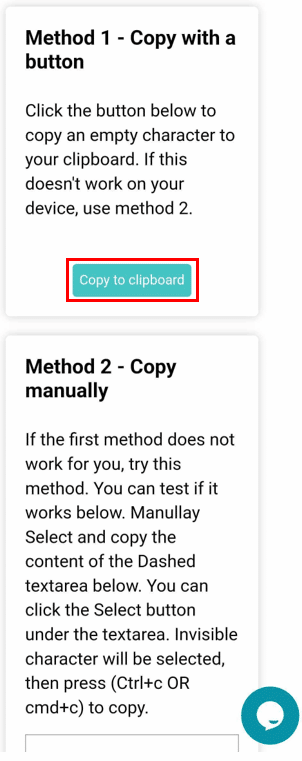An Instagram highlight is a unique way of showcasing your skills, life events, achievements, etc., on your profile. These dynamic and innovative features allow users to bring their profiles to life by curating a collection of the most memorable events of their life. It could either be your traveling, your favorite posts, cooking recipes, or literally anything you like.
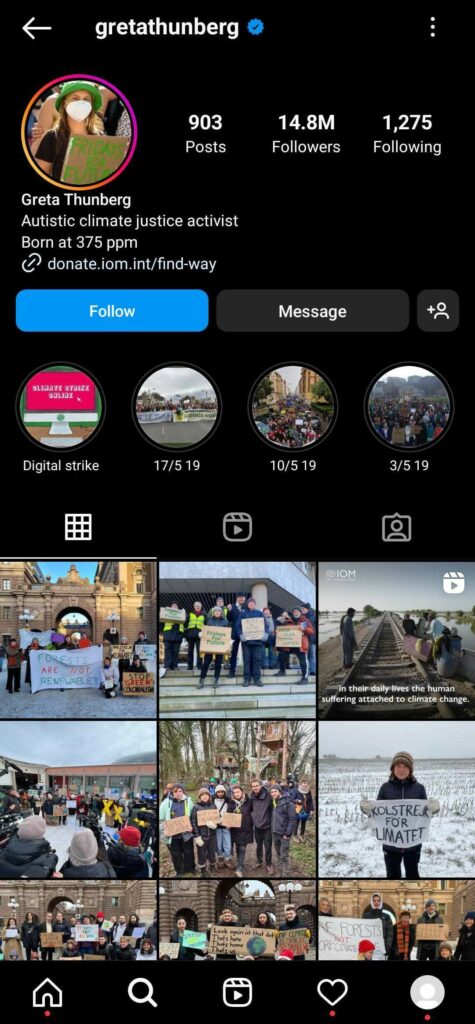
gretathunberg IG
Instagram highlights are an interactive platform that enables you to preserve all your favorite memories. One of the keys to making your IG profile page appealing is categorizing the story highlights.
Are Instagram Highlights Customizable?
Of course! Instagram opens a world of creativity You can customize the new and existing highlights on your Instagram profile conveniently. From names to covers, you can customize your Instagram highlights section just the way you want. What is even more impressive is that you can easily tap edit highlight cover images and names without any issues. Whether you want to add your picture from the camera roll, an animated one, or leave a blank space, Instagram highlight stories offer it all.
Organized story highlights are an exceptional strategy for online businesses to attract more audiences. With a schematic approach, they can efficiently use the highlights section and add everything they want their customers to know.
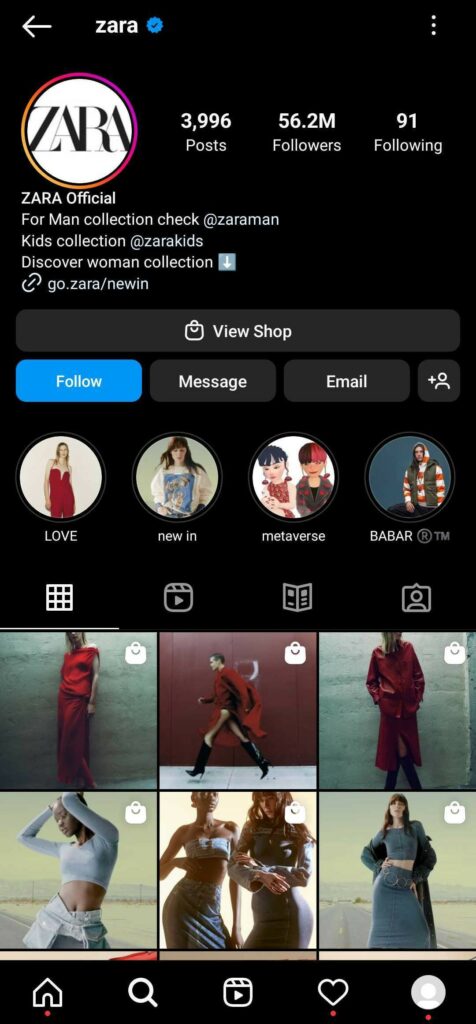
Zara IG
For example, some behind the scene clips or work-in-progress clips and images, new posts, pricing, company policies, customer reviews, featured posts, milestones, etc.
How Do I Upload An Instagram Highlight?
Do you also wish to add Instagram highlights on your profile but can’t figure out how to? Don’t worry; we have got you covered. Follow the simple steps mentioned below and create a creative and appealing IG profile with your favorite highlights.
- From the IG home or profile page, tap on your profile picture.
- Choose a picture or video that you want to add to the highlights.
- Upload it as a story on your Instagram profile.
- Once uploaded, tap to view your story.
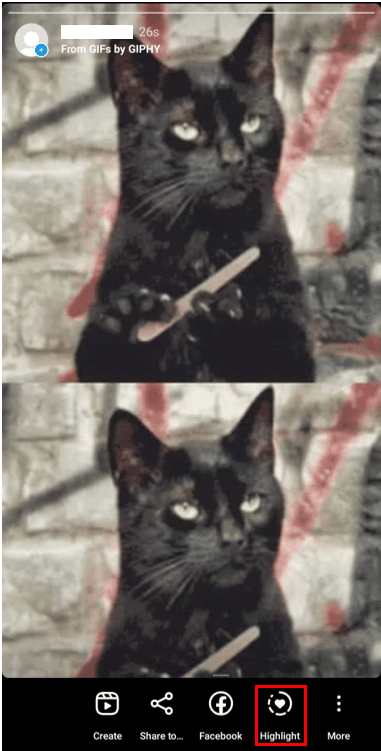
Add to Highlight
- You will see a small heart-shaped icon labeled “Highlight” on the bottom right corner of the screen.
- Tap on it, choose a name for that particular highlight section and tap Add.
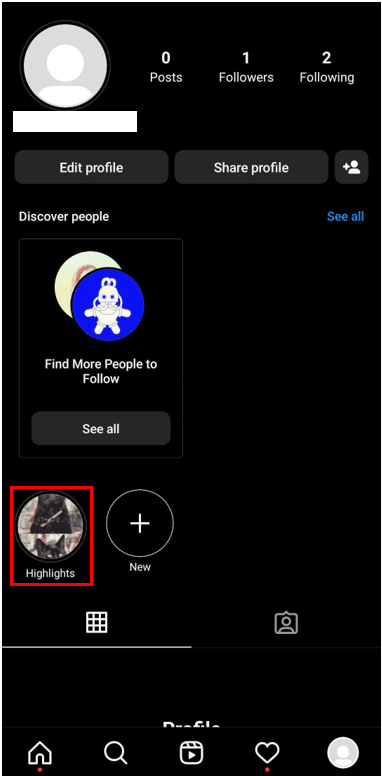
Highlight
- This will create an Instagram highlight on your profile.
How To Create A New Instagram Highlight?
- You can also add a new highlight for a different category using your previously uploaded stories without resharing them on the story.
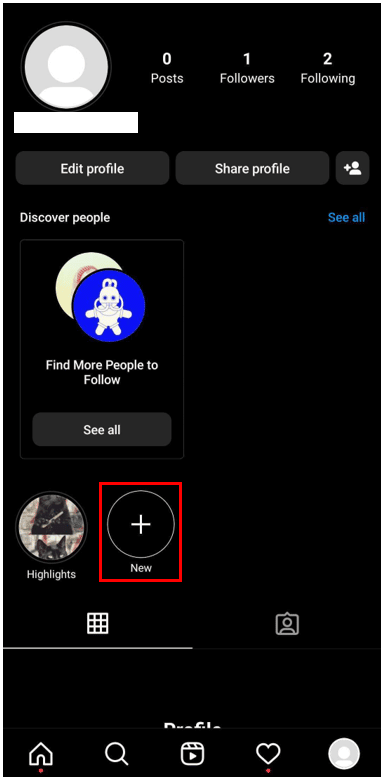
New Highlight Category
- Open your profile page and tap on New.
- It will take you to the story archives, where you can find all of your previously uploaded stories.
- Select what you want to save as a highlight on the profile and proceed by tapping Next.
- Again, choose a name for the new highlight and tap Add.
- You can create as many story highlights as you want.
How Do I Remove Highlight Name On Instagram?
As mentioned earlier, Instagram highlights are easily customizable according to your liking. That said if you wish to remove Instagram highlight names and change them to something else, here are the easy steps to follow:
- Once you have uploaded a story highlight, you can edit the name whenever you want.
- Open the highlight that you wish to remove the name.
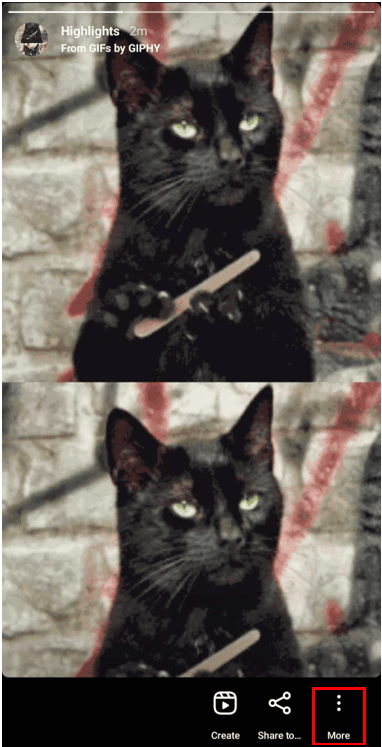
More Options
- Click on “More” mentioned in the bottom right corner of the screen.
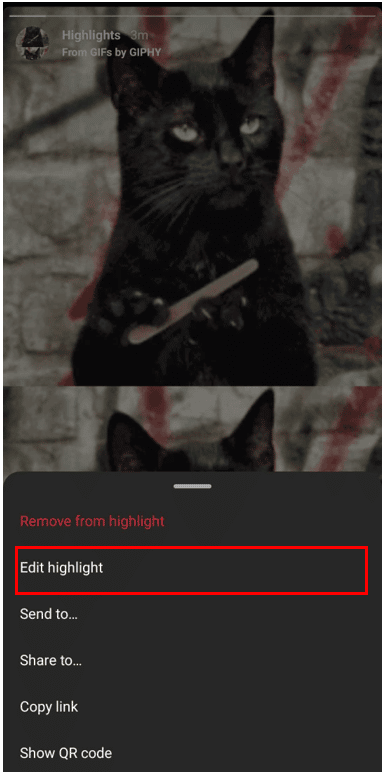
Edit Highlight
- It will show a couple of options; tap on Edit Highlight.
- From here, you can remove the name of your IG highlight.
Can You Rename An Instagram Highlight?
Yes, renaming the Instagram highlight isn’t an issue at all. The platform is extremely user-friendly and easy to manage according to the user’s needs. For renaming your IG story highlight, here is what you should do:
- Open your highlight and tap More on the bottom right side of the screen.
- Click on Edit Highlight and change the name to whatever you want.
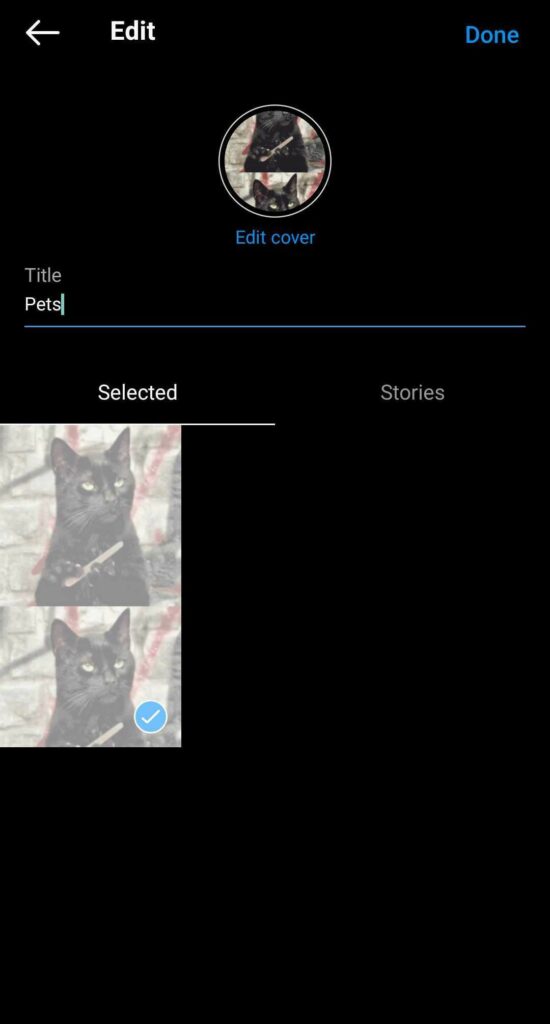
Rename Highlight
- Once changed, tap Done on the top right corner of the screen.
How Do I Add Blank Space To Instagram Highlight?
Do you ever wonder how some people leave blank spaces on their Instagram highlights? What if we tell you that you can do it too? Check out the method below and create a story highlight on your Instagram without a name.
- Since Instagram doesn’t allow you to leave the name blank, we have a trick for you.
- Open the default browser on your phone and search for “copy blank character”.
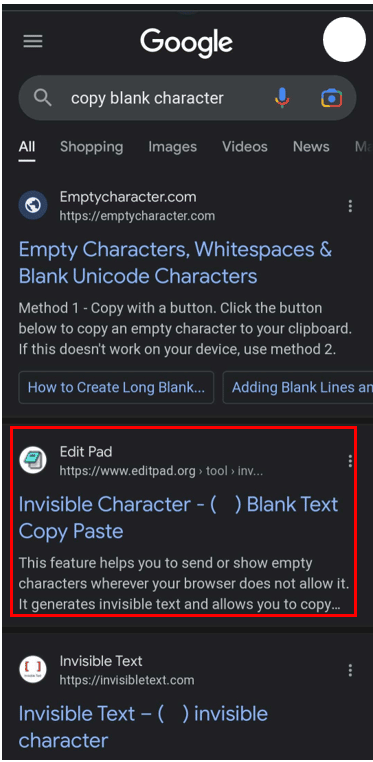
Blank Character
- Click on whichever link you want. We tried with the one highlighted.
Copy Blank Character
Copy the blank character from here. - Open Instagram.
- Just like you do to rename or remove the IG highlight name, click on the highlight uploaded and tap More.
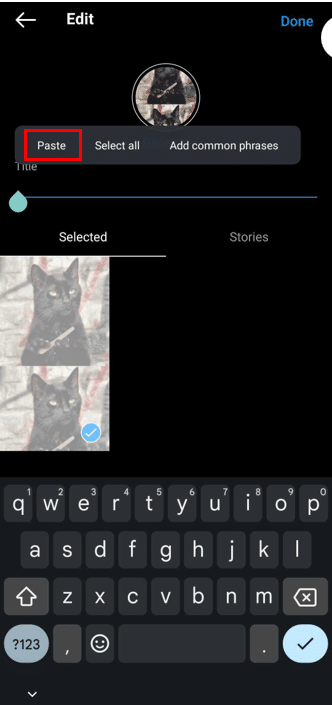
Paste Blank Character
- Choose Edit Highlight and paste the blank character that you copied here.
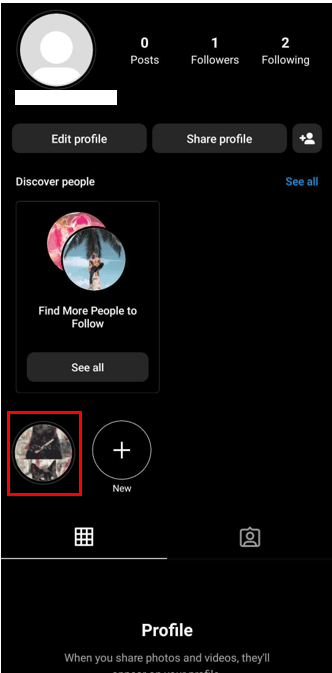
Empty Highlight Name
- Tap Done, and viola! You will have your story highlight saved with a blank space.
Conclusion
Uploading Instagram highlights is indeed fun and makes your profile look interesting. It is a great feature for all the online business owners and influencers out there to share more about their work and themselves with the audience. It is also a great feature for regular users to preserve their favorite posts and memories on their profiles via story highlights.
Related Posts