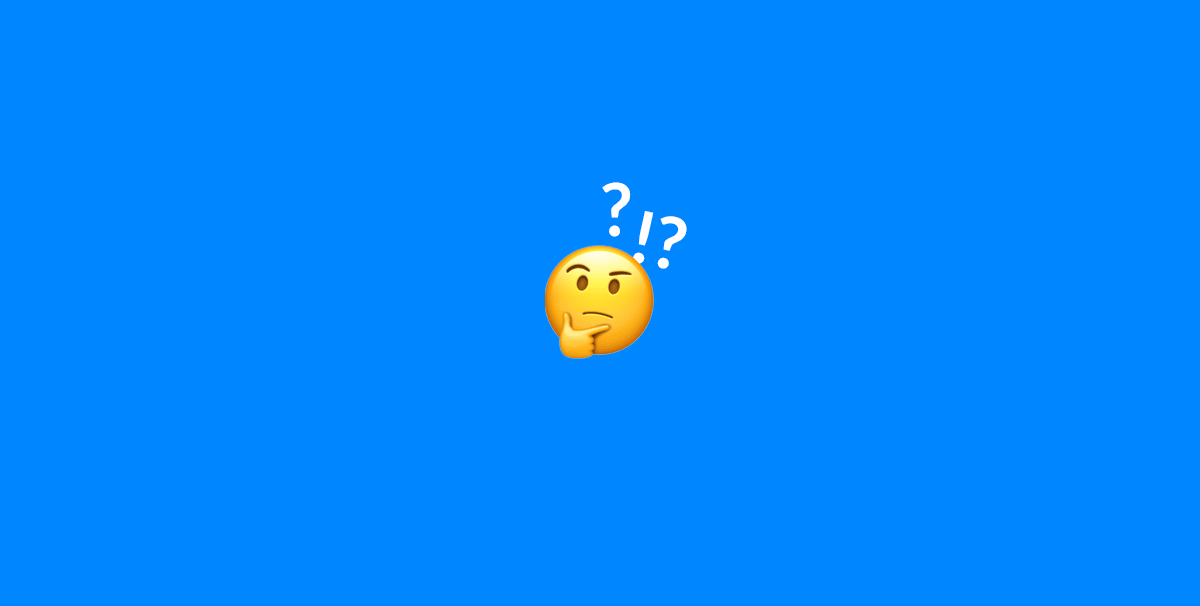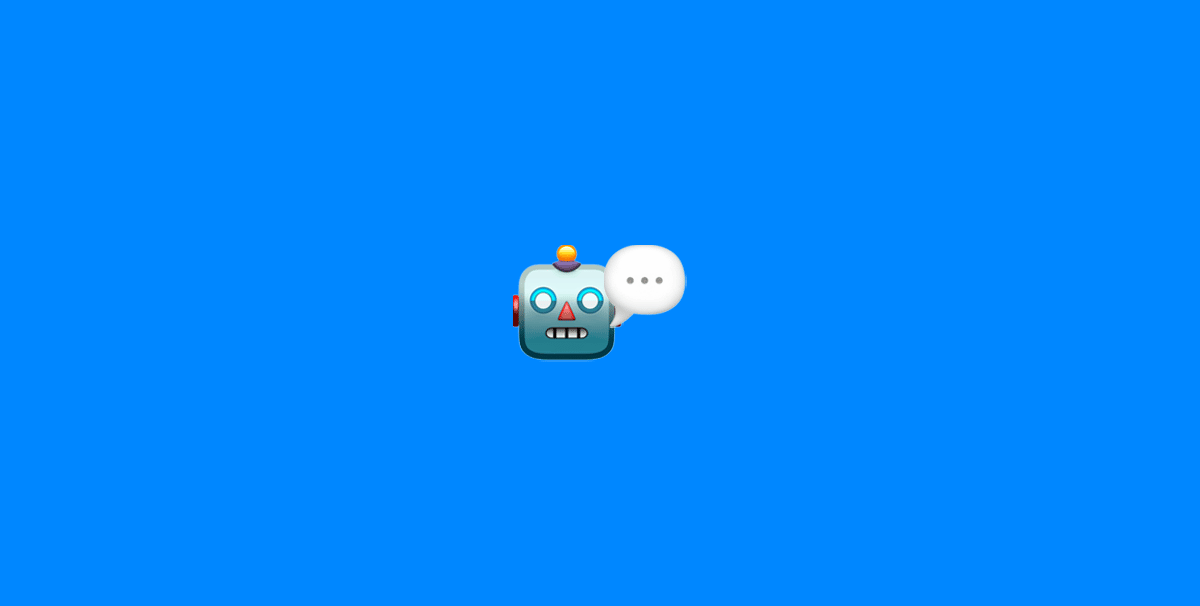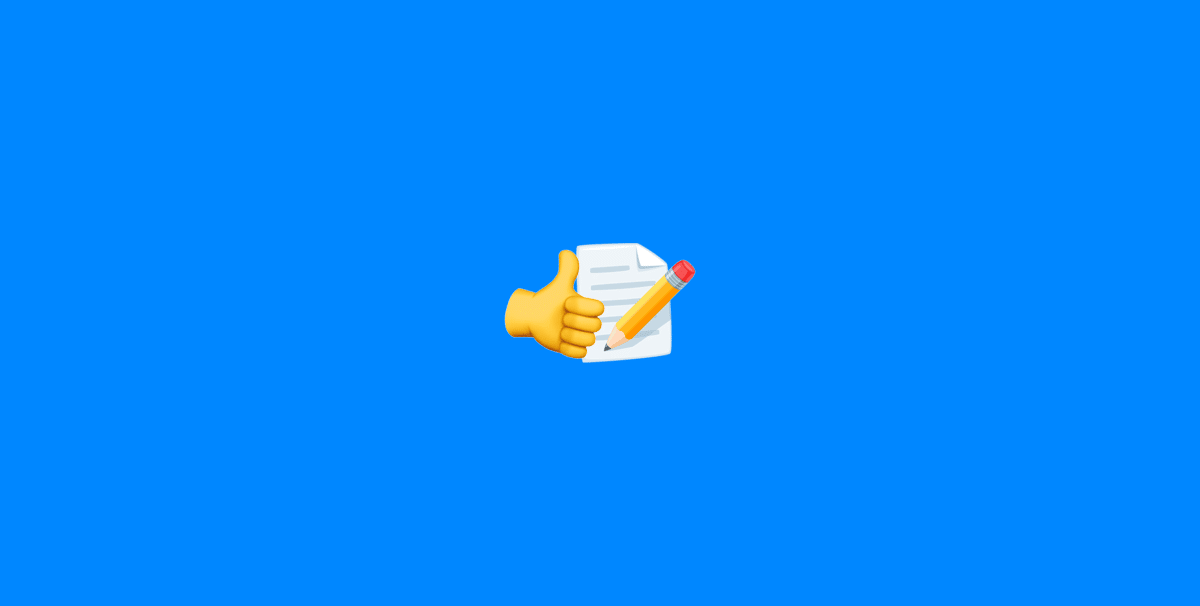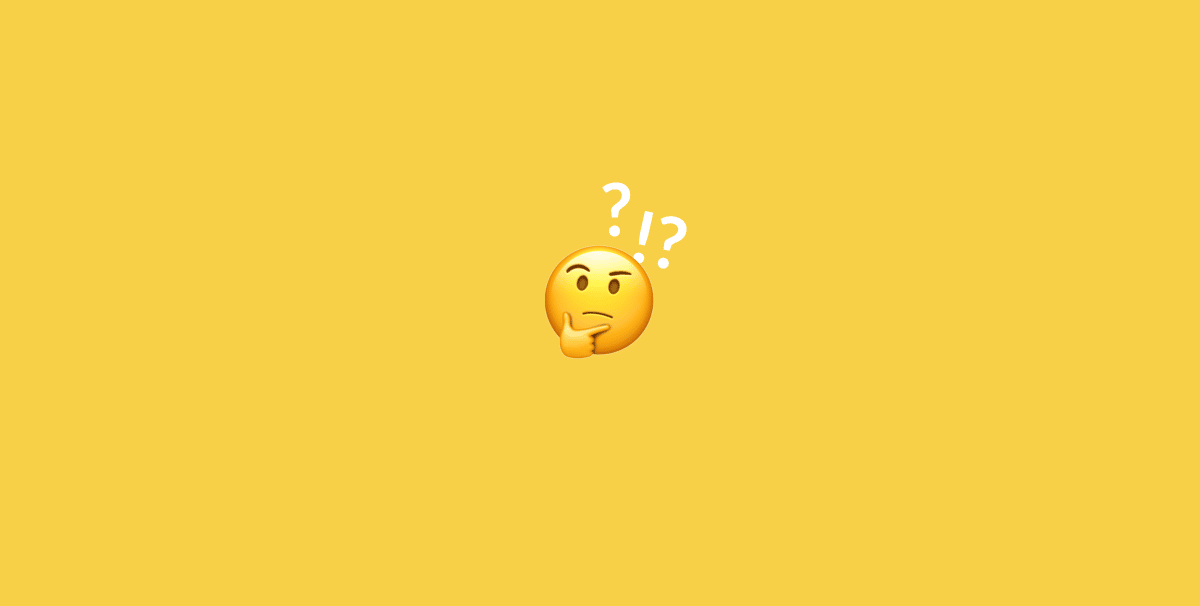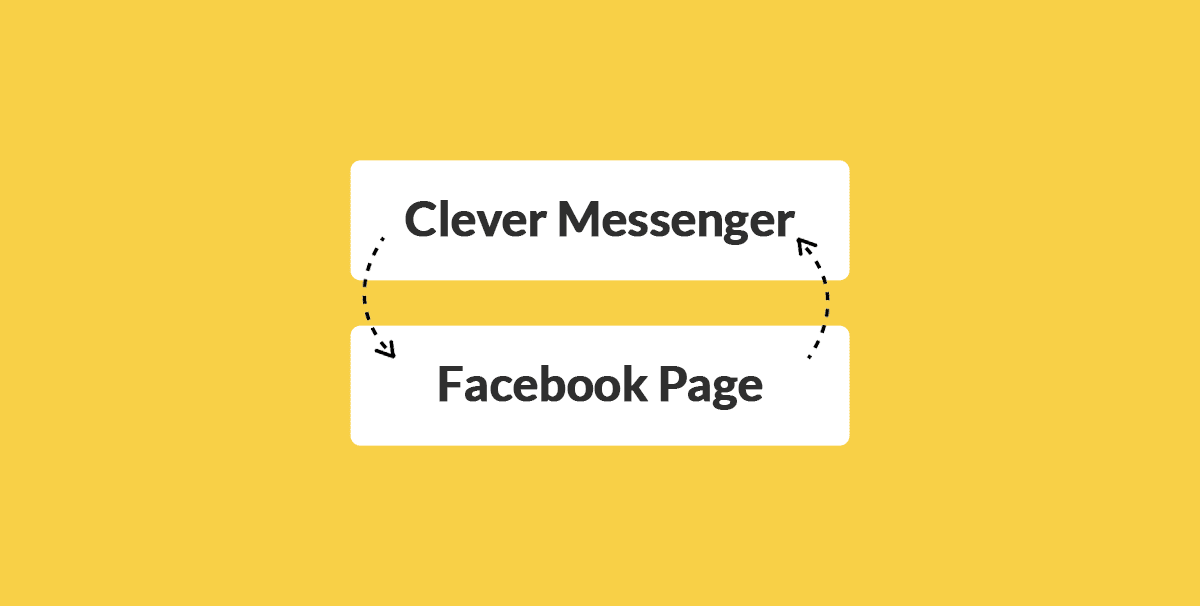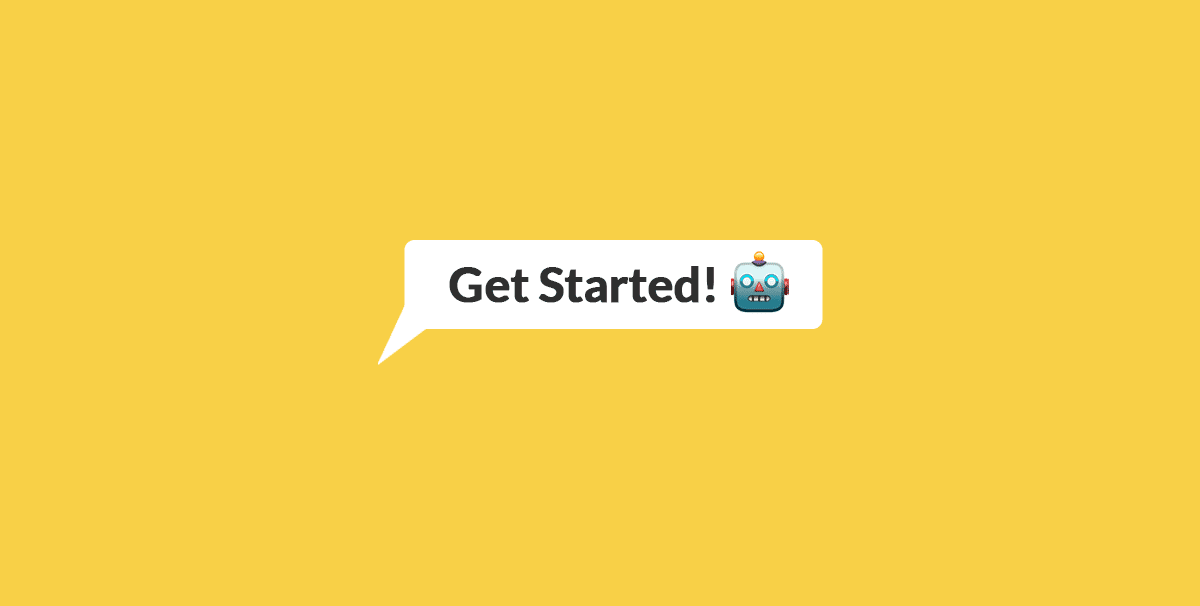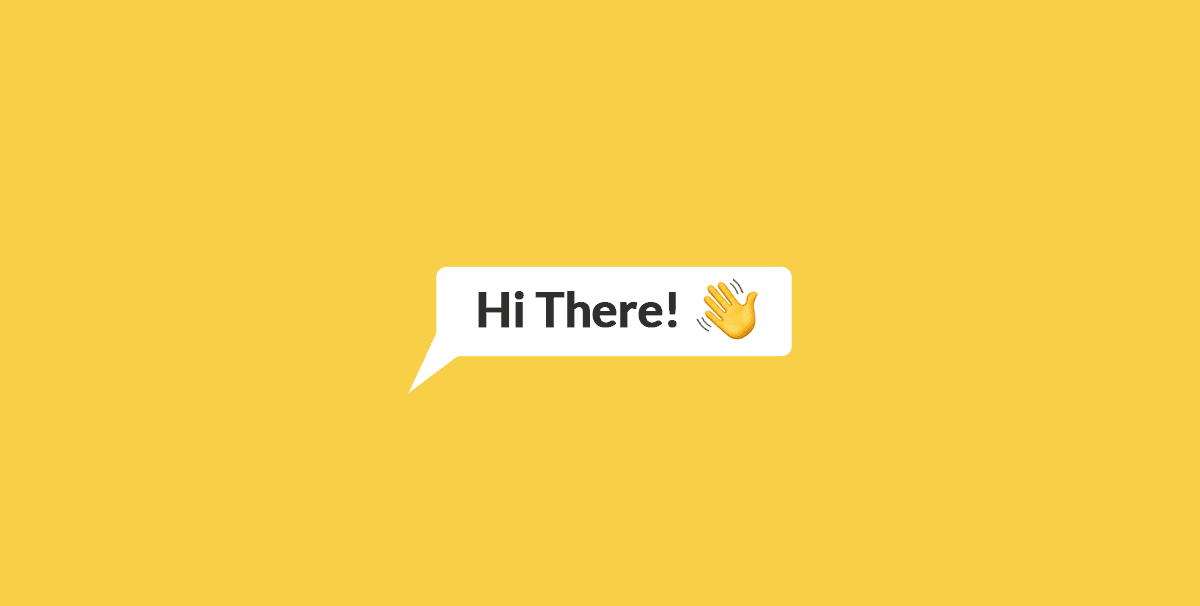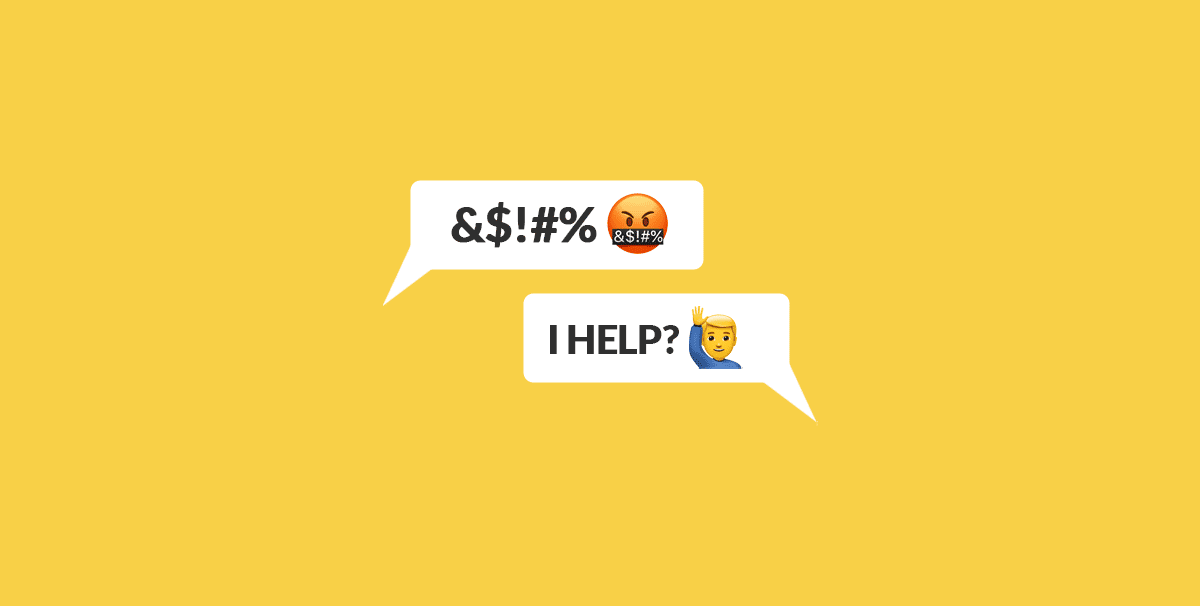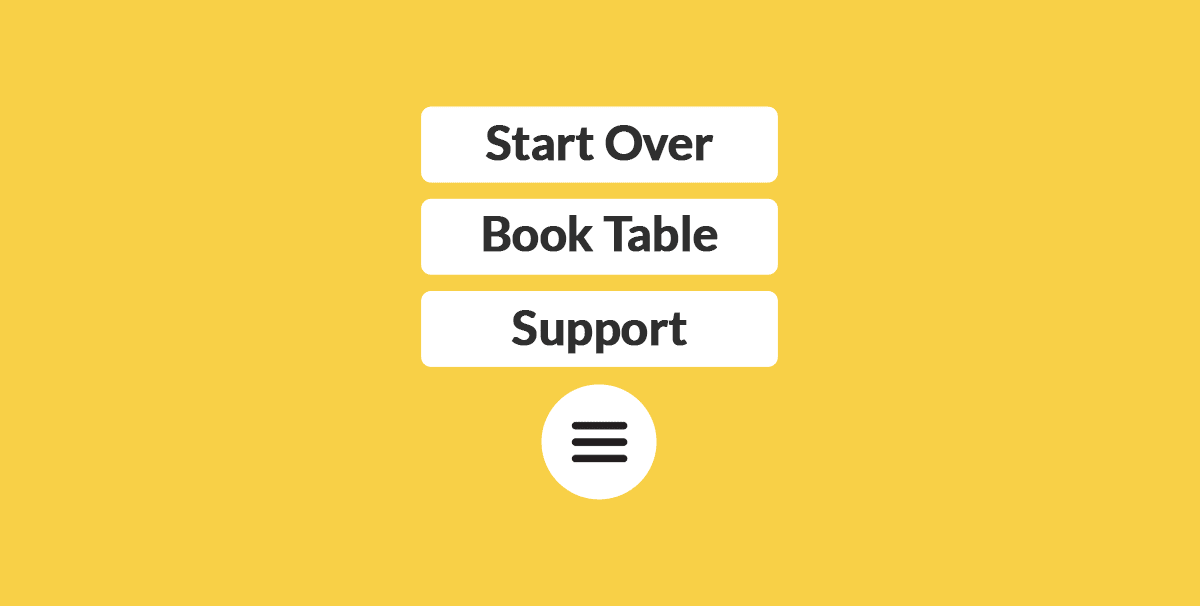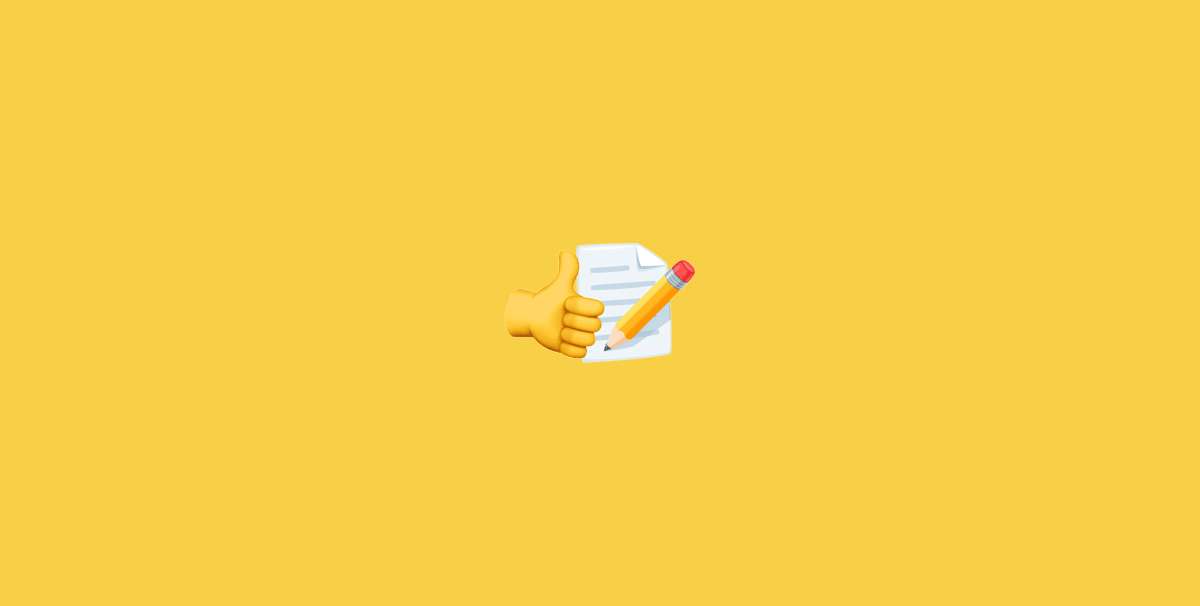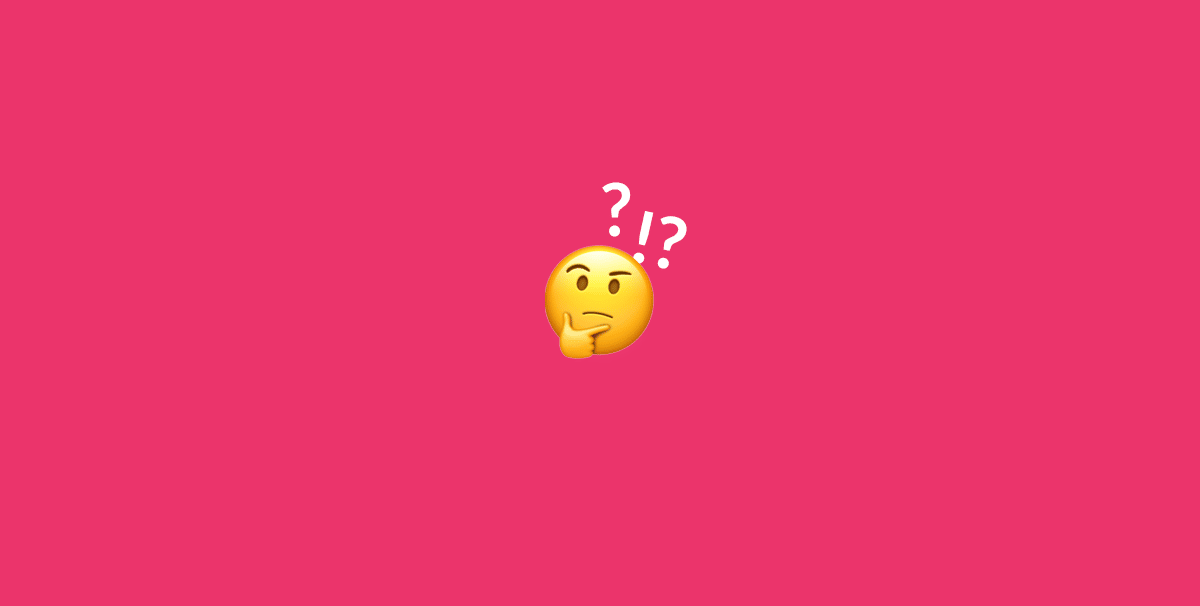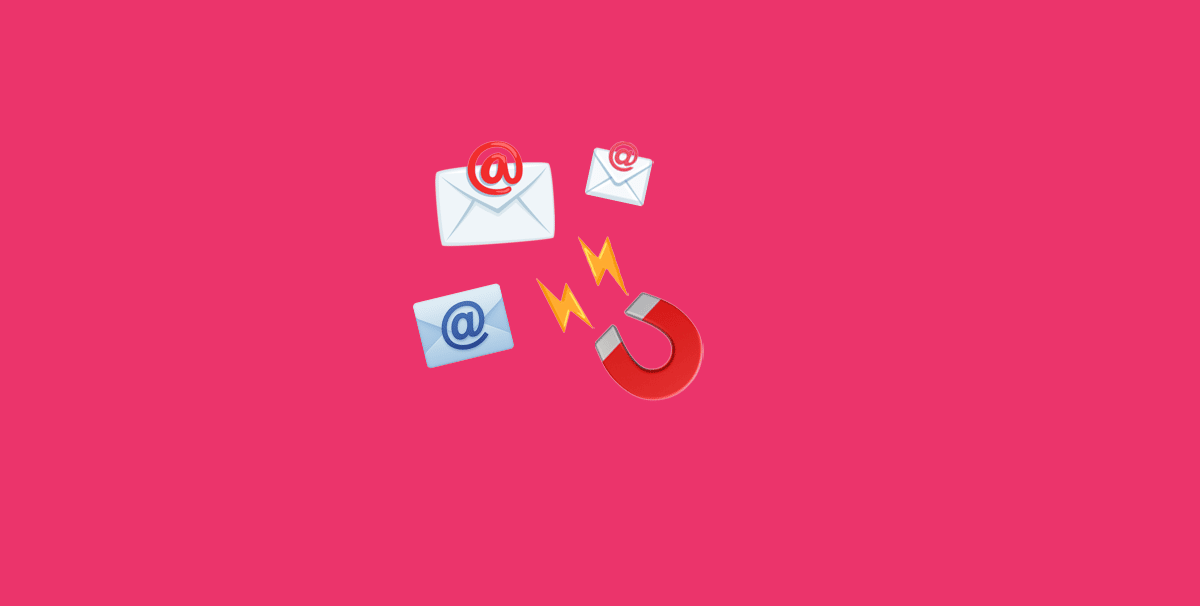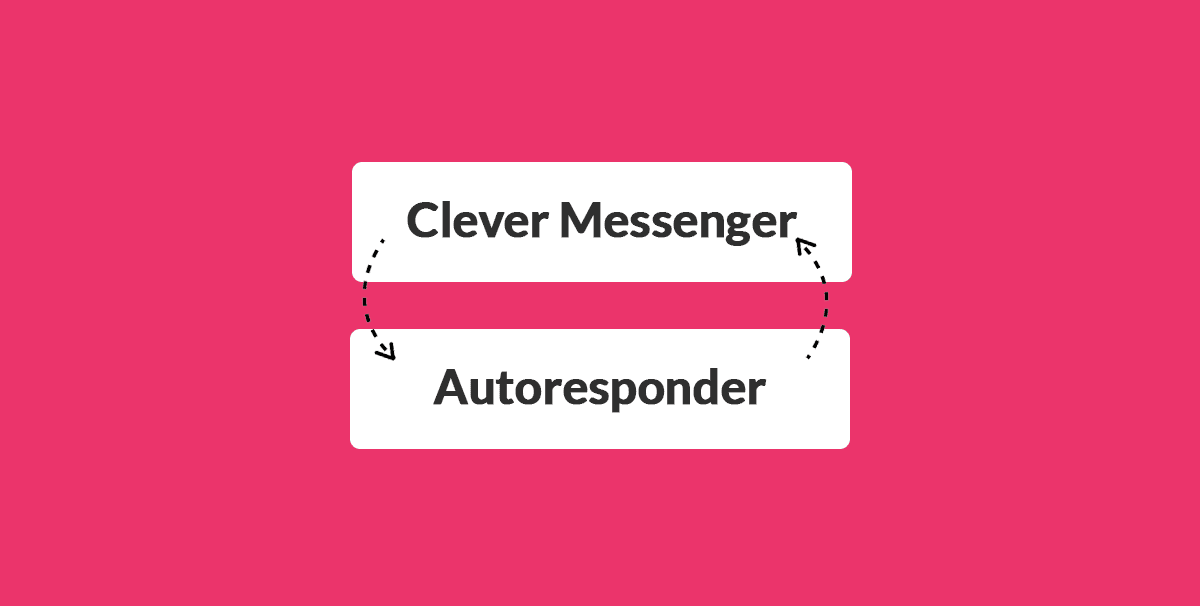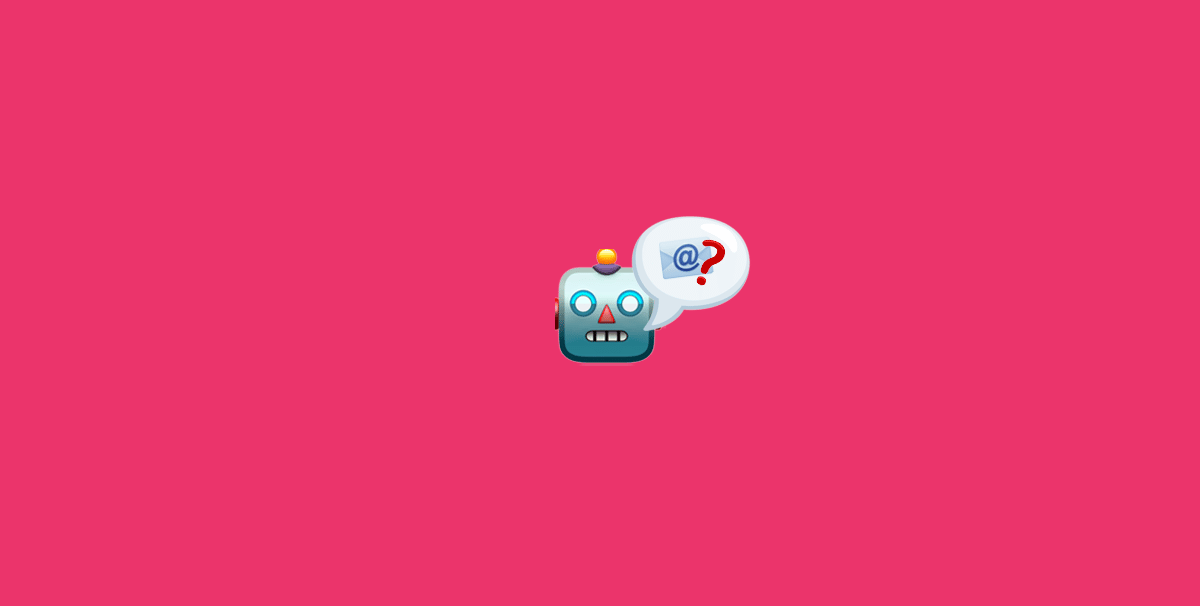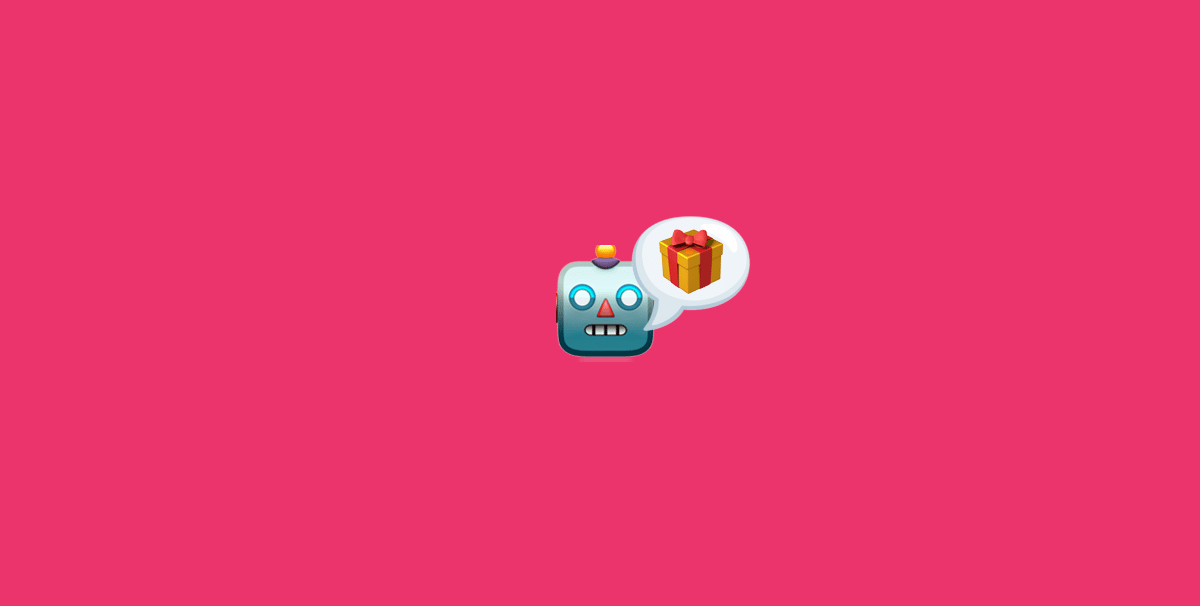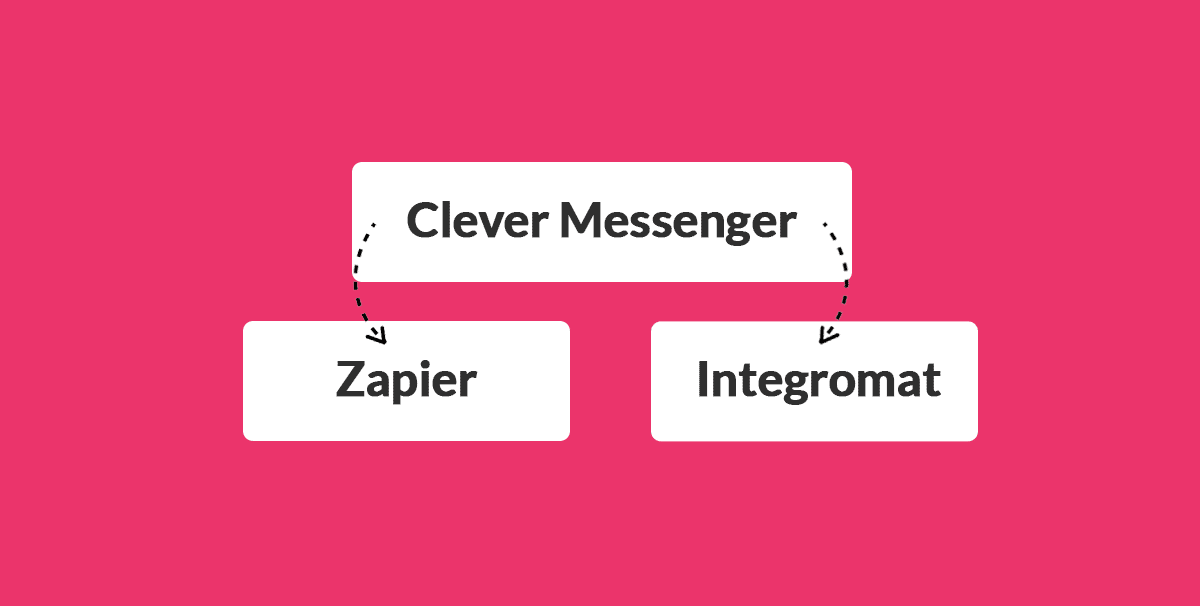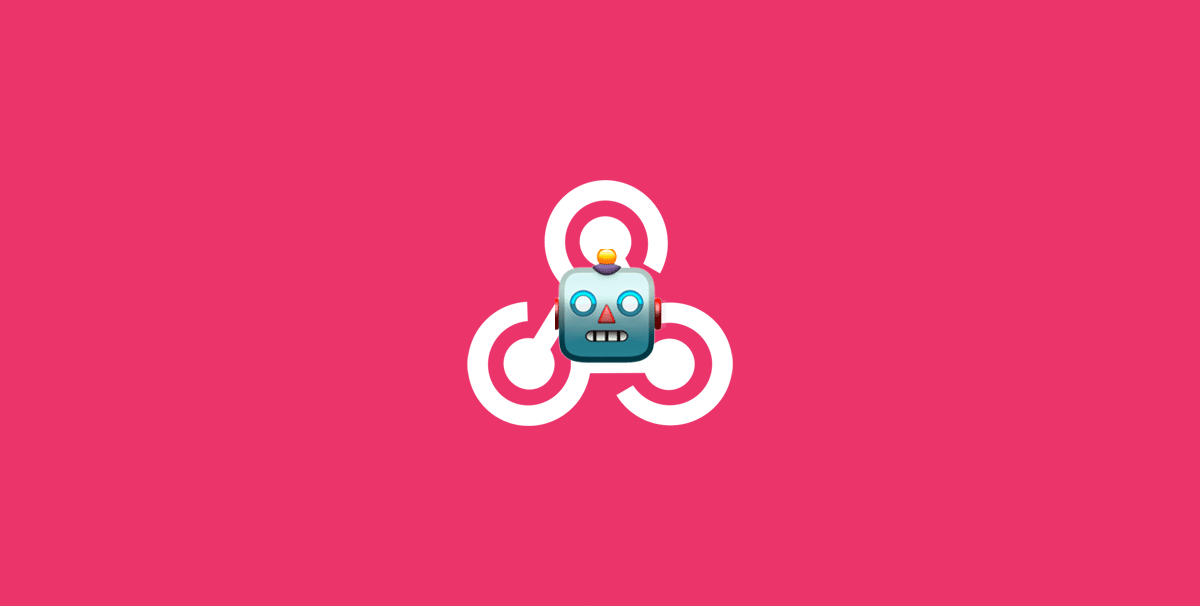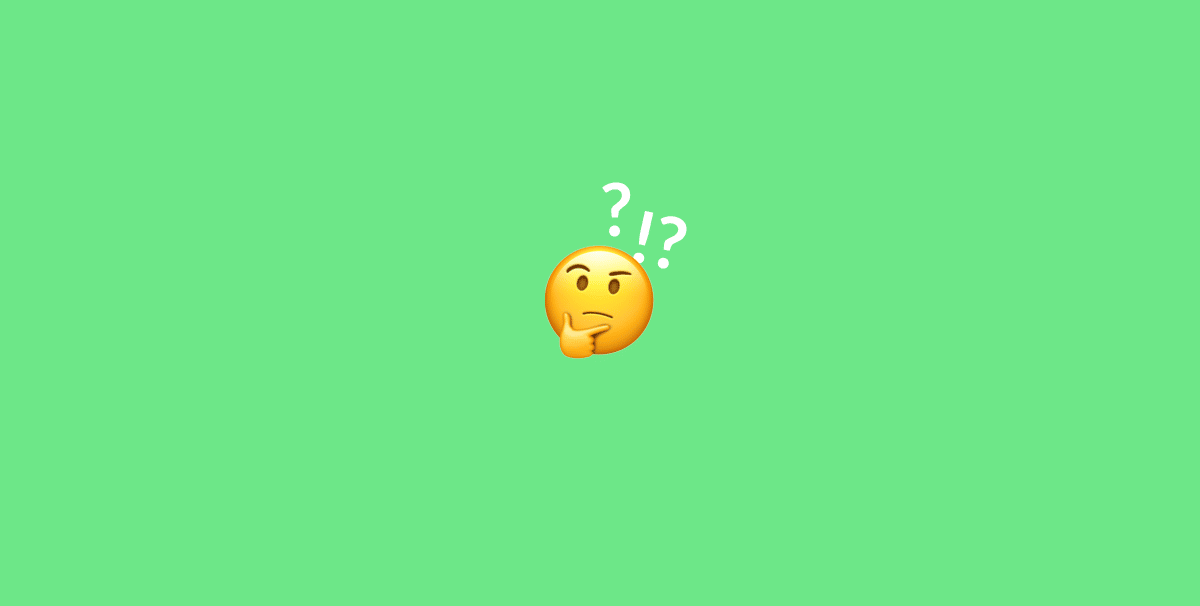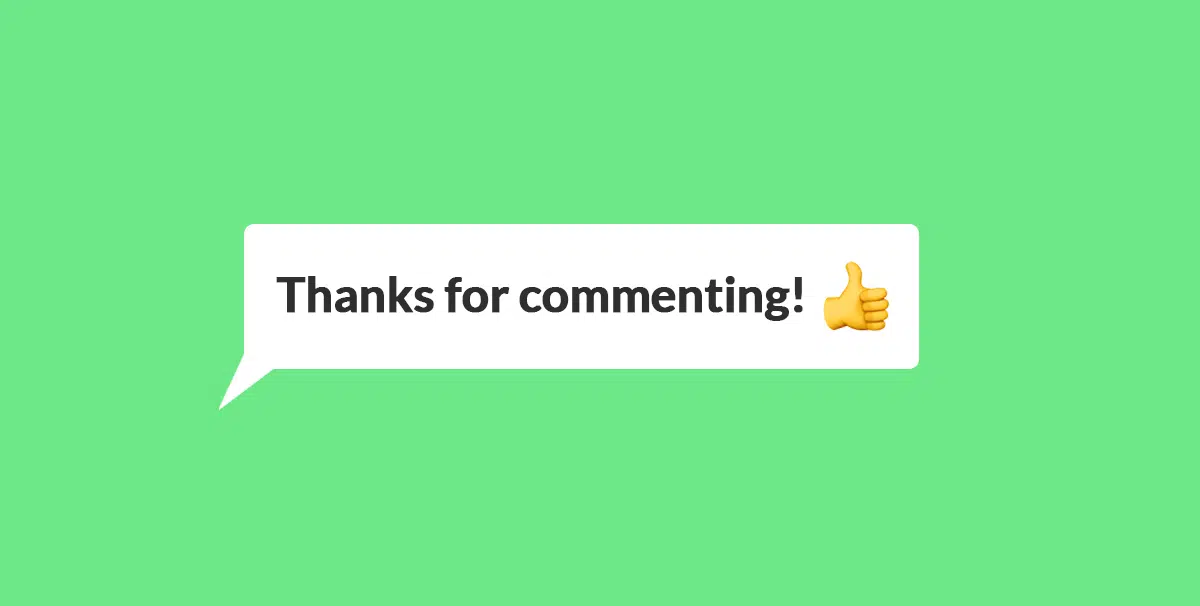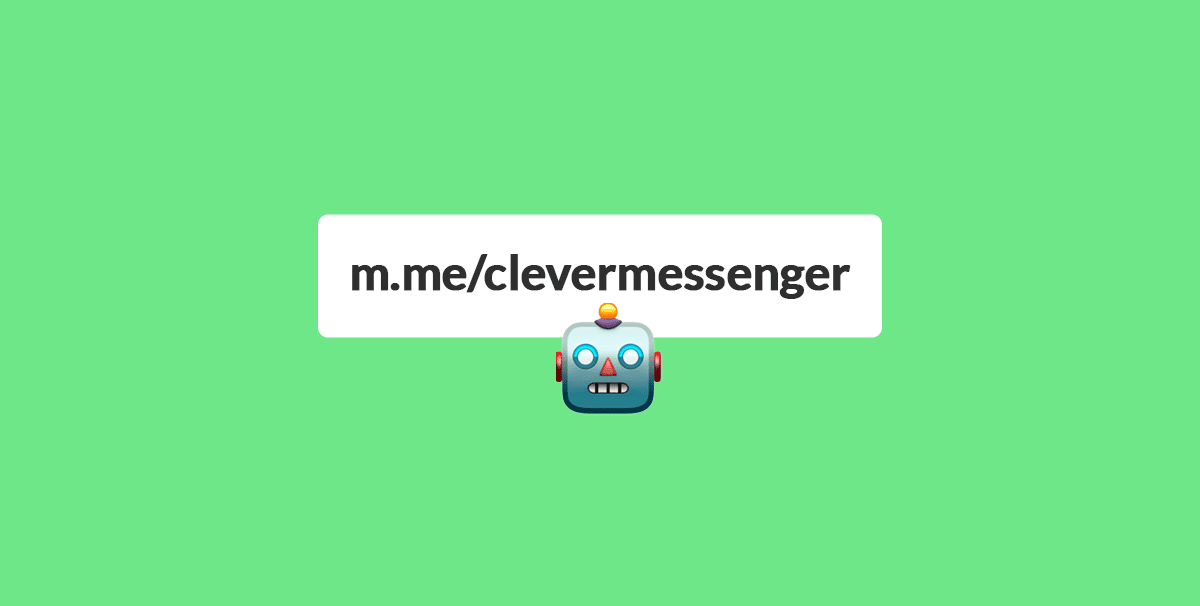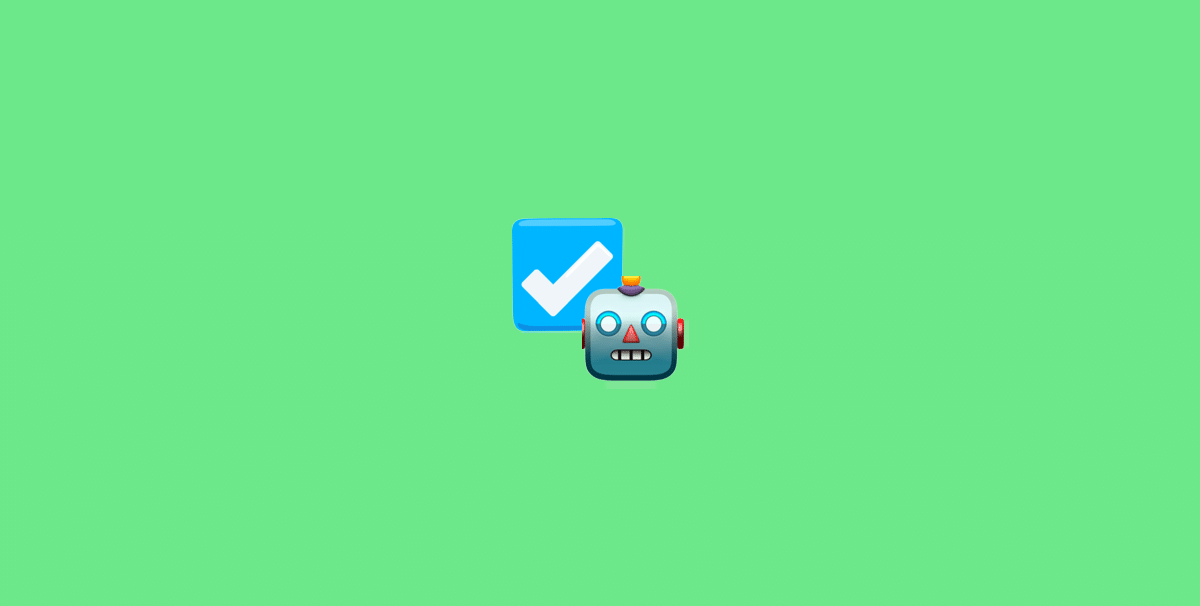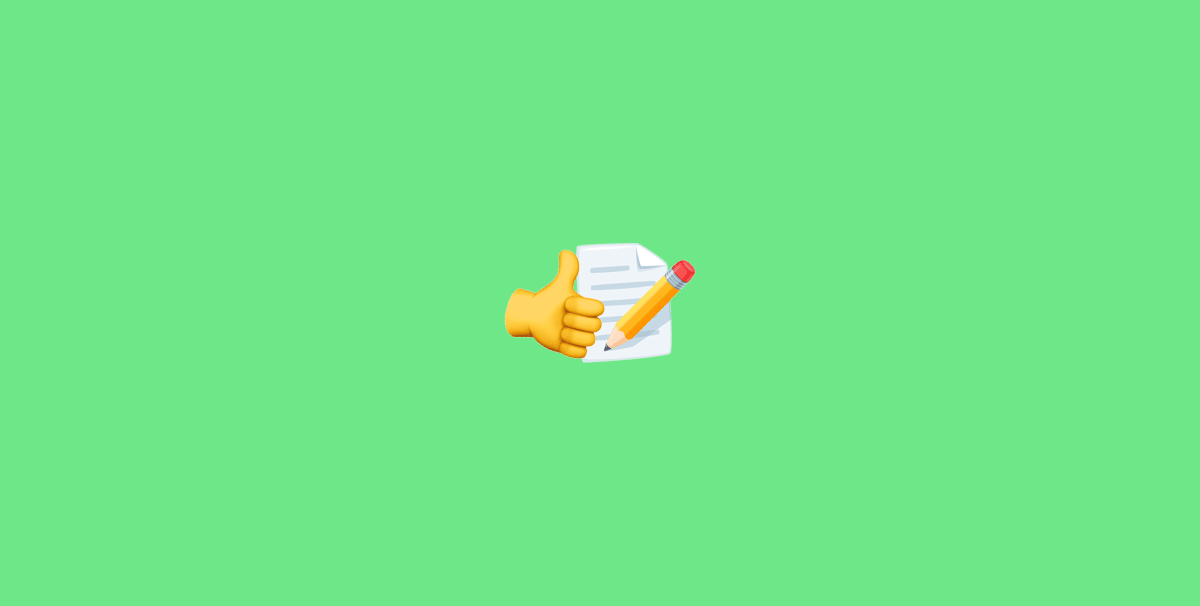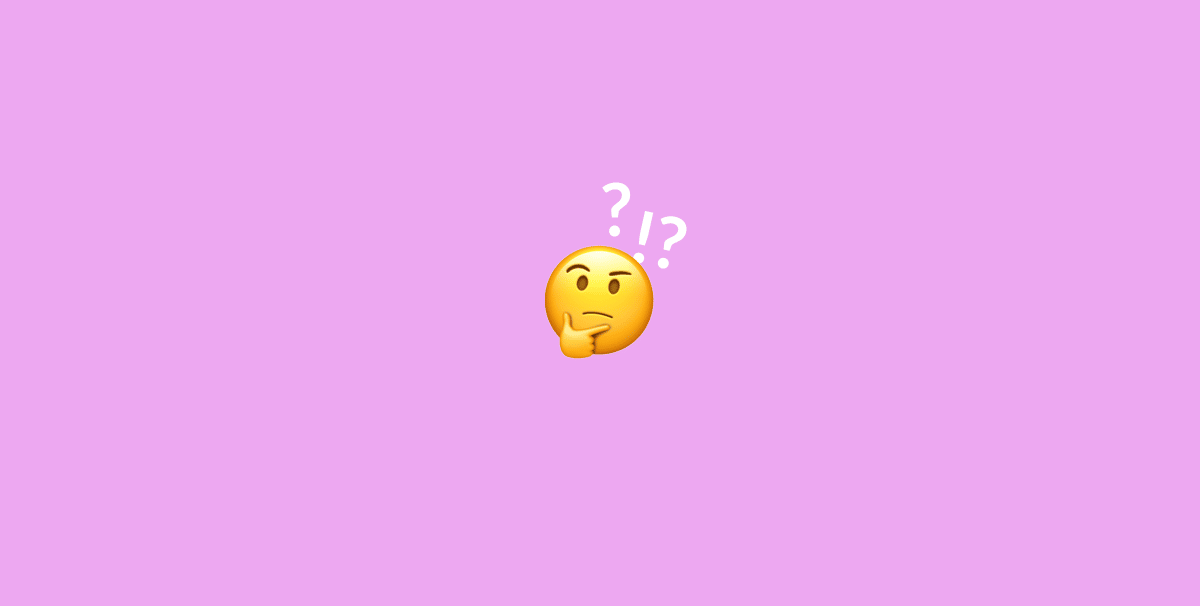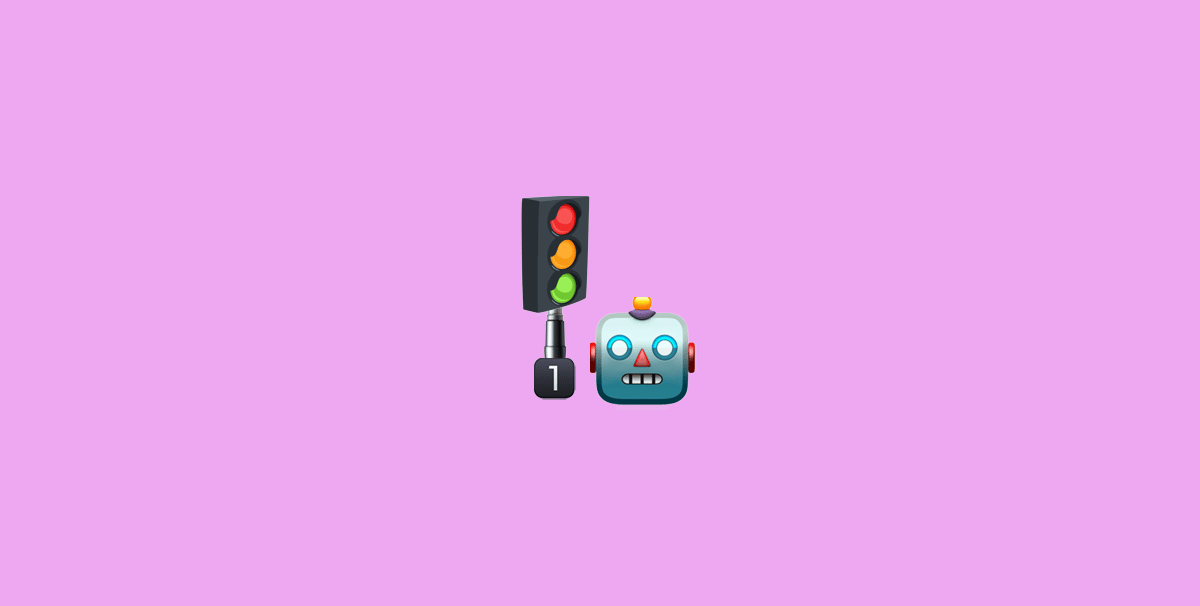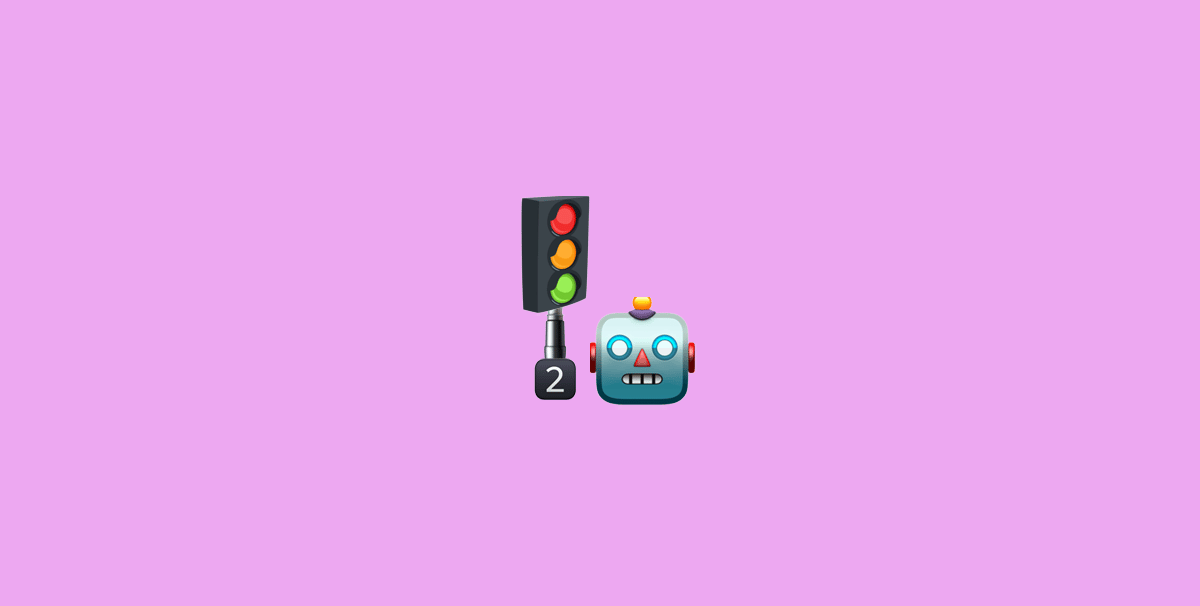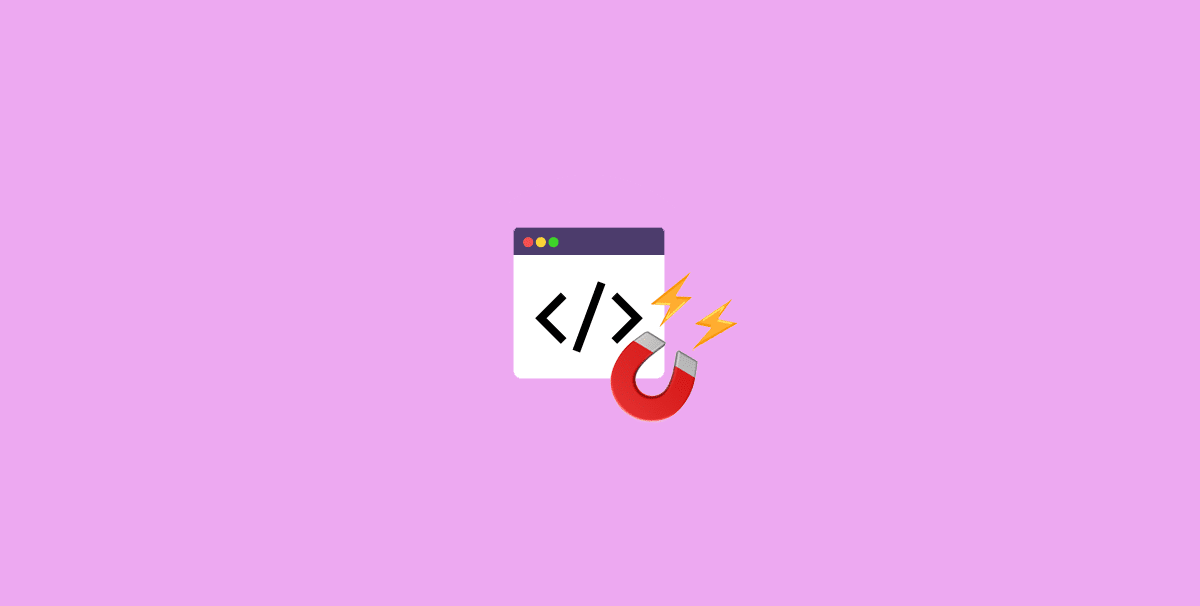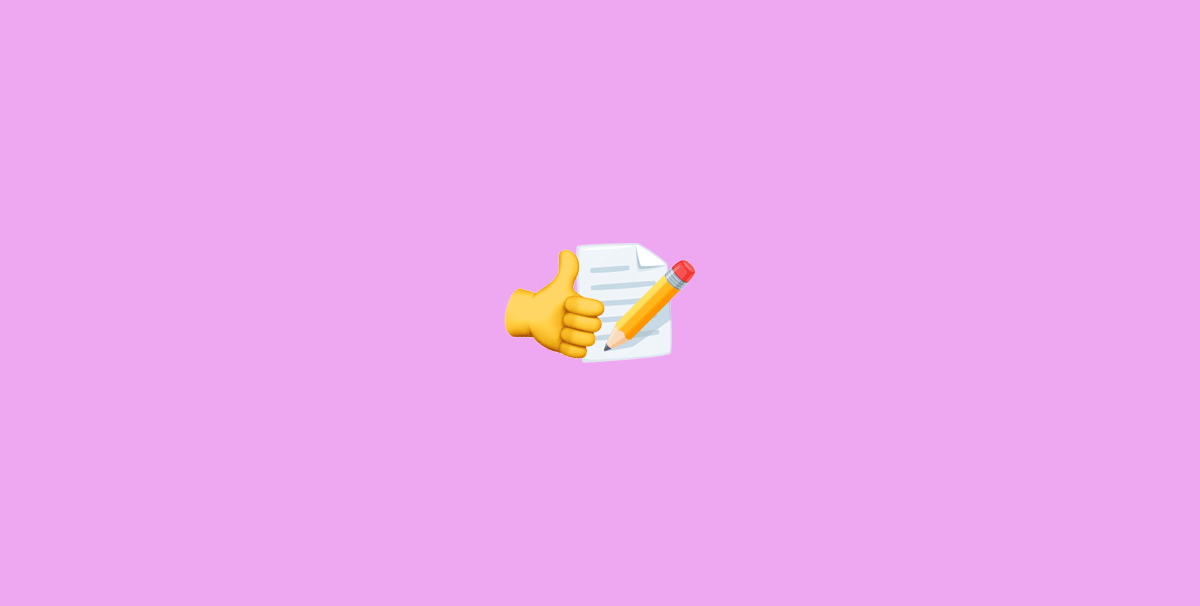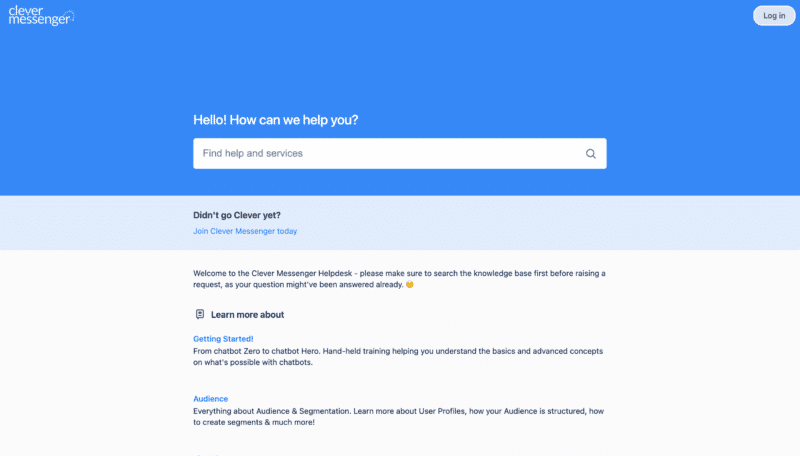- Hey there, and welcome to module 4.1, what to expect from this module? Now this module obviously has its own module goal. The module is called "Grow your Subscribers with Capture Tools". And at the end of this module you've integrated Messenger into your current marketing strategy, capitalizing on new and existing traffic. And how are you going to do this? Well, we got a series of videos for you in this module as well. Obviously, the first one is this video where I am explaining you what you can expect from this module. The second video in this module is where you are going to discover the Post Engagement Capture Tool, basically attaching that ask for email address Flow to a Facebook fan page post. Then whenever a person comments to your fan page post, your page will privately reply to that user with that ask for email address Flow, generating the email and also becoming a Messenger subscriber. Then in the third video you are going to discover more about m.me links, Messenger Ref URL Capture Tools. Basically each and every message, each and every Flow has its own unique link that you can actually set up with parameters as well. Again, we are going to keep it very, very simple, but you do need to know about these m.me links and how they actually work. Then in the video thereafter we are going to talk about Send To Messenger Widgets. Basically you can set up a widget, an overlay widget, a top bar, a bottom bar, or a widget that slides in and that widget contains a Send To Messenger button. Then once a person clicks on that button, they automatically become a subscriber on Messenger and you can actually attach that ask screen address Flow to that button as well. So that it immediately triggers that message, generating the email address of that person as well. Super easy to add to your website and these widgets really look slick. Then we have a Checkbox as well. You can actually add a Checkbox on your website and its pages. We are going to use this in an example to generate two leads for the price of one, so to speak. Basically, adding that Checkbox under an email capture form. So that once they leave their email with us, check that box, they also become a Messenger subscriber. However, there's other ways as well. Again, we are going to keep it very, very simple so that you know how to set this up and basically generate leads for your business using Messenger as well, basically adding this to your current strategy. However, just a small mention, some people actually use it under the Add to Cart button. So for instance, if you have an e-commerce shop, you can actually add that Checkbox to an Add to Cart button as well. So that once they check that box, add the items to cart but never fulfill the checkout process, you now have their Messenger details as well as their email address to actually follow up with them and basically send them abandonment cart messages, trying to recuperate the sale. Then in the sixth video, you're going to discover all about the Customer Chat Widget, basically imagine Messenger on your phone or your desktop but then on your website, a nifty little widget in the lower right side of your screen. Once people engage with the widget, you have all the functionality right there that's available in Messenger is also available in that widget. Very, very cool to have, a lot of people use this to streamline their customer support service. We use that as well. We actually got it integrated with bells and whistles. But again in this training, we are going to keep it simple and we are going to simply attach the ask for email address Flow to that specific Customer Chat Widget. And then finally but certainly not least. We got the Round-Up & Action Points video again, where you are going to discover what the action points are in order to obtain the module goal. Now with that's that, good luck and have a lot of fun and I will see you in the next video.