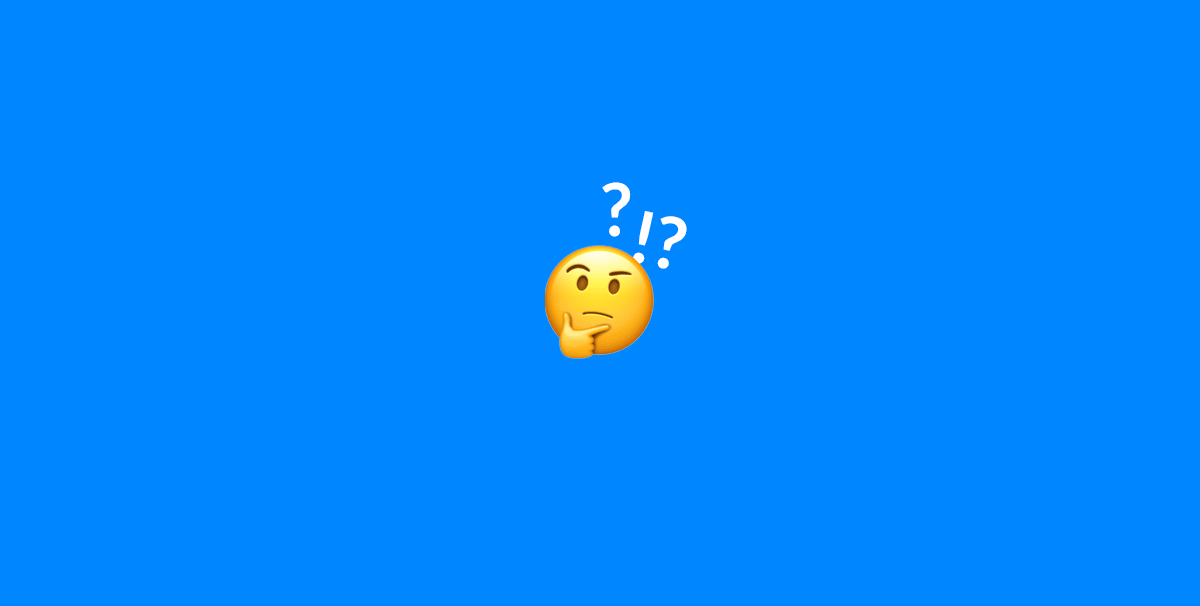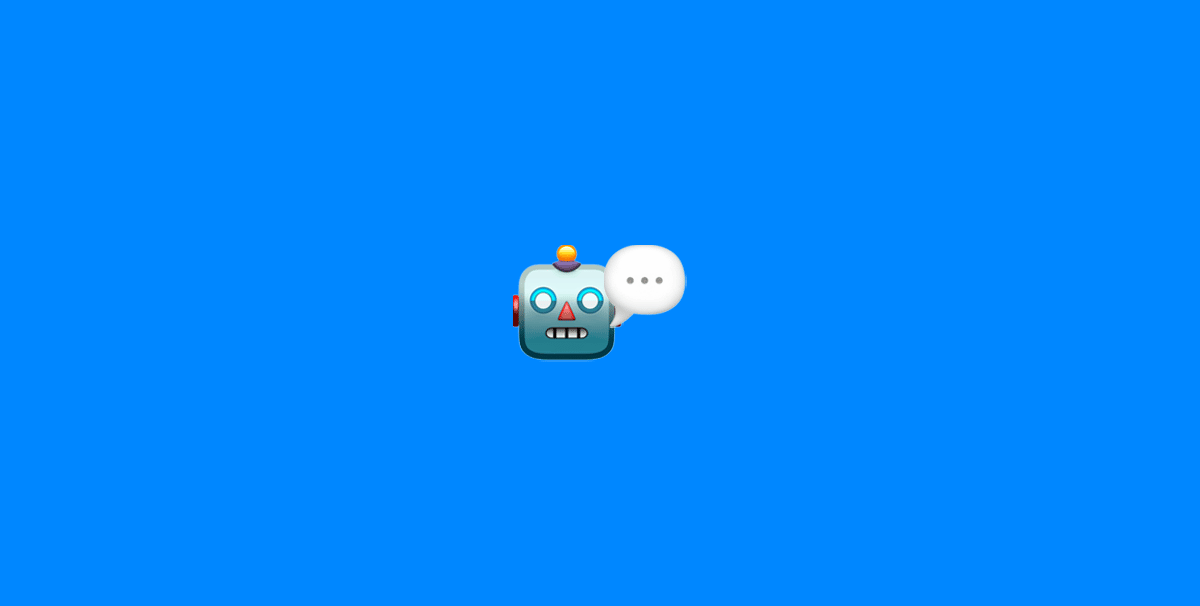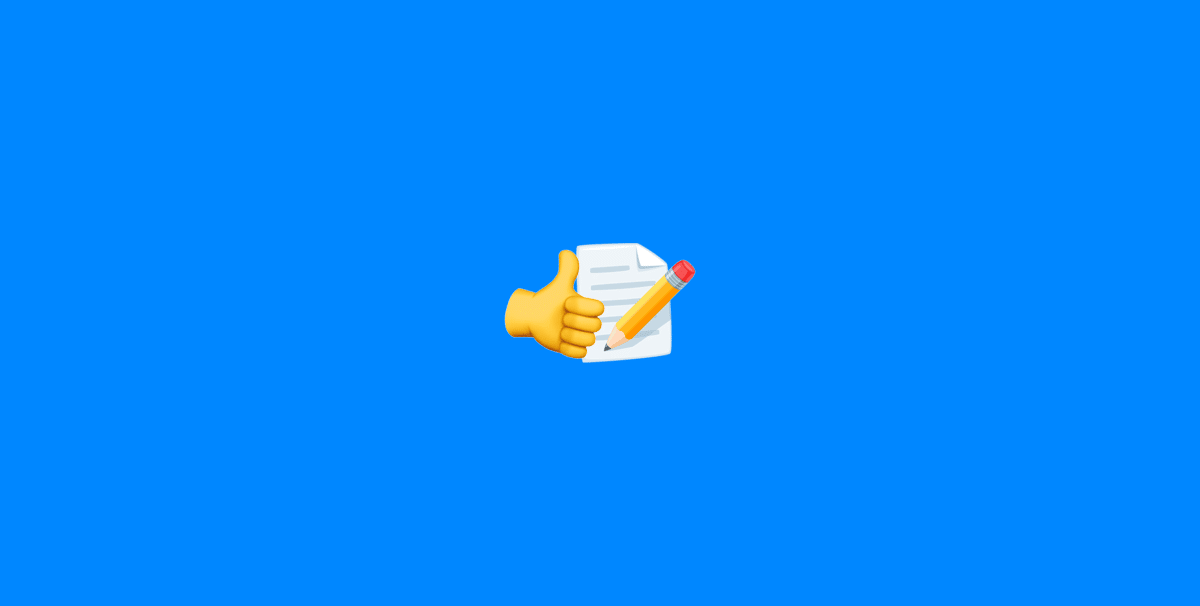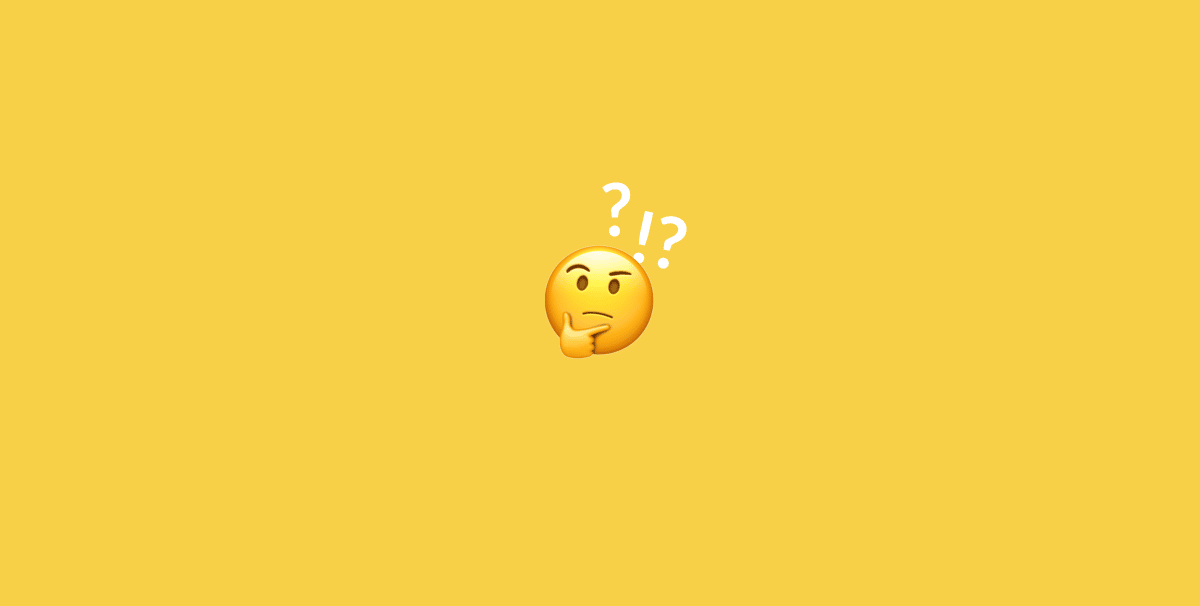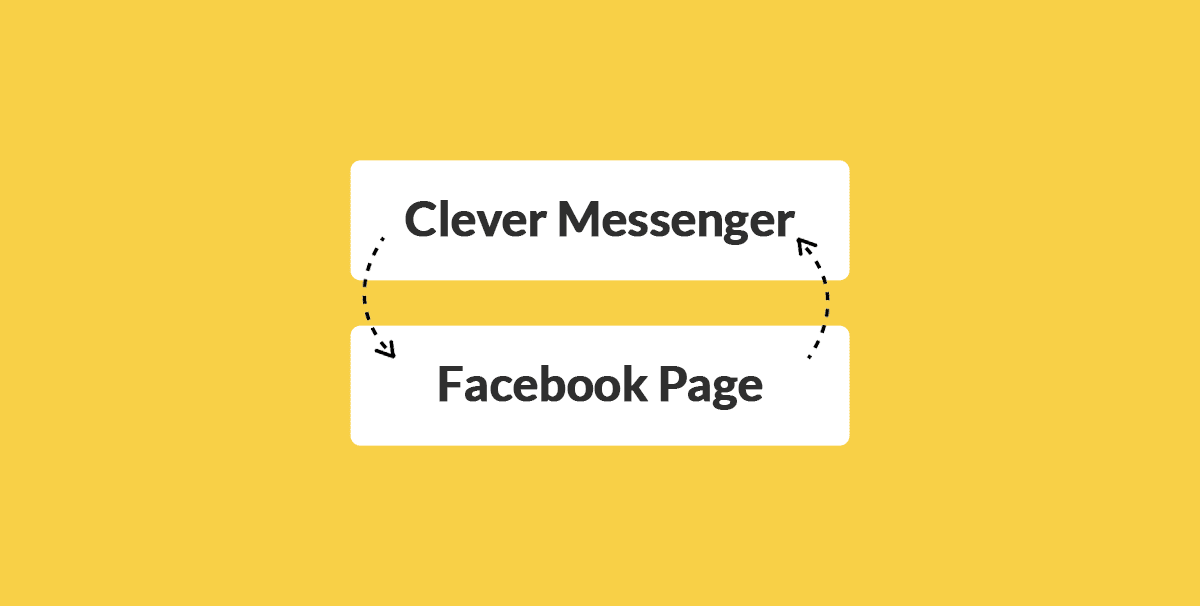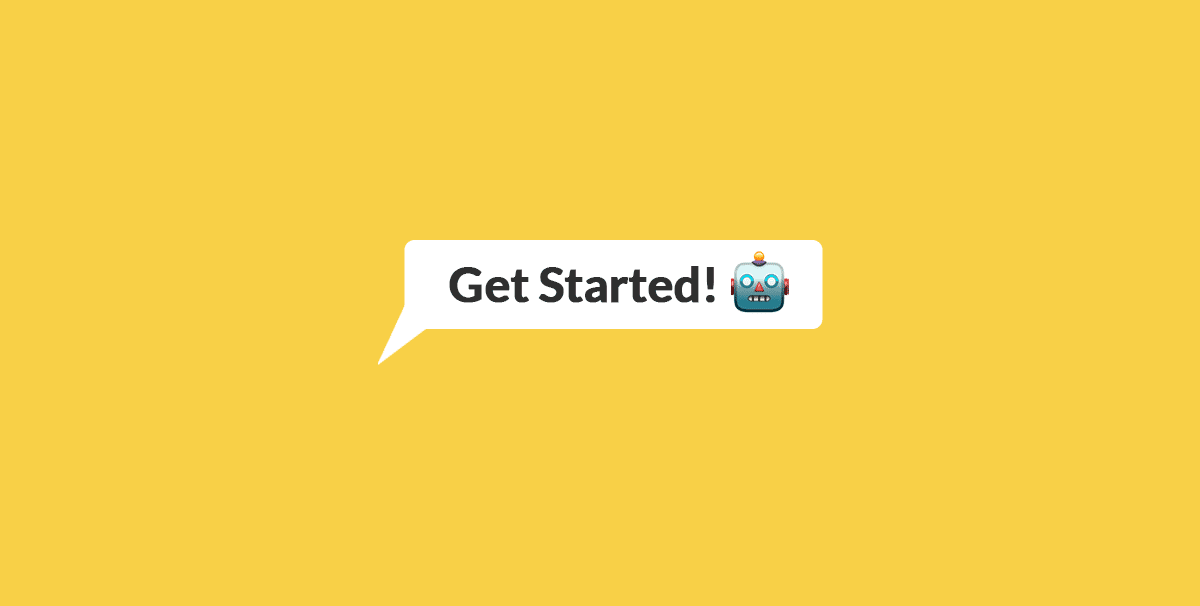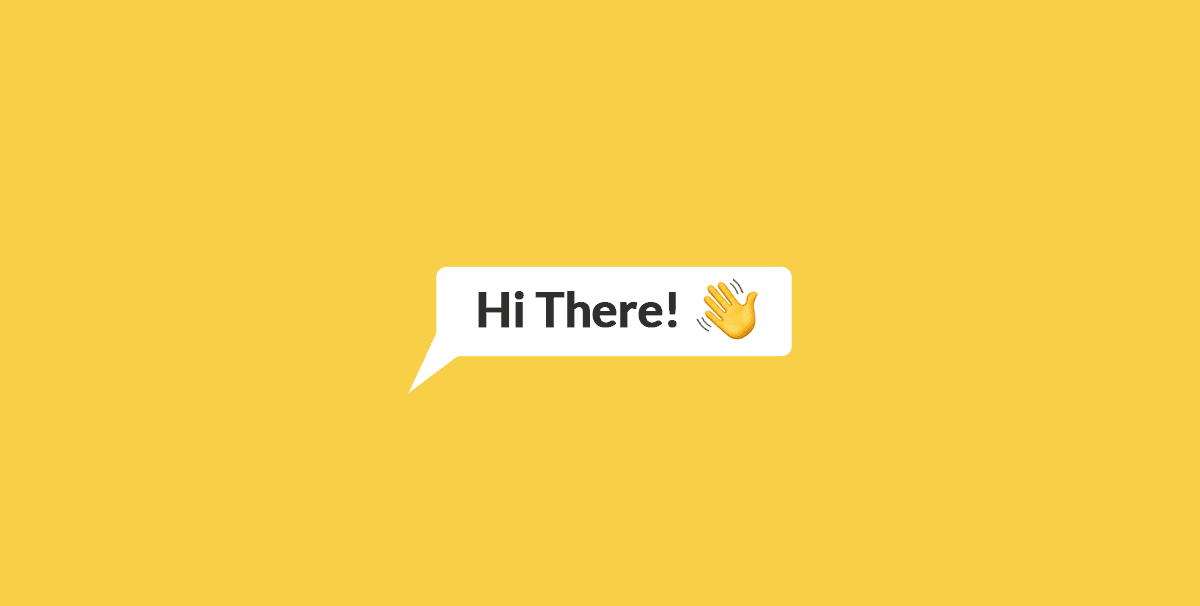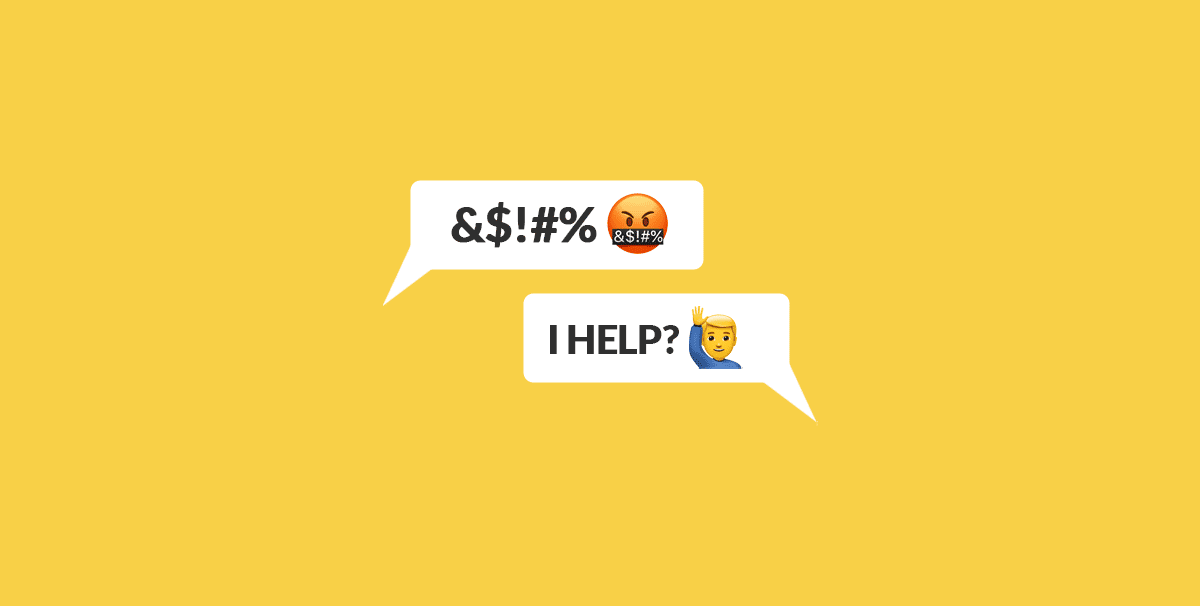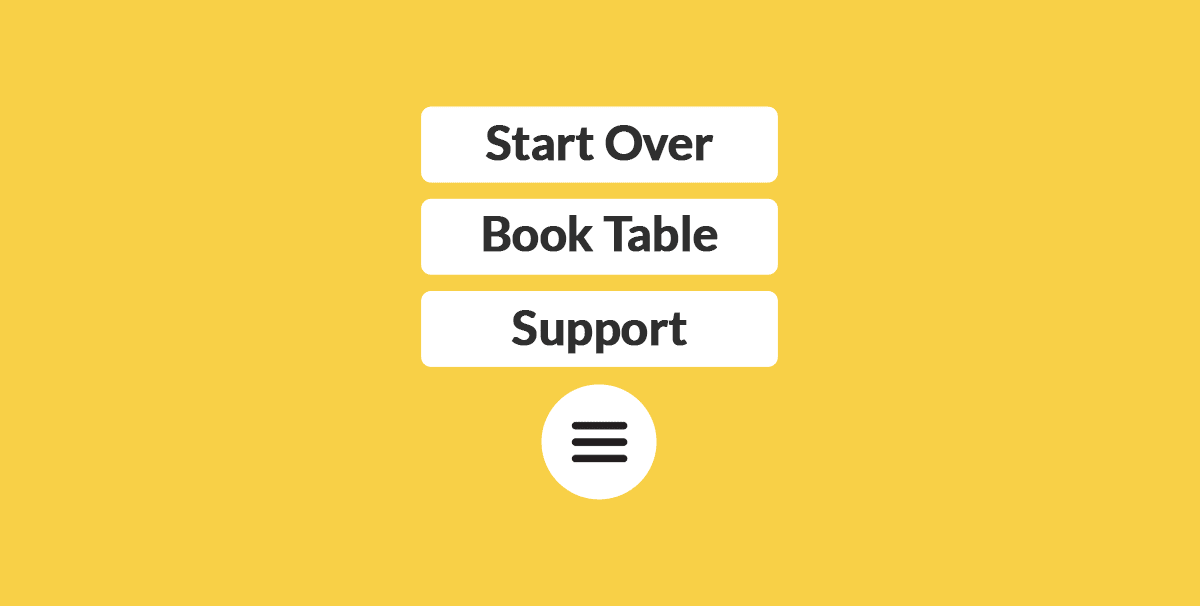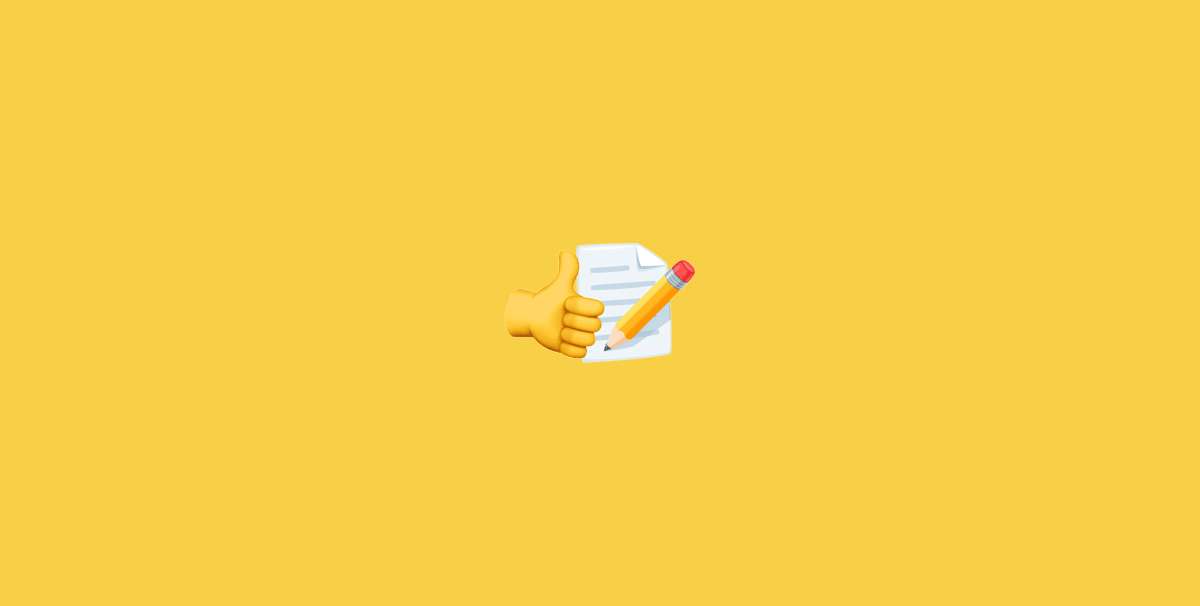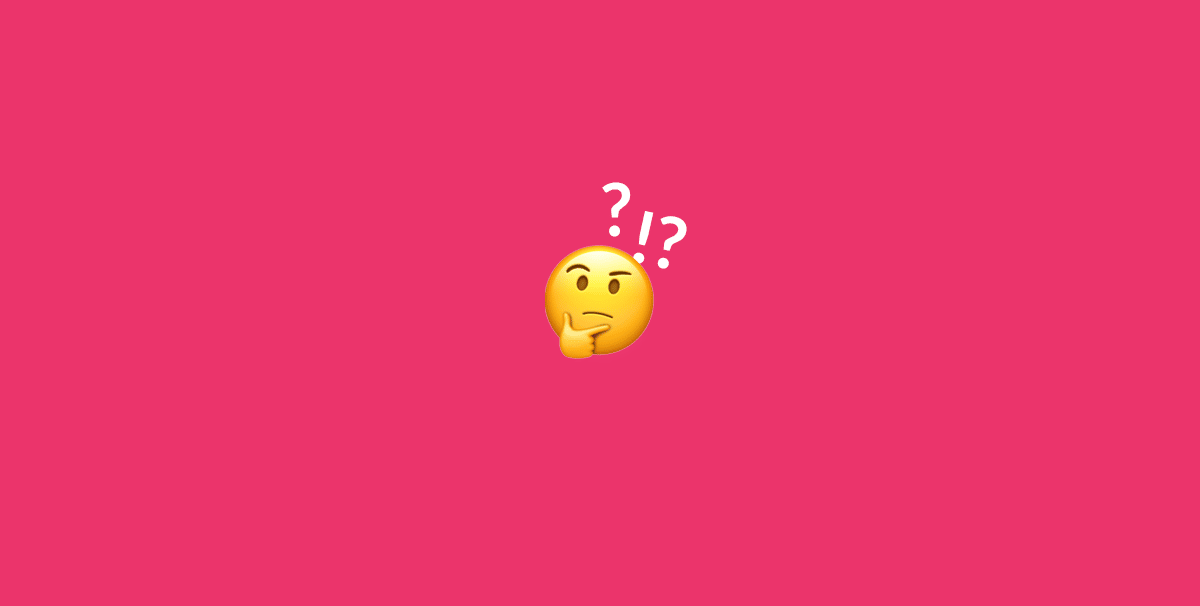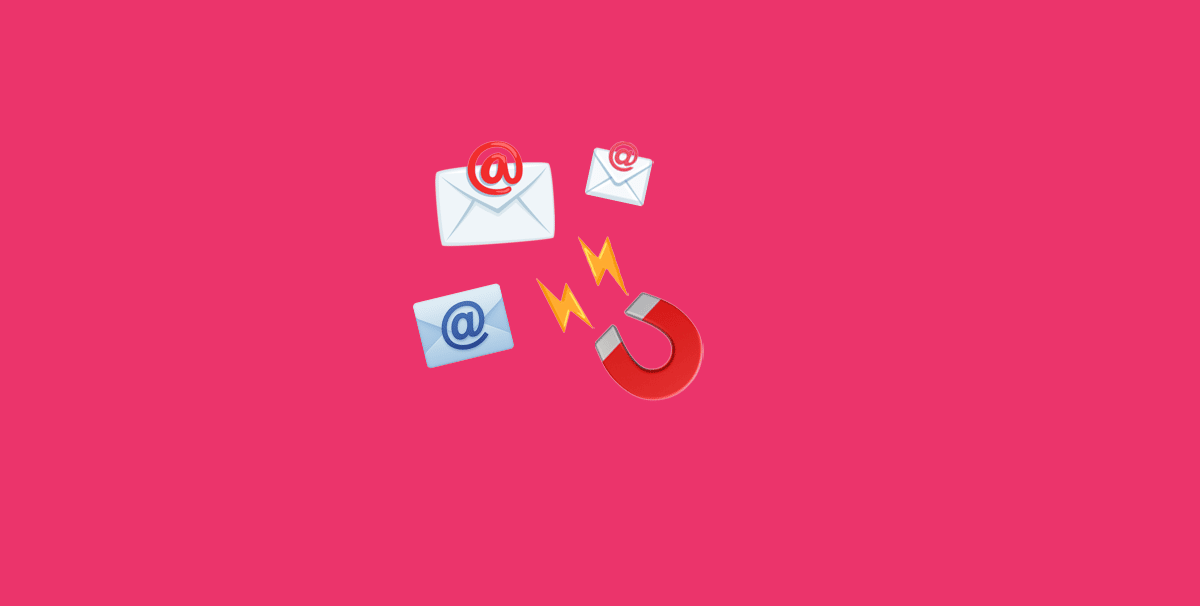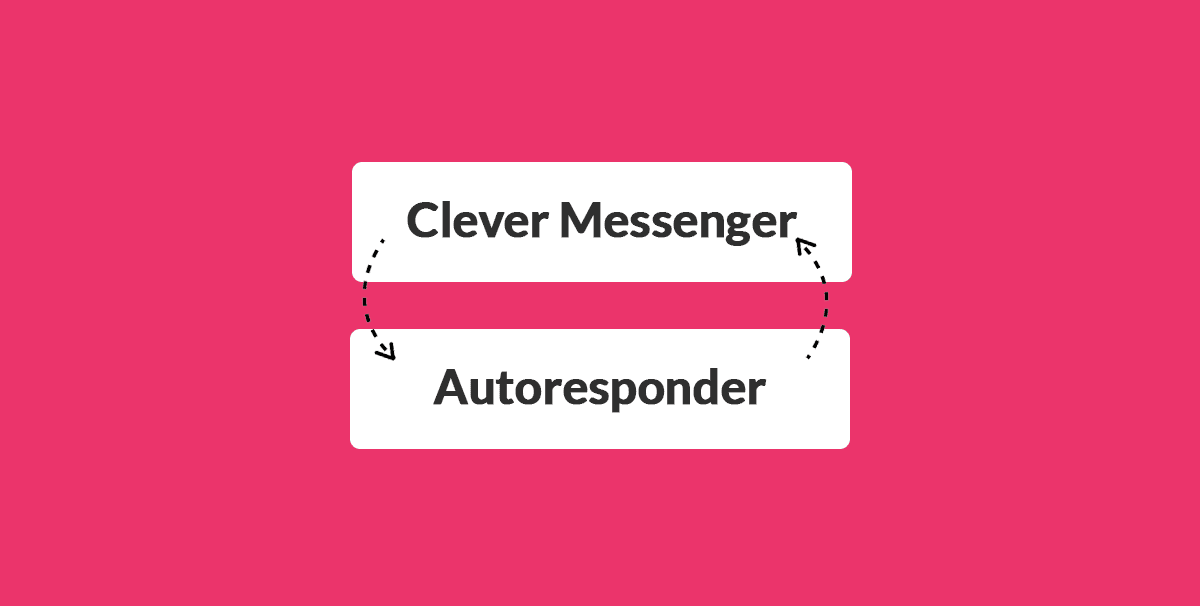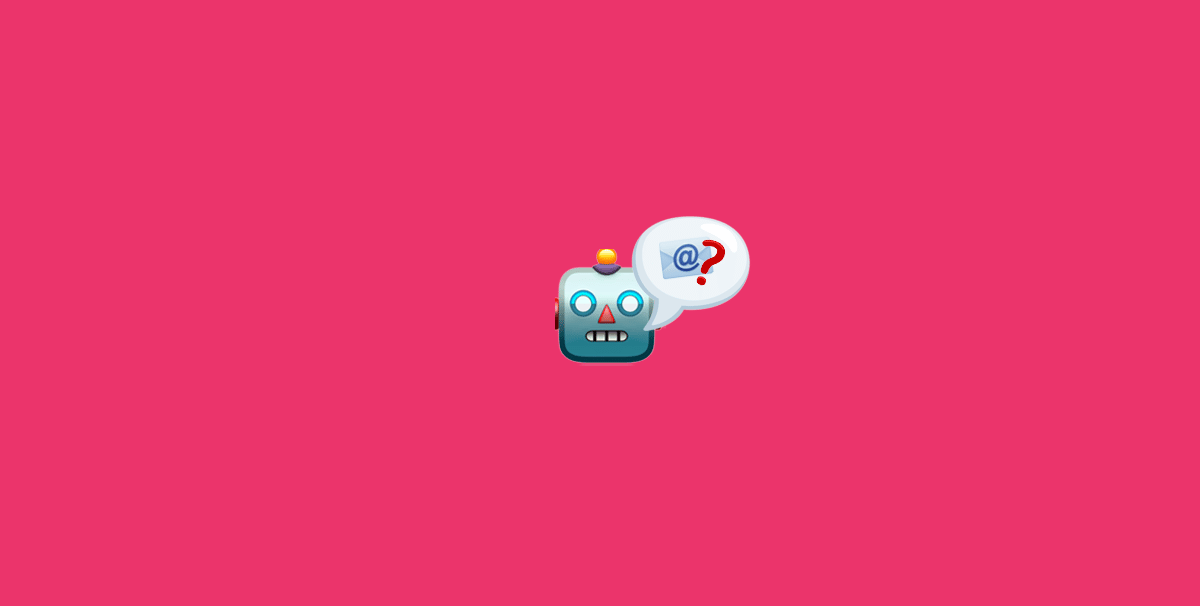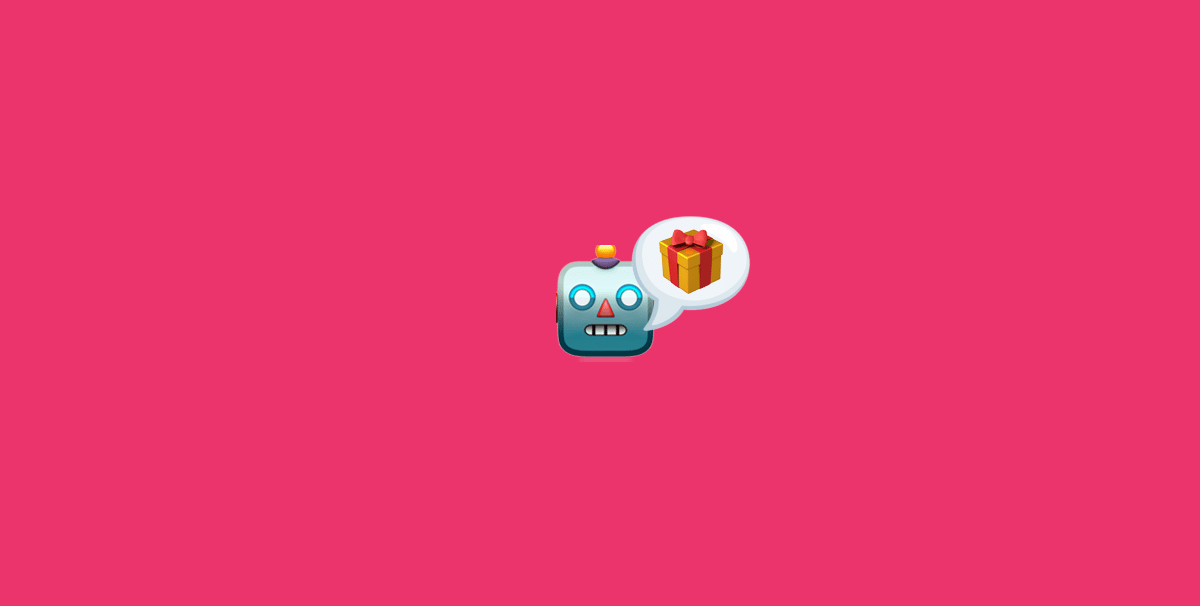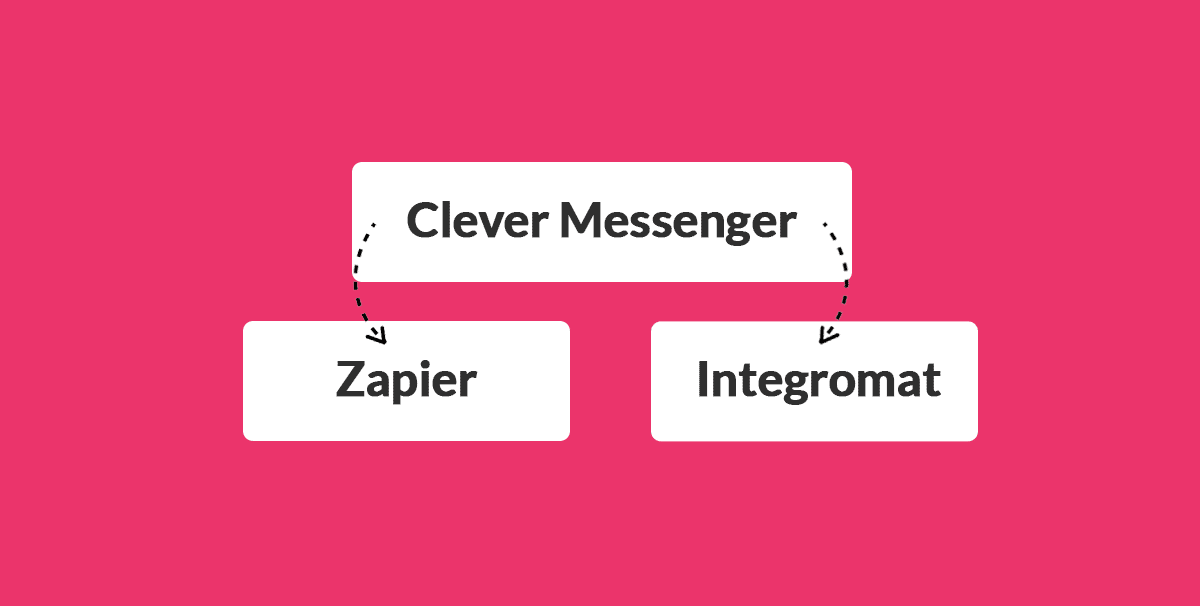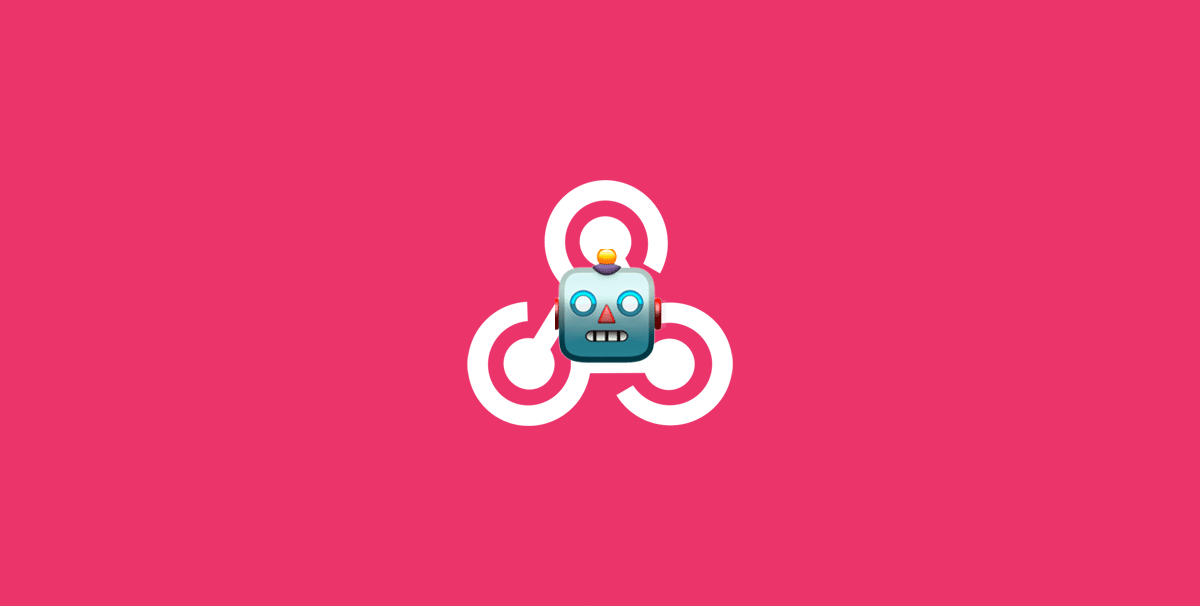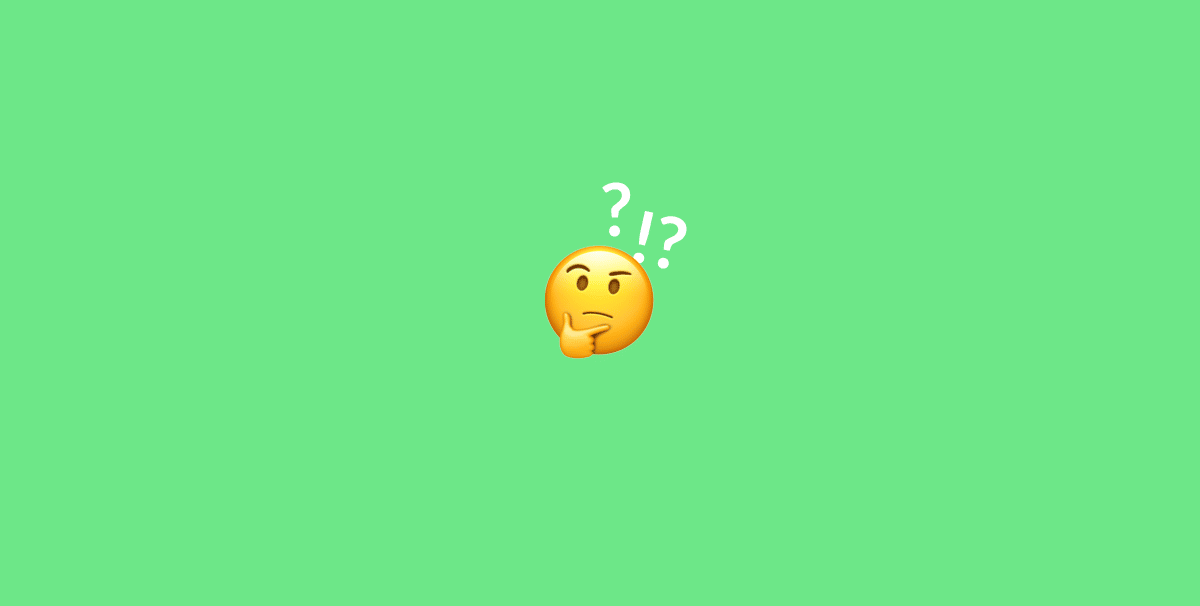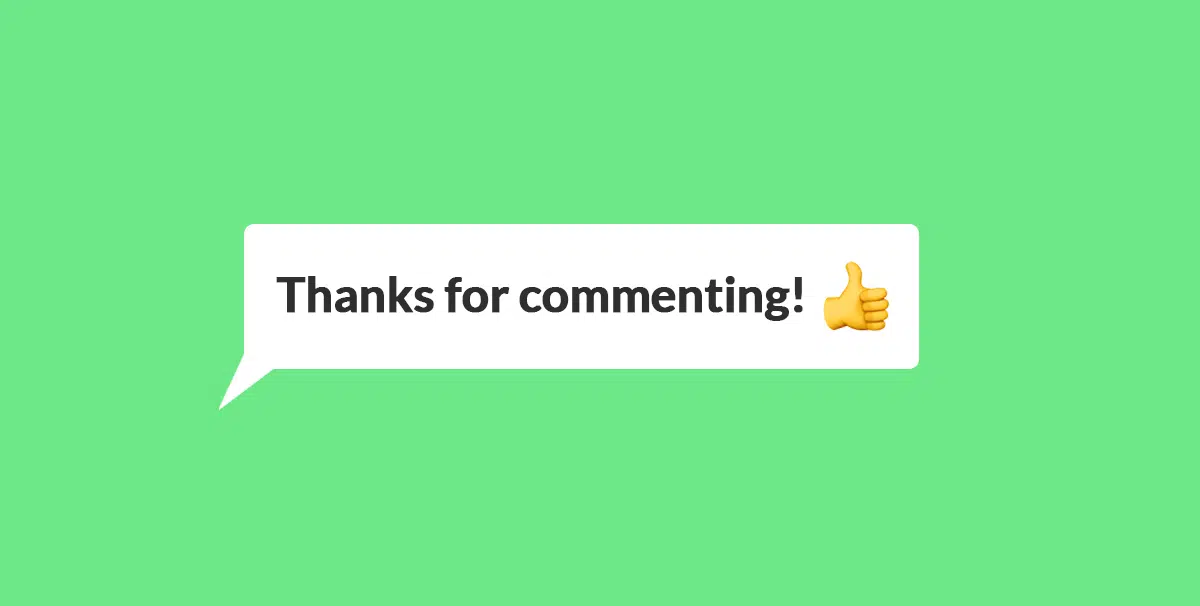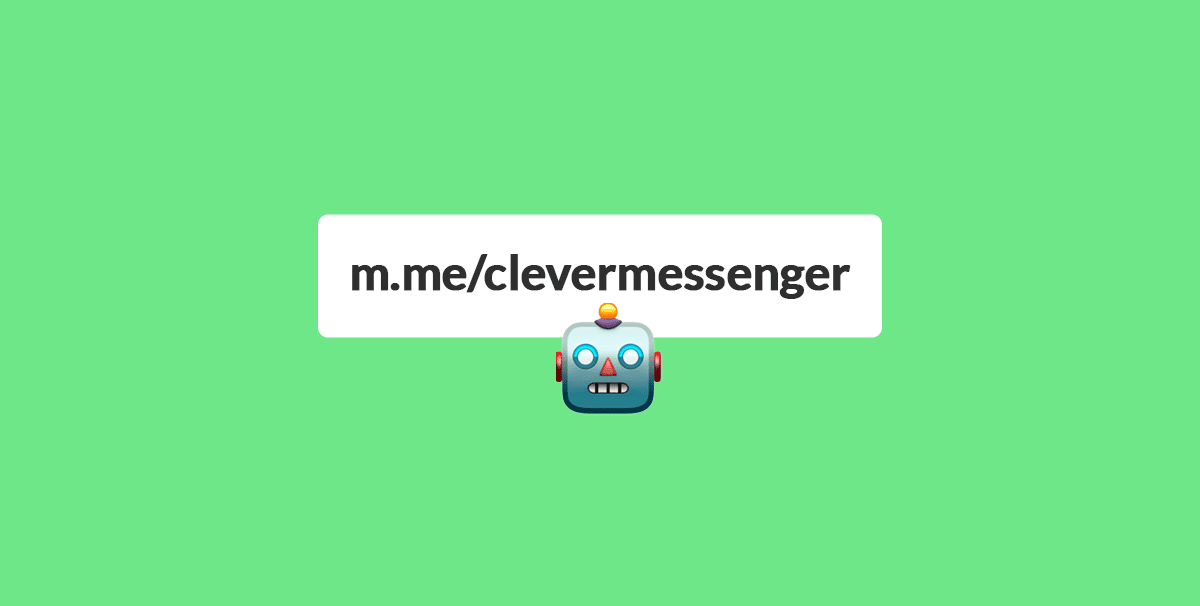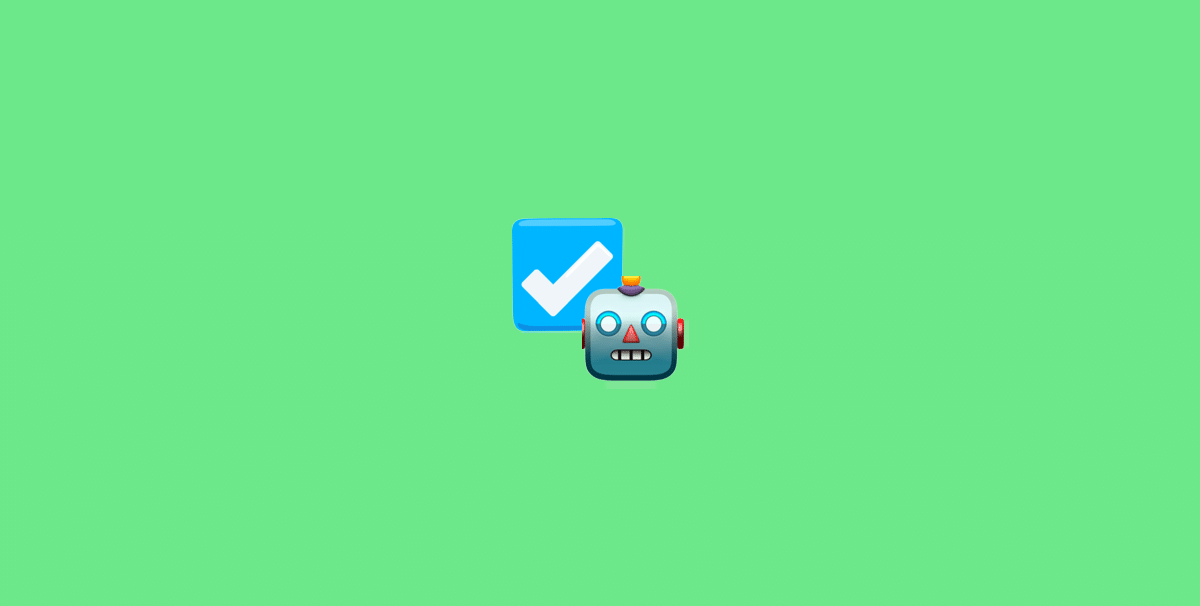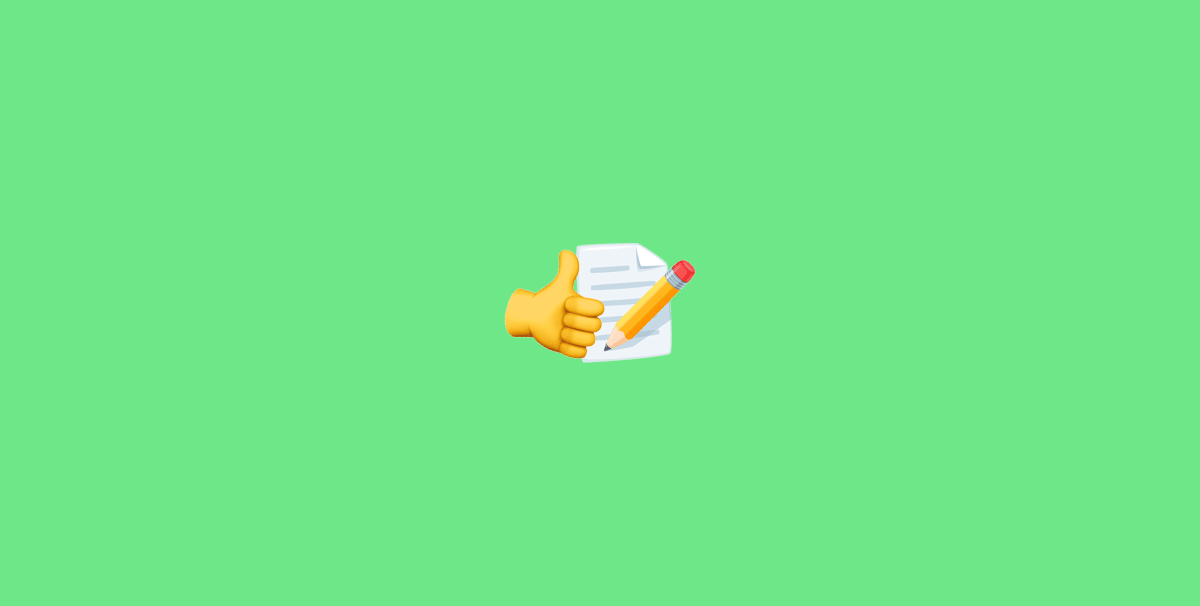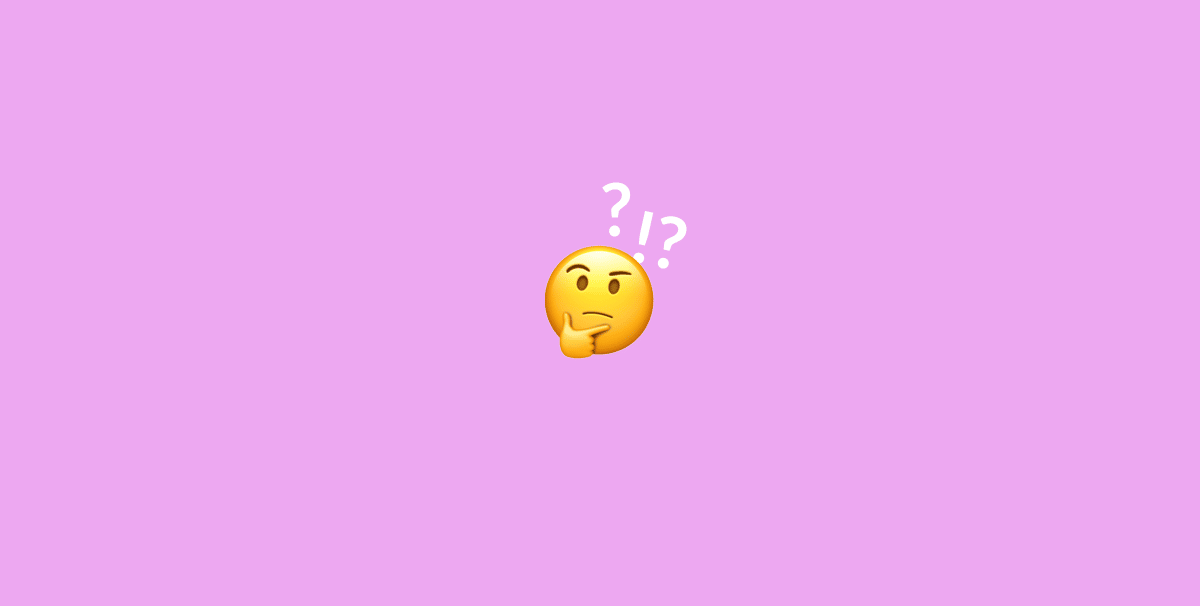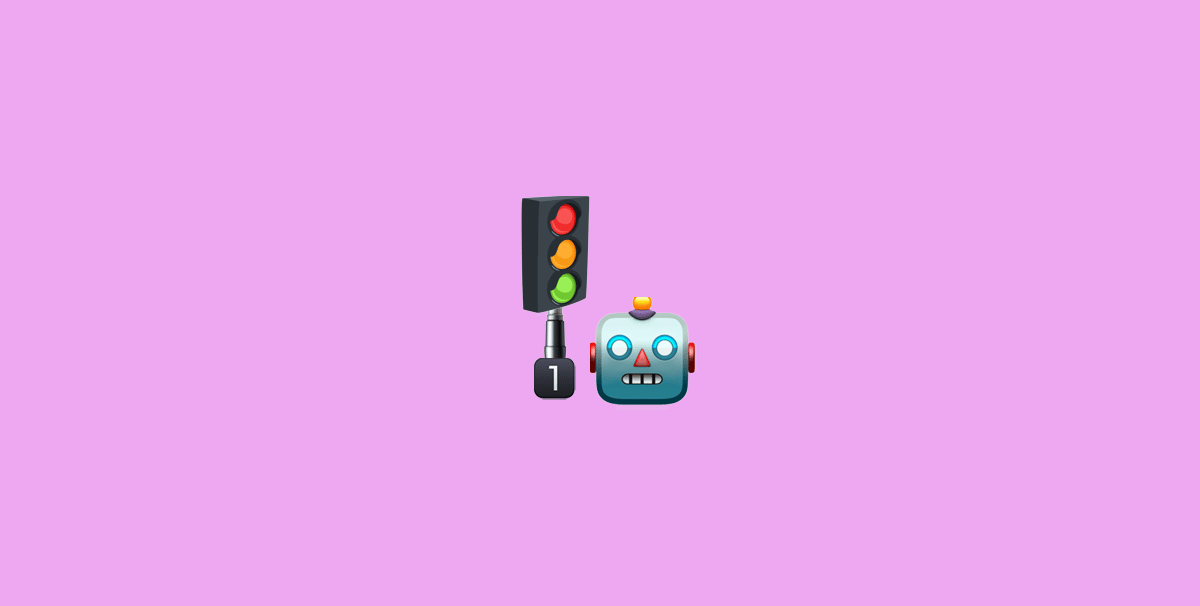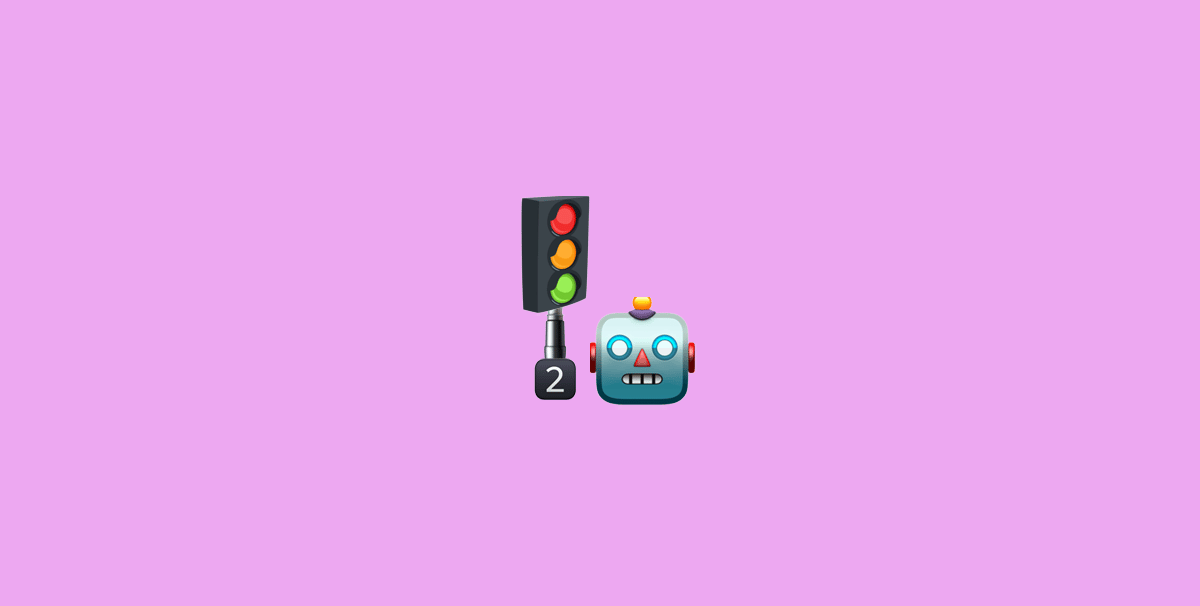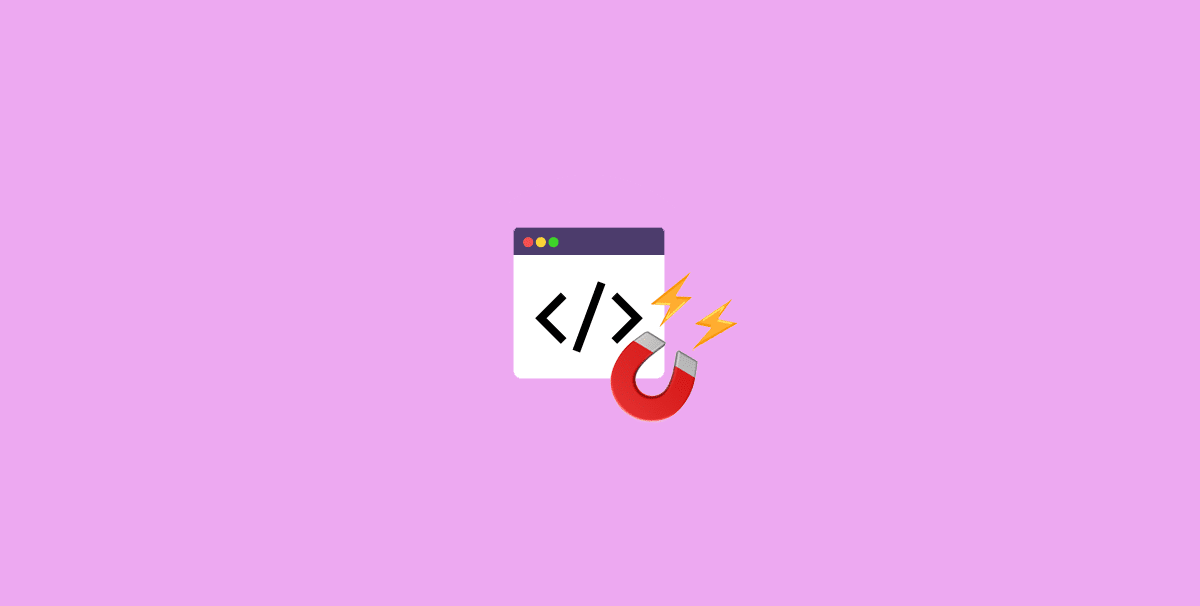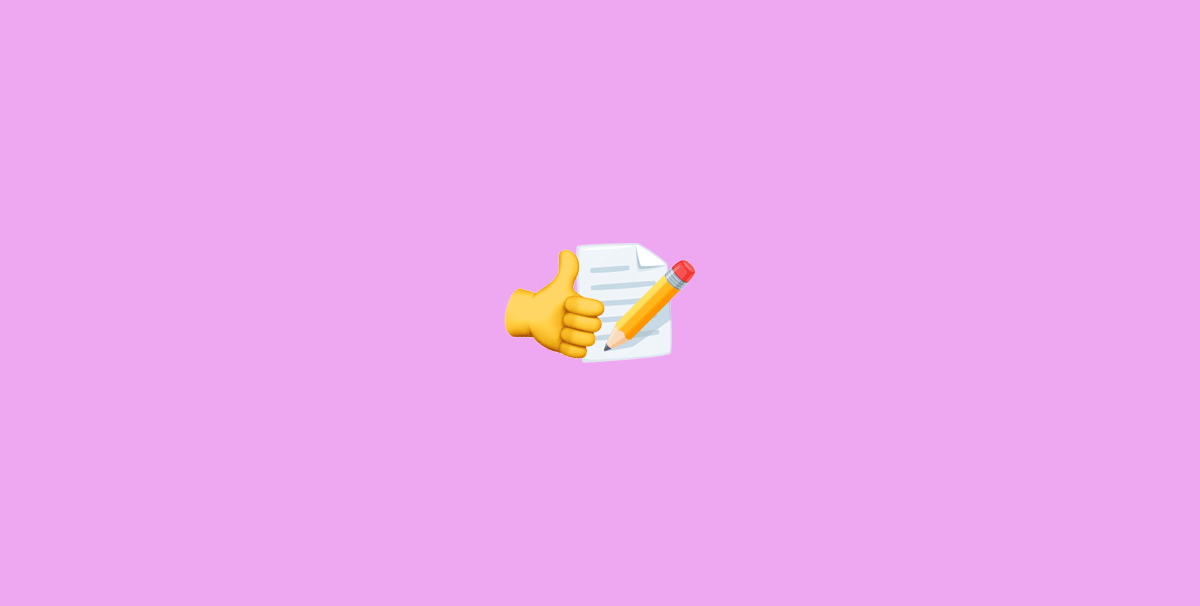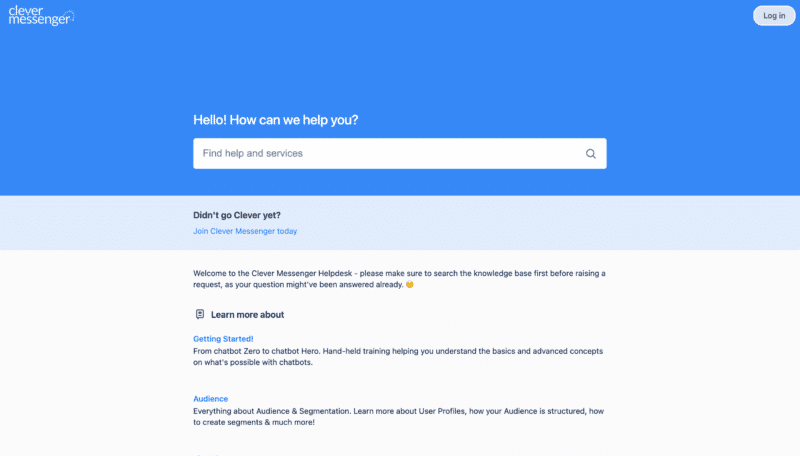- Hey and welcome to module 5.6, roundup and action points. So this is already the last and final module you have completed. And by completing this module goal, you automatically complete the entire training goal. That is however, if you also completed the previous module goals, right? So what was this module goal again? So at the end of this module, your Click-to-Messenger ad is sending traffic to your chatbot, which in turn is actively generating Messenger subscribers, email leads, and sales. Now in this 5th module, it was all about Ads and how to connect those Ads to your chatbot. We started with the 1st video, giving you the expectations of this module. Then in the 2nd video, I gave you a couple of explanations about Facebook Messenger paid advertising, why Click-to-Messenger Ads are so cool and why you should definitely get on it right now. Then in video three and four, you learned how to set up a Click-to-Messenger ad. First with the overview and then with the actual setup, then in the 5th video, you discovered more about the JSON capture tool, and how it could drastically cut your time, and you have seen how you can use this tool to string messages together that will pop out a combined JSON code which you can then use inside a Click-to-Messenger ad. Which leads me to this point right here, this last video, the roundup and action points video. So, in order to complete the module goal we do give some action points right here. You need to set up a Click-to-Messenger Ad. And this consists out of creating creatives, so preferably video, you can see an example in one of the previous videos, basically a small, little video of what you want to give away. Preferably video, because they grab more attention than just a singular pic, however, that's just best practice, if you see that your testing shows that an image does better then obviously go with that image, but I would always lead in with the video first. Target your audience, you know your audience best, so you know how to target them, and you know which people to target. Then choose campaign budget optimization and let Facebook do all the heavy work. Don't go dabbling with budgets or an asset level yourself, why not leverage Facebook's AI to do all the heavy lifting for you? And start with a $10 to $25 a day budget. Then don't forget to point the Ads to the Ask for Email address Flow, if you don't, then you will generate Messenger subscribers, but then you won't generate email leads, and that's something you actually want. Keep the copy extremely simple, so just a one-liner, let the video do the talking, let the image do the talking. Again, preferably video, and let that one-liner complement the video, or spark some curiosity like we have shown you in the previous video. And then simply published the ad and send traffic to your chatbot by making it live. So this one action point actually has multiple action points within it. Basically it all boils down to setting up your Click-to-Messenger Ad. So, once you have completed all the action points in this entire training, then you automatically completed the training goal as well. This means that you now understand what a chatbot is, why Messenger is your best bet. What Clepher does for you and your business. You set up a basic bot that greets and welcomes people, so if people come in from all over the place, find your Facebook page and just want to connect with you via your page, store or via any of the widgets you set up on your website. Then this bot will now automatically greet and welcome those people and send them directly to the Ask for Email Address flow as well. So yeah, you created a couple of flows, you set up those widgets on your website. You've got a basic chatbot, and you have now set up all the bells and whistles for the Click-to-Messenger ad. Actively generating traffic to your chatbot, and the chatbot should now be able to convert those people into leads. I want to congratulate you to making it this far. And we are going to do more training videos over time, and they are probably going to be added to another page or below the current overview of all the videos in a bonus section. So look out for those as well. Now, if there are any questions, do let us know, anyways, thank you for joining me in this cool training series, and I can't wait to see your results. This was Stefan signing off, thank you again, and bye for now.