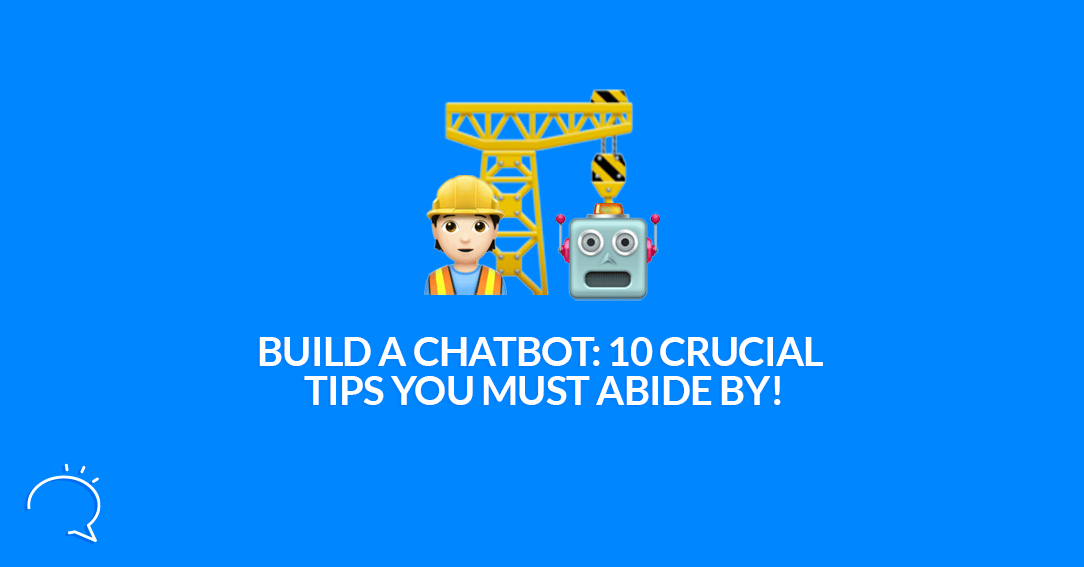Does your business utilize chatbots? If you did not create a chatbot to help your business, you could be missing out on some vital revenue. The total chatbot market size is estimated to grow to $9.4 billion by 2024. Plus, the “right bots” could help your business use AI and machine learning… It may even be able to help you automate essential tasks.
This may come as a surprise, but chatbot development doesn’t have to be complicated. If you want to build a chatbot, you just have to follow some fundamental rules to create a refreshing experience.
We’re you’re one-stop-shop for everything related chatbot design. Keep reading if you want solid advice on how to build a chatbot your customers will love.
How to Build a Chatbot: Our Top 10 Tips
Our simple to use bot creator can help you create a chatbot. But, the truth is that the difficult part isn’t handling the nuts and bolts of putting together a bot. It’s actually creating a bot that’s useful for customers.
The most essential part of building a chatbot is to ensure that it doesn’t feel like your customers are interacting with a robot.
Bots are everywhere in the business world. But it doesn’t mean that people like interacting with them. People can get curt with the bots they talk to, and may even purchase less because they feel like they’re not receiving valuable help.
Luckily, it’s relatively simple to build a bot that can feel like an actual person. The key is to make interactions feel natural and to have your bots be as helpful as possible. You do this, so there’s little difference between talking to them or an actual person.
Ready to create a bot experience that competes with your best customer service representative? Make sure you follow these 10 essential tips:
1. Start Small your start to create a chatbot
Chatbots have the potential to do a lot to improve the customer experience. But, you shouldn’t expect customers to want to do everything all at once.
It can be easy to overwhelm people with all the features and functions of your chatbot. You want to strike the right balance of showing users how your bot can help them while you avoid overloading them with information.
Give users time to become familiar with everything your bot can do. Let them know about the most basic ways the bot can help them. And let their conversation shape the interactions they have.
After your users start to understand the right way to interact with the bot. They can start having more complex interactions. If you want to find a way to gradually help people understand what your bot can do… Then, let the bot give people tips around specific features and functions throughout a conversation.
2. Understand Reason When You Create a Chatbot
Chatbots are popular right now, but having something for the sake of popularity is never a good business idea. Your chatbot should be able to fulfill a variety of needs from users first.
Omit, your chatbot should be an expert in knowing things. Users shouldn’t have to dig for information whenever they interact with your bot. It should be able to work without a lot on in-depth input from users.
You should be able to build a smart bot that can be very aware of the user’s needs. If you’re able to make a functional and intelligent bot, in time, it may even be able to predict the needs of your users.
The real benefit of a bot is that it’s able to relieve stress from users and improve their experience. Don’t make the mistake of creating a chatbot that functions as an interactive contact us or inquiry page.
Also, take time to think about how the bot could help your business. Your bot could help you generate leads, or could just lighten the workload on your customer service representatives.
3. Know Your Audience and Your Brand Voice
The content your bot produces should be straight forward and concise. But, that doesn’t mean that your content and voice have to be dry. I did mention that people that feel like they’re talking to a robot may not enjoy their experience. One way to make your bot seem more authentic and human is to give it a personality… and have it reflect your unique brand voice.
Building a bot that your customers will want to use is going to need a significant amount of research on your end. Take time to think about what motivates your target audience, and how you can use bots to better communicate with them.
When you build a chatbot you shouldn’t have an issue using phrases and a tone of voice that your customers are familiar with. A casual tone makes customers feel at ease and may make them more open to using your bot.
Do you have a serious brand that mainly caters to older buyers, or are you building a bot for a professional service like a lawyer’s office? If so, you’ll want to make sure that your bot uses formal language.
If your business has a fun brand that tends to attract younger buyers, feel free to have a little fun with your bot. The bot may be able to use slang, emojis, and gifs to communicate with people better.
4. Give a Nice Introduction
Bots are more common than they used to be on websites, but it can still take some people by surprise. A pop-up conversation on your site or app may confuse some people. If it comes up suddenly with no prompt, some people may mistake it for an ad and could choose to not interact with it.
If you want to make a user-friendly bot, make sure that it makes an excellent first impression on people. Your bot should be able to introduce itself and explain what it can do for visitors. Remember, there’s always going to be a slight learning curve with your users and new experiences. Don’t expect people to naturally understand what your bot can do and how it can help them. What helps is this: Set them up for success as soon as the bot starts its interaction.
5. Be Helpful to a Fault
It’s important to think of your bot as a 24/7 customer service representative. If your customer needs anything, your bot should be prepared with a helpful response. Do you have a policy around returns? Is your company’s mission statement written down? Have you written step by step instructions for setting up your product or troubleshooting problems?
If you have processes written down, give your bot access to them. Having helpful documentation that can explain specific policies so users can make all the difference. Also, remember to put yourself in the shoes of your users. Think about what commands and prompts come naturally to you, and have your bot respond to them.
If someone types “speak with someone”, they should be given options to connect with a Support Agent. Simple commands like “stop”, “main menu”, and “options” should trigger the right actions.
6. Lead People to Choices
When you create a bot remember that a good bot doesn’t just respond to prompts from people. They should be able to drive the conversation, make suggestions, and possibly even know when to cut things off. If a customer uses the bot to place an order, it could ask them if they’d like to have their tracking information forwarded to their email. Bots that make restaurant reservations may want to ask users if they have any allergies or special requests.
In order to make this work for everyone involved is to avoid overwhelming customers with too much information. You don’t have to give people a series of choices when they use your bot, just lead them to the next logical step in the conversation.
7. Keep Things Concise
When some people make a chatbot, they mistakenly believe that their customers will be interacting with them for hours. The truth is that a good chatbot experience should be over within a matter of minutes.
Regardless of people using your chatbot on a computer, laptop, or mobile phone… there’s only so much screen space available. A chat that goes on forever will need a lot of scrolling, and after a while, that could frustrate users.
Oh, and by the way, it’s also important to keep in mind that people like to skim information. They don’t want to have to spend a lot of time having to read. Long messages that send fast can be challenging to grasp and could overwhelm people.
As your bot interacts with people, it should be able to gradually learn more about the best ways to serve your customers. Eventually, it should be able to utilize what it knows to shorten complicated flows.
This is why having the bot respond to the right commands can play a huge difference in how successful your bot will be. If you ensure that it can quickly respond to simple commands, people will be more inclined to use the bot.
Specific tasks, like scheduling an appointment or purchasing a product, should be done in a single message or click. More nuanced questions may take longer, but in those cases, good bots can rely on built-in documentation that can help customers.
8. Incorporate Other Elements in the Experience
Chatbots usually give a text-based experience. But you shouldn’t think that you’re limited to only using words to get your point across.
Structured messages can be beneficial in presenting information to people in a bot experience. Don’t hesitate to use pictures, infographics, or diagrams to better communicate certain things to users.
When you design a chatbot, remember to cut down on needing to communicate with people. But, know there are some situations where it can’t be avoided, so test your chatbot and see where it makes sense to cut human intervention out of the equation. Make it easy for people to be able to use different methods to communicate with your business, like emails or phone calls.
It should be easy for your chatbot to send users directly to a particular page on your website or to a feature in your app. If you do it the right way, people will still be able to interact with your bot while they interact with other digital elements.
9. Always Plan for A Reply
Even the best-built bots are going to run into some use cases you haven’t thought of. The last thing you’ll want to happen during an unexpected reply is for your bot to freeze up, or even ignore what users are saying.
Specific pre-programmed phrases can help your bot better help the people it’s communicating with. A simple phrase like “I’m sorry, I don’t understand. Can you clarify?” or “I’ll need a little more information to complete this task” can help bots find a solution to problems and won’t keep your customers waiting.
It’s also possible that certain backend services could delay a reply. A simple phrase like, “Give me a moment, I’m working on this” can let customers know that they’re still being help despite delays.
10. Test and Retest
Do you know what would happen if someone uploaded a large PDF file in an interaction with your bot? Have you thought about incorporating voice elements into your chat experience?
We mentioned in this post that your bots are going to be evolving. If you have something Dialogue Flow added, it will learn new ways to respond to customers. And if you keep tabs on what’s working (or not), it’ll change too. and collect enough data that could help improve the customer experience.
One of the worst things you can do is to build a chatbot then never revisit the work you did. You should be open to testing features to make sure that they still work. But, you should also be open to experimenting with new features that could improve your bot.
Testing is essential in software and helps you build a better product. The same goes when you create a chatbot. Don’t be afraid to schedule tests to ensure that your bot is providing the best service possible.
Create a Chatbot Today
If you follow the tips we mentioned in this article, you’ll be able to build a chatbot that resonates with users. And because of this, improve and grow your business. Do you not have time to build a chatbot from the ground up? We can give you access to a pre-built bot that you can start using for your business today. With over 100+ Done For You Templates… Your industry is likely to be included.
Be sure to sign up for Clepher so you can see how useful and powerful a chatbot can be for your business.
Related Posts