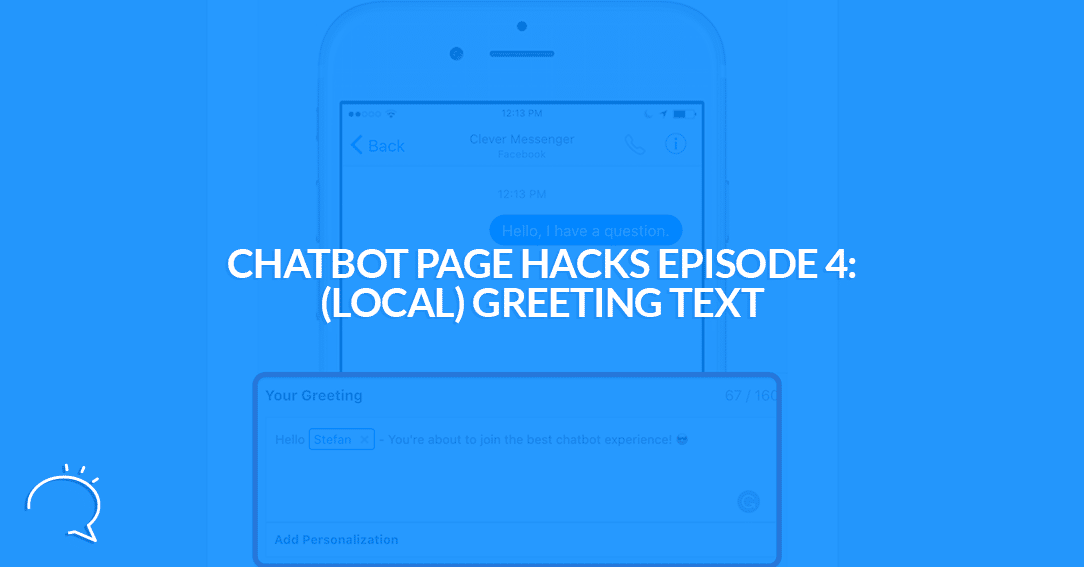Did you know you can greet your chatbot subscribers in their language? Yes, you can! But not only in just another language, but in every language you want! In episode 4 of Chatbot Page Hacks, I’m revealing how you can do this. As well as using Facebook’s native functionality, and showing you the difference of using the Greeting Text on Facebook, as opposed to using it with Clepher. Hint… Clepher is doing a way better job. As you’ll see, the option provided by Facebook is limited. In this episode of Chatbot Page Hacks, I show you where the limitations are, and how you can overcome them with Clepher.
Chatbot Page Hacks – Episode 4:
Chatbot Page Hacks – Episode 4, Summary:
To summarize, the Greeting Text is an important part of your chatbot. In fact, it’s one of the first things a visitor or prospect sees before they engage with your chatbot. Therefore, it’s important to give you Greeting Text a lot of thought. It needs to be engaging and inviting so that people will want to click on the Get Started button right under the greeting text… Give Clepher a try, and use it to easily attach a chatbot to your page.
Watch this video to know how you can optimize your Facebook Page for getting more messages
Following below is a lightly edited transcript of the video:
Stefan van der Vlag: Hey guys, ladies, and gentlemen, boys and girls. This is Stefan speaking to you, and this is episode number 4 of the Chatbot Page Hacks series. So that’s really, really cool. Again, a very, very short and simple video where we explain something about the Greeting Text this time around and why you need to actually add that to your Facebook page. And, if you have Clepher, why you should consider adding a Local Greeting Text as well. I mean, we are the only ones that are actually giving you the capability of doing this.
Stefan van der Vlag: A very, very great feature I may add. And it’s something I’m going to show to you as well. Now, I do want to make it very simple for you to understand, so what we are going to do right here. I’m going to first show you what the Greeting Text is by showing this as a, or basically viewing this page, the Clepher, page as a visitor right there.
Stefan van der Vlag: And this pops up the chat window again. And this is something we’ve discussed in a previous video as well. As you can see right here, this is the chat window, it says, typically replies instantly. And right here it says, hello, Stefan, you’re about to join the best chatbot experience. Now that, that particular sentence, that phrase is the Greeting Text. And you can actually use that phrase to make it a little bit more captivating, make it a little bit more inviting so that people actually click and that Get Started Button. Now, it looks different right here in this chatbox right now. It also shows inside your mobile. And so it shows on Messenger.com as well. So, Greeting Text is actually everywhere. So that’s pretty cool.
Stefan van der Vlag: What’s also cool is that, that you can use personalization, right? So you can actually use the First name, the Last name of the person that is actually viewing your chat. Yeah. Your, your, yeah, your Facebook chat. Now, let me just go back right here and show you where you can actually set this up again. If you have a Clepher account, you do not do this step.
Stefan van der Vlag: You actually skip this step because we actually manage that for you. Anyways, we’re now on an admin perspective and now I need to get to settings right there, clicking on that redirects us to this page. And then under Messaging, it’s under Starting a Messenger Conversation. And right here, you can see show a Greeting Text. Now you simply click on this toggle right there and you click on enable. And now it’s on, you can actually see that it’s the same thing we have put in earlier on Clepher, because we actually send this to Facebook so they can actually use that, right.
Stefan van der Vlag: So, you can actually change it right here. And you got a nice little preview. You can see that you can add personalization. You can add the First name of the recipient, Last name, Full name, a Facebook page link, making it easier for them to get to your page. Probably a very good idea to include, if people are primarily coming in via the Messenger side of things on their phone. You can include a website, phone number, email address, and full address. Pretty, pretty cool stuff.
Stefan van der Vlag: We kept it simple by giving the First name, but this is a demonstration. This is a demo video, but of course, you need to be as captivating as possible, as you need to try and see if it can get people to click on that, Get Started button below the Greeting Text, because if they click the Get Started button, they’re already a subscriber and you’re able to reach out to them more frequently. It’s all about getting them engaged and communicating with your chatbot.
Stefan van der Vlag: Now, as you can see, it holds emoji as well. You cannot use this or add an emoji right here, but if you have a Mac, you can actually do a right-click on an emoji and symbols. And then this opens up the, a, this thing right there, or you go to a website called EmojiPedia. Let me just pull that up as well. I’m going to PDF, let me just put that right there. And you search for your emoji and you simply click on that emoji, click on copy, and you add that into the mix as well. So that works. Yeah. So that’s actually adding your Greeting Text on Facebook. Now we do add, or I should say support everything inside Clepher as well, which is very cool.
Stefan van der Vlag: However, doing this via Facebook, has one… Well, two downsides. One is one I already revealed is that you cannot set up a local Greeting Text. So what this means you cannot set up a different Greeting Text for people from another country. And two, this does not tie in with the Welcome Message. So this does not automatically shoot, basically trigger the Welcome Message you’ve set up inside Clepher. And if you don’t have a chatbot flow set up at all, then it won’t fire anything.
Stefan van der Vlag: It won’t trigger anything. So that’s something to actually consider. That’s why we actually recommend using Clepher to set up your Greeting Texts because that automatically ties in with your Welcome Message and people get engaged with your chatbot immediately, right? So let me just move on over to a Clepher. First, I’m going to cancel this because I do want to have Clepher take care of everything.
Stefan van der Vlag: So I’m gonna switch this to off as well. And but yeah, if you don’t have Clepher yet, and you do want to set up a Greeting Text, now you know. I’m moving over to Clepher right here and right here, I’m on the Clepher page. I already am logged in inside the application and I went to the configuration tab and this is where you can actually see the Greeting Text. And this is where we enable or disable it.
Stefan van der Vlag: You can set up emojis right here by clicking on this thing. We can set up a Personalization Text. This holds anything, like the address, the first name, the last time, the same stuff you actually have seen on Facebook, but it can also hold Custom Field values or Global Field values something that you cannot use on Facebook. Again, something where we do a better job than Facebook itself. Global Field values are for example values, little fields you can install, implement on your chatbot. And these can be called back at any time, it be your Flows, it be your broadcast, or right here in your Greeting Text.
Stefan van der Vlag: Now, this is the Welcome Message I mentioned that triggers automatically once the get started button is clicked. So let me just open up the preview right here. And this is how it, more or less, looks on the phone. We actually need to update the phone into a more modern phone right now, but this is what we should look at. This is the Greeting Text, and this is the Get Started button again, right? So once they click on the Get Started button right there, it fires the Welcome Message, unless you have disabled it so that you again have the option to either enable it or disable it. And this is how our Welcome Message starts.
Stefan van der Vlag: But again, on Facebook, it doesn’t give you the option. It gives you the Greeting Text, but once they hit Get Started nothing happens. There’s no real message. And you do want to start or have your people engage with your chatbot, right? So again, that’s something we provide as well in Clepher.
Stefan van der Vlag: And then finally, but certainly at least, and we have looked around, we are the only ones that are actually making use of this option. So this is the thing I’ve been talking about. This is Local Greetings. And again, this is an optional thing. You can actually see that I’m not using it for our Clepher page. I do have a lot of other Facebook pages where I do use but it’s very easy. So how does actually works? It actually detects where the user is coming from, and it does this by checking the language user has put up inside their Facebook profile.
Stefan van der Vlag: For example, I’m Dutch. If I were to set the language up in Dutch on my Facebook profile and I set up a Dutch Greeting Text right here, I will see that once I click on the Get Started button, I will see the Dutch Greeting Text instead of the English Greeting Text. Right. And I can do this for each and every language, unlimited levels deep.
Stefan van der Vlag: And then I can actually customize this such way that each and every language has its own greeting. Very, very cool. I mean, don’t, you think it would be awesome to have a chatbot that actually greets you in your own language? I think that’s pretty cool. We’re actually using this because primarily our audience is in the United States primarily English speaking audience. So that’s why we chose to go with this. However, with one of my other pages, I’m actually using it for French, Dutch and another language Spanish.
Stefan van der Vlag: So I can actually add that right to here. And it has the same capabilities. Again, you can use the full address, the First name, any Personalization Tags, Global Field values, Custom Fields values, and holds emoji as well. So pretty cool stuff. Again, we are the only ones that are actually giving you this feature. So use it wisely and it’s only a chatbot basis, right? So you can you don’t have to make your entire chatbot Dutch, Spanish, or French. You can actually choose for hybrids.
Stefan van der Vlag: You can actually use one chatbot and have it greet in French, Dutch, German, whatever you would like a Chinese Japanese. I think we got all the language just from Facebook right here. You can see right here. I mean, I’m not even sure what a couple of these languages are, but we made sure that we kept supporting everything.
Stefan van der Vlag: So there’s Russian as well, pretty cool and Chinese and very, very cool stuff. Anyway, that’s what I want to show you. So quick summary in order to get people inside your chatbot, communicating, and engaging with your tempo, you want to have a captivating Greeting Text. That allows them to basically put people into some sort of mood to actually click on the, Get Started button. Once they click on the Get Started button, it shoots out the Welcome Message that is if you have access to Clepher.
Stefan van der Vlag: Otherwise, if you only do it via Facebook, there’s no way that the Welcome Message should be, will be triggered after you click that Get Started button. So that’s something to think about. If you’re just looking for a way to spice up your Facebook page and you want to greet people, then Facebook just does a fine job at it.
Stefan van der Vlag: However, if you want the full functionality of chatbots that Facebook has to offer. You need to go through their API and you need to develop something for your own. But the good news is that you got an app, like Clepher, who does everything for you, right? So again, that solves that issue. If you want people to immediately get into the conversation of your chatbots, where your chatbot can actually do its magic, like qualifying the lead, showing more information about your company, or business booking in appointments or whatever, if it’s tables or movies or whatever.
Stefan van der Vlag: Everything, a chatbot can do almost everything when it comes to handling customer requirements and questions. So that’s pretty, pretty neat. Yeah. So that’s the Greeting Text in a nutshell for ya? That was episode 4 as well, actually wants to keep this short and simple, straight to the point.
Stefan van der Vlag: I hope I did a good job. But once I get in the flow, I always start talking a lot. So I hope that actually helped again, Clepher is the way to go. Check us out, take us for a spin, and have some fun with it. That said, if you like these videos, please like our YouTube channel. Subscribe to our YouTube channel. And there’s more good stuff coming as well. This was episode 4 of the Chatbot Page Hack series, and this was Stefan and I will see you soon. Bye for now.
Related Posts