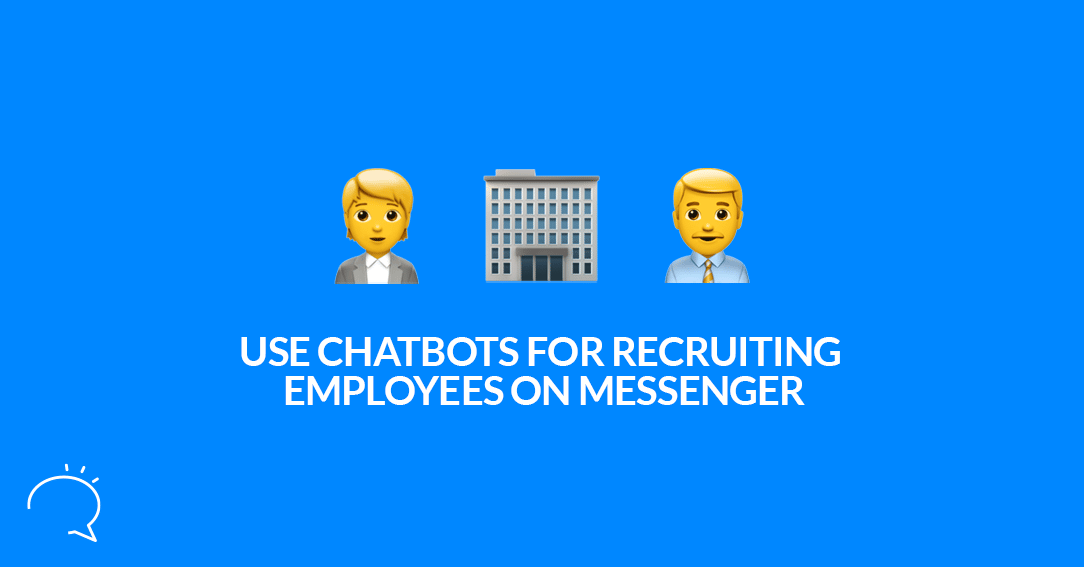In a time of full employment, finding new employees is a struggle. When there is high unemployment, it’s tough as well because you have too many choices. Use chatbots for hiring employees, this new technology of Facebook allows for streamlining the hiring process. In this post, we take you through some of the steps to automate the “Chatbots for Recruiting” process, making it easier and faster.
Why Facebook Messenger Chatbots for Recruiting?
Because everyone is already there.
“Around seven-in-ten U.S. adults (69%) use Facebook”, according to a survey conducted in early 2019. And 70% of American adults are on Facebook. A significant percentage of those who are not on it are beyond the age of employment. According to the 2019 survey… “Among U.S. adults who use Facebook, around three-quarters (74%) visit the site at least once a day.” That means that over half, about 52% of Americans, log into Facebook every day.
These numbers are similar to every other country on the planet. With the notable exceptions of China and Russia. They’ve got their own dominant social media platforms, and may I add chatbot platforms. And if you’re looking to use Chatbots for Recruiting New Employees, there are far more candidates on Facebook than on LinkedIn… Plus the Chatbot tech on Facebook Messenger is just way more advanced
Here are the steps to creating a chatbot on Facebook for recruiting new staff:
Write a job description
Start by defining the job you’re hiring for. In many large corporations, this is already done. If your company is smaller or it’s a new position, create something before you start hiring. As part of that description, list the requirements. This might include experience, college, language skills, computer skills, and so on. All this will need to be clearly defined before starting your chatbot.
Advertise the Chatbot that’s Recruiting Employees
It’s as simple as this. Advertise on Facebook to draw people to your job opening.
I.E. If yours is a manufacturing business, you can list your ads locally for anyone fitting your general employee demographic.
If it’s an entry-level position, you might restrict the ads to people under 35 years old. You can limit the ads to a specific area as well. Reach out to people who are within 30 miles of the plant. If daycare is part of the benefits, you can target new parents on Facebook.
There are so many ways to use Facebook to advertise that there are scores of books written about them. But for now, know that the fastest way to bring people to recruiting chatbot is to use those ads.
The questions to ask
First, it’s important to note that Facebook Messenger used encryption technology. So even Facebook can’t see what’s being communicated. There is some legal precedent for allowing legal documents… like I-9s and W-4s, for being submitted via Facebook Messenger. It would be wise to speak to an attorney to confirm. But, you should be able to do almost everything through your chatbot that’s recruiting on Messenger.
Confirm their age
This can be as simple as asking for a birth date.
Ask for their experience
Create a Quick Reply list of all the skills that someone might bring to the job. I.E. in a factory, it might include welding, manufacturing, forklift operator, sheet metal worker, etc. This makes it easy for someone in H.R. to look at the person’s skills and decide what positions the person qualifies for.
Competency tests
If the person needs to be able to answer some questions, pass a test, or any other computer-based testing. It can be done through Messenger. Use the web view component when using a test that can be embedded.
I-9
While you’ll need to see photo identification once the person arrives, they can fill out the form online to speed up the intake process on their first day. Once they’ve filled it out, it can be printed at the office. When they arrive, it can be signed and identification submitted.
W-4
This tax document can be filled out online via the IRS website. Once the applicant has done that, it can be submitted for their file.
Employee handbook and notifications
A digital copy of the employee handbook can be given to the new employee, along with an acknowledgment receipt. You can, of course, offer a printed version at the factory, but they can keep a digital copy on file. You might even make it a searchable pdf so they can find the parts they want quickly.
A summary of policies
Relevant policies, such as call-out procedures, parking, and other daily expectations, can be extracted from the handbook and put onto an easy to read page.
Schedule an in-person interview
Depending on what you’re hiring someone for, you might see the in-person interview as less critical than it used to be. The applicant schedule a time online. This, too, can be done through your recruiting chatbot on Messenger. (Clepher also has an integration that works with software like Calendly.
Work schedule
Using an H.R. management program, you can quickly put them on a plan and even create a notification system for their weekly schedule.
Of course, in your recruiting chatbot… All of these items/flows can be moved around in order depending on your needs. If you prefer an in-person or online interview before proceeding with the hiring process… move it up on the list.
After hiring
A Facebook Messenger recruiting chatbot can also handle most of an employee’s H.R. requests. For example, if they want to know how many vacation days they have left, they can ask the bot. Provided the bot is linked to an H.R. management program to get the answer.
Time-off requests and other routine paperwork can be submitted via Facebook Messenger as well. Even call-outs, such as when the employee is sick, can be done via Messenger as long as the right people are notified.
Almost everything
The full capabilities to use Facebook Messenger chatbots for recruiting are only now being explored… but it seems limitless. Since most working-age adults are on Facebook, it’s easy to find new employees and work with them.
For employees or people looking for a job, there’s one massive advantage:
They don’t have to download an app or find a particular website. They just log into Facebook and navigate to the company page or chatbot.
Related Posts