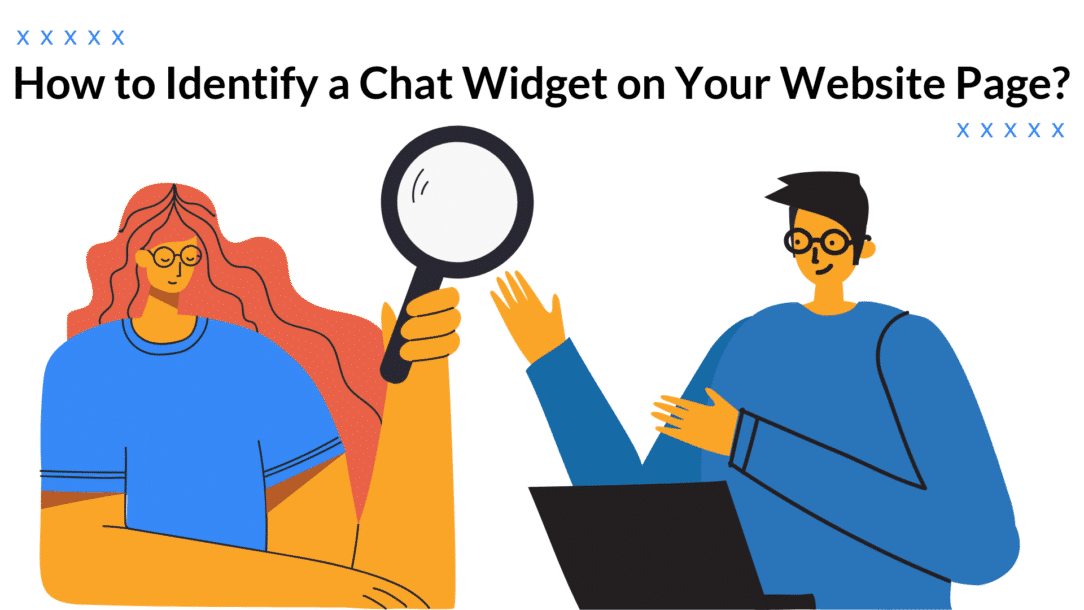Looking to know how to identify chat widget? Over the last few years, live chat has become one of the fastest-growing support channels because it is quick, convenient, and cost-effective. Different companies, websites, e-commerce stores, and other businesses integrate a live chat widget to connect with their customer instantly and provide real-time support and immediate guidance to enhance overall customer experience.
But how do you identify a chat widget when you explore any website?
Identifying a widget on a website is easy as it is a small window that pops up when you visit a webpage in the bottom right corner. The widget will display pop-up messages like “Need Help” and “Chat With Us Now.”
In this community guide, we will define a chat widget, explain how it works, and how to identify it on a website.
What Is a Chat Widget?
A chat widget is software in the form of a small pop-up window that stays on your website. Specifically, it is ready to enable text-based interactions between your team and your customers with questions. Additionally, it lets customers chat with you without making a single phone call. Widgets usually welcome visitors and offer help if needed
Installing a widget on your website lets you answer customer queries directly. This will lead them to the right content faster and reduce your team’s work burden. You can also save on resources by redirecting the customer to the relevant desk, which will have the answer.
In addition, installing a widget on your website leads to higher customer engagement and growth, avoiding the inevitable churn when new visitors need help navigating your product or have unresolved issues. All these work together to enhance your customers’ support experience, resulting in more profits.
How Does Live Chat Widget Work?
Although the types of chat widgets you use may have slight differences, most chat software works the same way.
The widget efficiently provides your website visitors with a seamless customer experience. After integrating the software on your website’s landing page, you can select to set your online, which is when a customer can chat with your agent, or offline when they cannot start a chat. If you stay offline, visitors can submit a support ticket to your team through the widget, which your team can follow up on through email.
From your team’s side, they will generally see a notification when a visitor starts a chat and can choose to start interacting over chat. It is similar to a text conversation that you do on your phone.
Depending on the software you choose, you can limit the number of chats an agent can handle in a specific given time to ensure each customer gets the experience that he is looking for. When a chat ends between an agent and a customer, you generally have a few options, like:
- Close the Chat: You both say goodbye and close the chat without further action.
- Add a Tag or End Note: If you choose a tool with analytics capabilities, you can add a tag or end note to track what is causing visitors to contact you.
- Move The Interaction To A Different Channel: Some issues cannot be handled through chat. You need more time or investigation to solve your customers’ problems in such conditions. Therefore, move the interaction to a different channel, like emailing visitors and following up when you have enough information.
How to Identify Chat Widgets on a Website? Key Signs
Identifying a chat widget on a website is easy if you know what to look for on that web page. Here are some key signs that help you locate a widget.
- When you explore a website, you might see an icon similar to a chat bubble, headset, or customer service avatar at the bottom right corner of the webpage. It is likely a chat widget.
- You might also see pop-up messages like “Need Help” or “How Can I Help You Today?” grabbing your attention. These engaging messages can show the integration of a widget on that webpage.
- Another sign that helps you identify a live widget on a website is the appearance of proactive chat invitations after some time in a pop-up window. It will engage you by saying, “Hi there! Do you need help?”
- Similarly, you might also see labeled text such as “Live Chat,” “Support,” or “Help.” This indicates that a widget is intended for customer assistance.
- When you click the popping-up icons, a new window will open with a message box, typing area, or designed buttons to start a conversation.
These prominent signs help website visitors identify a chat widget on a webpage. These widgets welcome the customer with initial messages and then redirect them to the support team or website owner for further proceedings. Widgets can be live chat widgets, chatbots integrated with AI, hybrid widgets, social media widgets, and customer service and support widgets that help customers seamlessly.
Why Embed Chat Widgets In Your Website? Key Benefits (Satisfying Customer Feedback and Reviews, and More)
Here are the major reasons why you should embed chat widgets in your websites:
- Enhanced Customer Engagement: Widgets welcome users by immediately answering their queries, leading to increased customer engagement.
- More Sales and Reduced Cart Abandonment: 79% of businesses confirm that widgets increased sales and revenue. Similarly, widgets engage customers with on-time answers, reducing cart abandonment.
- Increased Customer Satisfaction: Quick and helpful live chat responses also improve customer satisfaction.
- Help Market Automation and Gain Valuable Insights: You can use chat widgets to get valuable data insights and easily automate market functions. With direct communication, you will collect customer feedback and reviews to modify your services.
- 24/7 Accessibility: A chat widget can fill the round-the-clock customer support that is difficult to ensure through a human support team. Smart automation within the live chat widget can handle off hours.
Clepher: The Best Tool to Use for Chat Widgets
With the AI revolution, the market is flooded with tools that offer live chat widgets for websites to automate their functions and reduce the need for human staff. Choosing the right widget can greatly impact your customer engagement and satisfaction. Therefore, go for a platform offering top-quality services.
Our website, Clepher, is the best in the business. It offers convenient chat widget solutions with its amazing chatbots. Its chatbots are integrated with API and machine learning technology to help websites, e-commerce stores, and other businesses engage customers with fast answers. This results in increased customer satisfaction, engagement, and, ultimately, more sales.
Conclusion: How do you identify a chat widget on a site?
Chat widgets are a great tool for instantly connecting with your customers, engaging them in fruitful conversations, and automating your website’s operations. Customers can identify them easily through pop-up messages in the bottom right corner of the webpage and click on them to start conversations.
Multiple companies offer chat widget solutions.
Clepher stands out with its user-friendly and highly efficient chatbots, which you can embed on your website for greater customer engagement.
Related Posts