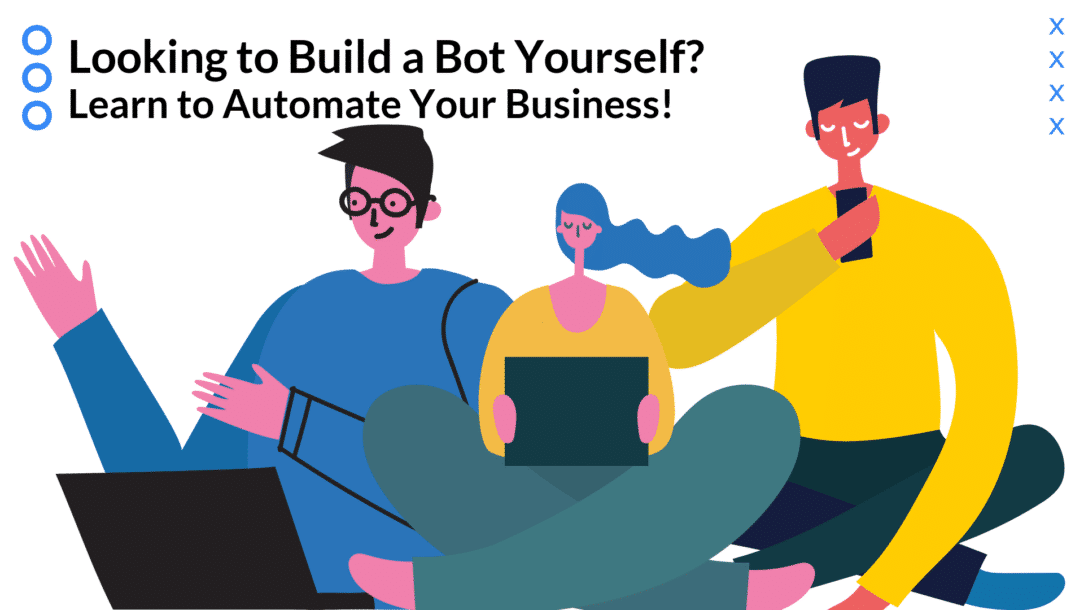The reason you are looking to build a bot for your business is that you have seen 2024 predictions that show an increase in chatbot usage by businesses. You know that having a bot can streamline customer service, increase efficiency, and save money for your company. But how do you actually build one? How can you easily make your bot? In this guide, we will provide step-by-step instructions on how to create a bot for your business.
Read on if you want to automate your business!
But first thing first, let’s address the elephant in the room.
Chatbot Market Overview
Chatbot usage is on the rise, and for good reason. By 2024, it is projected that businesses will save over $8 billion per year by implementing chatbots into their operations. This is due to the numerous benefits of having a bot handle customer interactions.
The future not only seems promising, but Gartner also asserts that by 2021, chatbots will emerge as “the most important platform paradigm” for enterprises. What might have appeared overly optimistic in the pre-COVID reality now aligns perfectly with the emerging remote business model. Consequently, the anticipated $11 billion in annual cost savings that bots could bring to retail, banking, and healthcare sectors by 2024 now appears more achievable than ever.
- Gartner has confidently predicted that by 2021, over half of enterprises will shift their focus toward developing chatbots, surpassing the development of mobile apps in priority. This strategic reorientation underscores the pivotal role chatbots are set to play in transforming business operations.
- According to Juniper Research, chatbots will revolutionize the e-commerce landscape by managing transactions worth an astonishing $112 billion by 2023.
- Rest assured, the trajectory of the global chatbot market is set for unprecedented growth, poised to hit a staggering $10.08 billion by 2026, according to a report by Globe News Wire. This isn’t just growth; it’s a seismic shift in how businesses interact with technology and customers alike, underscoring the immense potential chatbots hold for impacting business efficiency and customer satisfaction.
Chatbot Trends
Nowadays, people favour messaging over any other form of communication. In fact, most people show interest in using messaging to interact with businesses. That’s where the question of how to build a bot for business comes up. So, what are the current trends in chatbots?
Marketing bots powered by AI are on the rise, just like Facebook Messenger’s chatbot marketplace, which has accumulated over 400,000 bots since its inception in 2016. On the other hand, around 10 billion messages are exchanged daily between businesses and consumers on Facebook Messenger, signalling a massive opportunity for companies to reach their target audience through chatbots.
This means there is a huge gap to fill, and businesses that don’t take advantage of this trend could be left behind.
Banking, Healthcare, and Retail Industry’s Adoption of Chatbots
The banking industry is experiencing a surge in chatbot adoption due to factors such as high costs associated with customer service and a growing trend towards online banking. They use bots because chatbots can handle basic queries, freeing up human agents to focus on more complex issues.
Similarly, the healthcare sector is leveraging chatbots to improve patient care, automate administrative tasks, and reduce wait times for appointments. Recent developments in natural language processing have made it possible for chatbots to handle complex medical conversations, making them a valuable asset for healthcare providers.
Retail businesses are also seeing the benefits of using chatbots as they can provide 24/7 customer support, suggest products based on customer preferences, and even assist in completing purchases.
Automate Payments
Given the evolving landscape where chatbots are swiftly becoming the primary channel for your customers to explore your offerings, integrating payment functionalities within your bots is not just an option—it’s a necessity.
Seamlessly connect your bot with renowned payment gateways such as Stripe or Facebook Pay, thereby facilitating a smooth and secure transactional experience for your customers right within the chat interface. This not only enhances user convenience but also positions your bot as a comprehensive service point.
Voice-driven Chatbots
The emergence of voice assistants such as Amazon Alexa, Google Home, and Apple’s Siri has paved the way for a new era of interaction with technology. Voice-driven chatbots are becoming increasingly popular and offer a hands-free experience for users. This trend is expected to continue as advancements in natural language processing and voice recognition technology make these chatbots more accurate and efficient.
Now, you know two things:
- Chatbots are a game-changers for businesses, and the market’s future is bright.
- Various industries have already started adopting chatbots to improve their operations and customer experience.
So, let’s explore how you can build your bot for your business and capitalize on this technology’s immense potential.
Build a Bot: Step-by-Step Guide
Today, building a bot with visual drag-and-drop interfaces is no longer a distant dream. It’s as easy as filling out a form because you don’t need coding, you don’t need to spend any time trying to figure out how things work, and you don’t have to invest a fortune.
It’s as simple as these three steps:
Step 1: Define your bot’s purpose
There are numerous use cases for chatbots, but not all of them may be relevant to your business. Identify a specific purpose for your bot, such as customer service, sales, or lead generation.
You need to ask a few questions to get started. Here, we are adding a few appropriate examples:
- What is the problem you want to solve? (Example: Reduce customer wait time for support)
- Who will your audience be? (Example: Your customers and potential leads)
- What action do you want your bot to perform? (Example: Answer frequently asked customer queries)
- What is the main feature of your bot? (Example: Integration with payment gateway for purchases)
You might need your team with varied expertise to brainstorm and identify the best purpose for your bot.
Step 2: Where will it Appear?
Now, secondly, you need to identify where your bot will appear. Will it be on your website, social media platforms, or messaging apps? Does it need to be integrated with your existing platforms or created separately? These considerations will help you determine the best platform for your bot.
How would you decide? Here are a few guidelines:
Ask yourself, what is the main communication channel your target audience prefers? Consider their age, demographics, and behaviour.
Example: If your target audience mainly consists of young adults who are active on social media, creating a bot for Facebook Messenger would be the best option.
Since most businesses start operating on Facebook and Instagram, Facebook Messenger is also a popular choice for chatbot integration.
So, check if your budget allows you to integrate with several platforms or if you need to prioritize one over the other.
Many chatbot development service providers like Clepher offer integration with popular platforms like Facebook Messenger, Instagram, and more, giving you the flexibility to choose.
Step 3: Choose the Best Bot Builder Platform
Now that you know what you want your bot to do and where it should appear, how will you build it?
- Decide what kind of chatbot you want and where you want it to work before you start building. You can choose between two ways to make your chatbot:
- AI Frameworks: These are like toolboxes for developers. They give you the tools you need to build your chatbot from scratch. Examples include Google’s Dialogflow, IBM Watson, and Microsoft Bot Framework.
Think about what suits you best:
- If you want lots of customization and have developers on hand, go for AI frameworks.
- If you want to get your bot up and running quickly and easily without needing much programming knowledge, try a chatbot platform.
Consider the costs and how easy each option is:
- Platforms are often quicker and simpler, and some even have free plans like Clepher.
- Frameworks might take more time and require skilled developers so that they could cost more in the long run.
- Chatbot Platforms: These are more user-friendly and easy to use. They’re like kits that let you put together a chatbot without much coding. Some popular options are Tidio and they might even have free plans available.
Step 4: Design and Customize Your Bot
Now, most of the things are clear. You have a purpose; know where to place your bot and how you are going to build it. What’s next? Designing and customizing your chatbot!
The simple drag-and-drop features of chatbot platforms allow you to design your bot interface in a few minutes. You can also customize the colour, font, and avatar to match your brand’s identity.
Let’s assume you plan to create a bot for handling customer queries about your products. You can design it to have a friendly and conversational tone, with options for product information, order tracking, and more.
Explain the features and services your bot offers in simple, easy-to-understand language. This will make it user-friendly and engaging for your audience.
Ex: “Hi there! I’m your assistant. How can I help you today? You can ask me about our products, track your orders, or even make a purchase right here in the chat.”
How would you do all that?
First, log in to your account and access the bot builder. Begin by setting up the trigger, which is a condition that activates the chatbot to send a welcome message. If you want the chatbot to appear on a particular landing page, start by selecting the “Visitor opens a specific page” node.
Next, enter the message you want the chatbot to send and include a decision node with quick reply options. Create messages tailored for users who are interested in receiving a discount for your product and those who are not.
There you go! You have now successfully set up your chatbot, and it’s ready to engage with your customers.
Step 4: Personalization and Updates
Now that you have built your bot make sure to continue monitoring its performance and regularly update it. Consider analyzing user interactions and feedback to improve the bot’s responses and features. You can also personalize the bot’s messages for different users based on their preferences and interactions with your business. This will make the bot feel more human-like and improve user engagement.
It would be best if you kept your bot up-to-date with the latest information and promotions from your business. This will ensure that your customers receive accurate and relevant information when interacting with the bot, leading to a positive experience.
Step 5: Test Your Bot and Launch
Before officially launching your chatbot, it is essential to test it thoroughly. This will help you identify any bugs or errors and make necessary improvements before releasing them to the public. You can also conduct user testing with a small group of customers to gather feedback and make further enhancements.
This is how you can test your chatbot:
- Test different scenarios by entering various inputs to see how the bot responds.
- Check for any broken links or incorrect information.
- Ensure that the chatbot is accessible and user-friendly on both desktop and mobile devices.
Once you have tested your bot and made the necessary changes, it’s time to launch it! Announce its release through your website, social media channels, and email marketing campaigns. Encourage your customers to interact with the bot and provide feedback for further improvements.
Step 6: Train and Maintain
It’s essential to continuously train and maintain your chatbot to ensure it is providing a smooth and efficient experience for your customers. This includes updating its responses, adding new features, and fixing any bugs that may arise.
If you’re okay with using straightforward chatbots that follow a set path, you can skip this step. However, if you want your bot to understand what users are saying, you’ll need to add an NLP trigger.
At Clepher, we’ve got a feature called “Visitor says” that helps with this. It looks at common words, phrases, and questions to determine what users are asking.
To teach the bot, look at your customer chats and see what people usually talk about. You can do this manually or use tools like Free Word Generator to help. Then, enter those words and phrases into the “Visitor says” feature.
This helps the bot better understand what users mean so it can respond better in the future. The more words and phrases you add, the smarter the bot gets!
Step 7: Feedback and Improvements
Feedback is essential for any business. Regularly gather feedback from your customers and analyze it to identify areas of improvement for your chatbot. This will ensure that the bot is continuously evolving and providing an enhanced experience for your customers.
Who better to assess the effectiveness of your chatbot than your visitors and customers themselves? To gather valuable feedback, consider having your chatbot automatically send out a customer satisfaction survey. This survey can inquire whether users are content with their interaction with the chatbot. By analyzing the responses, you can pinpoint what aspects are successful and areas that may require enhancement.
Keep a good record of all the feedback and make necessary improvements to your chatbot regularly. This will help you provide a seamless experience for your customers, leading to increased customer satisfaction and loyalty.
Now, you’re all set to design, customize, and launch your chatbot! By following these steps and continuously monitoring and improving your bot’s performance, you can create an efficient and user-friendly tool for your business. Use it to engage with customers, provide quick assistance, and promote your products or services.
Some Essential Do’s and Don’ts for Chatbot Template Design
- Human Touch: Ensure that your chatbot feels human-like in its responses and interactions. This will make it more engaging and relatable for your customers. Multiple studies have shown that customers really feel more drawn to a chatbot that sounds like a person rather than a robot. Quick-witted comments, emojis, and a friendly tone can go a long way in creating a positive user experience.
- Avoid Overcomplicating: Keep your chatbot’s responses straightforward and easy to understand. Avoid using complex language or industry-specific jargon that may confuse the user. Your goal is to provide quick and efficient assistance, not impress with technical terms. Always lead complex explanations to your human customer support team. If the bot does not help the customer and he gets frustrated, it may result in losing the customer. Almost 70% of customers prefer to get responses from bots for simple and basic questions.
- Limit the Number of Options: When providing options for customers to choose from, keep them limited and specific. Too many choices can overwhelm the user and create a negative experience. Focus on offering solutions or resources that directly address the customer’s query.
- Keep it Conversational: Conversation flow is very important in customer service. Chatbots are designed to mimic human conversations, so make sure your bot’s responses are conversational and friendly. Avoid using robotic language or pre-programmed phrases that may sound unnatural. Use emojis, gifs, and other interactive elements to make the conversation more engaging.
Don’ts of Bot Design and Automation:
- Don’t Make False Promises: Your chatbot is an extension of your business, so ensure that it only offers solutions and information that you can deliver. Making false promises or providing incorrect information can damage your brand’s reputation.
- Don’t Ignore User Feedback: As mentioned before, feedback is crucial for the success of your chatbot. Ignoring user feedback or not making necessary improvements can lead to a poor user experience, resulting in dissatisfied customers.
- Don’t be Too Formal: While maintaining professionalism is important, avoid being too formal with your chatbot’s responses. This can create a robotic and impersonal feel that may turn off customers. Use casual language and a friendly tone to make the conversation more relatable.
- Don’t Forget the Human Touch: Chatbots are great for providing quick and efficient assistance, but they should not replace human customer support entirely. Make sure to have a way for customers to connect with a real person if needed. This will help build trust and credibility with your customers.
- Don’t allow too many open-ended responses: While giving users the option to type in their queries can be helpful, it’s important to limit these open-ended responses. Without specific triggers or keywords programmed, the bot may not be able to provide an accurate response, leading to frustration for the user. Use pre-set options or buttons whenever possible.
Key Takeaways:
- Designing a chatbot requires careful consideration of your business goals, customer needs, and user experience.
- Customizing your chatbot’s responses and training it with relevant information is crucial for its effectiveness.
- Regularly seeking feedback and making necessary improvements will ensure that your chatbot evolves and provides an enhanced customer experience.
- Maintaining a human-like tone and avoiding overcomplicating responses are essential for creating a positive user experience.
- Chatbots should not replace human customer support entirely, and customers should always have the option to connect with a real person if needed. So, it’s important to find the right balance between automation and human interaction. With these key points in mind, you can create an efficient and user-friendly chatbot to improve your business’s customer service and engagement.
Ready to launch your Chatbot?
If you are unable to automate your business, let Clepher be your trusted partner in designing, customizing, and launching a chatbot for your business. Our expert team can help you create bots that will meet your customer service needs.
Related Posts