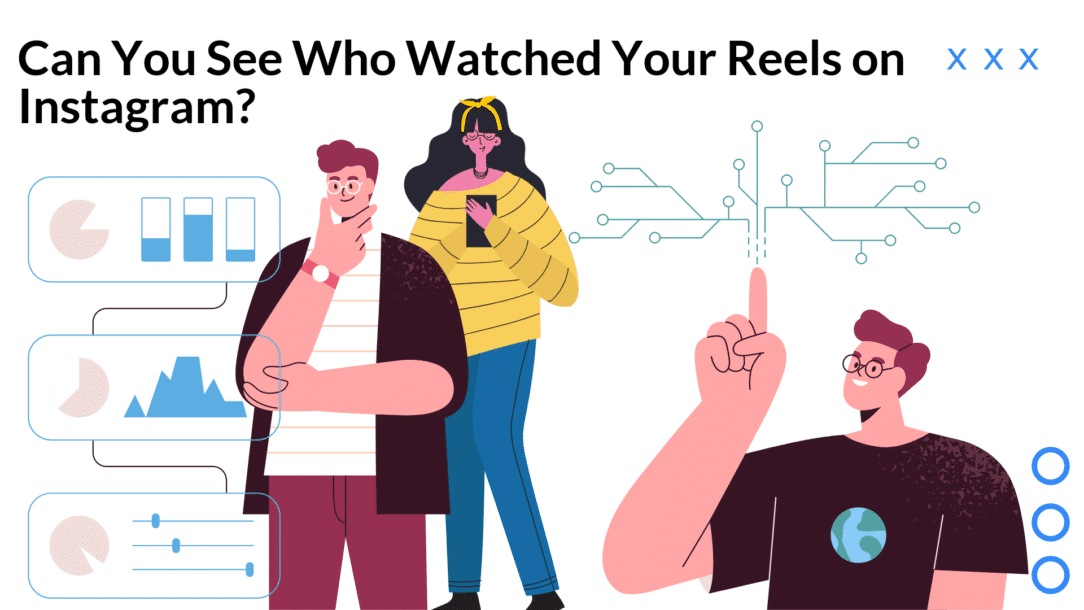Have you ever posted an Instagram Reel that you thought was killer but then found yourself obsessively checking to see who viewed it? Or you’re curious about who’s checking out your content in general. In short, can you see who watched your reels on Instagram?
Well, knowing who’s tuning in to your content is a natural curiosity. But the question remains: can you see who watched your reels on Instagram? With the rise of social media and the desire to know who’s engaging with our content, it’s no surprise that this question is on the minds of many.
In this blog post, we’ll take a deep dive into the world of Instagram Reels and explore whether or not you can see who’s watching your content. Get ready to uncover the truth behind this social media mystery!
What are Instagram Reels & Why They are Important
Instagram Reels are short videos that can be created and shared on the platform. It allows users to record and edit 15-second videos with audio, effects, and other creative tools. Users can also browse featured and trending Reels from a discovery page or explore content related to their interests.
Reels are popular among influencers, brands, and businesses looking to get maximum exposure from their content on Instagram. They offer an easy way to showcase their products through creative visuals that engage followers and attract new ones.
Furthermore, they allow Instagram users to tell stories in a dynamic medium while keeping the message concise enough for viewers’ attention spans.
Can You See Who Watched Your Reels on Instagram?
Unfortunately, no! You can’t see the names of users who watched your Reels on Instagram. However, you can only see the number of views and the usernames of the accounts that have publicly interacted with your Instagram Reel.
If you have a public Instagram account, anyone who visits your profile or sees any of your posts will be able to view the number of views and the usernames of anyone who has watched or liked your Instagram Reel. However, if you have a personal account, viewers won’t get detailed information about who viewed their content — just an aggregate view count.
Here’s a detailed description of how to see who watched your Reels on Instagram:
- Open the Instagram app and go to your profile by tapping the profile icon in the bottom right corner.
Instagram profile
- Tap on the Reels icon below your profile bio to see your Instagram Reels section.
Reels icon
- Choose the Reel you want to check the views for and tap on the three dots at the bottom right corner of the Reel.
Choose the reel
- This will take you to the Insights page for those Instagram Reel insights, where you can see the total number of views, likes, comments, and shares.
- To see the usernames of the accounts that have publicly interacted with your Reel, tap on the “View Insights” button below the view count.
View Insights
- On the Reels Insights page, you can see the number of accounts that have interacted with your Reel and the top accounts that have interacted with your Reel.
- You can also see the total number of plays, likes, comments, saves, and shares for your Reel.
Can You Check Who Has Visited Your Instagram Profile?
Well, the answer to this question is a clear no! Unfortunately, you cannot see who has visited your Instagram profile. Instagram does not provide the functionality to check who has viewed your profile.
However, some third-party apps claim they can tell who viewed your Instagram account. A third-party app harvest data from users’ profiles and often require users to give them access to their accounts to work. Experts have also flagged many of these apps as malicious or unreliable, so it’s best to avoid using them.
The only reliable way to view who has checked out your profile is if the user themselves comments or like a post of yours – then you know for sure! If someone has noted what you share but hasn’t engaged with you, there’s no way to know if they’ve visited your profile.
Use Instagram Insights for Tracking the Success of Your Instagram Reels
Instagram Insights help you understand how your Reels are performing so that you can make informed decisions about what content to create in the future. It’s important to track how many people view and engage with your Reels and to see if they’re helping you reach new audiences.
There is analytics available for tracking the success of your Reels on Instagram. Here is what you can check using Instagram Insights :
- Views: You can see how many times your Reel has been viewed by tapping on the view count below your Reel.
- Reach: Reach is the total number of accounts that have seen your Reel. You can view this metric by tapping “Insights” below your Reel.
- Impressions: Impressions tell you how many times your Reel has been viewed. Tap “Insights” below your Reel to see the Impressions.
- Engagement: Engagement includes likes, comments, saves, and shares. You can view the engagement rate of your Reel by dividing the number of engagements by the number of views.
- Completion rate: Completion rate is the percentage of viewers who watched your Reel through. You can see this metric by tapping on “Insights” below your Reel.
- Shares: Shares represent the exact number of times other Instagram users have shared your Reel. You can track this metric by checking the number of shares under your Reel.
Instagram reels
How to Create High-Quality Instagram Reels?
You see, creating reels of high quality is a great way to engage your followers and keep them returning for more. But it can be tricky to get it right. Here are some tips to help you create professional looking Reels that will captivate your viewers:
Plan your content:
Before you start filming, plan out the concept, script, and visual elements of your Reel. This will help ensure your Reel is engaging, visually appealing, and on-brand.
Good Lightening is key:
Use good lighting to create reels of high quality. Make sure you film in a well-lit area or use artificial lighting.
Use a tripod or stabilizer:
Shaky footage can ruin the quality of your Instagram Reel. Use a tripod or stabilizer to keep your footage stable and smooth.
Use high-quality audio:
Ensure your audio is clear and easy to hear in the reels posted. You can use a microphone or record audio separately to improve the sound quality.
Keep it short and sweet:
Reels are meant to be short, so make sure your content is concise and to the point. Keep your Reel under 15 seconds and focus on one main idea or message.
Tell a story:
Use visuals, music, and text to bring your ideas to life and evoke an emotional response from viewers. Captivating stories are much more likely to be shared with others!
Choose the right music:
The audio component of your Reel is key in setting the mood and creating an engaging experience. Choose a track that’s appropriate for the content, and make sure it fits with your brand.
Use creative editing techniques:
Add special effects, transitions, or other creative elements to give your Reels a polished look. Experimenting with different editing tools can help you take your Reels to the next level!
Quality over quantity:
If you’re starting out on Instagram Reels, focus on making one high-quality reel rather than many low-quality ones. Once you’ve mastered the basics, you can increase the content volume you produce.
How to Get Your Instagram Reels Seen and Increase Engagement?
From a business point of view, getting your Reels seen and increasing engagement is key to building a successful Instagram presence. Below are some secret tips to help you reach more people and get more likes on your Reels.
Post Consistently
Posting reels consistently is one of the most important steps in getting your Reels seen and increasing engagement. Keeping a regular posting schedule is key for helping people stay up to date with what you’re creating, as well as helping keep your profile looking active. It also provides an opportunity to show off your skills, hone in on what type of content works best for you and your audience, and track analytics over time. Also, make sure always to add trending audios that can get you additional views and engagement.
Optimize Your Cover Image
The cover image of your Reel is the first thing users will see, so make sure it looks professional and eye-catching. Choose an image that best portrays what’s in the video or represents the theme of your content. A good cover image will draw viewers in and give them an idea of what to expect from your reel.
Write Engaging Captions
Captions act as a bridge between the visuals of your reel and its message. Writing engaging captions is essential to keeping users interested, driving engagement, and getting more followers. Make your captions interesting and informative while also providing a strong call to action. If you can’t think of anything to write, including hashtags related to the content of your reel can be a great way to attract more attention.
Use Relevant Hashtags
Hashtags are a great way to see your content seen by thousands of people who may not have otherwise seen it. Research relevant hashtags in your industry or niche that will reach the right audience for your content and add them to the description of your reel. Don’t forget that shorter hashtags tend to perform better than longer ones!
Post at Optimal Times
Timing is key when it comes to getting your Reel noticed. You want to get it out there when most people are online. Try experimenting with different times and days of the week and track your engagement rate to identify which timeframes are best for your content. Also, don’t forget to share your reels on Instagram stories.
Network With Influencers
Networking is one of the most practical ways to increase engagement on your Reels. Reach out to influencers in related industries who have a similar audience as yours, and collaborate with them on projects or have them post about your content. This will help you reach a larger audience and expand your brand’s visibility.
Boost Your Instagram Presence with Clepher
Are you ready to take your Instagram game to the next level? As an influencer, staying ahead of the game and finding innovative ways to connect with your audience is essential. Try Clepher – the ultimate tool that can revolutionize your interactions with your followers.
Clepher offers an array of features designed to help you elevate your Instagram presence, including automated messaging and scheduled posts that guarantee your content reaches your audience at the optimal time. Detailed analytics let you track your progress, analyze your competition, and design strategies that work.
Moreover, Clepher offers personalized responses, which enable you to set up tailored messages for different users based on their interactions with your content. You can automate your content strategy with automated campaigns to suit user preferences and significantly boost your engagement. So, what are you waiting for? Try it now and boost your Instagram game!
Wrapping Up
While Instagram doesn’t allow users to see who viewed their Reels, tracking views, likes, comments, and shares helps measure engagement, creating engaging, authentic, and creative content is key to growing your audience.
By staying innovative, you may even see Instagram introduce a new feature to let you know who’s watching your Reels in the future. So, keep creating and growing your community of loyal followers.
Related Posts