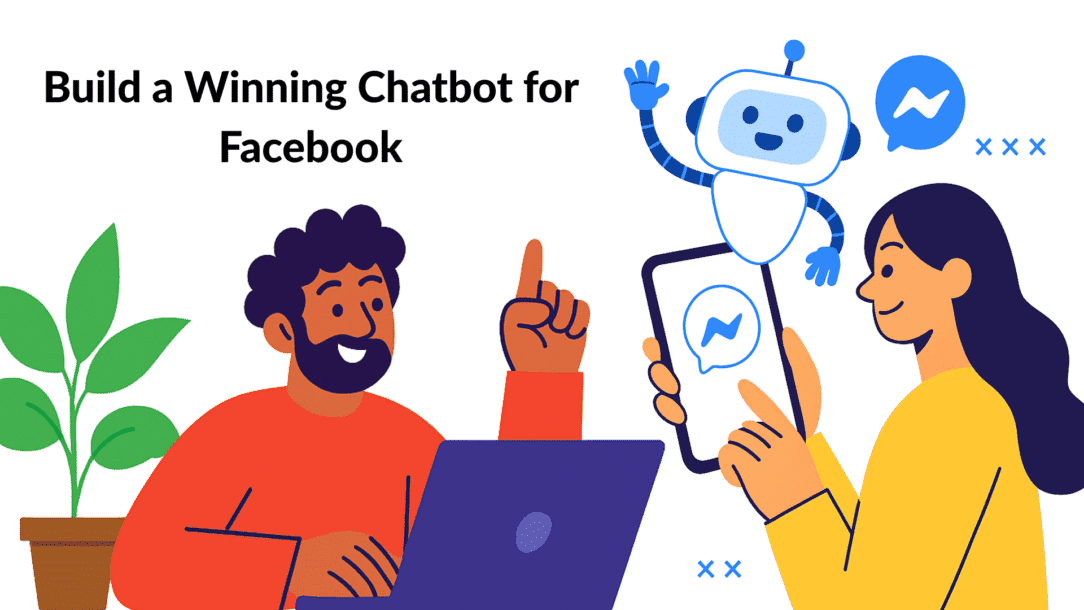A chatbot for Facebook isn’t just software; it’s your automated assistant for Facebook Messenger. It’s designed to handle customer questions, qualify leads, and even drive sales, 24/7. Think of it as a tool for turning casual page visitors into engaged subscribers. It fundamentally transforms how your business communicates and grows.
Why Your Business Needs a Chatbot for Facebook
Let’s skip the hype and get straight to the results. A Facebook chatbot is more than a tech trend; it’s a powerful way to connect with your audience. Instead of just reacting to customer service tickets, imagine having a proactive engagement engine that never sleeps. This isn’t about replacing your team—it’s about making them more powerful.
By automating repetitive tasks, like answering the same five questions or qualifying new leads, you free up your people for high-value conversations. A Facebook chatbot is a fantastic tool for small business marketing automation, helping you manage customer interactions and sales efficiently. This drive for efficiency is exactly why the global chatbot market is exploding.
Slash Costs and Boost Leads
One of the first results you’ll see is the impact on your operational costs. Businesses are quickly learning that a well-designed bot can dramatically cut support expenses while cranking up lead generation.
Here’s how it works in the real world:
- 24/7 Lead Qualification: Your bot can ask qualifying questions and segment new leads while you’re asleep. Your sales team walks in the next morning to a pipeline of warm prospects.
- Instant Customer Support: It provides immediate answers to common questions, which keeps customers happy and takes a huge load off your support staff.
- Proactive Sales Engagement: For e-commerce stores, a bot can automatically message users who abandon their carts, recovering sales you would have otherwise lost.
This is a peek at how you can build these automated flows inside Clepher to engage users on platforms like Facebook Messenger.
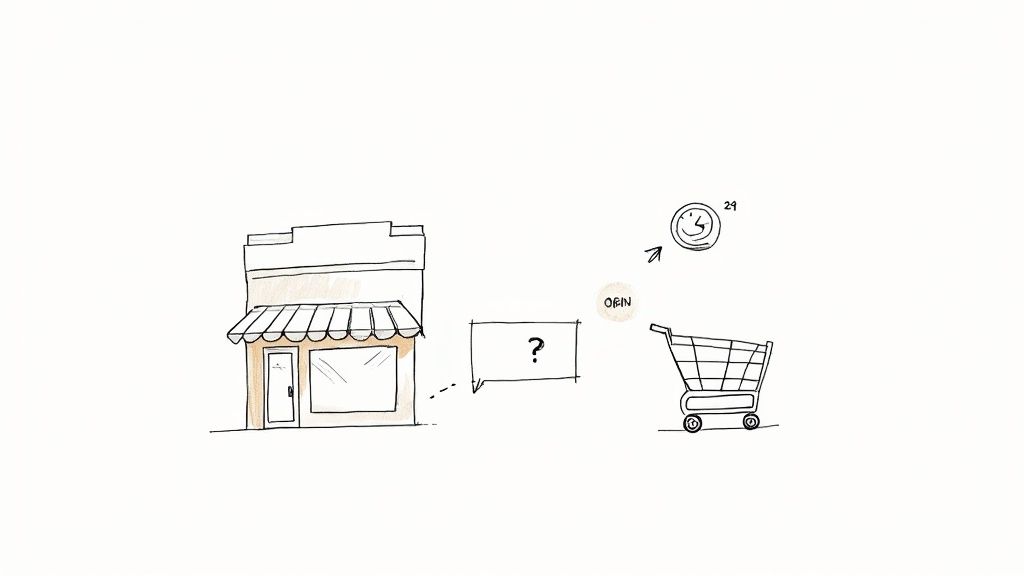
automated flows
The drag-and-drop interface shows you just how accessible this technology has become. You can build sophisticated automation sequences without writing a single line of code.
A Growing Market Opportunity
The move toward conversational marketing isn’t just a gut feeling; the numbers back it up. The global chatbot market is projected to hit around $15.57 billion in 2025. To put that in perspective, it was just $2.47 billion in 2021.
That’s not slow growth—that’s a rocket ship.
This rapid expansion is fueled by the demand for automated, efficient customer service solutions that work. To really grasp this shift, you should check out these powerful benefits of chatbots for business in more detail. This growth reflects a clear trend: businesses are embracing automation to meet modern customer expectations.
Key Benefits of a Facebook Chatbot at a Glance
Here’s a quick breakdown of how a Messenger chatbot directly impacts your business operations and bottom line.
| Benefit | Business Impact | Example Use Case |
|---|---|---|
| 24/7 Availability | Never miss a lead or support query, even after hours. | A potential customer in a different time zone asks about product features at 3 AM and gets an instant, helpful response. |
| Cost Reduction | Lowers operational costs by automating repetitive support tasks. | The bot handles 70% of common questions, freeing up two support agents to focus on complex, high-priority tickets. |
| Lead Generation & Qualification | Automatically captures and qualifies leads around the clock. | A user clicks a Facebook ad, and the chatbot asks them three simple questions to determine if they are a qualified lead for the sales team. |
| Increased Sales & Conversions | Proactively engages users to guide them toward a purchase. | An e-commerce bot sends a cart abandonment reminder with a 10% discount code, recovering a lost sale. |
| Improved Customer Satisfaction | Provides instant answers, reducing customer wait times. | A user asks for their order status and immediately receives a tracking link without waiting for an email reply. |
Ultimately, implementing a chatbot isn’t just about adding tech; it’s a strategic move to build a more efficient, responsive, and profitable business.
Setting Up Your First Facebook Chatbot
Ready to build your first bot? It’s less complicated than most people think. Getting your initial chatbot for Facebook live is about connecting the right pieces. With a tool like Clepher, you can go from zero to a working bot in minutes, no technical background required.
The first move is simple: create your account and securely link it to your Facebook Business Page. This connection is the handshake that lets the chatbot platform talk to Messenger for you. Once you grant the permissions for the bot to send and receive messages, your foundation is set.
Start Smart With Templates
After connecting your page, you can either start from scratch or use a pre-built template. While a blank canvas offers freedom, templates are a massive shortcut to a functional, intelligent bot right out of the box.
These aren’t just outlines; they are complete, pre-configured conversational flows designed for specific business goals. This approach saves countless hours and removes the guesswork.
Consider these real-world use cases:
- A Local Restaurant: Can use a reservation template that asks for the date, time, and party size, then confirms the booking automatically. No more missed calls during a busy dinner service.
- A Digital Marketing Agency: Can deploy a lead generation template to qualify prospects by asking about their budget, timeline, and services of interest.
- An E-commerce Store: Can set up a cart abandonment template that automatically re-engages shoppers who left items behind, perhaps offering a small discount to seal the deal.
Choosing a template means your bot is 80% complete the second you start. Just customize the text to match your brand’s voice, and you’re ready to go live. It’s the fastest path to seeing a real return on your efforts.
The Power of a No-Code Builder
The best part about modern platforms is that you don’t need to write code. Everything is handled through a visual, drag-and-drop interface. It’s like building with LEGOs—each block is an action, like sending a message, asking a question, or adding a button.
Key Takeaway: The goal of the initial setup isn’t to build a perfect, all-knowing bot. It’s to connect your Facebook Page and deploy a simple, effective flow that delivers immediate value to your business and customers.
This visual approach makes automation transparent. If you want to see exactly how this works, explore the features of a dedicated Facebook chatbot builder to see the interface in action. You’ll quickly see how easy it is to map out conversations that guide users toward your business goals.
Designing Conversations That Convert
Once your bot is connected, the real work begins. This is where you give your chatbot for facebook a personality and a purpose. We’re not building a simple Q&A machine; we’re designing strategic conversation flows that guide people toward business goals. Every interaction should count.
It all starts with the first impression. The Welcome Message is the first thing users see, and it’s your one shot to set the tone and show them what your bot can do. A vague “Hello!” leads to confusion. A clear, compelling greeting invites them to engage.
Crafting the Perfect Welcome
A strong Welcome Message should greet the user, explain the bot’s job, and provide clear next steps. The biggest mistake is overwhelming people with too many options. Keep it simple and create a smooth entry point.
Here’s a practical example for a local fitness studio:
“Hey [First Name]! Welcome to a smarter way to manage your fitness. I can help you book a class, check our schedule, or get membership info. What would you like to do first?”
This simple message, paired with quick-reply buttons, immediately turns a passive visitor into an active participant.
This infographic quickly shows how simple the initial setup is.
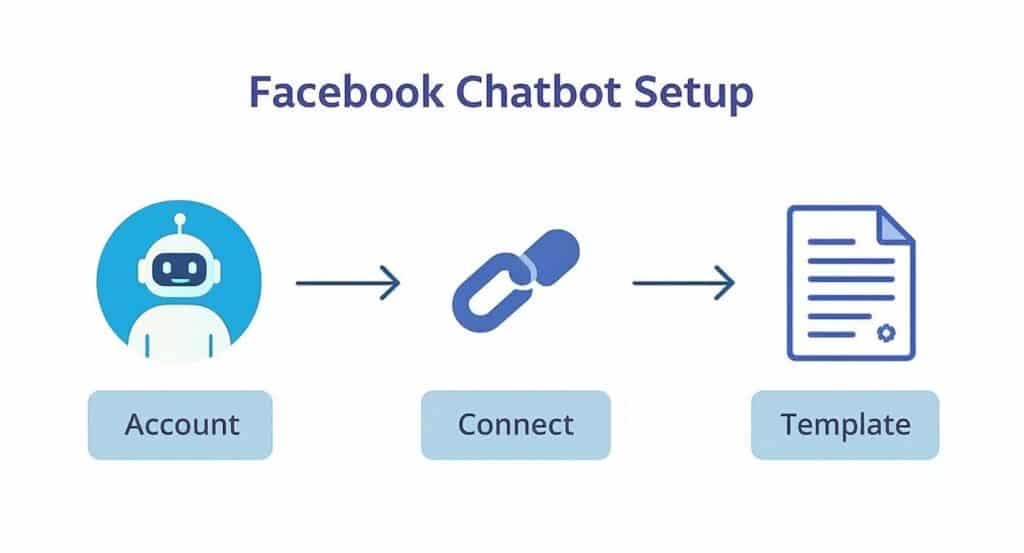
Facebook Chatbot Setup
As you can see, it boils down to creating your account, connecting it, and picking a template to get started.
Building a Main Menu That Actually Guides People
After the initial “hello,” where do users go next? A Main Menu acts as a reliable home base, so no one gets lost. If a user feels stuck, they should be able to easily get back to this menu.
Your main menu should feature your most important actions. For an e-commerce brand, that might be:
- Shop Products: Kicks off a product discovery flow.
- Track My Order: Asks for an order number and gives a quick update.
- Talk to a Human: Provides a clear path to live chat support.
This structure puts the user in control and makes your bot feel genuinely helpful, not like a restrictive script.
Mapping a Real-World Lead Capture Flow
Let’s map out a practical lead capture flow for a marketing agency. The goal is to qualify prospects automatically, saving your team time.
First, start with an engaging question. Instead of “How can I help you?”, try something more direct like, “Are you looking to generate more leads for your business?”
Next, qualify them with targeted questions. Use quick replies to ask about their monthly marketing budget (e.g., “<$1k,” “$1k-$5k,” “$5k+”). This step immediately segments your audience.
For highly qualified leads (anyone who picks “$5k+”), ask for their business email using a user input field.
Finally, set expectations. End the flow by letting them know a team member will be in touch within 24 hours. This automated process ensures your sales team invests their time only on high-quality, pre-qualified leads, transforming your efficiency and conversion rates.
Automating Leads and Sales Around the Clock
Your Facebook Messenger bot can be your best sales rep—one that never clocks out. By setting up smart, ROI-driven features, you can turn casual comments and messages into revenue on autopilot.
We’re going to cover the essentials for making this happen:
- Using a Comment-to-Messenger tool to engage with post commenters.
- Delivering a valuable lead magnet, like a PDF guide, inside Messenger.
- Capturing email addresses and starting automated follow-up sequences.
Know Your Numbers: Tracking What Matters
Automation is pointless if you can’t measure its impact. You need to focus on the metrics that tie directly back to your bottom line.
Keep a close eye on these:
- Opt-in conversion rate: What percentage of people who comment on your post become Messenger subscribers? A healthy range is ~1.5%–3%.
- Lead magnet download rate: How many people who request your guide provide their email to get it?
- Funnel drop-off points: Pinpoint exactly where users are exiting your automated sequence.
- Automated sales closed: The most important metric—how many sales can you directly attribute to your bot?
Let’s start with turning comments into conversations.
The Magic of the Comment-to-Messenger Tool
Imagine you post an offer on your Facebook Page. Anyone who comments “info” instantly gets a personalized message from your bot. This is what the Comment-to-Messenger growth tool does. It eliminates manual outreach and immediately segments interested leads.
For instance, a fitness coach could post about a new program and ask followers to comment “start.” The bot then automatically sends them the class schedule and a sign-up link. Simple and powerful.
You can take it a step further by using quick replies to personalize that first message. Ask qualifying questions right away, like their budget or service interest. This lets your bot sort high-value prospects from casual browsers before you even lift a finger.
“Setting up Comment-to-Messenger increased our signup rate by 45% in just one week.” – DTC Founder
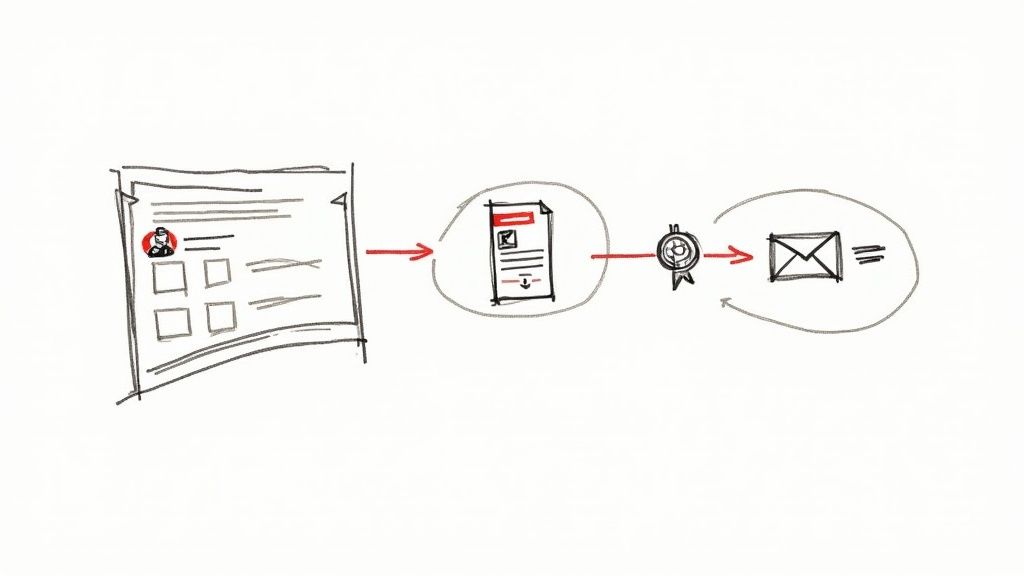
Comment to Messenger
Building a Sales Funnel Inside Messenger
Why send users away from Facebook when you can build a sales funnel right inside Messenger? It keeps the experience seamless.
A classic, effective funnel starts by delivering a lead magnet—a free PDF guide, checklist, or template. After delivering value, you ask for their email address using a user input field.
Here’s a simple, proven sequence:
- A user comments on your post and opts-in.
- The bot immediately sends a link to the PDF guide.
- In the next message, it asks for their email to send more tips.
- Once the email is captured, users are tagged based on their interest.
- This tag triggers a 3-part broadcast series to nurture them toward a sale.
This structured approach works because it feels less like a sales pitch and more like a helpful conversation.
Globally, over 1.4 billion people use messaging apps that support chatbots. On Messenger alone, 79% of all chatbot interactions happen, driving 39% of all business-to-consumer chats. The audience is there, ready to engage.
Here’s what solid funnel performance looks like:
| Funnel Step | Average Conversion Rate |
|---|---|
| PDF Download | 25% |
| Email Capture | 60% of downloaders |
| Follow-Up Engagement | 45% click-through |
How to Optimize for Maximum Revenue
To maximize ROI from your bot, you need to track metrics and constantly test. Use A/B testing features in Clepher to experiment with different headlines, PDF topics, or button text. Small tweaks can boost funnel efficiency by 20% or more.
For example, one brand swapped a generic “Download Now” button for a more compelling “Get My Free Guide.” That single change increased their click-through rate by 15%. Don’t forget to use segmentation tags to send hyper-specific offers only to your most engaged users.
Real-World Example
A boutique coffee roaster used this exact playbook—Comment-to-Messenger and an in-bot funnel—to drive a 30% lift in revenue. They offered a free PDF of brewing recipes, captured emails, and saw an 18% click-through rate on their follow-up offer for a starter bean kit.
If you want to dive deeper, you might be interested in our detailed guide on this topic. Check out our guide on automating sales with Facebook Messenger chatbots.
Once these flows are in place, your bot becomes a full-blown revenue generator, bringing in new leads and engaged prospects while you sleep.
How to Analyze and Improve Your Chatbot
Getting your chatbot for Facebook live is a huge step, but the real work starts now. The magic is in what you do next. By analyzing your bot’s performance and making data-driven tweaks, you can transform a simple tool into a powerful asset.
If you treat your chatbot as a “set it and forget it” project, you’re leaving money on the table. Continuous optimization is where you’ll find the biggest wins, turning decent engagement into incredible results. The goal is to create an experience that gets smarter and more effective over time.
Diving into Clepher’s Analytics
Your first stop is the Clepher analytics dashboard. The charts and numbers tell a story about how real people interact with your bot. To start, focus on a few core metrics that give you a clear picture of performance.
Here are the key metrics to watch:
- Message Open Rates: This tells you how many subscribers are seeing what you send. It’s a great baseline for measuring audience engagement.
- Click-Through Rates (CTR): This measures how many people click the buttons or links in your messages. A high CTR means your calls to action are working.
- Flow Completion Rates: If you’re running sales or lead funnels, this is crucial. It shows what percentage of users start a flow and make it to the end.
As of 2025, over 300,000 active chatbots are on Facebook Messenger, handling up to 80% of common customer questions. The engagement numbers are impressive—open rates often exceed 70%, with CTRs hitting over 50%. This proves the massive potential waiting for you when you get optimization right.
Translating Data into Actionable Insights
Numbers are meaningless without action. The skill is spotting the bottlenecks and opportunities in your analytics. For example, a huge drop-off at a specific point in your lead capture flow is a red flag that something needs to change.
Is your question confusing? Is the next step unclear? A low CTR on a promotional broadcast might mean your offer wasn’t strong enough or the copy didn’t land.
Pro Tip: Check the user inputs your bot fails to understand. If dozens of people are asking the same question your bot can’t answer, that’s your cue to build a new conversational block that addresses it.
To get a bigger picture, you can also tap into the official Facebook Insights analytics tool. It gives you a broader view of how your Page and bot perform together. This cycle of analyzing, tweaking, and re-testing is the secret to a truly exceptional bot.
Got Questions About Facebook Chatbots?
As you explore what a chatbot can do, a few questions always come up. Let’s walk through the big ones so you can move forward with confidence.
Do I Need to Be a Coder to Build a Facebook Chatbot?
Nope, not anymore. This is probably the biggest myth holding people back.
Modern platforms like Clepher are built for marketers and business owners, not developers. They use simple drag-and-drop editors, letting you design conversations visually, like sketching a flowchart.
You can set up everything from welcome messages to complex sales funnels without writing a single line of code. The game has shifted from programming skills to conversation strategy. If you know your customer, you can build a great bot.
What’s the Real Cost of Running a Chatbot on Facebook?
This varies, but it’s more affordable than you might think. The price usually depends on your chosen platform and subscriber count. Most tools, including Clepher, use a tiered pricing model that scales as you grow.
You can often start with a free plan to test the waters. Once you’re ready to upgrade, paid plans typically start in the $20-$50 per month range.
Honestly, most businesses find the cost pays for itself quickly. When you factor in the hours saved on customer support and the increase in qualified leads, it’s a no-brainer.
Are There Any Big Rules I Need to Know for Messenger Marketing?
Yes, and this is super important. Facebook is serious about protecting users from spam, so you have to play by their rules. The main one to remember is the “24-Hour Rule.”
Here’s the deal: you can send promotional messages only to users who have messaged your Page in the last 24 hours.
What if you need to contact them after that window closes? You can, but only for specific, non-promotional reasons using Facebook’s “Message Tags.” These are for things like:
- Confirming an order or sending a shipping update.
- Sending a reminder for an event they registered for.
- Following up on a customer service ticket.
Key takeaway: Always get explicit permission before messaging people, make unsubscribing easy, and focus on providing real value. Breaking these rules is the fastest way to get your Page’s messaging privileges suspended.
Ready to build a chatbot for Facebook that actually gets results? Clepher gives you all the tools you need in an intuitive, no-code platform. Start your free trial and launch your first bot today!
Related Posts