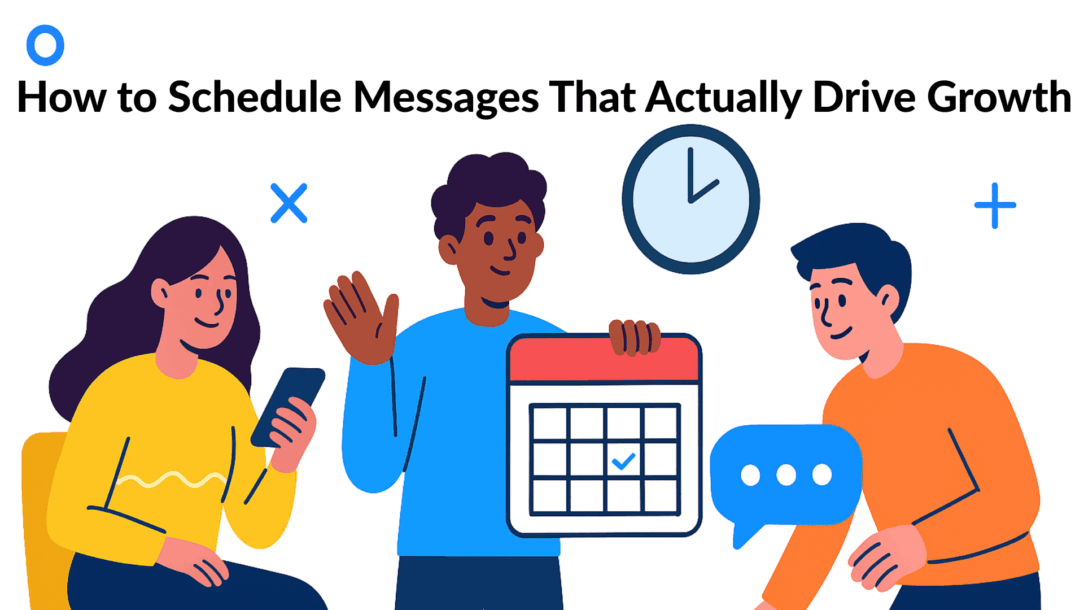Knowing how to schedule messages is less about technology and more about timing. It’s the art of delivering the right message at the perfect moment to inspire action.
Simply put, you write a message now and use a tool—like Clepher or your phone’s native app—to send it later. When you master this, communication transforms from a manual chore into a strategic asset that grows your business while you sleep.
Text Messages: Why Smart Message Scheduling Is a Growth Engine
Let’s look past the obvious benefit of saving time. Strategic message scheduling is a powerful engine for business growth. You’re not just sending messages; you’re creating intentional, timely touchpoints that feel personal and land with maximum impact.
This isn’t an efficiency hack. It’s a fundamental shift in how you engage your audience.
When you learn to schedule messages effectively, you gain precise control over the customer journey. You connect with people when they’re most likely to listen, whether that’s a promo sent during peak shopping hours or a resource link right after a webinar. This proactive approach makes your brand feel incredibly responsive and present.
Elevate the Customer Experience
A well-timed message demonstrates that you understand and respect your customer’s time. Instead of sending generic blasts that get ignored, you can build automated sequences that guide, inform, and support people based on their specific actions.
This level of personalization is the bedrock of what conversational marketing is. It turns simple interactions into meaningful dialogues and builds lasting relationships.
Scheduling isn’t just a technical task—it’s a strategic advantage that elevates the customer experience and streamlines your entire operation.
Drive Measurable Business Outcomes
The real power here is in the tangible results. For example, a local clinic can slash no-show rates by sending automated appointment reminders 24 hours in advance. A marketing agency can launch a global campaign that deploys flawlessly across multiple time zones, ensuring everyone gets the announcement at 9 AM local time.
This isn’t a niche strategy; it’s a mainstream shift. The global appointment scheduling software market was valued at USD 470.7 million in 2024 and is projected to hit USD 546.1 million by 2025. This surge proves how vital scheduling is for boosting both engagement and efficiency.
Ultimately, mastering scheduling is about creating predictable, scalable growth for your business.
How to Schedule Text Messages in Clepher
Alright, let’s move from theory to practice. Here’s your step-by-step guide to getting your first scheduled message out the door with Clepher. We’ll cover the essentials—from defining your audience to nailing the delivery time—so you can launch with confidence.
The goal is to get your first scheduled broadcast live minutes from now. It starts with two simple questions: Who are you talking to, and what do you want them to do? A generic message at a random time is just noise. A targeted message at the perfect moment feels like a conversation.
Pinpoint Your Audience and Schedule a Message
Before touching the scheduler, define exactly who gets this message. Is it for brand new subscribers? Or maybe it’s an exclusive offer for your most loyal customers? In Clepher, you can use tags and segments to create laser-focused lists, which is the key to making your message feel relevant.
Once your “who” is locked in, write your message. Make it feel both personal and valuable. Here’s a simple checklist:
- Use personalization tags: Address subscribers by their first name. It’s a small detail that makes a huge difference.
- Keep it concise: Get straight to the point. What’s the one action you want them to take? Make your call-to-action clear and unmissable.
- Match your brand’s voice: Write in a tone that’s consistent with your brand to build familiarity and trust.
This strategic process—from audience insight to timing—is what separates effective scheduling from generic broadcasting.

strategic scheduling
This workflow shows that successful scheduling is less about the tool and more about the strategy behind your content and timing.
Navigate the Scheduling Interface
With your audience and message ready, the final step is setting the delivery time. Clepher’s interface makes this part incredibly straightforward. From your dashboard, you can easily find the scheduling options and lock in the exact date and time for your broadcast.
A critical feature to use is time-zone-aware sending. This ensures your message arrives at the scheduled time in each contact’s local time zone—a game-changer for global campaigns. Sending a flash sale alert at 2 AM their time guarantees it will be missed.
Scheduling with this precision lets you hit those peak engagement windows when your audience is most active and likely to act.
If you need ideas for what to send, our article on the key benefits and examples of automated text messages offers plenty of inspiration. By following these steps, you can confidently schedule messages that don’t just reach your audience but truly connect with them.
Advanced Scheduling Text Strategies That Drive Results

advanced scheduling text strategies
Once you’ve mastered a single scheduled broadcast, the real magic begins: building automated sequences that work for you 24/7. This is where you move beyond one-off announcements and start creating entire conversations that unfold over time.
These advanced strategies transform basic scheduling into a powerhouse workflow that nurtures leads, recovers lost sales, and boosts customer loyalty—all without you lifting a finger.
Build Automated Send a Massage Campaigns
A drip campaign is a classic for a reason. It’s a series of pre-written, scheduled messages sent to contacts over a set period. It’s the perfect way to warm up new leads or onboard new customers without overwhelming them.
Instead of hitting someone with everything at once, you deliver valuable, bite-sized information at a steady pace. This keeps your brand top-of-mind and builds a relationship based on consistent value.
For example, a business coach could set up a five-day onboarding drip for new clients:
- Day 1: A warm welcome message explaining what to expect.
- Day 3: A quick check-in with a link to a helpful case study.
- Day 5: A friendly prompt asking if they have any initial questions.
This hands-off approach feels personal and maintains forward momentum from day one.
Use Event-Based Triggers for Hyper-Relevant Follow-Ups
This is where your automation gets really smart. Instead of scheduling messages based on a calendar, you send them based on what a user actually does. This makes your communication incredibly timely and relevant, which is what sends engagement skyrocketing.
Think of an e-commerce store. A customer adds an item to their cart but leaves the site. A few hours later, an event-based trigger automatically sends them an SMS reminder. You could even schedule a second follow-up a day later with a small discount to nudge them toward purchase.
The key is shifting your mindset from “When should I send this?” to “What action should trigger this?” This customer-centric approach is what separates good campaigns from great ones.
These advanced strategies are all about understanding your audience’s behavior. By using tools for behavioral segmentation, you can create hyper-specific triggers that deliver the perfect message at the perfect moment.
Common Business Use Cases for Schedule a Text Message Campaigns
This table shows practical applications of message scheduling, connecting a business goal to a real-world example.
| Business Goal | Use Case Example | Message Channel | Scheduling Type |
|---|---|---|---|
| Lead Nurturing | Send a 5-part educational email series to new subscribers. | Time-Based Drip | |
| Cart Abandonment | Remind a shopper about items left in their cart after 3 hours. | SMS, Messenger | Event-Based Trigger |
| Customer Onboarding | Welcome new software users and share a ‘getting started’ guide. | Email, In-App Message | Event-Based Trigger |
| Event Promotion | Send webinar reminders 24 hours and 1 hour before the event. | Email, SMS | Fixed Date & Time |
| Feedback Collection | Request a review 7 days after a product is delivered. | Email, Messenger | Time-Based Drip |
| Re-engagement | Reach out to inactive users after 60 days with a special offer. | Event-Based Trigger |
As you can see, the applications are endless. By combining different scheduling types, you can build a robust automation engine that drives measurable results.
Best Practices for Effective Automation
Knowing how to schedule a message is easy. Making it land with a genuine, human feel? That’s the real skill.
True success comes from blending the efficiency of automation with an authentic touch. Your goal is to build relationships, not just check a box on a marketing calendar. This means moving beyond generic blasts to make every scheduled communication feel personal and perfectly timed.
Personalize and Write for Impact
The fastest way to make a scheduled message resonate is through personalization. Using a subscriber’s first name is a great start, but you should go deeper.
Reference their past purchases, mention specific interests they’ve shown, or allude to a recent interaction. Small, context-aware details like these transform a generic message into something that feels uniquely relevant.
When writing, keep your copy clean and focused. Stick to a single, clear call to action. Ditch the corporate jargon and write in a natural, conversational tone that sounds like your brand.
Nail Your Timing and Frequency
Timing is everything. Sending a message at 3 AM is a surefire way to get an unsubscribe. Dig into your analytics to discover when your audience is most active, then schedule your campaigns to hit those peak engagement windows.
Just as important is your sending frequency. Bombarding contacts with daily messages leads to fatigue and irritation. Map out a balanced sending calendar that delivers consistent value without overwhelming their inbox.
The core principle is simple but powerful: Automate the task, not the relationship. You’re using scheduling to make communication better, not to replace real connection.
Consider the power of SMS, where timing is critical. Global spending on SMS marketing is projected to hit $339 billion by 2025. Why? It boasts a 98% open rate and a 45% response rate. These metrics show just how much people value direct, timely communication.
By focusing on these best practices, you can turn a simple scheduling tool into a reliable engine for business growth.
Monitoring and Optimizing Your Campaigns

campaign analytics
Hitting ‘schedule’ isn’t the finish line; it’s the starting gun. This is where you shift from setting things up to making them better using real data.
In Clepher, you can always review your queue of upcoming messages. This is a lifesaver for catching a last-minute typo or tweaking an offer before it goes live. This simple check can prevent a major headache.
Once your messages are sent, the real learning begins.
Interpreting Your Campaign Metrics
Don’t just glance at the numbers—dig in and understand what they’re telling you. Your audience provides direct feedback with every action they take.
Here are the three key metrics to watch:
- Delivery Rate: This is your baseline. It tells you how many messages successfully reached your contacts. A low number might indicate a problem with your contact list quality.
- Open Rate: This measures your first impression. A high open rate means your subject line or preview text was compelling enough to grab attention.
- Click-Through Rate (CTR): This is the ultimate test. It shows how many people clicked a link in your message. A strong CTR means your offer and call-to-action were persuasive.
Think of it this way: a high open rate but a low CTR means your hook was great, but the message itself didn’t close the deal. You got them in the door, but they didn’t stick around.
Analyzing these numbers removes the guesswork from your strategy. You stop hoping for results and start making informed decisions. By scheduling, sending, and refining, you create a powerful feedback loop that improves every campaign you run.
Conclusion
In conclusion, learning how to schedule a message on your iPhone can significantly enhance your texting experience, allowing you to send a text message at a specified time without the hassle of remembering to do it later. Whether you are using iOS 13 or the latest iOS 18, the built-in shortcuts app provides a way to schedule a text message using personal automation.
By selecting the recipient and entering your message in the text field, you can confirm the time of day you want to send the text, whether it’s 14 days ahead or a certain time today. With just a few taps, you can ensure that your message will be sent even when you are busy.
Remember to check the app store for any updates that might enhance your experience, and if at any point you want to delete or change the time of the scheduled message, it’s a simple process. This functionality is not only limited to iPhone users, as there are ways to schedule a text message on Android as well, making it a valuable tool for anyone who wants to manage their communications effectively. So next time you want to send a delayed text, take advantage of this feature and see the message appear with a dashed line, confirming that it will be sent at the right time.
Got Questions About How to Schedule a text Message? We’ve Got Answers
Once you start using scheduled messaging, a few questions always come up. Let’s tackle the most common ones so you can move forward with confidence.
Ready to put all this into practice? Clepher gives you the tools to build smart, automated messaging campaigns that actually get results. Start your free trial today and see what you can build.
Related Posts